It’s been a while, so here’s an update about Aardvark, our initiative to bring local-first collaboration to GNOME apps!
A quick recap of what happened since my last update:
- Since December, we had three more Aardvark-focused events in Berlin
- We discussed peer-to-peer threat models and put together designs addressing some of the concerns that came out of those discussions
- We switched from using Automerge to Loro as a CRDT library in the app, mainly because of better documentation and native support for undo/redo
- As part of a p2panda NLnet grant, Julian Sparber has been building the Aardvark prototype out into a more fully-fledged app
- We submitted and got approved for a new Prototypefund grant to further build on this work, which started a few weeks ago!
- With the initiative becoming more concrete we retired the “Aardvark” codename, and gave the app a real GNOME-style app name: “Reflection”
The Current State
As of this week, the Reflection (formerly Aardvark) app already works for simple Hedgedoc-style use cases. It’s definitely still alpha-quality, but we already use it internally for our team meetings. If you’re feeling adventurous you can clone the repo and run it from Builder, it should mostly work :)
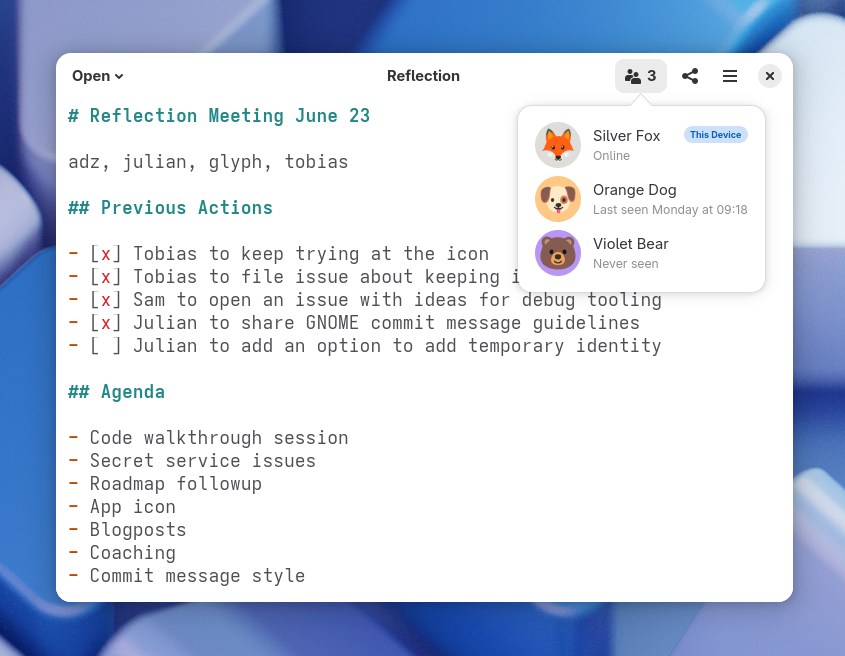
Our current focus is on reliability for basic collaboration use cases, i.e. making sure we’re not losing people’s data, handling various networking edge cases smoothly, and so on. After that there are a few more missing UI features we want to add to make it comfortable to use as a Hedgedoc replacement (e.g. displaying other people’s cursors and undo/redo).
At the same time, the p2panda team (Andreas, Sam, and glyph) are working on new features in p2panda to enable functionality we want to integrate later on, particularly end-to-end encryption and an authentication/permission system.
Prototype Fund Roadmap
We have two primary goals for the Prototype Fund project: We want to build an app that’s polished enough to use as a daily driver for meeting notes in the near-term future, but with an explicit focus on full-stack testing of p2panda in a real-world native desktop app. This is because our second goal is kickstarting a larger ecosystem of local-first GNOME apps. To help with this, the idea is for Reflection to also serve as an example of a GTK app with local-first collaboration that others can copy code and UI patterns from. We’re not sure yet how much these two goals (peer-to-peer example vs. daily driver notes app) will be in conflict, but we hope it won’t be too bad in practice. If in doubt we’ll probably be biased towards the former, because we see this app primarily as a step towards a larger ecosystem of local-first apps.
To that end it’s very important to us to involve the wider community of GNOME app developers. We’re planning to write more regular blog posts about various aspects of our work, and of course we’re always available for questions if anyone wants to start playing with this in their own apps. We’re also planning to create GObject bindings so people can easily use p2panda from C, Python, Javascript, Vala, etc. rather than only from Rust.
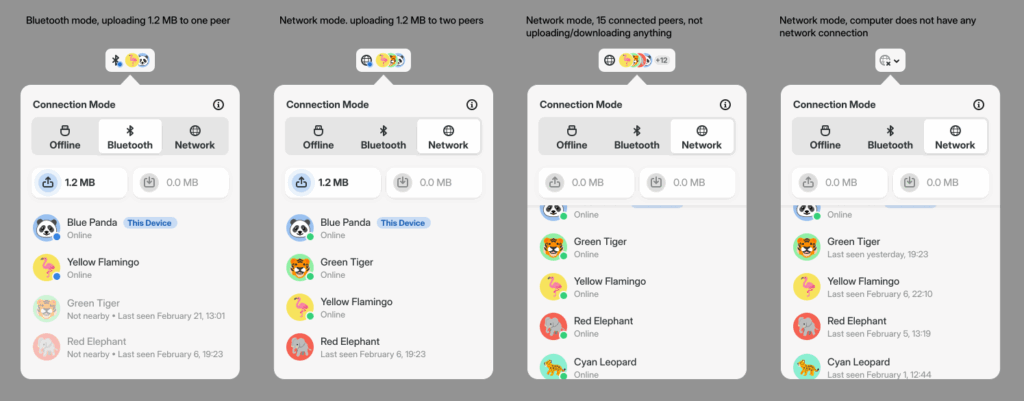
We aim to release a first basic version of the app to Flathub around August, and then we’ll spend the rest of the Prototype Fund period (until end of November) adding more advanced features, such as end-to-end encryption and permission management. Depending on how smoothly this goes, we’d also like to get into some fancier UI features (such as comments and suggested edits), but it’s hard to say at this point.
If we’re approved for Prototype Fund’s Second Stage (will be announced in October), we’ll get to spend a few more months doing mostly non-technical tasks for the project, such as writing more developer documentation, and organizing a GTK+Local-First conference next spring.
Meet us at GUADEC
Most of the Reflection team (Julian Sparber, Andreas Dzialocha, and myself) are going to be at GUADEC in July, and we’ll have a dedicated Local-First BoF (ideally on Monday July 28th, but not confirmed yet). This will be a great opportunity for discussions towards a potential system sync service, to give feedback on APIs if you’ve already tried playing with them, or to tell us what you’d need to make your app collaborative!
In the mean time, if you have questions or want to get involved, you can check out the code or find us on Matrix.
Happy Hacking!
