It’s been many months since my visit to Barcelona and the Linux App Summit. Since then, I got unexpectedly distracted by another project , started a new job and, well, COVID-19 happened.
But, even before all that, a lot of progress was made to bring Sugar applications to the desktop with Flatpak and Flathub. I thought it would be worth sharing the progress.
Here’s a quick summary:
- Twenty applications were ported, with the help of Google Code-In students, and are now available on Flathub.
- Identified the most common issues of running these applications outside of Sugar. Many of those issues are handled nicely by Sugarapp now.
- Made several upstream contributions, which also benefits other Sugar Labs community efforts.
- The process of porting applications is decently documented.
- Started making these Flatpak bundles easier to maintain.
- Nowhere near to support collaboration yet.
Here’s an overview of these applications:
Abacus it quite self explanatory. What’s remarkable about this application, is that it includes a tool to build a custom abacus. Fun fact, many years ago, it was used by teachers from Caacupé – Paraguay, to build their own abacus to handle fractions. The Caacupé abacus has been part of this application since then.
Chart is a simple tool to visualize data. What’s nice about this application is that the learner can take data from other Sugar applications and visualize it. Works with the most classic visual representations.
ColorDeducto is not the typical learning tool. It’s a challenging game about recognizing patterns and developing inductive logic. Something cool about this application is that the learner can create custom patterns using Python. The application was ported by our all-star Google Code-In winner Srevin Saju.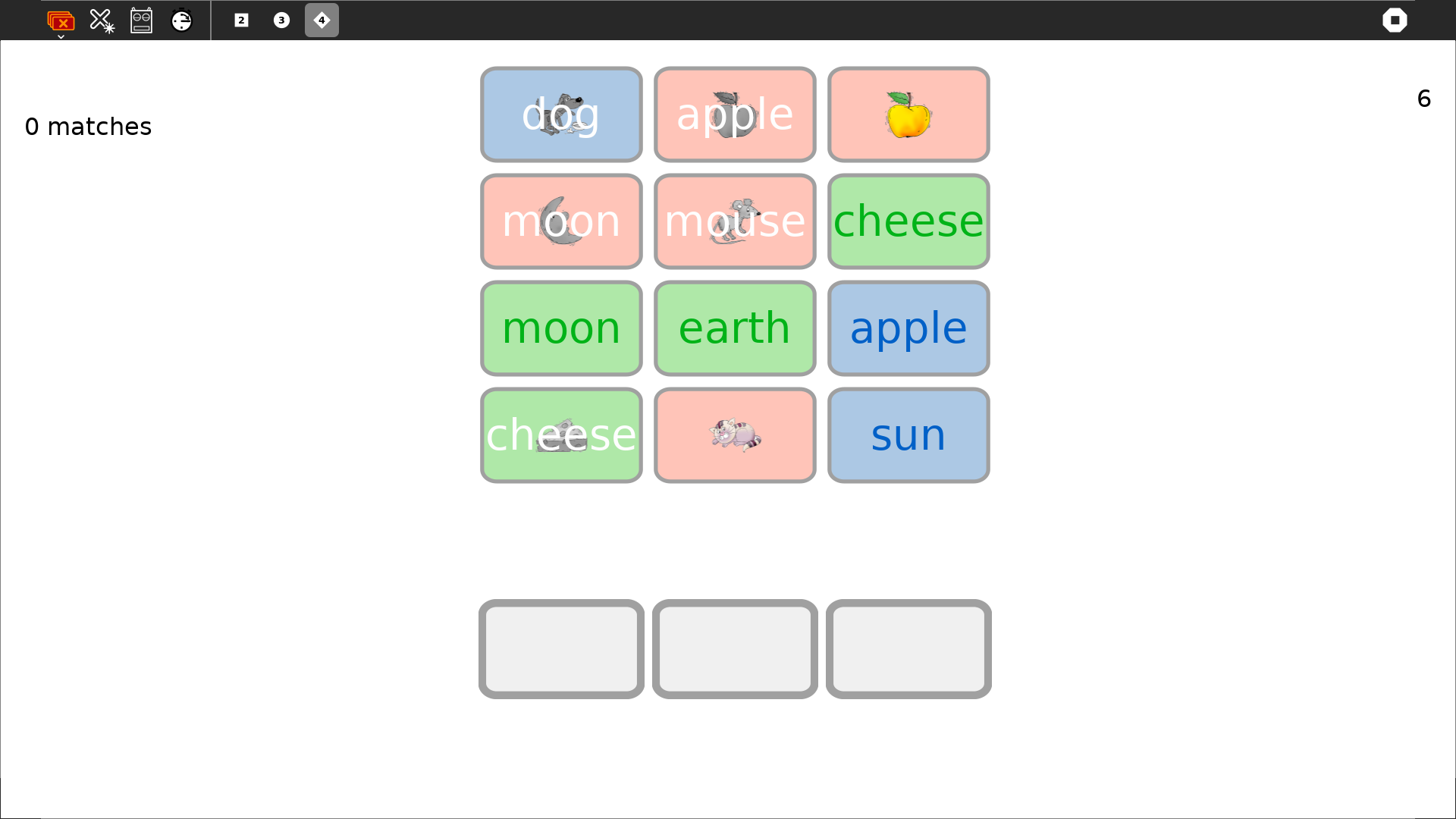 Dimensions is a fun pattern-matching game. The learner can compete against an AI, and it can be quite challenging as categories, difficulty levels and timers start mixing .
Dimensions is a fun pattern-matching game. The learner can compete against an AI, and it can be quite challenging as categories, difficulty levels and timers start mixing .
Finance is an interesting take on learning by doing. This application can help the learners to manage a real budget, and use basic home-finance concepts while they’re at it. Another awesome port by Srevin, by the way.
FotoToon lets the learner create their own comics. It’s simple and fun. These comics can be saved to many formats, including video. A popular choice nowadays, with everyone spamming memes at each other, haha.
What to say about FractionBounce, learn the concepts of fractions and percentages while kicking a football? It can never go wrong. Yet another port from Srevin.
Implode is a tetris-like game. Dear learner, watch out for this application, it’s quite entertaining. Don’t let anyone try it on your computer, they might not give it back for a while, hah.
Maze is a simple game but, activate these mines, turn off back tracking and go crazy with that difficulty button. It will blow anyone’s mind. This application was ported by Marcus Chong, another brilliant student and one of our runner up winners.
We are half way through the list, so let’s take a little breath and remind you that if you don’t have high school students contributing to your project, you’re really missing out.
Alright, let’s continue.
Measure is one of my personal favorites. This application bridges the real world and the digital world. The learner can visualize their own voice, tune instruments, and record and export that data to visualize it with the Chart application.
Memorize is more than just a pair-finding game, it’s a tool to create these games. Learners can mix sounds, images, text, text to speech and send these games to their friends.
Another personal favorite, Music Keyboard. Simply put, converts the learners computers into more than thirty instruments. They can record and share their masterpieces. Fun fact, my 4 year old nephews approved it, very loudly.
Physics is the perfect example of playful learning. It’s simply a physics sandbox. Learners can create structures, machines and simulations. Of course, they can also watch it all crumble, hah.
I suppose is no surprise that Pippy is my personal absolute favorite. Lets the learners write and run Python scripts in a surprisingly simple way. It comes packed with tutorials for writing Python games, physics simulations, and even GTK applications.
ReadETexts does many things. Helps the learner find books from a freely-available catalog of thousands of books. It downloads the books and it can even read them with a delightful robotic voice, hah. Works with dozens of languages. Another application ported with the help of Srevin.
It can’t never hurt to have a slipstick calculator available right? hah. I think it’s a great example of many other Sugar applications, tiny curiosity-driven tools. Sliderule is another port from Marcus.
Speak is another personal favorite. It engages the learner to write and read, while conversing with Alice, a bot with a particular sense of humor. It works in many different languages.
Story is probably one of most lovely applications I ported. The premise is quite simple, it randomly generates a sequence of images and asks the learner to create a story that connect these images. They can record their voices or use text.
Turtle in a Pond is a gem in disguise. At first sight is simply a game about trying to catch a turtle before it runs away. The real fun though, is when the learner realizes that is possible to write Python code to make the turtle smarter.
Words is a simple, yet powerful, dictionary. Doesn’t require internet access. It can read the words and their definitions with its robotic voice. Works in many different languages.
That’s it!
The focus of this project will move onto making these Flatpak bundles more easily maintainable, for now. I am working on a BaseApp for that purpose, and will soon start updating each of these applications.
If someone is interested in any of the topics I discussed here, or just wants to contribute to this project, contact me via the GNOME Rocket chat. I can help you get started. There’s a lot of work to do!
Finally, I want thank everyone who contributed to this project during these months. Special thanks to Srevin Saju, Marcus Chong (and all our Google Code-In students), Bilal Elmoussaoui, Bartłomiej Piotrowski, Nick Richards (and all other Flathub admins who helped me with the reviews), and Jorge García Oncins for all the early testing and feedback.
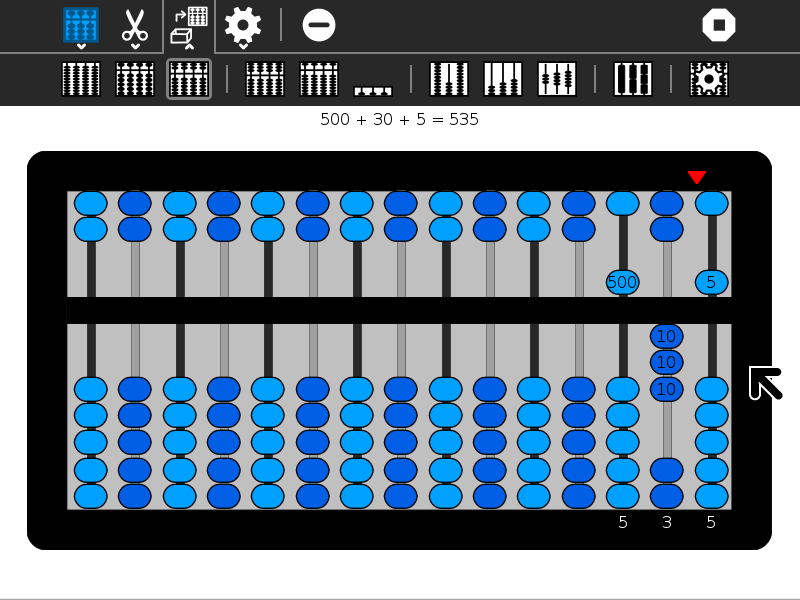
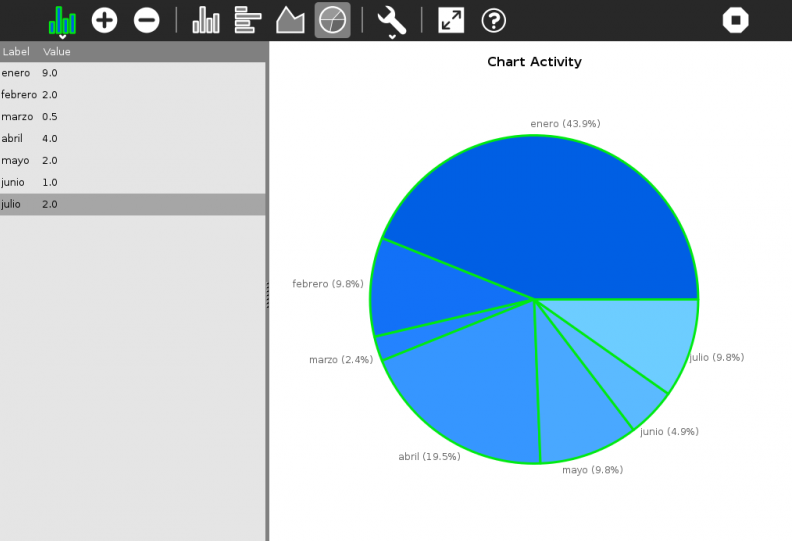

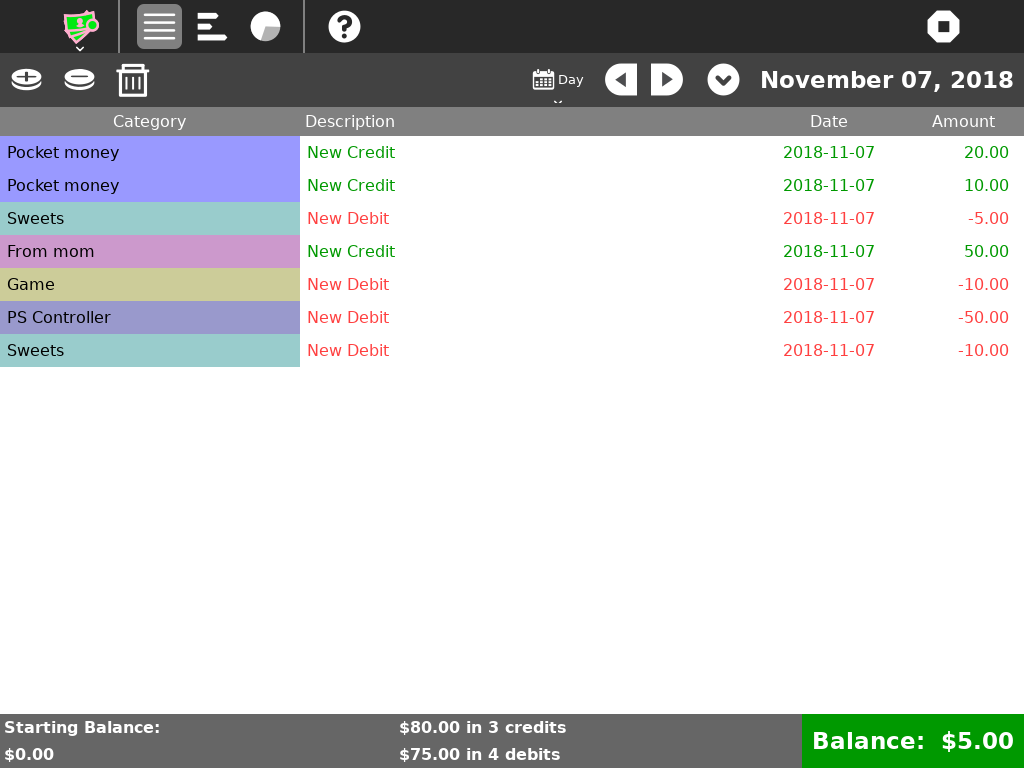
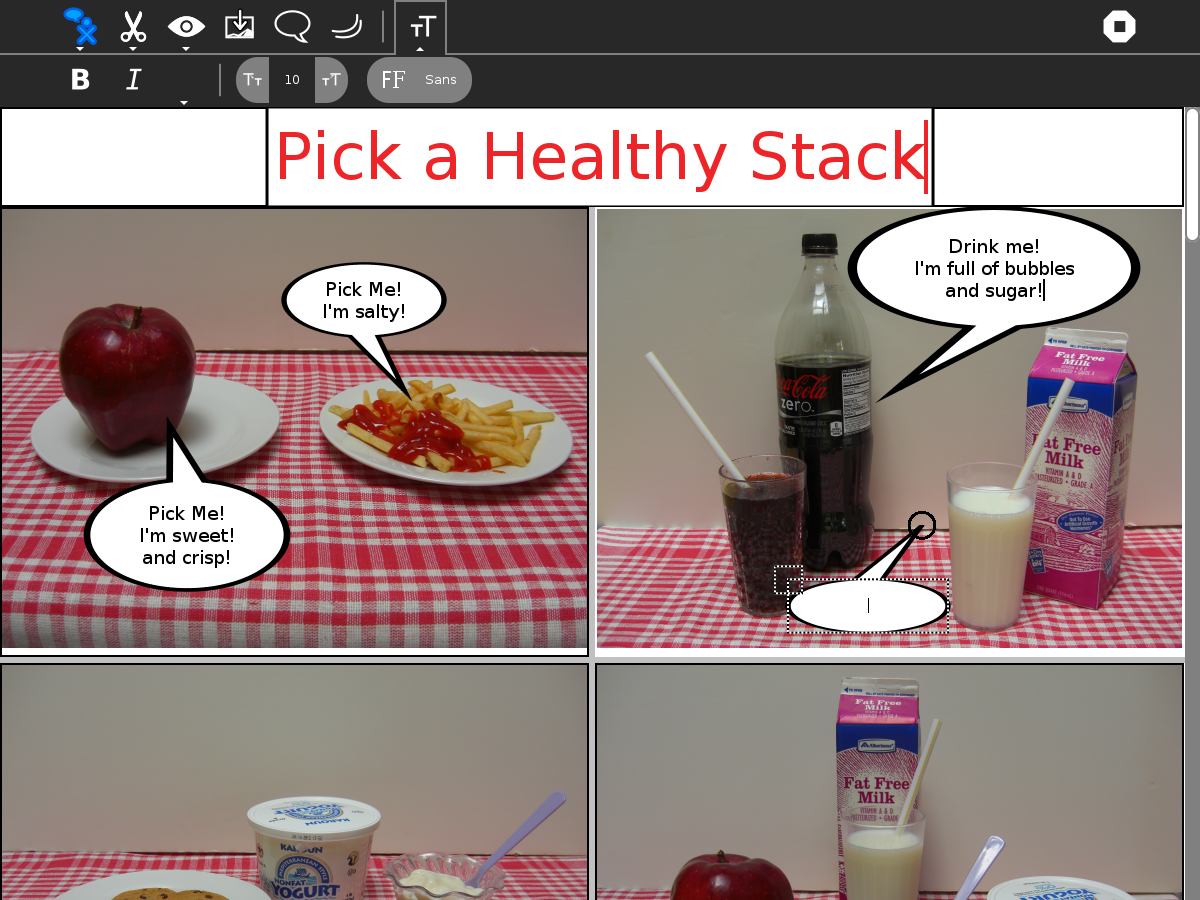
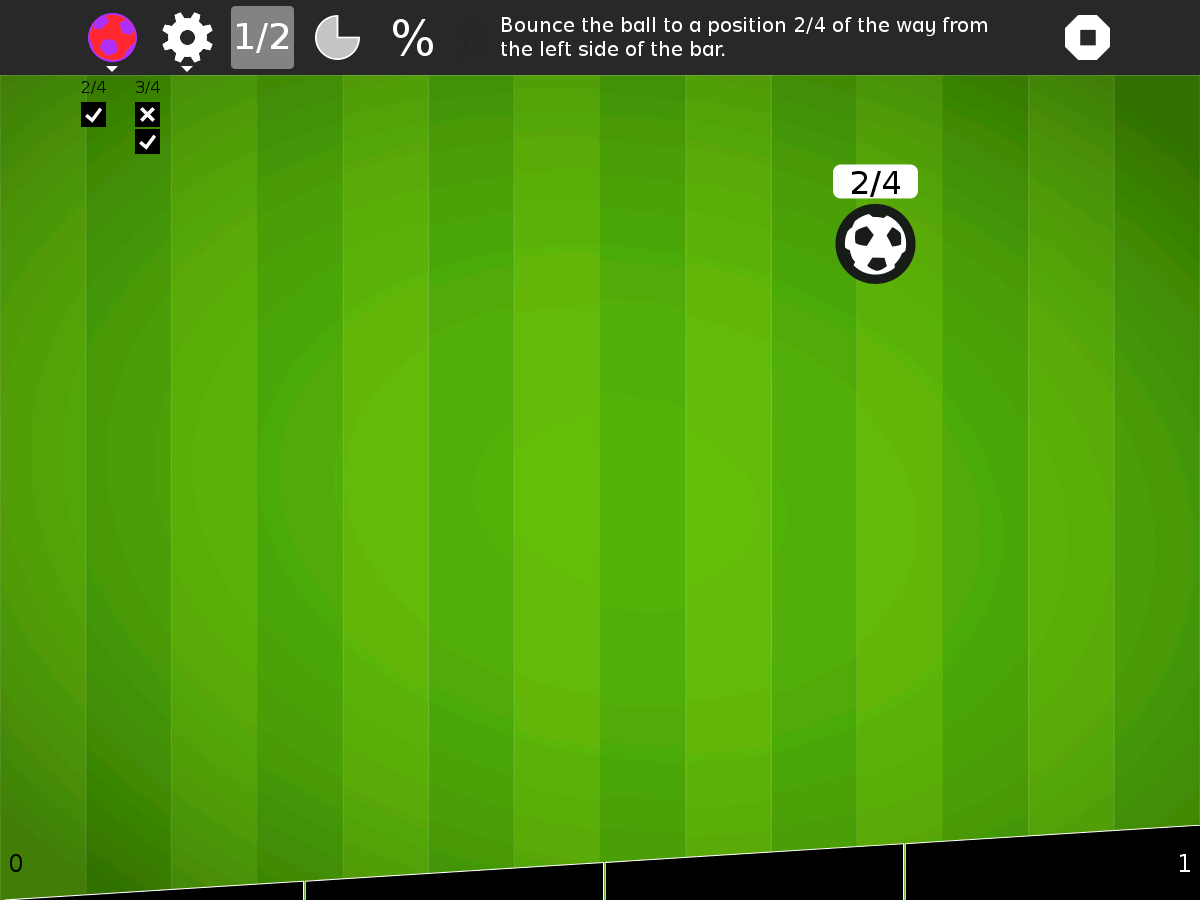
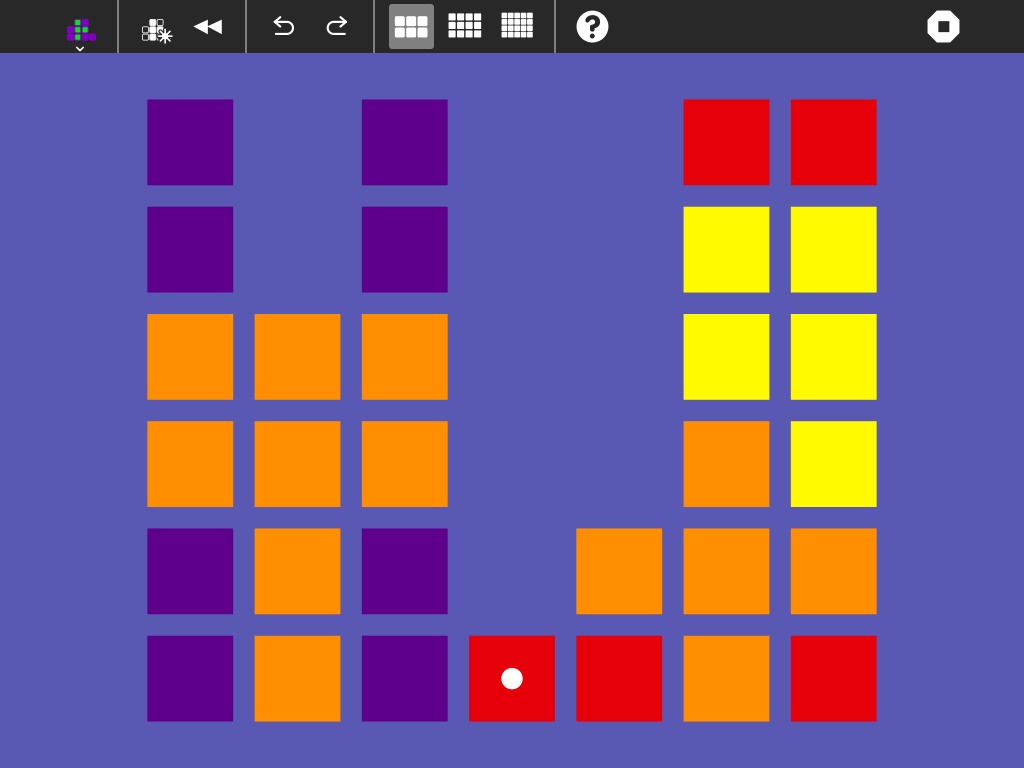


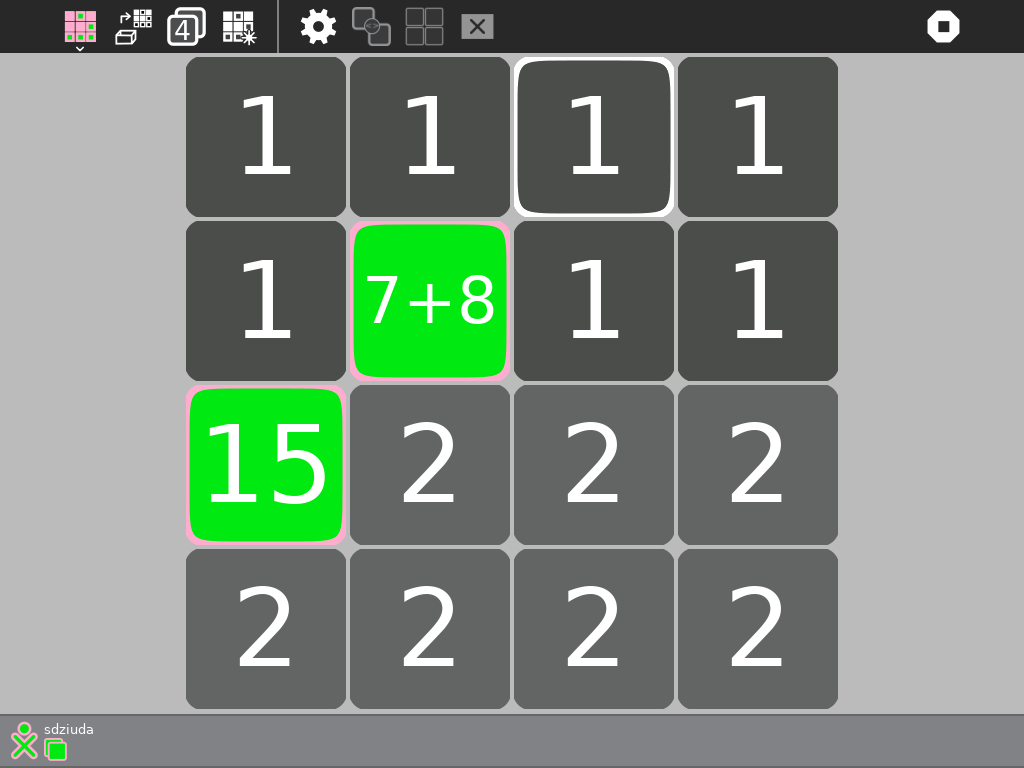
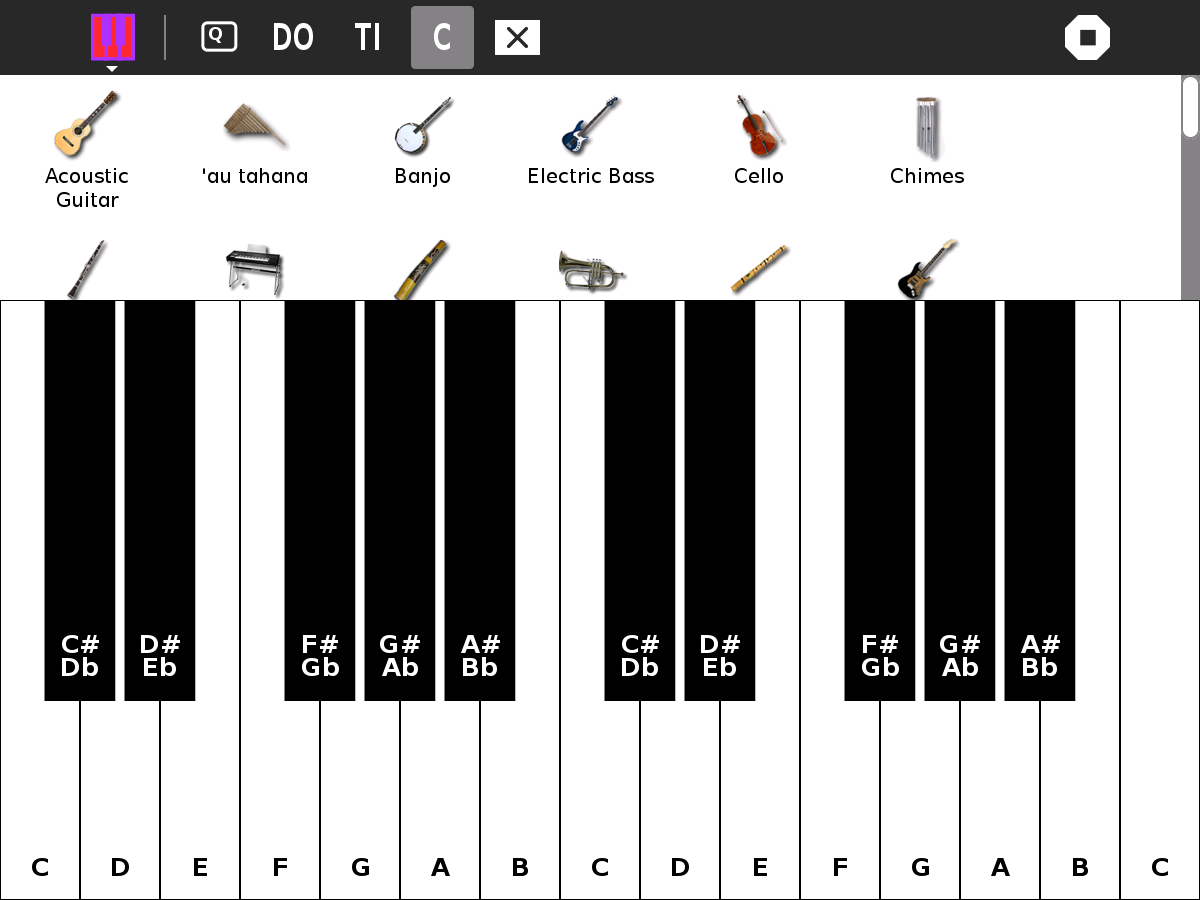
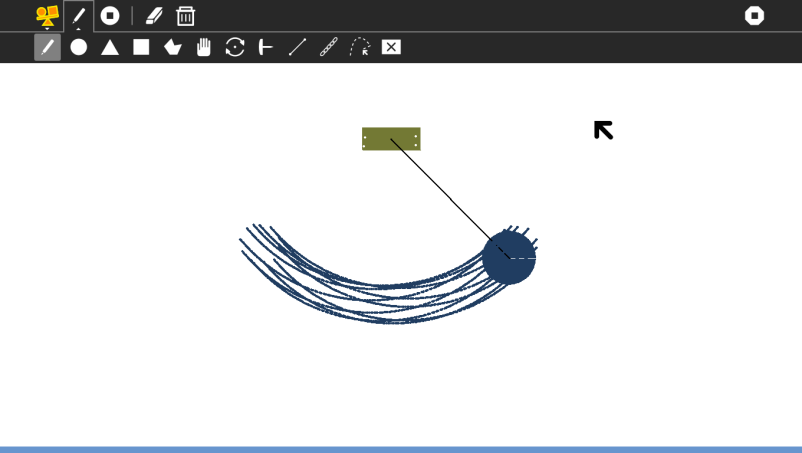



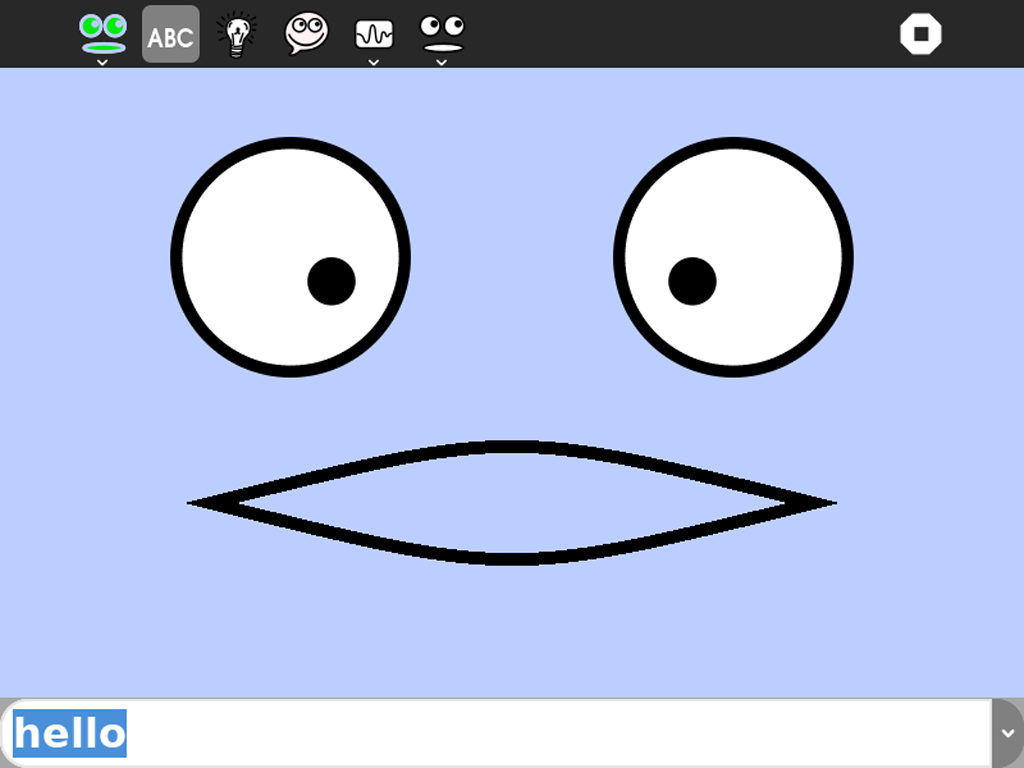
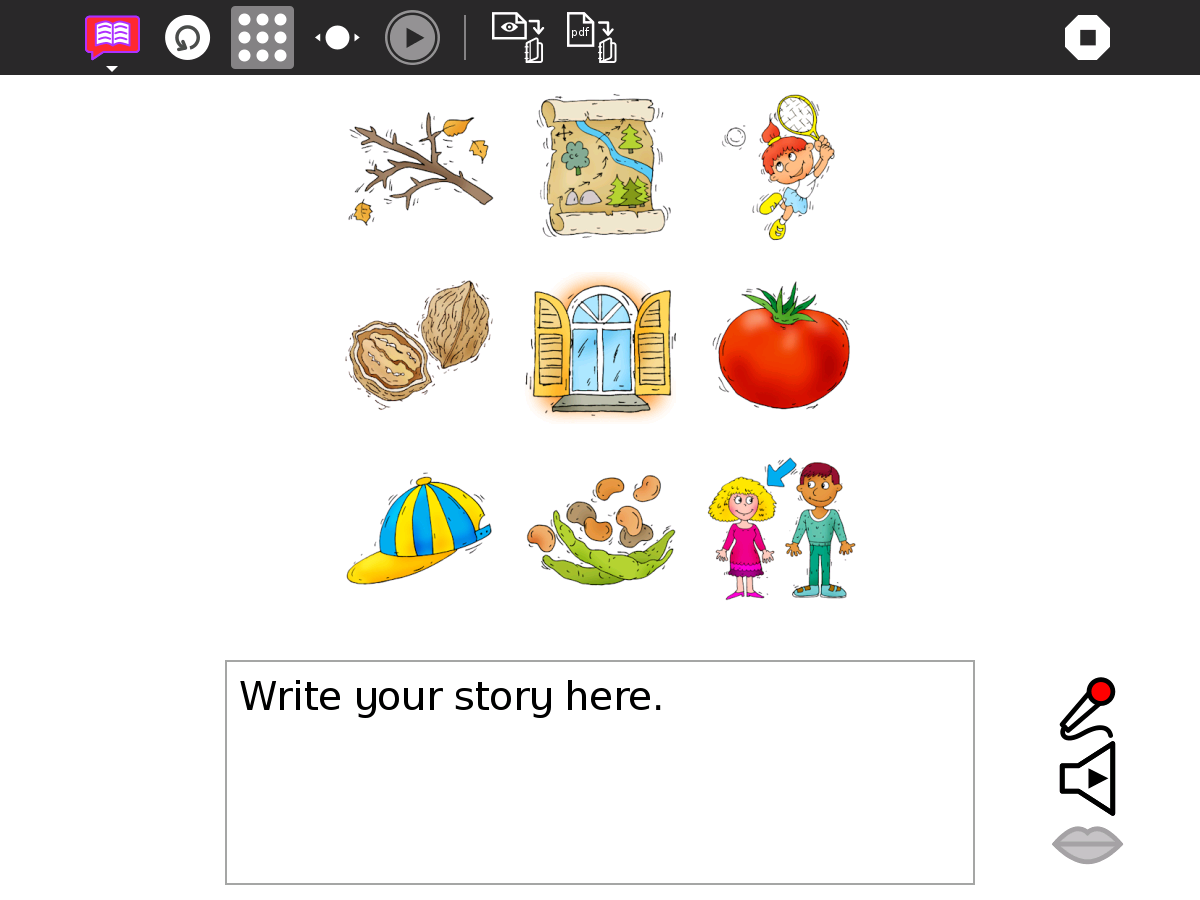
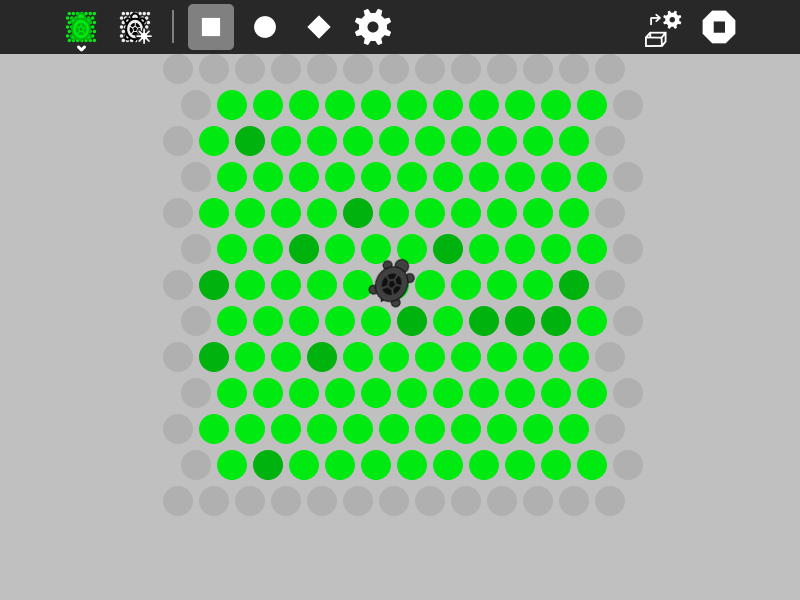

Great effort. FWIW, the slide rule app let’s you define new slides.