GNOME’s initial setup assistant was originally introduced in 3.8. It helps people set up GNOME 3 when they first log into a new session, and guides them through the essential steps to make their account usable. It enables you to set a language and the date and time, and it helps you to connect to a network and to online accounts.
Without something like initial setup, there’s a risk that a new user might be faced with a system that isn’t using their language or has the wrong time. Hunting through settings on a misconfigured system is not what we want people’s’ first experience of GNOME 3 to be.
From a design and development standpoint, one of the tricky things about initial setup is that it doesn’t get a huge amount of attention. Those of us who work on GNOME don’t see it on regular basis and our users only encounter it once (or very infrequently). People usually aren’t in a position to file bugs when they’re using it. This makes it difficult to know how initial setup is performing.
I have recently been working with Intel’s OTC London office to investigate this situation further. The OTC recently commissioned a series of user tests in this area, which have provided some excellent data on the kind of experience that initial setup is providing. I’ve been given access to the data generated by these tests, which I have been able to use to improve the design. I’d like to say a big thank you to Intel for funding this work and for being so supportive.
The Study
The user tests were run in a fairly conventional manner: participants were given a laptop and were instructed to treat it as if it were their own. They were then invited to run through initial setup. Along the way, a researcher asked them questions about what they were doing, as well as about their understanding of what was happening.
A total of 12 participants ran through the test. One really nice thing about the study was the variety of the participants involved. Of the 12, four had Mac OS X as their primary experience, four had Windows 8, and four used another version of Windows (either XP, Vista or 7). The participants also displayed a range of approaches to the computer – there were careful users who read everything and were very considered, and there were more impatient people who clicked through without much thought. Some were confident, others less so.
The tests were recorded, using a combination of screen recording and a web cam. Unfortunately, technical issues mean that it isn’t possible for the videos to be made available. However, I’ve been given access to the data and have made fairly detailed notes.
Results
As is usually the case with this type of test, the results were mixed. All but one of the participants were able to complete initial setup without assistance from the researcher. Some parts of initial setup worked well, like language and network selection. Reactions to the experience were generally positive.
At the same time, some parts of the initial setup assistant could definitely have performed better. Some of the participants had problems at certain steps, and the purpose of some aspects of the initial setup assistant were frequently unclear.
The main issues encountered by the test participants included:
- Input sources was often an unfamiliar term. The test conditions mean that it is difficult to make definite claims about the interface for adding input sources, but the signs are that it wasn’t clear enough.
- The purpose of the location step wasn’t clear. Initial setup asks the user to set their location, so that the time zone can be configured; the majority of the participants didn’t realise that this step was specifically about time and date.
- There were numerous issues with creating a password. Some of the participants obviously disliked the negative feedback given for password strength (this is something we were already in the process of fixing). The one participant who needed help to complete the test was unable to proceed because there wasn’t clear feedback that the password and confirm password fields did not match.
- The online accounts panel suffered from not being clear. Some participants were unsure what it was for.
In addition to these more specific results, there were some other interesting lessons that can be drawn from the study. I think the most significant lesson for me is that the participants really, really disliked passwords.
“[Passwords are] the bit that I always hate, because they always make it complex and I never remember.”
The participants reported having trouble remembering their passwords, and they resented having to create strong ones because it makes them harder to recall. This aspect of the test was by far the most problematic and the one that provoked the most negative responses.
New Designs!
On the basis of the user tests I have been working on an updated set of initial setup designs. These are an evolution of the existing designs.
Two of the panels that the participants didn’t fully understand have been rebranded to clarify their role: “Location” has become “Time Zone”, and “Input Sources” has become “Typing”. The Online Accounts step has also been elaborated to make it much clearer.
Much of the work that was done in the 3.10 cycle to improve adding user accounts in the control center has been carried over; this should hopefully improve what turned out to be the most difficult part of the whole initial experience.
These designs address the worst issues that arose during the user tests, and I’m hoping that we can get initial setup into much better shape for GNOME 3.12. The Intel user tests are an invaluable contribution here, and have provided many other insights that we can follow through on.
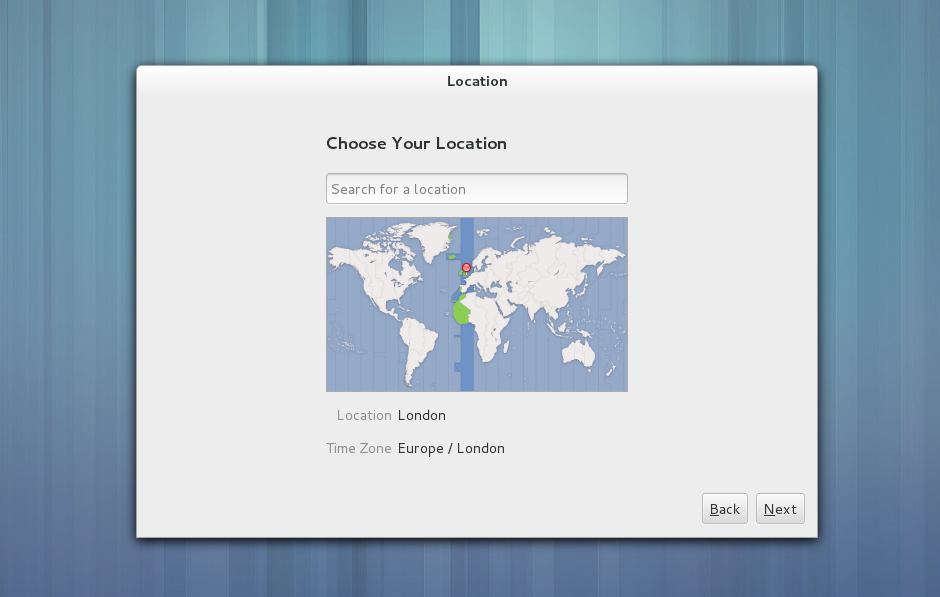
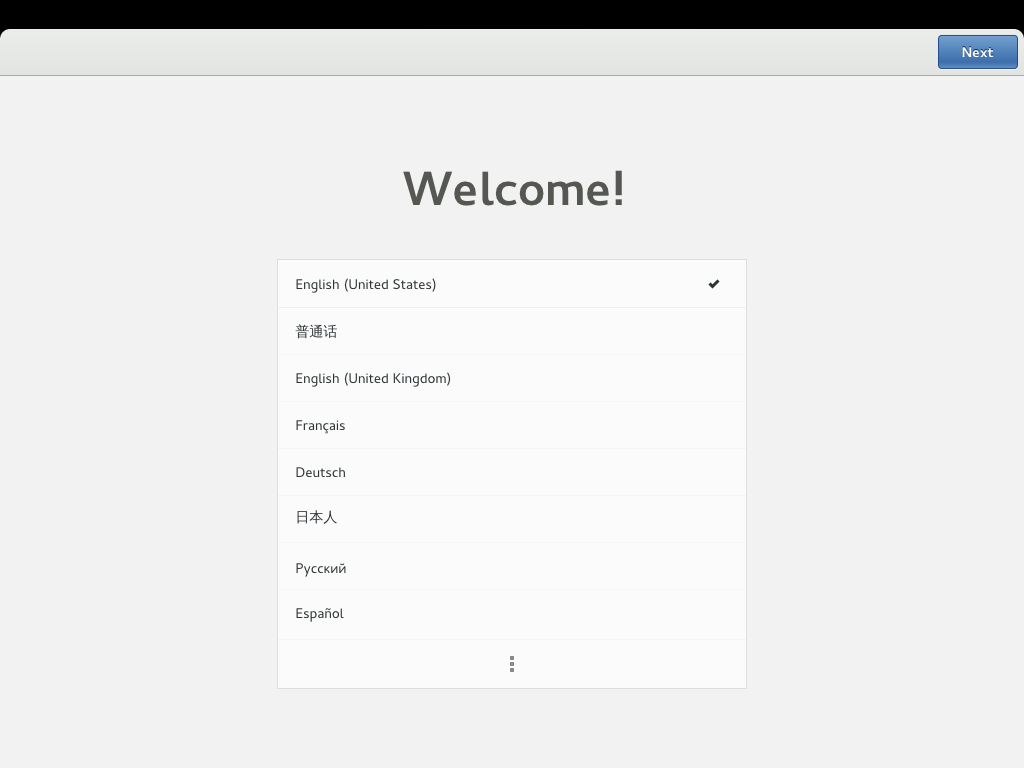
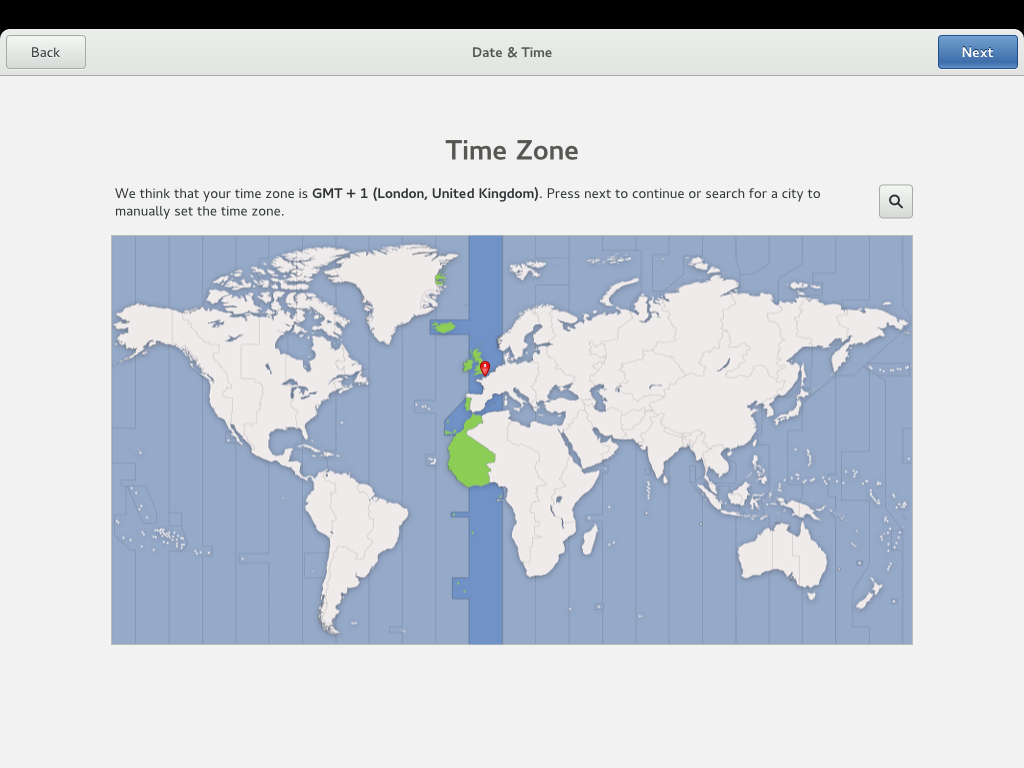
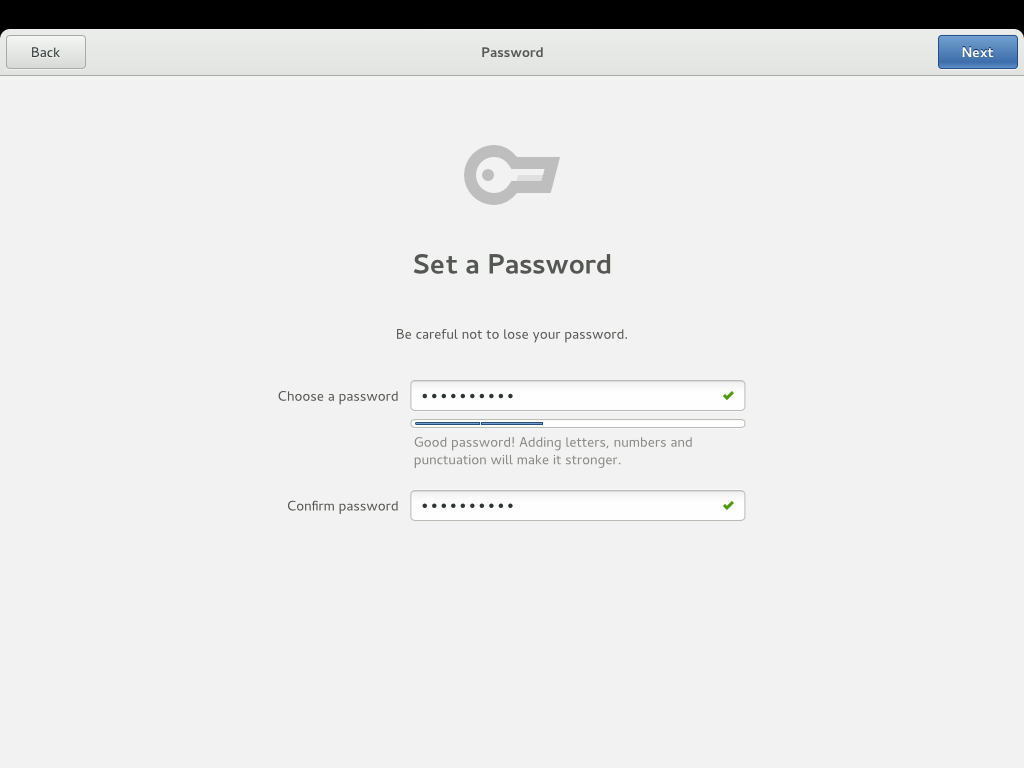
is possible to reset current setting and start this initial configuration?
You can run it locally for testing purposes. I’m not sure why you’d want to use it to reset your settings though. :)
I have gnome installed from version 3.0 and I update it every new release, but I think that some settings are messed up, instead of creating a new account and delete mine would be like a feature to reset all settings :)
+1
I would really enjoy this feature as well.
This is great.
A couple other suggestions I have.
1. Rather than calling it “Typing” instead of “Input Sources”, how about calling it “Keyboard Language”?
2. The word “lose” seems a bit strange when referring to passwords — unless you’re the type that writes them down on a sticky note and you lose that :) “forget” might be a better word.
“Be careful not to lose your password.” -> “Be careful not to forget your password.”
> 1. Rather than calling it “Typing” instead of “Input Sources”, how about calling it “Keyboard Language”?
It’s not just about keyboard layouts, though.
Some users (for example in Asian countries) use input methods, which are much more complex than a simple « keyboard language » (i.e it’s not just about what’s printed on the physical keys).
The terms « input sources » and « typing » have the nice property of being sufficiently generic to encompass both ways of inputting text. The former seemed to confuse people though, hopefully the latter will be better. :-)
It would be good to run tests on non-English speakers. Noticed that English UK is the third in the list in your new mockups. Where was it during the test?
I agree that it would be really good to run tests on non-English speakers – this would be a much more critical test for the language selection part of the assistant. I’m not sure exactly where “English (UK)” was in the tests (could find out with a bit of digging), but it was certainly somewhere near the top.
I’m surprised that no one complained about language selection. I assume all participants already had their language on top of the list. Second-class languages are hidden behind three dots button. Search bar (filter bar) would be much more convenient in the place of that “additional step” button. I dislike hiding important stuff just to make it more complicated for no apparent reason. :(
First image looks the best (old design?). It is nice, simple and everything is centered on the screen. Search bar looks great and it is not hidden behind a button. Everybody likes search bars and know how to use them, please don’t hide them! Other images (new design?) are fullscreen so they have too much empty gray space and you have to move mouse all over the huge screen.
Is Next button always blue or it becomes blue to get attention after user completes requested step?
Hi John,
We use a second order list of languages in order to highlight the most common ones. We’ve talked about various heuristics for determining which languages should be in that list – in the future we’re hoping to determine it by number of speakers. The intention is to make it easier for the majority (but yes, there is an obvious tradeoff for those whose language isn’t as popular). There is a rationale for this aspect of the design.
For search in the time and date / location step, you have to consider the interaction flow encountered. If you look at the mockups on the wiki [1], you will see that we plan to automatically determine the location – in this case a prominent search entry would be misleading, since it would prompt the user to search when the location has already been determined. This is one aspect of the new designs that is informed by the user testing results – one thing we found was that the participants were unsure about how to deal with a pre-defined location. By emphasising confirmation rather than manual configuration, the new designs should remove this uncertainty.
The button in the top right of the assistant takes a number of forms: it is either normal colour and “Skip”, insensitive and “Next” or blue and “Next”. You can find more details on the wiki [1].
[1] https://wiki.gnome.org/GnomeOS/Design/Whiteboards/InitialSetup#Design_Updates
Reblogged this on Gregory Martin and commented:
Some interesting insight into the Setup Assistant. Hopefully this shows that future iterations are going to get better.
How is it possible that users do not yet have a password set on initial *login*?
I agree with Máirín: testing the language selection on people who all speak the same language (which happens to be comfortably on the “elite” list) might skew the evaluation. This definitely got me the first time I tried it. It took me a while to spot the vertical ellipsis (⋮). This is where I think something like a scroll bar communicates the availability of alternatives better, since it is a well known widget.
For me it is unfortunate that my localisation work is hidden behind an extra hurdle that the elite languages don’t encounter.
As I already mentioned, we make an attempt to decide the first list of languages according to number of speakers. This is something we’ll try to refine.
Great to know you want to keep improving the language selector. “Refining” the list of languages by number of speakers will always mean that mine is excluded (and so will most languages GNOME is available in). The current design presents most languages similar to an “advanced” or “not recommended” setting. Some users might not even know that GNOME is available in their language. The tick and ellipsis are subtle, and people might miss it and end up with a system in their second or third language.
If we have to exclude languages this way, can we at least make it significantly more obvious that there is a wealth of language support available not listed there? It would be unfortunate to work on a design that actively tries to hide the “complexity” of all the language support the l10n teams have been working on tirelessly for years. Even among the English test subjects I saw “I like this, because on the Mac you don’t get an option”. I believe the language support also communicates something about who we are as a GNOME community.
Since the language selection is first, we don’t yet have confirmation of the location, but it might also help to augment things with our knowledge of the country (although it only helps in certain cases).
I guess it is attractive to think of the language selector like an “app rating” or “page ranking”. But this is not about recommending the best choice to the user. No matter how many people speak Spanish, it is still the wrong language for me.
In the Time Zone screen, why not include the current local time somewhere (calculated using the selected time zone)? Something like:
In the selected time zone, the current local time is 15:30.
I think this would help users that are not sure about their time zone more than “GMT + 1”.
+1 to this. A lot of people is not familiar with time zones nor know what GMT is. It’d be way more obvious for the user to just say if the time the computer is displaying is correct or not.
Great job, Allan! Definitely there should be more tests like that not only regards initial setup but also general use of GNOME to improve general experience.
BTW, if we could detect the location/country, i think it will be reasonable to have a list of most used languages in that specific country + some other popular languages.
Regards passwords instead of negative “Be careful not to lose your password” a little more positive “Please memorize your password to easily recall it”
So, I know that basically every OS’s initial setup screen uses dialogs for it, but after the last ten years spent trying to aim for my location in that tiny TZ selector map widget, over and over and over, I’m wondering: why do we do that?
Why not have the map be full screen, with a little search overlay at the top, like the Super-activated overlay screen in Shell with a clickable world-map (and perhaps color the map so it matches the default BG colors)? Making the search look/feel like the Shell’s existing search would be extremely valuable — and maybe help with discovery, since the fact you can just type-to-find is something that most people overlook, in both GNOME and Windows.
Just sayin’. :-)
I agree James! That’s why the map in the design is intended to be for viewing only (rather than setting the location). Ideally we’d have a different map design to communicate the non-interactiveness of it.
Great post. You mention that users hate passwords (understandable). What do you want to do in the future that will help the users here? You don’t mention that it really changed your design.
Hey Daniel, allowing someone to use an existing online account and password is an obvious option. It would require some work to make it possible though.