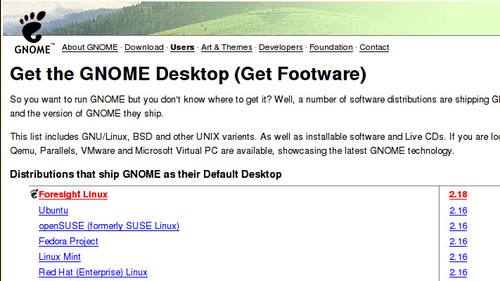I was really struck by a comment in this review of Foresight.
The nice thing about it though, is that its well documented and the Foresight Linux wiki has loads of documentation included.
I can’t take any credit for the docs, there have been some new members of the team that have really been doing a great job on these. And there will be more real soon, including screencasts explaining usage of some of the default apps.
Check out some of the work done by Paul Cutler, Thilo Pfennig, Paul Scott-Wilson, Antonio Meireles, and others. Many thanks and keep up the great work!