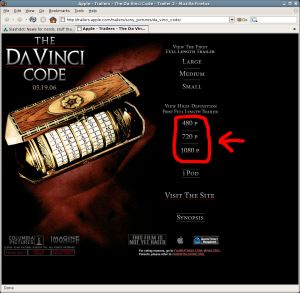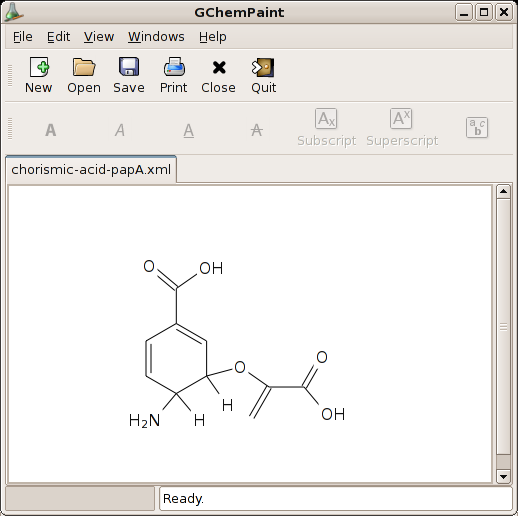Recently, I decided to buy a new laptop. After some thinking, I figured: why not a Mac? Makes the OS (commonly referred to as MS tax) that they shove in your ass with new laptops actually useful. And still allows me to run MS Office, crucial for university/research work (and OO.o is useless).
The first interesting thing is to go to a Mac store. The sales people there will quickly and happily talk to you, they’re actually nice guys, until you get to the actual act of buying. “Do you want a dot-Mac account?” and “You’re a student? If you just want to use MS Office and send some email, a regular MacBook may be just as good a choice, and it’s much cheaper”. I bought the 15″ MacBook pro.
Getting Linux to run
OS X is beautiful, with some rough edges. Obviously, I’d eventually want to run a dualboot. After seeing many people be enthousiastic about Ubuntu and getting sick of Fedora (die, yum, die!) small oddities, I followed this howto to get it all to work, and it mostly just worked out-of-the-box. I also like how universe can be added in a single click (somehow, I wish synaptic would always start in advanced mode; how do I do that?). Other distros should learn from this. Yum may theoretically be correct (?), but I don’t give a damn. Ubuntu’s package management really is a bliss.
Not all is fine:
- Ubuntu’s live-CD installer gives me the nerves. The worst part was where I manually partitioned the hard-disk (to make sure it wouldn’t destroy my HFS+ partition, but just use the partition set aside for “WinXP” using bootcamp). After endless trying, the thing was convinced to either use my swap partition as ext3 and my ext3 partition as swap, or both as swap, that choice apparently depending on airwaves instead of the selection I made two dialogs back. It crashed on me three times, once while pressing forward/back in the partitioning tool, once between formatting/installation and once after the installation after it fails to install grub. Reminds me of old horrible Fedora times. Fortunately, restarting the installer from the live-CD is a lot faster than having to restart the whole Fedora installer process. Also, even though I selected the HFS+ partition to be mounted as /mnt/mac, I had to manually add it to /etc/fstab, and my normal Ubuntu user cannot access documents in /mnt/mac/Users/[my apple user ID]/ (permission denied). Lazyweb, how do I fix that? (Edit: one helpful reader told me to use the same UID for my Apple/Ubuntu user.)
- sound doesn’t work with Ubuntu’s 2.6.15-23 kernel. With 2.6.15-25 (which contains an upstream alsa-patch for hda-intel merged in), I can only get sound through the Microphone jack (?). Speakers and line-in/out are silent, as also reporter here. Sound appears to be fine on the 17″, so I guess I’ll need to look through some PCI / gpio dumps to get this to work properly.
- I decided to see how multimedia on the desktop was going. Banshee (which everybody loves, and which should have great iPod support) just crashes when loading /tmp. Rhytmbox actually works after that, but even after installing gst-ugly, -bad, -disgusting, -awful and other such modules, I still couldn’t get my iTunes-ripped m4a files to play. The totem-mozilla plugin didn’t play anything and gave cryptic warnings about “fd://0” that reminded me of ancient history. It probably doesn’t support asf playlists, which is what all big sites serve (no, nobody uses Theora). What a waste. Installing totem-xine lead me into this bug. With the workaround, totem-xine sometimes works, but the mozilla plugin still crashes (only with flgrx, not with vesa). No wonder people use mplayer. Geez. (Note that the
Windows Media PlayerFlip4mac additions for OS X – to get support for WMV/WMA in Quicktime – also don’t work yet on MacIntels, but that’s barely a valid excuse). (Edit: As one reader pointed out, this should read flip4mac, not WMP, of course. Apparently, those are in beta and will come out “soon”.) - People tell me suspend/resume on this thing should work. How? There’s only a hibernate button in the session-quit dialog, and IIRC, that is software suspend. Lazyweb, anyone?
All in all, not so bad. Next step: buy a (cheap!) huge USB disk (as recommended by the MacStore sales people), find some decent IDE (Anjuta looks promising) and go do something again.