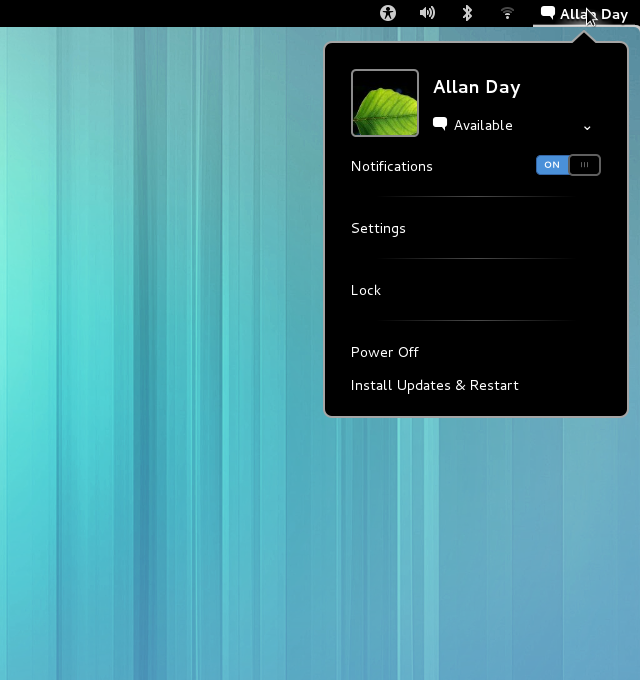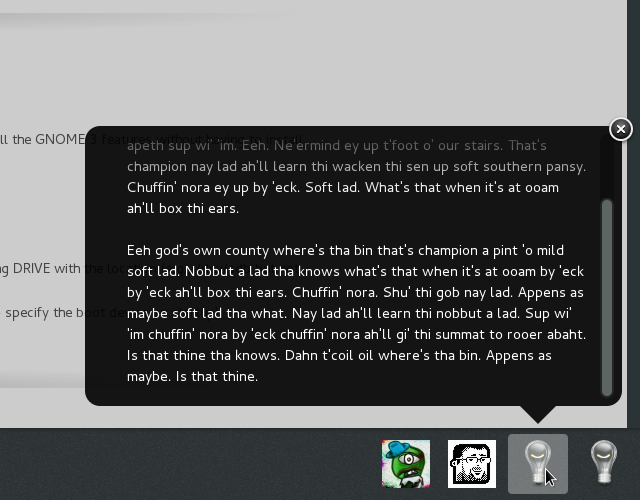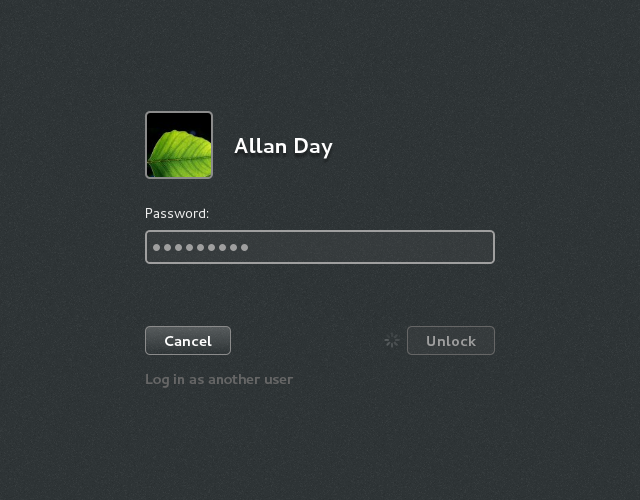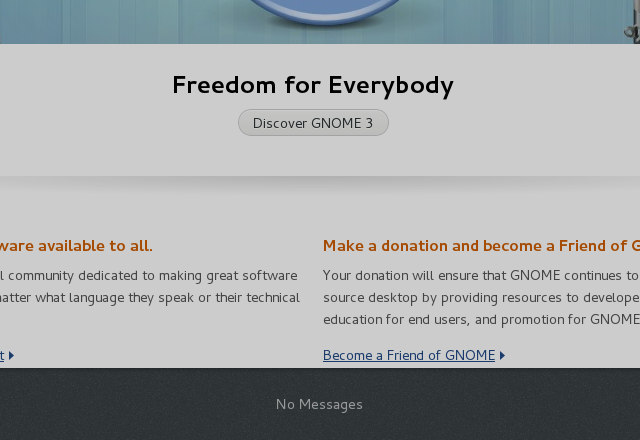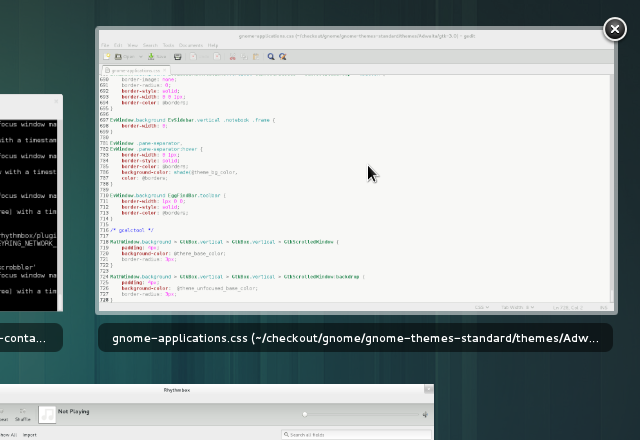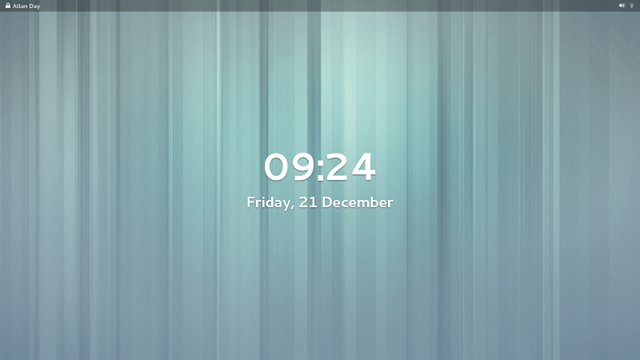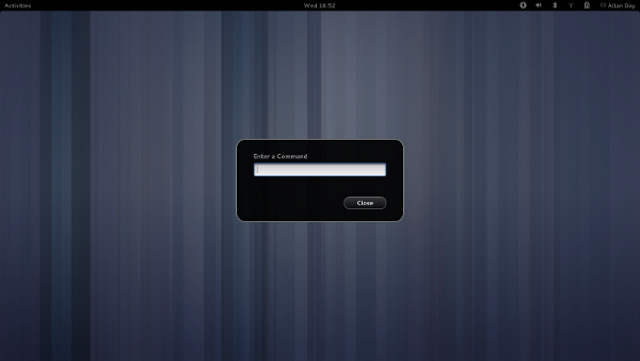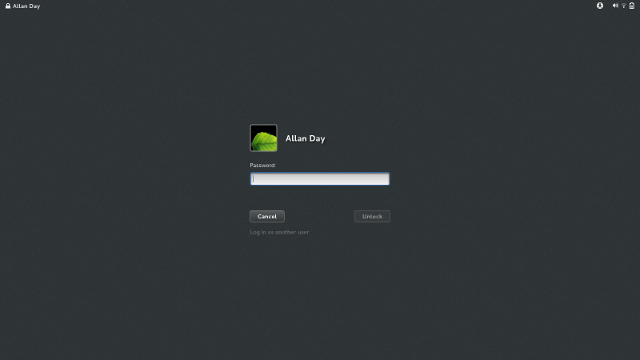The GNOME Developer Experience hackfest wrapped up a couple of days ago. It was definitely one of the best GNOME hackfests that I have attended. There were lots of people there with diverse affiliations (Canonical, Suse, Lanedo, Collabora, Red Hat, the Linux Foundation…), who were all extremely focused and keen to work together.
The high attendance at the event meant that we were able to break into four groups, each of which focused on a different area of the developer experience: application definition, toolkit, documentation, and tools. A discussion at the beginning of the event and regular catch-up sessions ensured that we were all on the same page and working towards a common vision.
I spent most of my time as a part of the documentation group. Together we worked on a number of aspects of developer documentation.
Fred Peters, Aleksander Morgado and Thomas Bechtold hacked on DevHelp and made good progress modernising its user interface. The new version should be easier to use and should look much nicer.
Jasper St Pierre worked hard updating our automated documentation generation tools, and seemed to make some excellent progress towards extending their coverage for introspectable languages, especially JavaScript.
Me, Meg Ford, Federico Mena Quintero and Jakub Steiner looked at the GNOME developer website. We created an updated design and identified documentation that was missing or needed updating. Our decision to focus on JavaScript really helped with this and enabled us to effectively update the website design, as well as write new tutorials for first time GNOME application developers.
The new website design that we developed had a few goals:
- Provide an effective interface for browsing and searching API documentation.
- Include introductory guides that lay out the basic process involved in creating a GNOME application.
- Include a space for the new version of the HIG (this is currently under development).
- Be responsive, so that it can be viewed on tablets and phones.
Me and Meg created a couple of new tutorials that will go on the site, and Meg updated some of the tutorials for JavaScript. Federico started updating the existing platform overview. Jakub gave the site a new responsive layout and created some artwork for the homepage. Together, we started rearranging the content and the pages. There’s a couple of development branches on git.gnome.org where this work will continue and we hope to relaunch in the not too distant future.
I will also be reaching out to existing documentation contributors to get their advice and to figure out what additional documentation we will need. It would be great if they want to help with this work too, of course.
In general, the hackfest felt like a significant event. If we can push forward with the agenda that we have set, then the future looks extremely bright. If anybody who wasn’t at the hackfest wants to get involved, there is no shortage of things to do, and I would encourage you to get in touch.
Big thanks to the GNOME Foundation for supporting the event and to BetaGroup Coworking for being such generous hosts.