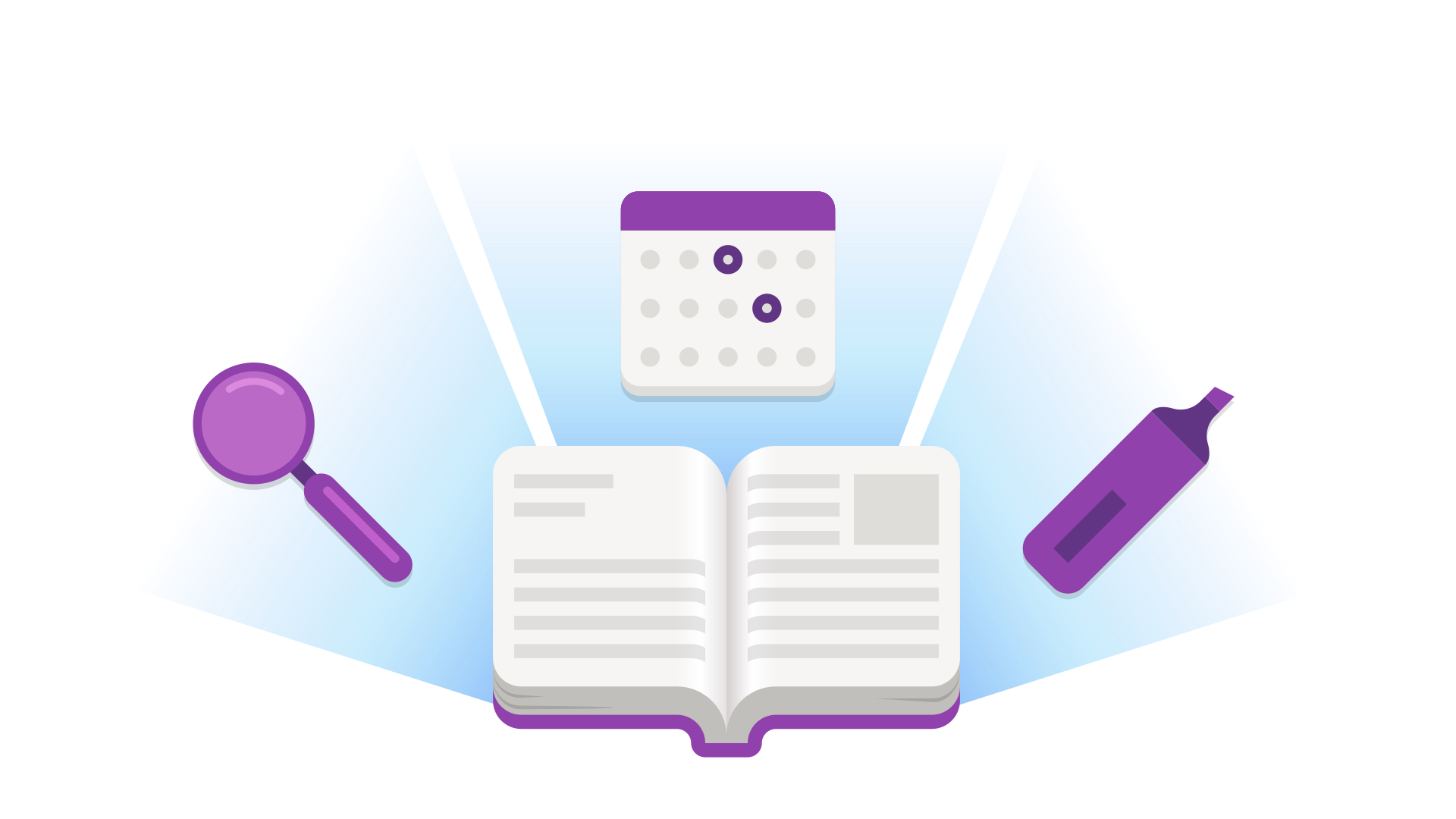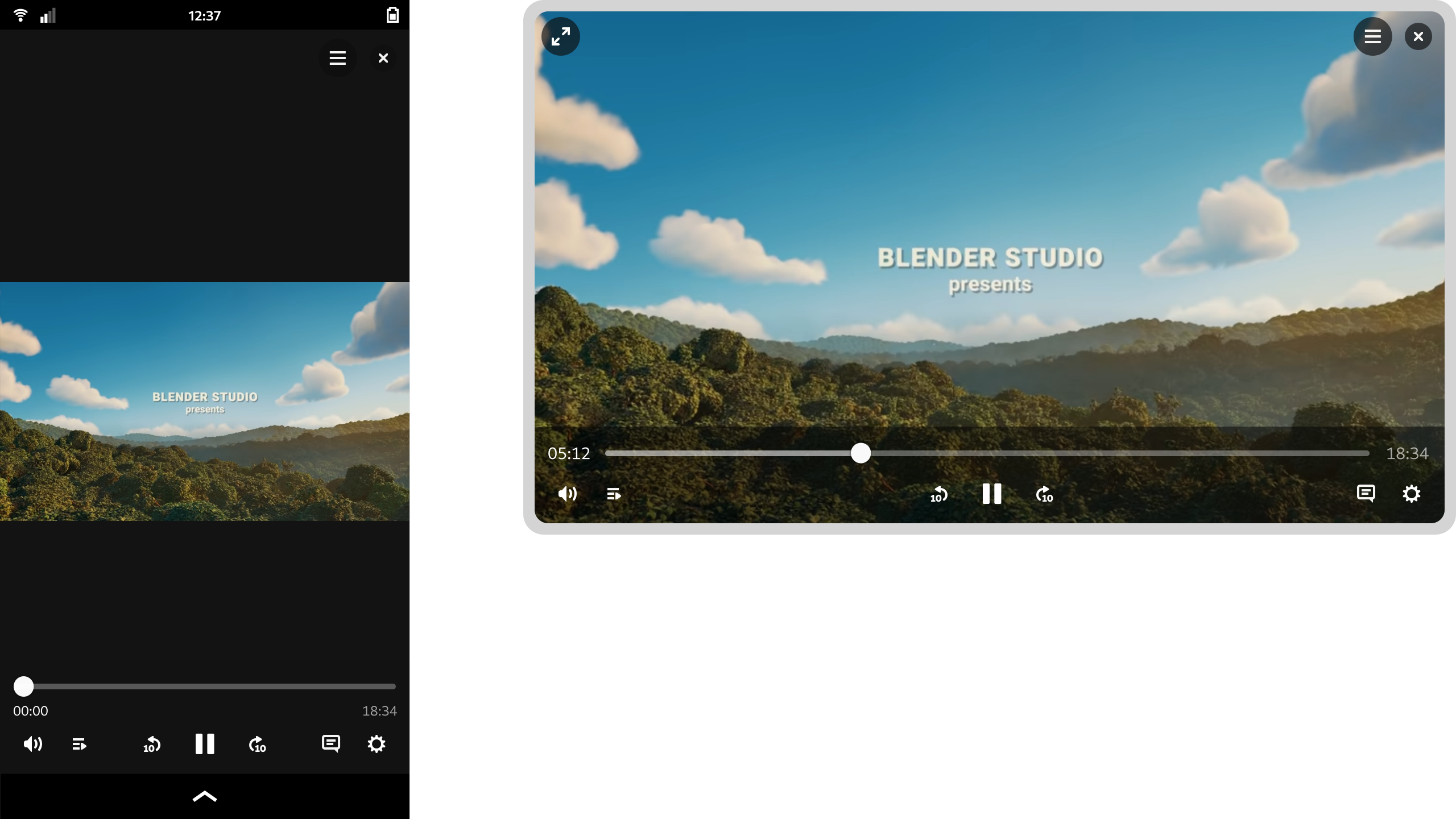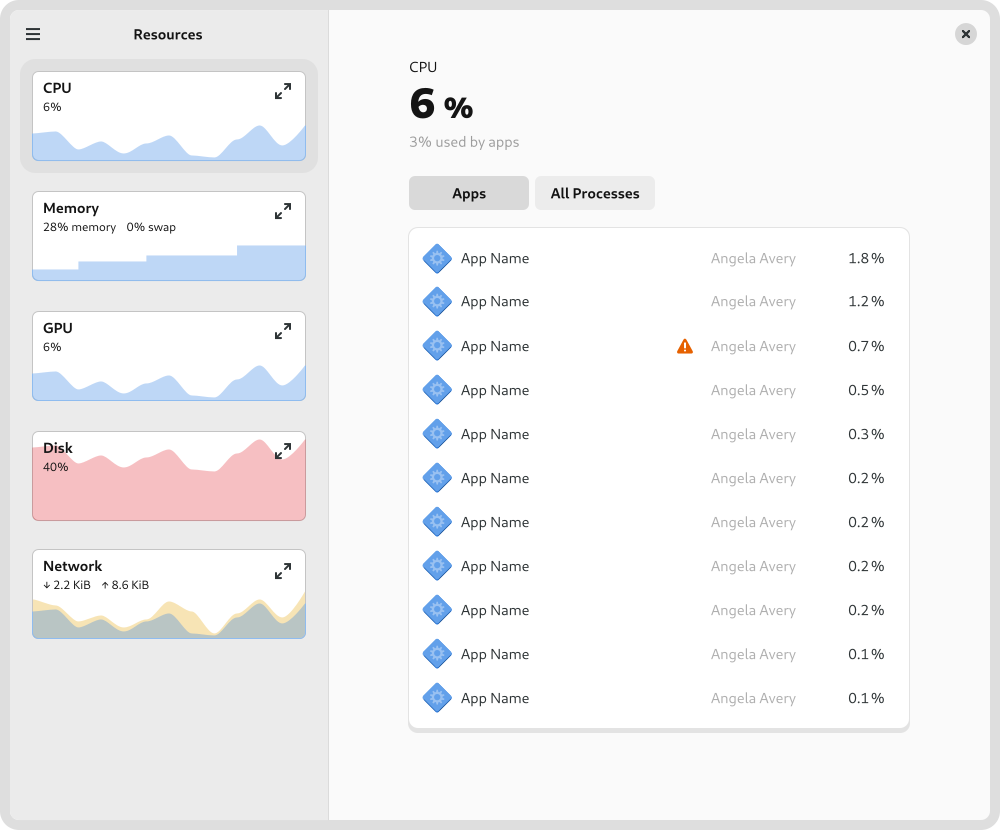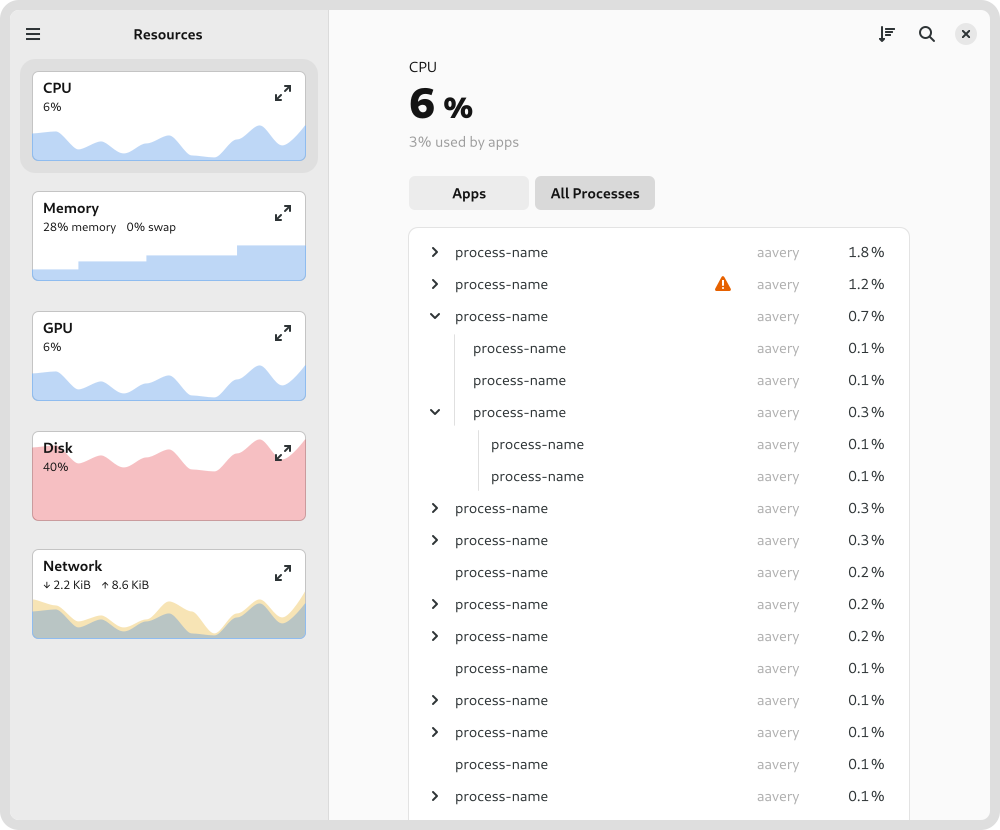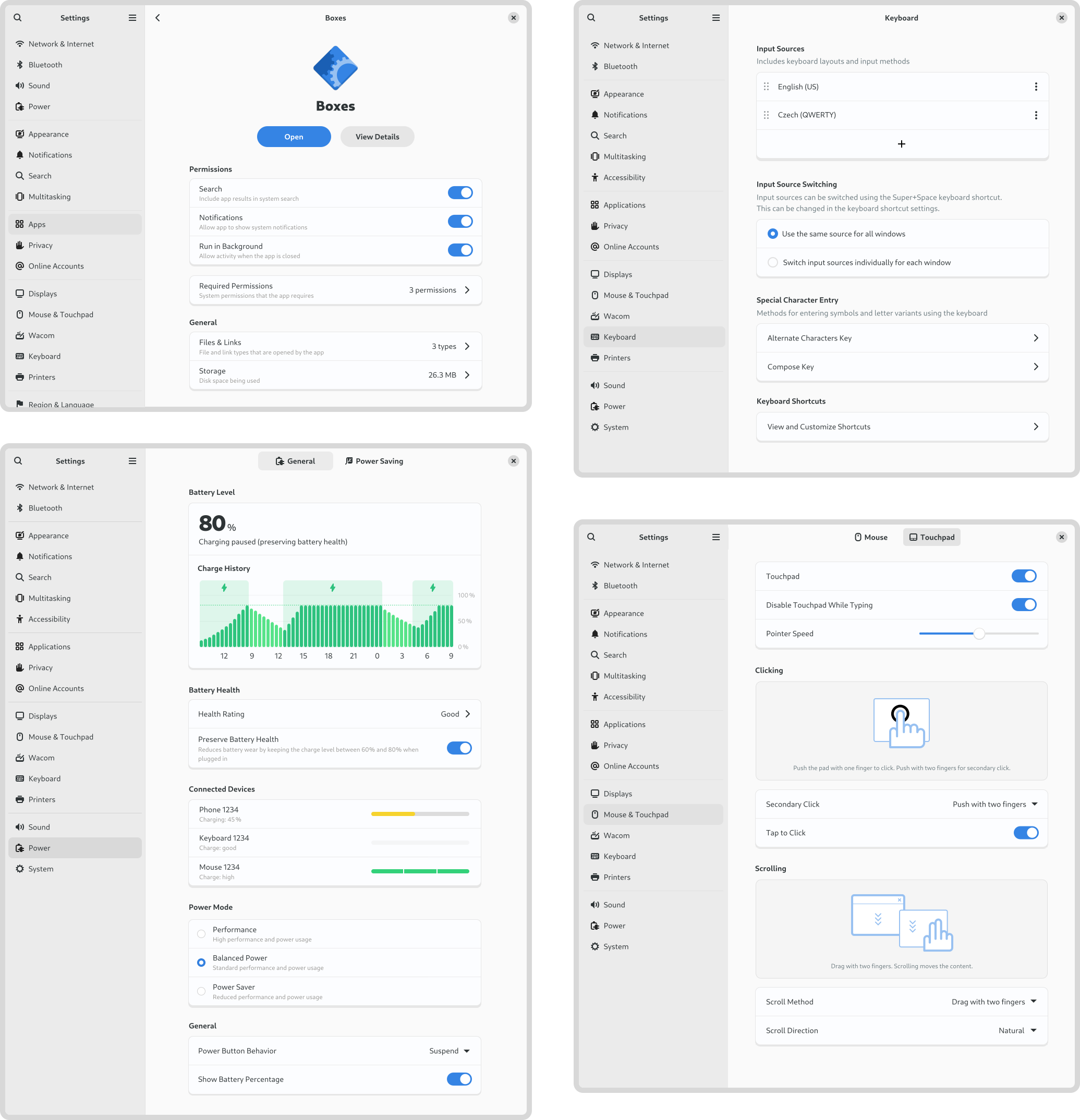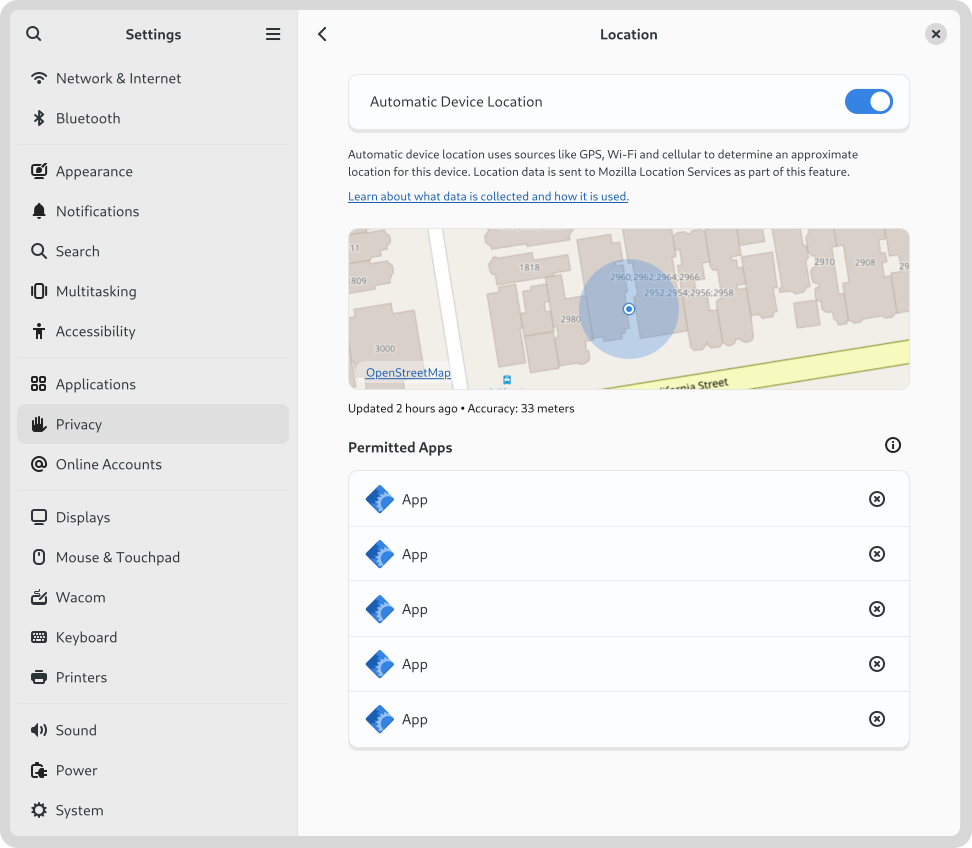I’m currently serving as a member of the GNOME Foundation Board of Directors, and am also a member of the Foundation’s Executive Committee. The last major GNOME Foundation update was back in October 2024, when we announced our budget for the current financial year, along with associated staffing changes. There have been some communications since then, particularly around events strategy and board membership changes, but it’s been a while since we provided a more complete general update.
This update is intended to fill that gap, with a summary of the GNOME Foundation’s activities over the past six months or so. You will hopefully see that, while the Foundation is currently operating under some challenging circumstances, we have been active in some significant areas, as well as keeping on top of essential tasks.
Board of Directors
The Board of Directors has been busy with its regular duties over the past six months. We continue to have regular monthly meetings, and have been dealing with high-level topics including ED hiring, finances, committee memberships, and more.
There have been a few membership changes on the board. We had an empty seat at the beginning of the board year, which we appointed Philip Chimento to fill. Philip is a previous board member with a lot of experience, and so was able to easily pick up the reins. We are very grateful to him for helping out.
In January, Michael Downey resigned from the board, and recently we filled his empty seat by appointing Cassidy Blaede. Members of the community will already be familiar with Cassidy’s contributions, and I think we can all agree that he will be a fantastic director.
Both of these seats are due for re-election in the summer, so the appointments are relatively short-term.
Michael was previously serving as treasurer, a position which we have been unable to fill from the existing pool of directors. We are currently in the process of speaking to a couple of candidates who have expressed an interest in taking on the position.
Executive Director Hiring
Most readers will know that we lost our previous Executive Director, Holly Million, back in July 2024. We were extremely fortunate to be able to appoint Richard Littauer as interim ED shortly afterwards, who has did an incredible amount for the Foundation on a part time basis last year. Richard continues to serve as our official ED and has been extremely generous in continuing to provide assistance on a voluntary basis. However, since his availability is limited, finding a new permanent ED has been a major focus for us since Holly’s resignation. We advertised for candidates back in September 2024, and since then the ED search committee has been busy reviewing and interviewing candidates. Thanks to this work, we hope to be able to announce a new Executive Director very shortly.
We are immensely grateful to the members of the ED search committee for their contributions: Deb Nicholson, Jonathan Blandford, Julian Sparber, Julian Hofer, Rob McQueen, and Rosanna Yuen. We also owe a huge debt of thanks to Richard.
Programs
“Programs” is the term that gets used for the impactful activities undertaking by non-profits (contrasted with activities like fundraising which are intended to support those programs). The GNOME Foundation has a number of these programs, some of which are established responsibilities, while others are fixed-term projects.
Sovereign Tech Fund
The Foundation has been hosting the ongoing Sovereign Tech Fund-ed development project which has been ongoing since 2023. The management of this work has been handled by the GNOME STF team, which has in recent times been managed by Tobias Bernard and Adrian Vovk. You can read their incredible report on this work, which was published only last week.
The Foundation’s role for this project is primarily as a fiscal host, which means that we are responsible for processing invoices and associated administration. Thibault Martin was working for us as a contractor to do much of this work. However, with STF ramping down, Thibault has passed his responsibilities on to other staff members. Many thanks for your efforts, Thibault!
While most of the STF funded work has now concluded, there is a small amount of remaining funding that is being used to keep one or two developers working.
Alongside the existing STF-funded program, we have also been working on a hosting agreement for a new STF proposal, which is being worked on by Adrian Vovk. This agreement is almost complete and we hope to be able to provide more details soon.
GIMP
The GNOME Foundation is the fiscal host for the GIMP project and this entails regular work for us, mostly around finances and payments. Recently we have been helping out with a grant program that the GIMP project has set up, allowing the GIMP project to make better use of the funds that the Foundation holds for them.
Digital Wellbeing
We are currently about three-quarters of the way through a two year development project focused on digital wellbeing and parental controls. This program has been funded by Endless and is being led by Philip Withnall. We have also been lucky to have assistance on the design side from Sam Hewitt. The new digital wellbeing features that arrived in GNOME 48 were a significant milestone for this project.
The Exec Committee has recently been doing some development planning with Philip for the final phase of this work, which we hope to include in GNOME 49.
Flathub
Flathub continues to be a significant area of interest for the GNOME Foundation. We are currently contracting Bart Piotrowski as the main Flathub sysadmin, thanks to ongoing generous support from Endless. Bart continues to enhance Flathub’s infrastructure as well as proving ongoing support for this hugely successful platform.
In December, we advertised for an additional short-term role to develop the Flathub organisation. Interviews for the role have been concluded and we have selected a candidate who will be starting work in the next few weeks, with the goal of getting the payments and fundraising systems online.
GNOME Project Support
General support for the GNOME project is a core part of the Foundation’s role, and is something which occupies a lot of the Foundation’s time. The activities in each of these areas deserve blog posts of their own, but here’s a quick summary:
- Infrastructure. We continue to support GNOME’s development infrastructure, primarily by paying for Bart’s work in this area. Plenty has been happening behind the scenes to keep our development systems working well. We are grateful for the past and ongoing support of Red Hat including Andrea Veri’s time and server hosting, as well as significant new support from AWS allowing us to move to a cloud-based infastructure.
- Travel. Unfortunately the budget for community travel has been limited this year due to the Foundation’s overall financial situation, but we continue to provide some funding, and GNOME Foundation staff have been working with the travel committee as we approach GUADEC.
- Events. Foundation staff continue to support our events. In December we had a successful GNOME.Asia in Bengaluru, India. Linux App Summit is happening next week in Tiriana, Albania, and preparations for GUADEC 2025 are ongoing. We additionally held a short community consultation around our events strategy back in October, and this is something that the board has had discussions about subsequently.
- Communications. Finally, despite reduced headcount, we continue to devote some staff time to operating GNOME’s social media accounts.
In addition to these ongoing areas of support, there have been additional one off support tasks which the Foundation has taken care of over the past six months. For example, we recently paid for the Google API keys used by Evolution Data Server to be certified.
Administration
Outside of programs, we have been busy with the usual background tasks that are necessary to keep the Foundation operating. That includes maintaining our books, filling in legal paperwork when it’s needed, keeping the board updated about the organisation’s finances, and talking to donors.
Conclusion
So much has been happening in the GNOME Foundation over the past six months, that it has been challenging to fit it all into a single post, and there are many items which I did not have the space to cover. Nevertheless, I hope that this summary provides a useful overview, and goes some way to showing how much has been going on behind the scenes. With no full-time ED and a reduced staff, it has been a challenging period for the Foundation. Nevertheless, I think we’ve managed to keep on top of our existing responsibilities and programs, and hopefully will have more capacity with the additional a new full-time Executive Director very soon.
It should be said that, since Richard reduced his hours at the end of 2024, much of the Foundation’s “executive” work above has fallen to a combination of existing staff and the Executive Committee. It is a large burden for a small team, and I think that it’s fair to say that the current setup is not easy to sustain, nor is it 100% reliable.
We are hopeful that appointing a new ED will help ease our resource pressures. However, we are also very interested in welcoming any additional volunteers who are willing to help. So, if participating in the kinds of activities that I’ve described appeals to you, please contact me. We can easily create new positions for those who think they might be able to have a role in the organisation, and would love to talk about what skills you might be able to bring.