Dear GNOMErs,
If you’re going to FISL 9.0, in Porto Alegre, Brazil, please add your name in our “Who are going” list: http://live.gnome.org/FISL/2008.
See’ya!
Dear GNOMErs,
If you’re going to FISL 9.0, in Porto Alegre, Brazil, please add your name in our “Who are going” list: http://live.gnome.org/FISL/2008.
See’ya!
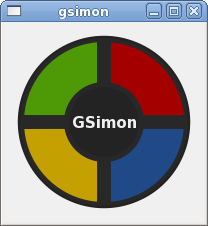
I’ve worked in a game called gsimon, a Simon clone for GNOME. It’s my first code using Cairo and I hope will be the fist project of many others.
I’ll code some educational software/games and propose to add a “gnome-edu” module in GNOME. GNOME needs educational stuff.
What do you think about it?
Dear lazyweb,
Thanks for all who gave me tips about my previous post. Now, I have another issue:

That’s a cairo widget with four paths. Is there a way to treat each path individually?
Thanks again!
Dear lazyweb:
Is there a way to create a custom widget with Cairo so that it is “clickable” only in the painted area?

picture by Davyd Madeley
e.g.: capture the mouse click only in the white area.
Dear Bugsquaders,
Looking at these two messages on the Bugsquad mail list, I think it’s time to work on a rewrite (or a little organization) of the Bugsquad pages on the GNOME Wiki.
We need suggestions which can be sent just replying those messages. Also, we need volunteers to do that work.
Let’s make the Bugsquad rock more and more!
HOWTO:
It’s Clearlooks based and I’m using Tango icon theme.
Feel free to mail me (subject: “DARK GNOME”). I’ll send you the theme file (tar.gz) and the user-stylesheet.css (to make browsing easier).
Also, if you´re using Ubuntu, change the notification theme to GNOME default:
~$ gconftool -s --type=string /apps/notification-daemon/theme standard
or just change the key value using gconf-editor.
That’s all!
Dear GNOMErs:
Can I have a “http://www.gnome.org/~brunobol” space to keep some files?
Dear Ubuntu developers,
Please!!! Give us back the GNOME foot into the GNOME default icon theme. I’m not asking you to change the Human theme, just to keep the GNOME theme with the foot! Please! 🙂
Vincent, Wouter, Jakub: About Dark Themes, I made my choice:
Dear Lazyweb,
Is there a way to not change things in browser (Epiphany) when using dark themes? UPDATE: I want to keep anything as using a light theme.
Please, someone can add GNOME Brazil to the “GNOME communities around the world by region and language” list on Planet GNOME? Our new website rocks!!!
In times of Board elections, it’s a common task of Membership Committee (I’m part of the team now!!) elaborate some questions for the candidates. November 18th (announce of the candidates) is the date which the Committee will post the questions on Planet GNOME and gnomedesktop.org.*
I hope the debate will be very interesting this year, with some controversial topics.
Thanks Baris Cicek and Sankarshan Mukhopadhyay for being very receptive!
* why I can’t write posts with links on this blog using Drivel?