Many moons ago, I publicized my first Deskbar screencast. Raphaël got excited, and soon after had contributed many more lines of code than I had ever written. Mikkel had an idea, a mockup and an acronym, and it was good. Users loved us. Bugs were filed, and blown away. And now, we are officially part of GNOME 2.14, due in a couple of days.
Without further ado, introducing the first stable version: the
Deskbar 2.14 screencast (4MB, in Flash). Update: mirrored on Google Pages.
Many thanks to all the contributors. You know who you are.
Update (2006-03-14): In all the excitement, I forgot to show off Beagle Live integration, which totally rocks (Beagle rocks, forgetting does not rock). Thankfully, Bjørn Haagensen made his own screencast (4MB GIF), and Kevin Kubasik mirrored it. You guys rock! I just like to say “rock”.
Update (2006-03-15): I also forgot to mention Epiphany integration, and the Alt-t like shortcuts, but Raf has got things covered. Also check out Ploum’s Epiphany 2.14 cheerleading. Epiphany rocks. 🙂
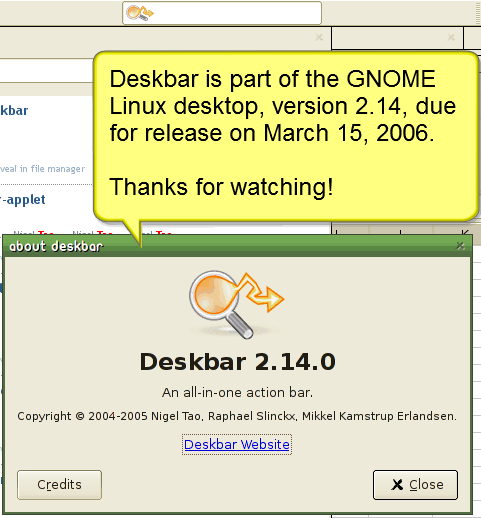
14 comments ↓
I love you, I love deskbar…I need it, I can’t live without “her”. Thank you very very much 😉
PS: The logo is too cool, as all deskbar 😉
Any chance at all of a non-Flash screencast? Byzanz works quite nicely, as does Istanbul.
Re: non-Flash screencast
Anybody know how to convert a non-interactive .swf to a .gif?
re: swf conversion
There are several possibilities. The simplest option is probably to just play the video and record it with byzanz. There are probably more complicated methods of converting directly; however, some searching around just turned up Windows tools. Most of the Linux solutions would first require one of the Free flash players to work (since the proprietary one isn’t suited for this kind of thing), which doesn’t help much. If you can find a way to convert to a video, mplayer will convert that to a gif with -vo gif89a. Finally, you could just record a demo using byzanz directly.
Re: swf conversion
Play-and-re-record isn’t perfect because, funnily enough, the screencast is the same size as my screen, so things get cropped. And while I think of it, the Flash file isn’t just the sequence of images, since it has the “Loading…” progress bar at the start.
Recording a demo directly with Byzanz doesn’t get me the big yellow infobubbles from Wink that I like so much, unfortunately.
Lots of little issues, none of them showstoppers. I’ll look into it a little more.
I’m no Free format purist, I even prefer Flash casts, since theora and gif (YUCK!) seem clunky and technically inferior and unconvenient for now.
But Wink produced Flash seems to be the totally Linux-unfriendly. I can’t watch it at all, even with proprietary software, Macromedia’s own 7.0.61 plugin _DOES NOT_ play these in FC4, while screencasts produced by vnc2swf work perfectly.
The flash plugin doesn’t work for you? How odd. OTOH, Bjørn’s GIF plays fine for me, but not for others. And I don’t have the right codec for Kevin’s AVI. Sigh…
Typically linux dev site, it doesn’t actually say what the product does…
Hey, I love your program, but it’s missing at least one feature that I’d really like to see. It needs “Macro’s” or “Magic Words (Slickrun)”. I want to type FF to have it run firefox, ev for evolution, term for gnome-terminal etc. I’d love to see this feature added! Also, I’d like to see in preferences an option to set a “global hotkey” to focus the deskbar window on a keypress (it may already be able to do it and I just don’t know?). Like CTRL+R focuses the deskbar so that I can start typing. As you’ve probably figured out, I’m not a mouse kinda guy (unless I’m gaming). Great app! keep up the great work!
Whoa, good morning, digg.com.
hello: Yes, I didn’t say what the product does. The homepage is at http://raphael.slinckx.net/deskbar/
AK: Macros – interesting idea. Please file a bug at http://bugzilla.gnome.org/ so that we don’t forget about it. Global hotkey – it already has one, I just didn’t show it. You can set it from the preferences dialog, and it defaults to Alt-F3 (after Alt-F1 for the panel menu, and Alt-F2 for the run dialog).
oh man, that’s great thanks! That makes it so much more usable now that I have a hotkey! thanks a ton! I’ll head over and file a bug report about that. Thanks for the quick help, and again, great program!
So it basically has the same functionality as the KDE mini CLI?
Bobby
THAT IS SWEET AS!! thanx SO MUCH!! i luv it.. 😀