My grandma doesn’t particularly like computers (she’s always afraid that she’ll accidentally break something, having previously been caught in the crossfire of Media Player, iTunes, RealPlayer and WinAmp all squabbling about who “owns” .mp3 files) but she loves the internet and e-mail. Again and again, people have mused that all they needed from their computer was a web browser (and web-mail like GMail, Hotmail, Yahoo, or whatever) and an internet connection. Now, what if you designed a user interface for those people, rather than copying the traditional “desktop” metaphor?
This is what I’d do: there wouldn’t be a Start Menu, but only two buttons – one for the web browser, and one to log out. And the browser itself would be simpler. A common Firefox setup has www.google.com as the home page. This gives me three text boxes – Firefox has the Location bar and the Search bar, and Google gives me a third one. If I installed the Yahoo toolbar, I’d have yet another. This is crazy! There should just be one place to type stuff in. If it looks like you entered a URL, it would take you there. If it looked like you were entering search terms, it would search. Enter an e-mail address – it will compose an e-mail. Users of GNOME’s Deskbar would know what I’m talking about.
This magic text box would take pride of place – it would be big and central. It’s the most important part of the UI, and it’s also all you need. Under that, for convenience, I’d sprinkle half a dozen links, with nice big icons. E-mail, obviously, and one or two nifty web apps – writely, tadalist, whatever webbly calendar and blog-reader are flavors-of-the-month. And that’s it. All very simple, clean, and (hopefully) unbreakable. My Grandma might never have to see “the file system” ever again.
How would I implement this? Well, we already have a light-weight “desktop” in XFCE, and a light-weight Gecko-backed browser in GNOME’s Epiphany. I don’t need big apps like OpenOffice.org, Evolution, or even a file manager like Nautilus. What’s missing? Photos and music, I guess. Maybe I’d concede some specialist apps like F-Spot and Rhythmbox (or Songbird??), if I was going to do this properly. But as far as making a mere prototype, it was no effort at all. Oh, I need a sexy project name, so let’s take two of the biggest brands in the Linux community and mash them together. Voila: Foxybuntu. Enjoy the 3.5MB screencast (mirror). Yeah, the image quality is lousy, since it’s a 256-color GIF and hence dithery, but you should be able to get the idea.
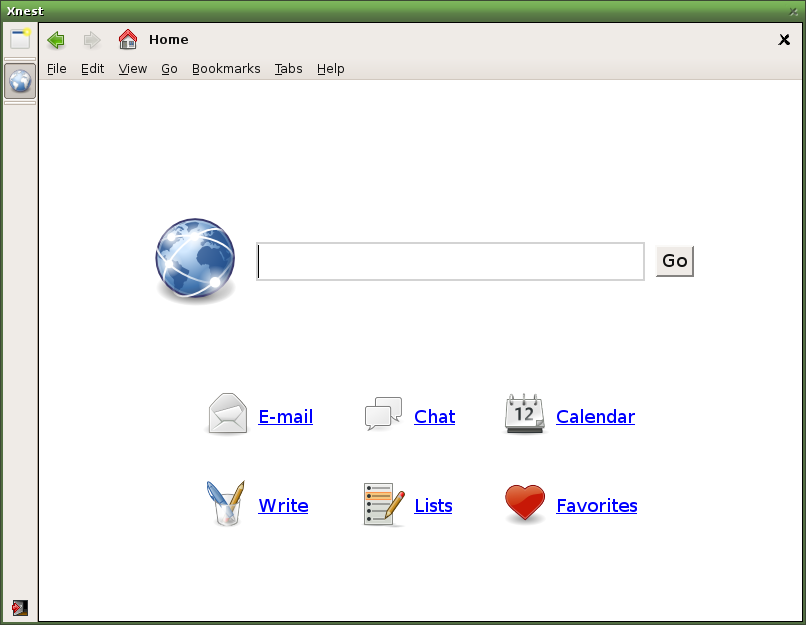
14 comments ↓
In many ways, this reminds me of a Palm device which has no (user visable) filesystem of any kind. Everything is virtually “full screen” and multitasking is limited to the ability to copy and paste test from from full screen app. to another.
For music, you could use http://www.mp3tunes.com (hopefully it’ll improve and/or something else will come out though) and for photos, I imagine you could write a browser extension which can use libgphoto or whatever the camera library is, and upload the images straight to a webgallery.
Have you taken a look at the Symphony OS UI?
Some screenshots:
http://www.howtoforge.com/image/tid/41
The only problem I can think of is finding files… if the filesystem is hidden from the user then there’d better be some nice way of letting the user get at / search the stuff they save. Also, I find that my nontechnical relatives choose bad document filenames and prompty forget them 🙂
@Anthony:
Yes, I have seen Symphony screenshots. I am gunning for something much simpler than that.
@Nick:
There is no way to find files, because gmail, writely, etcetera don’t save to my local disk, they provide their own way to get at / search stuff.
Everything from webcams to music and videos can be done with flash
It would be a nice app for an Internet Tablet like Nokia 770!
Pretty interesting stuff 😀
I can’t grok how far you are with the functionality… He, and btw, if you ever go serious with this please don’t call it Foxybuntu ;-P
How hard would it be to embed some deskbar functionality via javascript?
That seems like a perfect application for this device –> http://www.linutop.com/
Yep, this is exactly what people like my Dad needs. The only things he uses are the “Internet”, “Email” and “My Documents” icons on the desktop.
Sounds a lot like like Sun’s ill-fated StarPortal from the late 90’s… an idea too far ahead of its time, obviously 🙂
Hmm, looks like we’ve been having similar thoughts. I made this mockup ages ago:
http://hippygeek.co.uk/images/scope-mockup1.png
My thoughts have developed somewhat since then, but it’s essentially a full screen web browser which takes the place of a window manager and media player, with a single text box for web addresses, search terms and commands. The intended use is Information Appliances rather than a traditional PC (I’ve just bought a Nokia 770).
The idea then developed into the concept of a Multimodal user agent for the web, so applications could be represented not only by XHTML, but also SVG, X3D, VoiceXML etc. where the format is negotiated with the server using content negotiation, perhaps transformed from a base format like DIAL.
The thinking on this is that you could have lots of web “thin clients” around the home and a central server which does all the grunt work. The server then serves a variety of clients like an internet tablet, a touchscreen on the fridge, a TV and other more unusual devices like a simple music player with a small LCD or even a light switch!
My initial realistic aim is to build a stripped down web browser with XULRunner and looking towards getting it playing video fullscreen and supporting some more exotic formats.
How far have you got with this idea? Mail me if you’re interested.
P.S. Apologies for the never ending anchor tag 😛
I’m working on a low-programming-knowledge version of this, with a modified XFCE desktop, and I wondered if anyone knows if it’s possible to show large icons in the task list, similar to Nigel’s mockup here?