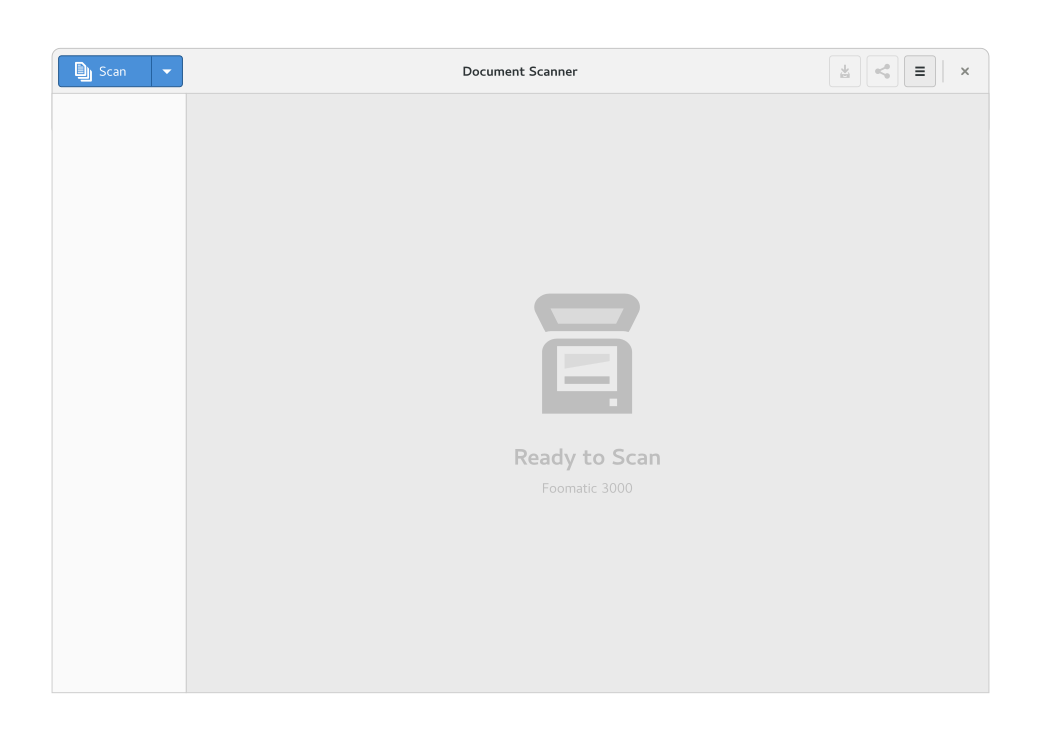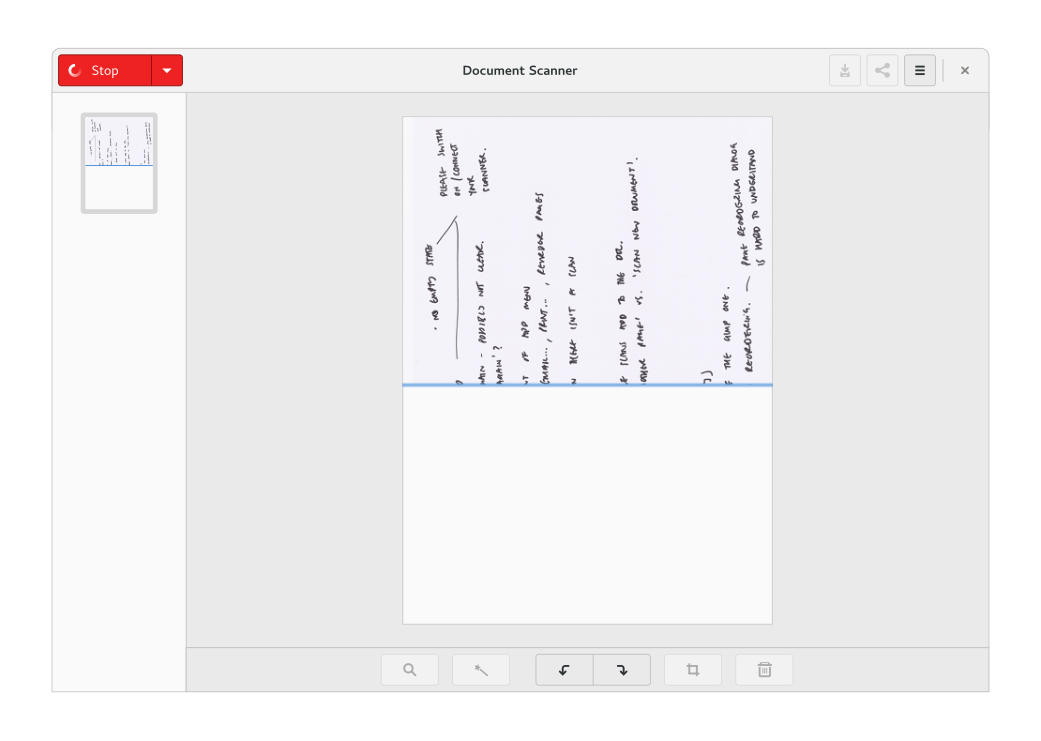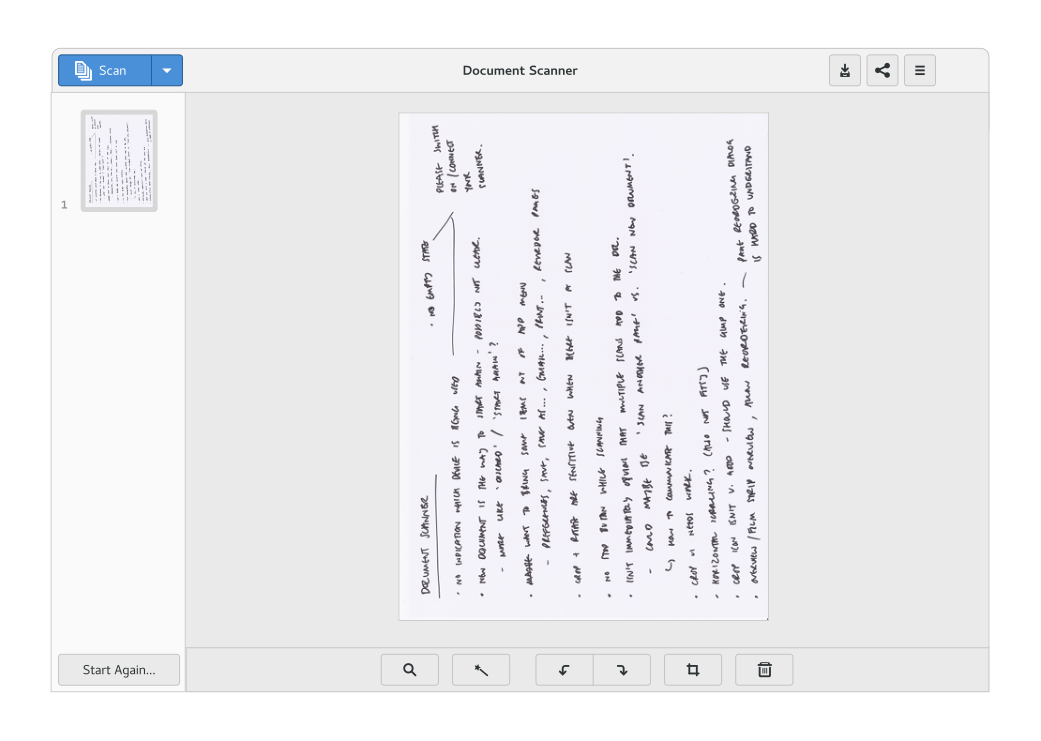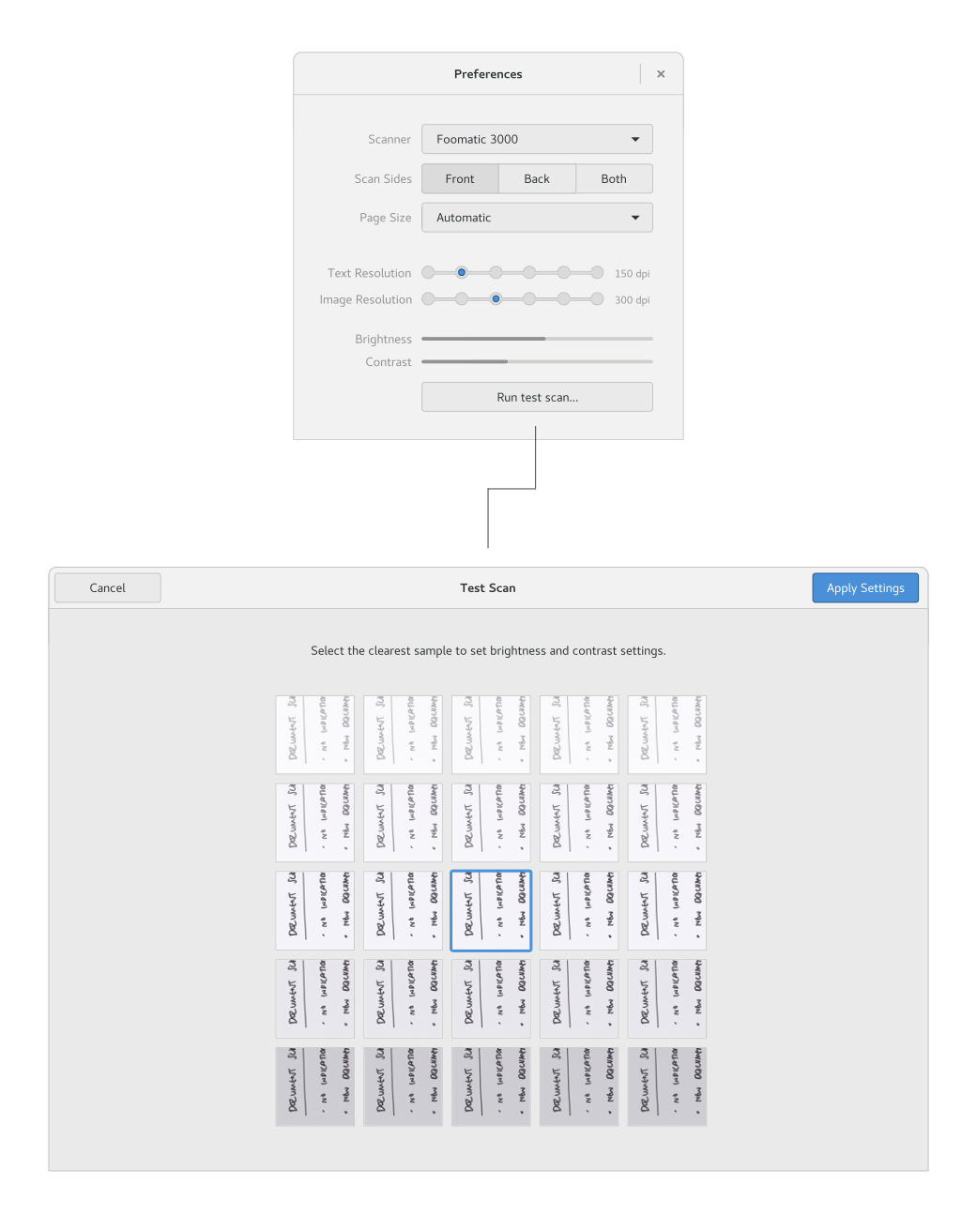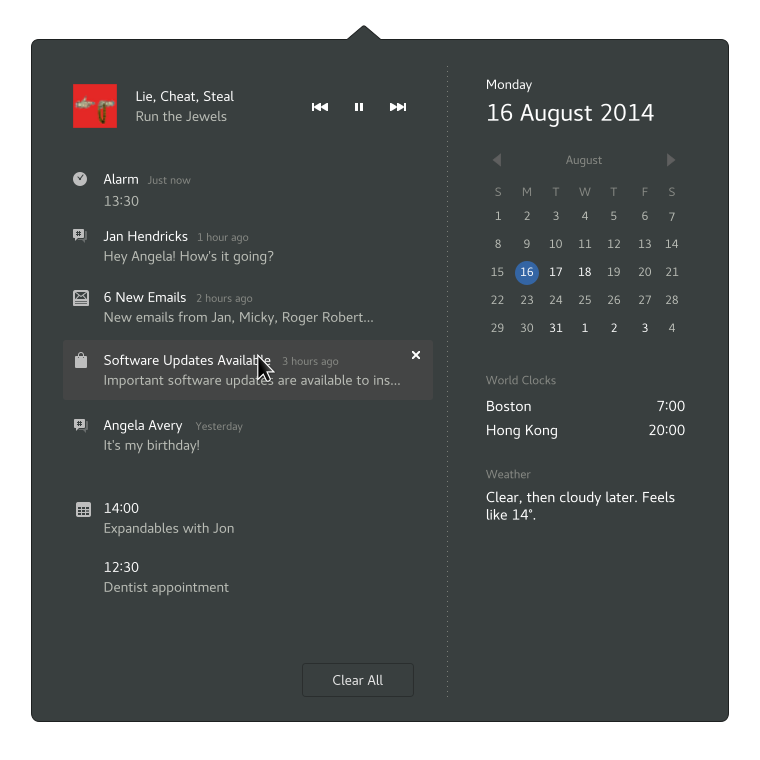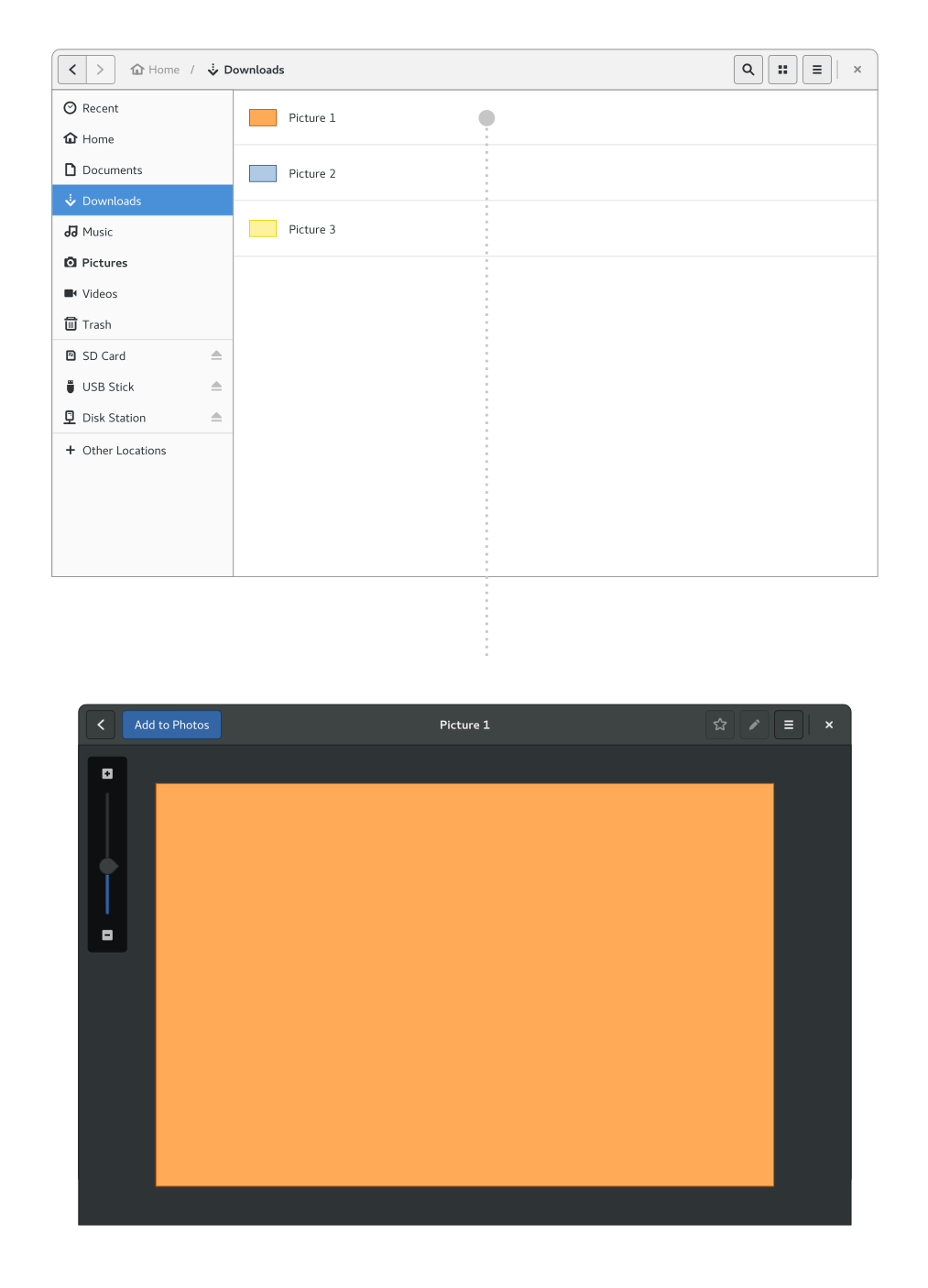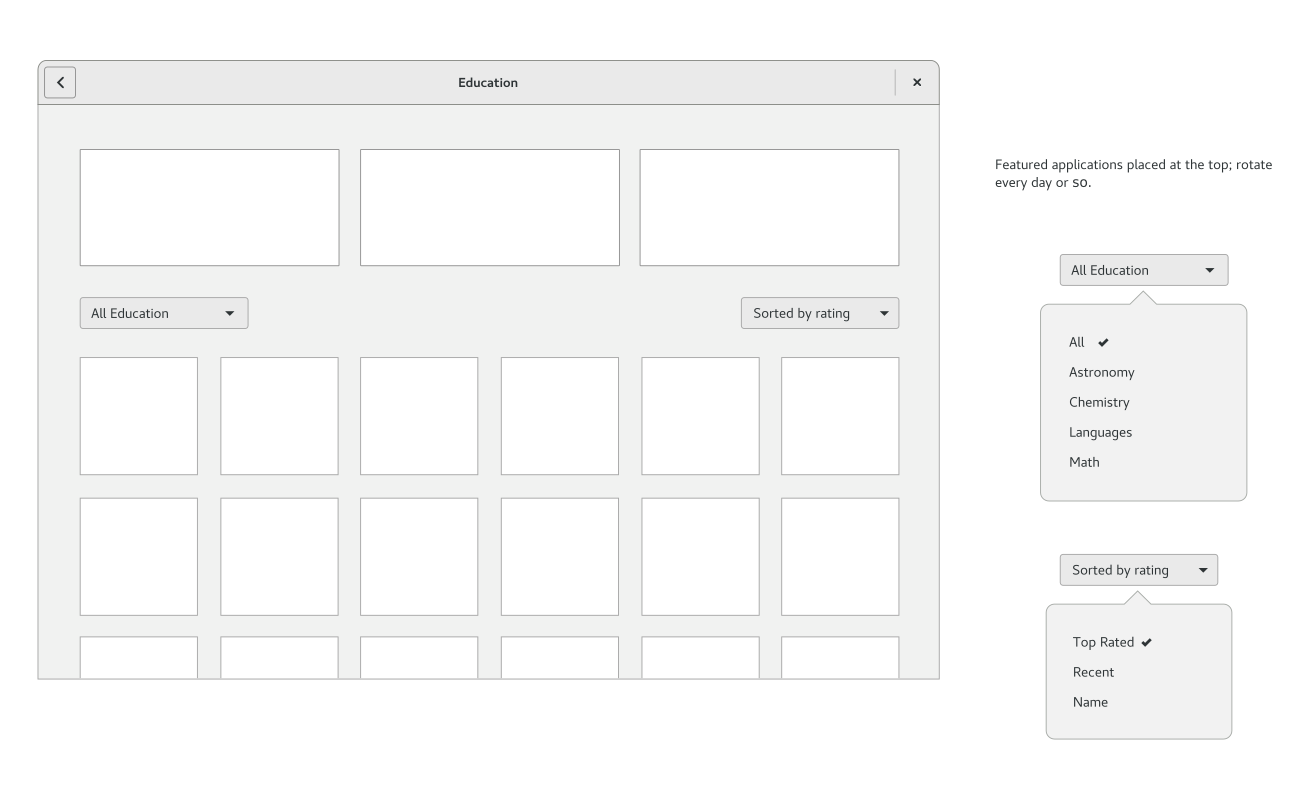This is a bloggified version of the talk that I gave at GUADEC 2017. In converting it into print, it has been elaborated and refined.
When I first got involved in GNOME, one of the things that struck me was how principled it was. The members of the project had a strong set of values, both about what they were doing and why they were doing it. It was inspiring to see this and it’s one of the things that really made me want to get more involved.
Over the years that I’ve participated in the project, I’ve been able to get a better sense of GNOME’s principles and the role that they play in the project. They are the subject of this post.
The principles that the members of the GNOME project hold in common play an important practical role. They make problem-solving more efficient, by providing a basis on which decisions can be made. They also help to coordinate activities across the project.
However, GNOME’s principles also have a far more important role: they define the project. They are what makes GNOME GNOME. The project’s code can get rewritten and its contributors can come and go, but as long as its principles are preserved, it will still be GNOME. It is GNOME’s principles that make it different from other projects. They make it unique. They are the basis of its identity and its purpose.
Another reason that I want to talk about GNOME’s principles is that the project is going to be 20 years old this year. That’s a long time in the software world! GNOME’s longevity is a great success and something to be hugely proud of. It also comes with an inherent risk: as the contributor base renews itself over time, the project’s collective memory could get eroded. As a result, GNOME could forget its principles and the lessons of the past. It is therefore important to find ways of communicating the project’s principles and values, so that they continue to inform successive generations of contributors.
In what follows, I’m going to summarise what I think are GNOME’s most important principles. It’s a personal list, but it’s also one that I’ve developed after years of working within the GNOME project, as well as talking to other members of the community. If you know the GNOME project, it should be familiar. If you don’t know it so well, it will hopefully help you understand why GNOME is important.
Principle 1: GNOME is principled
This principle is quite meta, but I think that it is worth emphasising. GNOME is a principled project. It was born out of principles – that is, out of a belief in Free Software – but it also lives by its principles in the day-to-day activities of its contributors.
Members of the GNOME project don’t just make things up as they go along and they don’t always take the easiest path. They don’t do things just because someone somewhere thought that they might be a good idea. Instead, they seek to make decisions based on insight and on informed view points. In doing so, they draw on the collective history of the project: the lessons that have been learned through the years that the GNOME project has been active. This is one way in which GNOME’s principles are significant – as a way of communicating experience and understanding.
Being principled often means making tough decisions. It can require that, sometimes, we have to stand up to pressure. In some cases this has resulted in bad press, and in GNOME gaining a certain notoriety.
However, being principled also defines who we are, and it gives us direction. A project that gave in to every demand, or that flip-flopped on decisions without trying to stay on course, would quickly find itself lost.
Members of the GNOME project don’t always get things right, and there are decisions that we’ve made over the years that haven’t been the best. But while individual decisions might be questionable, the overall direction of travel has been positive, and that is exactly because we have been true to our principles. It is why, after almost 20 years, the project continues to have a strong sense of purpose.
Principle 2: software freedom
GNOME was born out of a concern with software freedom: the desire to create a Free Software desktop. That commitment exists to this day. While individual members of the project vary in their interpretation of what software freedom means, or the best way to achieve it, they all share a concern with its ideals.
One reason for GNOME’s continued commitment to Free Software is that its members’ views are informed by their day-to-day experiences working on the project. Freedom isn’t simple or easy. It doesn’t just appear. It grows out of a million small decisions and interactions. Members of the GNOME project live and breath software freedom, in all its messy and sometimes uncomfortable reality. They work at it, day in, day out, so that it becomes habit and instinct.
My view is that GNOME has a particularly deep and sophisticated understanding of software freedom. We recognise that it isn’t just a matter of licensing. Instead, we work to ensure that every aspect of the project is accessible to those who want to participate. This applies to all the activities that make up a software project, including marketing, translation, design and documentation.
Make no mistake: GNOME’s vision of software freedom is a radical one. It goes beyond the principle that code should be modifiable. It says that everyone should have the ability to participate in its development. This is an inclusive vision of freedom which has a principle of equality at its heart. It is a rejection of technological elitism. It is an egalitarian version of openness.
One of GNOME’s foundational documents is the GNOME Foundation Charter, written in 2000. In it, you can clearly see the commitment to freedom and openness that is still alive in the project today:
“In almost every sense of the word, GNOME is an open project. This is one of our greatest strengths, has always been, and should be the balefire by which we plot our course into the future.
The foundation should not be exclusionary or elitist. Every GNOME contributor, however small his or her contribution, must have the opportunity to participate in determining the direction and actions of the project.”
The Foundation Charter is a principled, aspirational document. It is part of GNOME’s heritage. It shows how, while the members of the project have changed, the culture of openness has remained. Those who want to understand the GNOME project would do well to read it.
To see GNOME’s culture of openness at work, you have to look no further than the Newcomer’s Initiative. Originally started as “GNOME Love” back in 2001, the Newcomers Initiative helps new contributors get started, and is emblematic of the effort to be welcoming and accessible that happens across GNOME.
While efforts to help new contributors have a self-interested aspect – more contributors are obviously a good thing for the project – I believe that they are also a logical extension of the software freedom principle. If software freedom means enabling people to participate in software development, then helping people to participate is a direct extension of software freedom. GNOME has been doing this in an explicit way for 16 years.
Principle 3: inclusive software
GNOME is committed to making its software usable by as many people as possible. This principle emerged during the project’s early years.
This commitment to inclusive software has a number of dimensions:
Usability. This is the commitment to make software that can be used by the vast majority of people, particularly (but not only) non-technical users. Here the GNOME project owes a great debt to the Usability Team at Sun Microsystems, who conducted the first usability test of GNOME back in 2001, a move which led to the creation of the GNOME Usability Project. Special mention has to go to Calum Benson who led this effort for many years. GNOME was one of the first open source projects to take up usability in a serious way, something which it can be very proud of.
Accessibility. This is the commitment to ensure that GNOME’s software can be used by those with a range of physical and mental capabilities. Like usability, the concern with accessibility has been with the GNOME project for a long time (around 2000) and was initially driven by Sun Microsystems.
Language. The commitment that GNOME’s software should be usable irrespective of the language is represented by the project’s ongoing Translation Project. We continue to value our translators and plan the project’s development activities around their work.
Geography. This is GNOME’s newest commitment and is one that is being pioneered by Endless. It fits perfectly with GNOME’s wider principles and represents the commitment to ensure that GNOME can be used by those who live in parts of the world where access to high-end hardware and reliable internet connections is limited.
GNOME’s belief in inclusive software is one of the reasons for its success. In making software that reaches beyond the community who makes it, the project makes itself valuable and relevant.
The principle of inclusive software also clearly ties in with the commitment to software freedom – if you want to promote software freedom, it makes sense to try and make that software usable by as many people as possible.
It should be noted that, like all the principles being described here, the commitment to inclusive software can be a source of conflict, particularly around usability. Members of the GNOME project have had to repeatedly fight in the name of inclusive software, something which they continue to do to this day. It is a constant cultural tension, between those who would make software only for technically-inclined people like themselves, and those who would make software that takes others into account. For some, the fact that GNOME stands up for this principle is a reason to see it in an unfavourable light. However, for me, it is one of the reasons why GNOME matters.
Principle 4: high-quality engineering
This principle was particularly evident to me when I first joined the GNOME project. It was obvious in the project’s development practices, through things like code review. It was also expressed in the conversations that I observed between the project’s engineers.
GNOME has high standards when it comes to engineering. We expect our software to be well-designed, reliable and performant. We expect our code to be well-written and easy to maintain. We don’t do hacks (or at least, we do them as infrequently as possible, and when we do, we feel bad about it!) We champion competence and excellence, and we draw on experts from a wide range of fields.
Sometimes this principle can result in development taking longer than it might otherwise. Sometimes it requires that we say no to features that cannot be implemented to our standards, or that we say no to contributions that do not meet our expectations. Like the other principles, this can cause conflict. But again, it is something that we ought to be proud of.
Principle 5: we care about the stack
Traditionally, “desktop environments” were seen as an interchangeable layer that could be added or removed to a system. They were the icing on the cake. This is a position that has long been rejected by members of the GNOME project, and it is one of the reasons why many have felt uncomfortable describing GNOME simply as a “desktop”.
Early in its history, the GNOME project figured out that it was not just a layer, and that it needed to intervene in lower-level components and subsystems in order to achieve its goals. We became OS designers and engineers. The result: over the years, members of the GNOME project have generated important pieces of infrastructure which have gone on to become vital parts of Linux-based operating systems.
GNOME cares about the entire system: how it performs, its architecture, its security. We don’t stop at our own code. We make changes down the stack. We fix problems at their source. We drain swamps. We’re not afraid to expose issues that originate from further down the stack. Indeed, we view it as our duty.
Members of the GNOME community go wherever they need in order to get the job done. In doing so, they respect the principle of upstream first, working with the members of other communities and projects.
To see this principle in action, you only have to look at all the significant components that have been created by GNOME contributors: GStreamer, D-Bus, NetworkManager, Polkit, systemd, OSTree… it’s long! This work continues today, with vital initiatives like Flatpak and PipeWire, and services like the Linux Firmware Update Service.
Principle 6: take responsibility for the user’s experience
I learnt this, final, principle from Jon McCann, who taught me a lot when he brought me into the GNOME design team. It features in the original GNOME Shell design document (PDF), and was at the heart of GNOME 3. In many senses, it is an extension and intensification of some of the other principles that I’ve outlined above.
In bringing attention to user experience, this principle expands the definition of what it is that the GNOME project creates: not just a functional piece of software, but something that has distinct aesthetic and emotional qualities. This requires that GNOME 3 be treated as a single entity and not as a collection of parts. It also requires that we think about the full range of non-software elements that make up the experience, whether it is documentation or support services.
Taking responsibility is hard, particularly for open source projects. Culturally, we come from a place where users fix or workaround bugs, essentially supporting themselves.
Taking responsibility means taking quality seriously, and rejecting the “works for me” culture that is so common in open source. It requires testing and QA. It requires that we take testing matrices seriously (not just for the “desktop layer”, but the entire stack). It requires the collection of data on the problems people experience, and that that data is analysed and acted upon.
The options question
The six principles that I believe define GNOME can be seen in the tensions and conflicts that happen in and around the project. One prominent example from over the years is in debates around the inclusion of user options in GNOME’s software, whether they are settings to change the behaviour of the software, or capabilities to customise it in various ways. I’d like to linger on this question briefly, because it serves as a powerful example of how GNOME’s principles can come into play.
For many, the GNOME project is associated with a conservative approach to options. We are said to not be configurable enough and that we “dumb software down”. However, it wasn’t always this way. In the early days of GNOME, there were all kinds of ways you could customise. Want to add the time to your panel? Here’s five different ways you can do it!
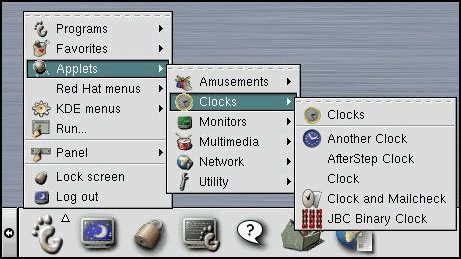
Then Sun Microsystems came along, with their usability study. The results were not good. It was “a bucket of cold water for the project” (to paraphrase Jonathan Blandford’s 2017 GUADEC talk). Thus GNOME learned some of the problems associated with a proliferation of options, and one of its principles was born.
That principle – of usable software – was further championed by Havoc Pennington, another name to which the project owes a debt. His essay on Free Software UI is another of GNOME’s foundational documents. In my opinion, every contributor should be familiar with it. The key lesson: preferences have a cost. A usability cost, an engineering cost, a QA cost. They result in software that isn’t inclusive. They decrease the engineering quality of the software. They put responsibility for the experience in the user’s hands, whether they want it or not.
This is not an argument for never including options, but it is an argument for being careful about which options are supported.
Free Software UI was written in 2002. Its lessons were taken on by GNOME and inspired a number of incredibly successful software projects (hello Metacity, NetworkManager). Yet I still encounter people to whom its arguments are surprising, even controversial. This is another reason for us to restate GNOME’s principles with ever more clarity.
Conclusion
Writing this post, and giving the talk on which it was based, reminds me what an inspiring project GNOME can be. It takes me back to when I first got involved. I hope that, in writing this, others are experience that same sense of excitement and inspiration.
I also hope that this post helps to reignite a connection with GNOME’s principles and its past. The project’s ethos shouldn’t be frozen in amber: it should be a living, breathing thing that we continually recreate and reimagine. Just as we attend to the software that we develop and the community that creates it, so we should also care about the principles and values that lie at their heart.
Here’s to the next 20 years!
Thanks to several members of the GNOME community who helped me with the original talk. You know who you are!