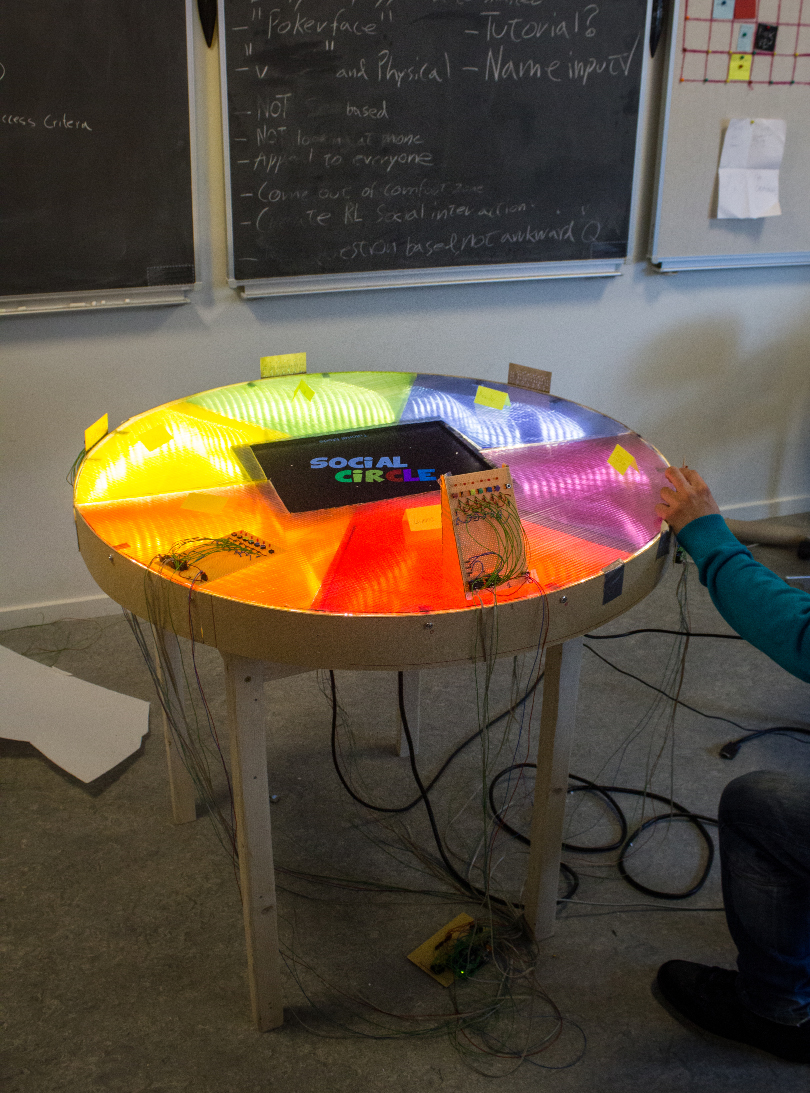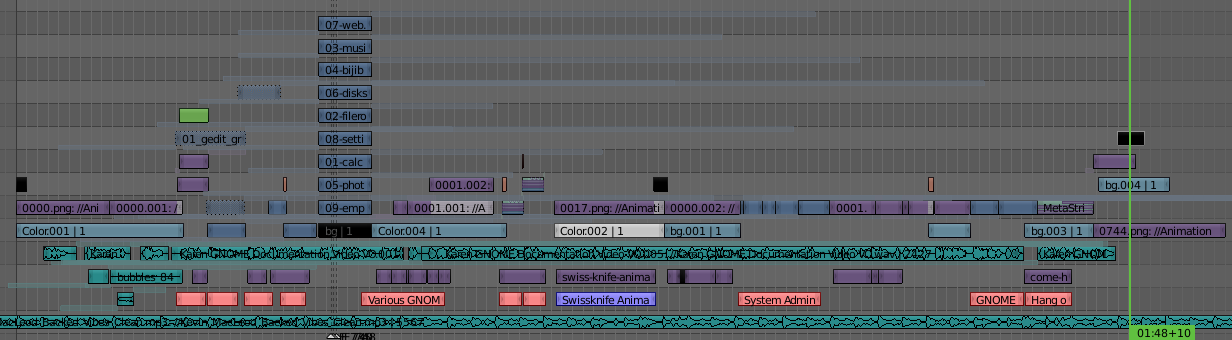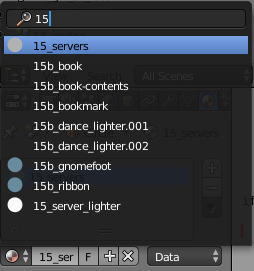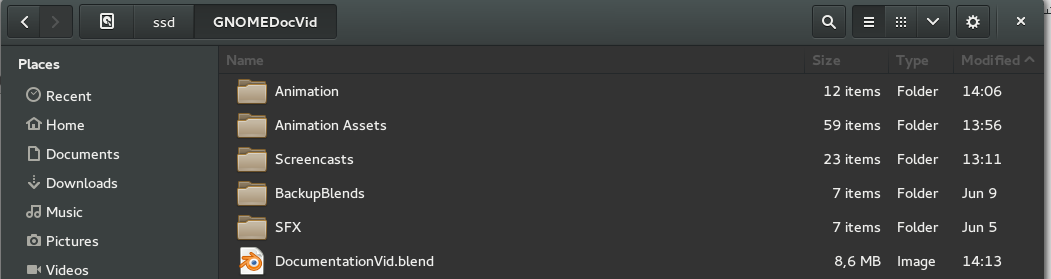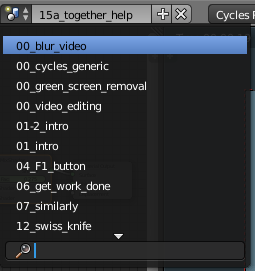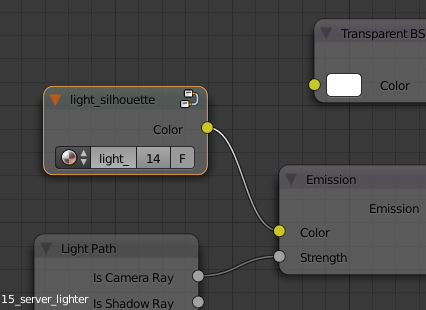Title: Promotional Video about GNOMEs Documentation
Started: April 21st 2014
Deadline: July 26th 2014
Status: All animations finished, first draft rendered and being revised.

Today I reached a new milestone. The last animations has been finished and I can now render out a full-fledged video about GNOME’s documentation efforts.
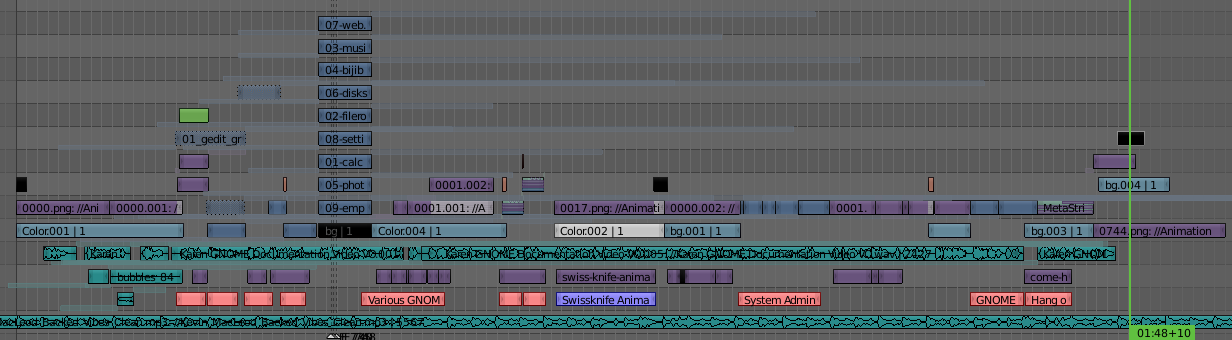
60-70% of the 1:48 minute long video consist of animation (the purple blocks) with a few screencasts here and there (blue blocks) This is because I’ve used this project as a learning opportunity for animating. This also means that the video contains some experiments in terms of style, mixing 2D and 3D, color and silhouettes in various ways.
This project was also an opportunity for me to learn how to organize myself within Blender. I’ve gained some nice experiences under the way:
– All scenes are named with a number in front, and all objects & materials of each scene are named with the scenes number. A camera in the “01_intro” scene would be called “01_Camera”. This makes it easy to filter the items in Blender’s dropdown lists (just search for the scene number).
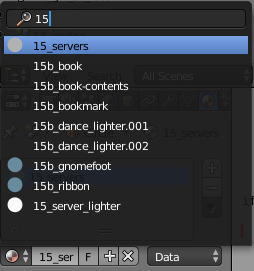
– All scenes are kept in one blender file. All external files are kept in sub-folders next to the blender file with self-explanatory names.
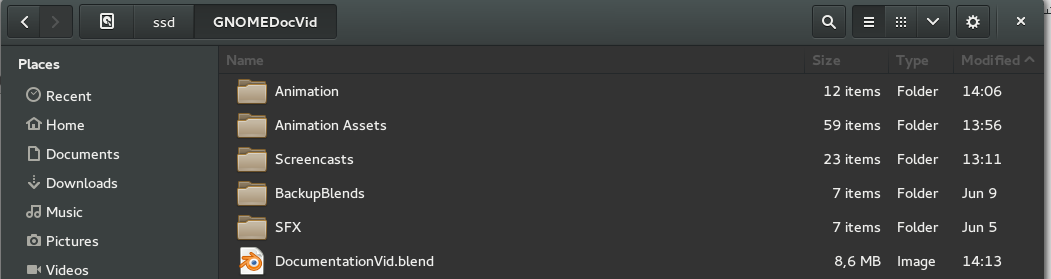
– All animations are rendered to PNG and their folder inside “Animation” is called the same as the scene they were rendered from.
– All generic tools, templates and master scenes use “00” in front of their name so they always appear in the top.
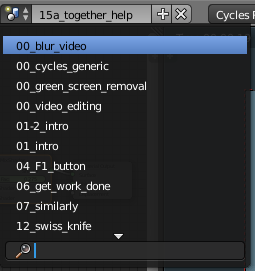
– Common RGB colors and textures can be shared across scenes through node groups if they re-occur. They are then easily changeable and easy to add to any new scene when needed.
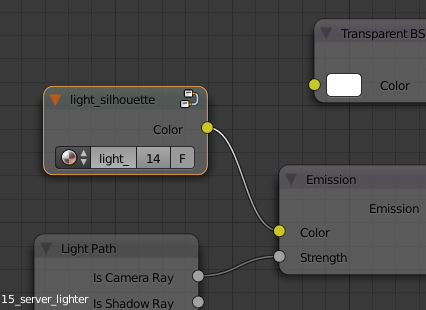
This means I’m starting the process of revision. I’ll be looking through the video, fix bugs, holes, glitches and send it around for feedback on the timing, sound and animations. Loooking forward to show this project, nice, clean and polished.