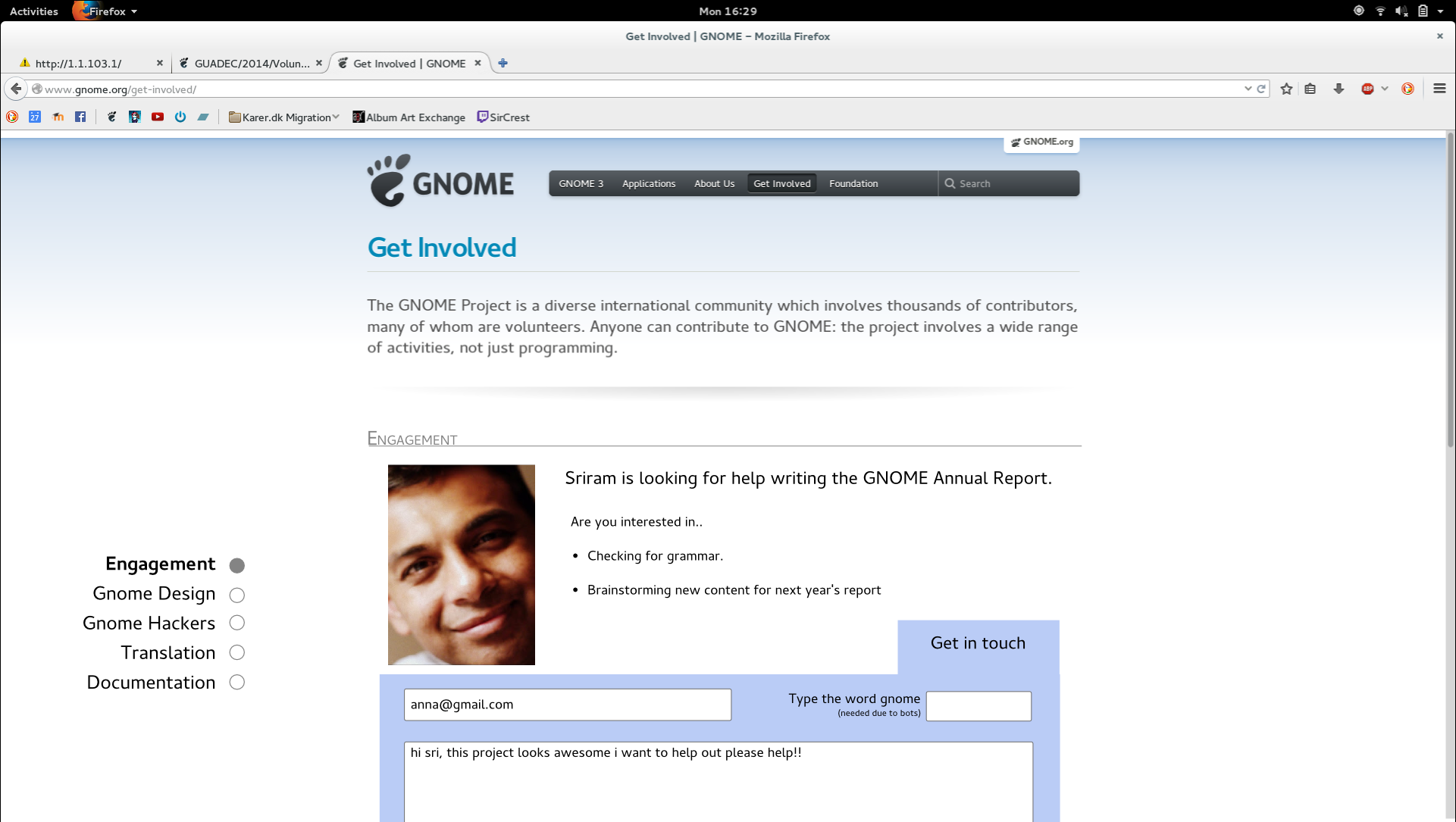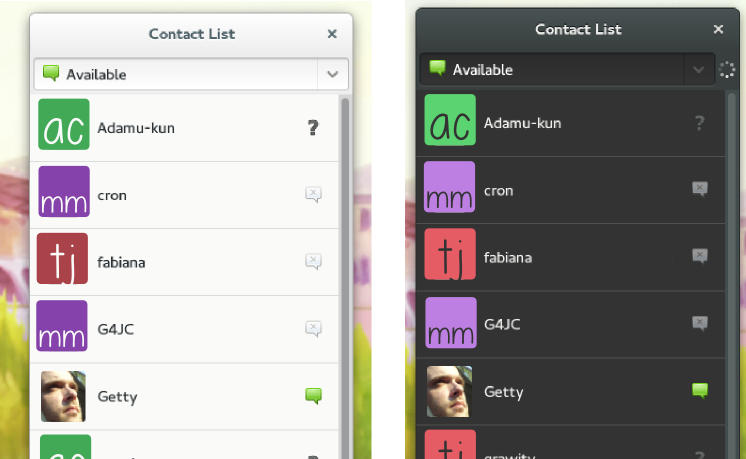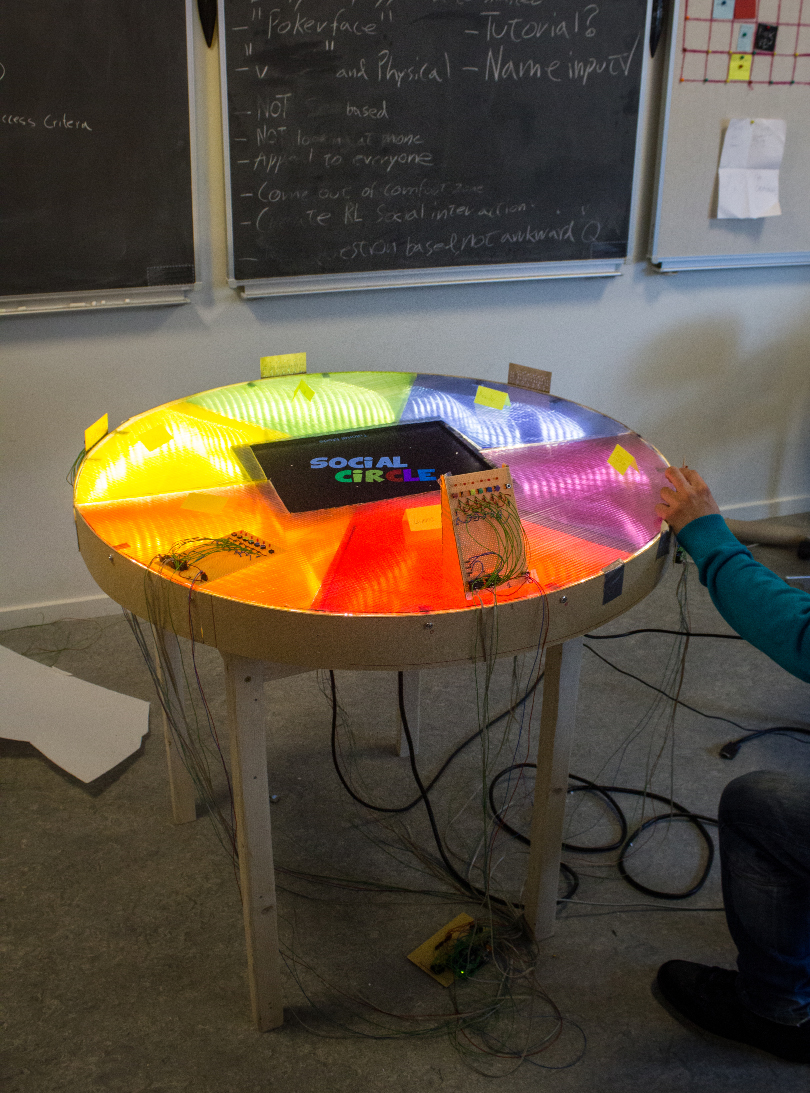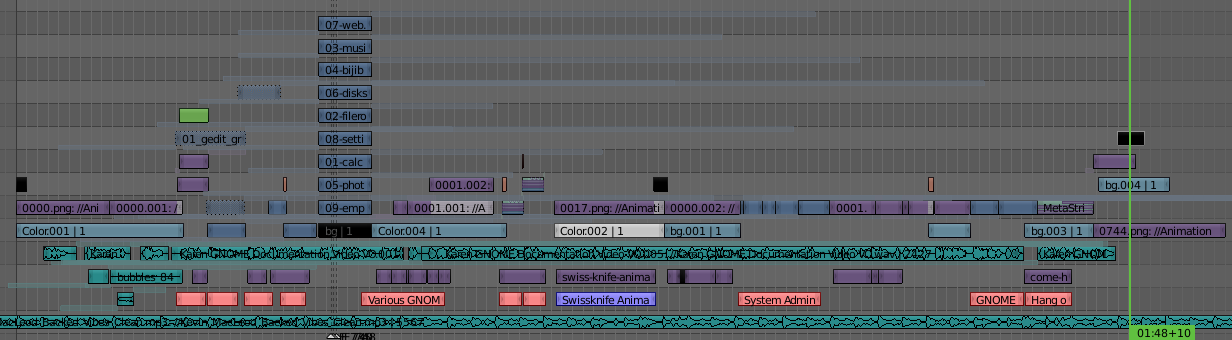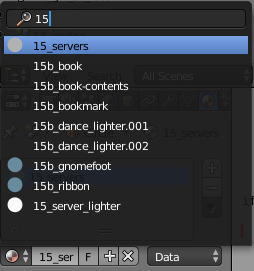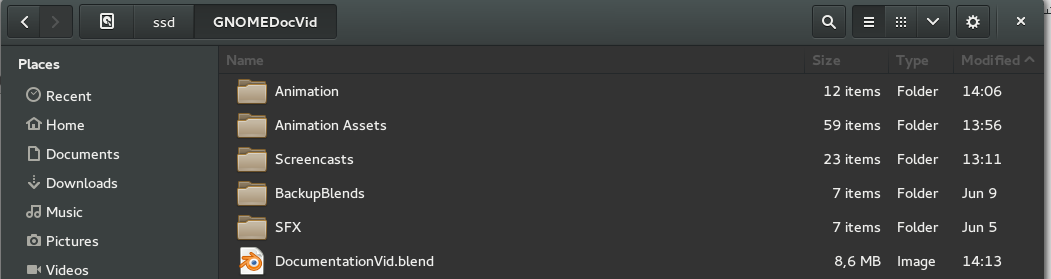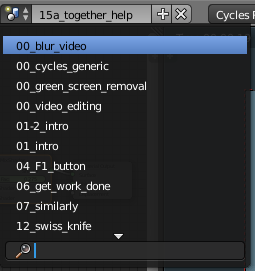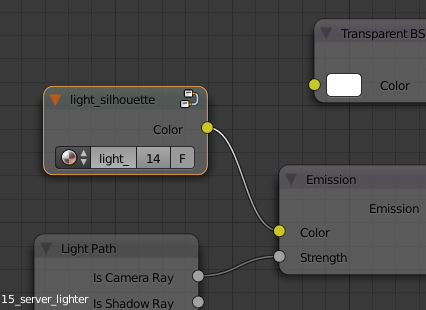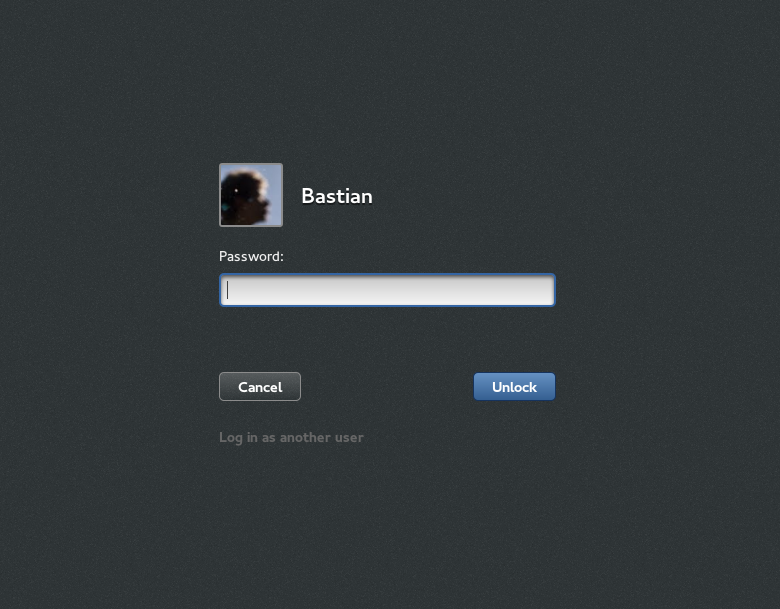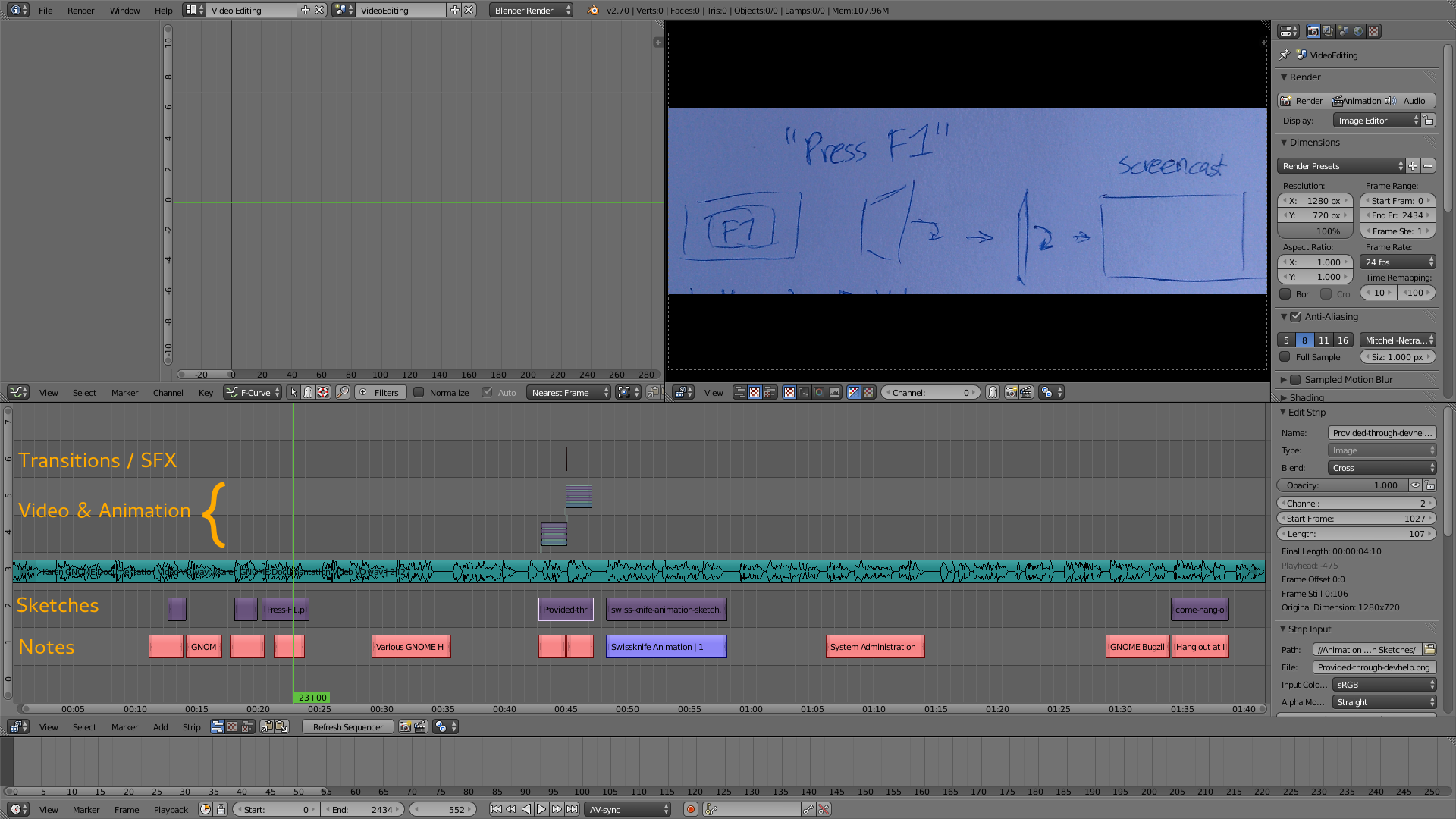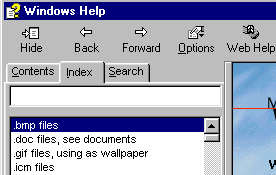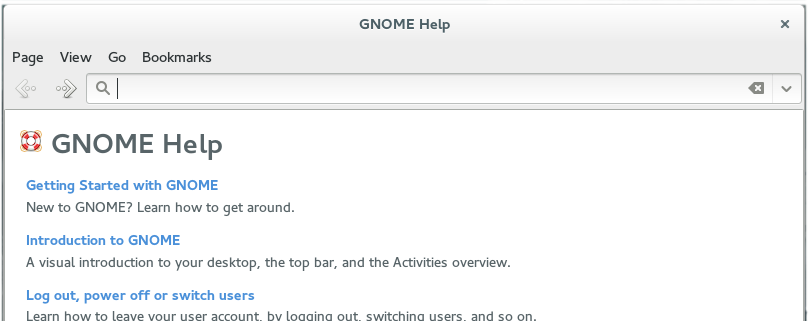As promised in my previous blog entry, I have gone through all the 393 comments on the Youtube video. I furthermore decided to point my curiosity towards, Phoronix, Reddit, Twitter, Facebook, Google Plus and various articles I could find using a “GNOME 3.12 review” search. Below is a summary what I found:
GNOME General
Jack Gandy:
I just started using this release yesterday, and wow- what a difference! Thanks a ton for this release- I’ve never been more happy to use GNOME for work and play.
Gonzalo Marcote:
Amazing!. I really love Gnome. Every version gets better and better. Good job guys (;
Hex DSL:
This video (and Project) pleases me. Thank you.
Imma Wake:
Sorry but it’s just too sexy!
Aryan Ameri:
Congratulations to the Gnome team. A very nice release indeed. Well done.
Eduardo Carrillo:
Looks very polished and thought out. Congrats to the GNOME team!
Stephen dela Cruz:
Whoa! This maybe the Gnome I’ve been waiting for!
tjpld:
Man I really have to get into Vala and JavaScript. Gnome looks exciting! Most polished Linux desktop by far and very extensible and themable.
Mario Sanchez Prada:
This is plainly TOO good! Congrats to everyone involved!
Marco Trevisan:
Congrats to the GNOME guys for the 3.12 release… Multiple visions in FLOSS can only bring more freedom to the users!
Ingo Gerth:
I am thoroughly impressed. There is some real innovation.
Swapnil Bhartiya, muktware.com:
In a nutshell, I think Gnome teams have done an incredible job with 3.12 and created a desktop which is extremely simple, extremely secure and privacy respecting
Mark LaDoux:
I’m not a huge fan of Gnome, but I do believe that Gnome is important for the linux desktop community because they keep pushing the boundaries, even if I don’t always agree with the direction they push them in.
monraaf:
I like that they are not afraid to experiment and how they don’t limit themselves to boundaries of the past. They have a clear vision of simple, unified and refined interface and they are really passionate about every detail.
Jack Gandy:
Aside from the huge revamps such as Videos (which I’ve been eagerly awaiting since the first mockup), all of the core applications feel more complete and accomodating.
The Release Video
Matthew Cherrey:
Beautiful video! I can’t wait to get it!
Jeremiah Foster:
This is the kind of video that GNU/Linux needs to make all the time. So great to see the GNOME folks do professional promotion for their great software. Great stuff!
Thomas Pfeiffer:
That’s a very professionally done release video! I want that for our releases, too!
Valentin Anastase:
Really pawnage video overall!
Jiří Eischmann:
I’m amazed how professionally GNOME 3.12 has been announced. This video and the release notes look really professional.
Jannis Haase:
The video demonstration is pretty nice and the narrator did a good job, so props for that.
Duke Togo:
I can’t understand how and why there is so much talent at Gnome. This release is amazing.
Travis Reitter:
Great way to show off the changes. I hope this becomes a new release tradition!
Clément
@gnome super nice video you have there!
GNOME Design Team
Jack Gandy:
“the new tabs provide much clearer feedback, waste less space, and certainly feel more clean and ‘professional’.”
Nuno Bica:
GNOME has a new version ready. Kind of like the top bar redesign for most applications. Can’t wait to try it.
Lilian:
Although I am a KDE user since Gnome 3.0, I like a lot the design focus of the current Gnome, there are a lot of things to love about it.
xybersurfer:
i love the minimalist ideas. it’s looks so clean :D
“journalctl”:
The new tabs look so much better
“RSoreil”:
I’m mostly just very pleased with bringing back my wired connection. [..]Popovers look like something really nice and the general improvements seem like a joy as well.
Web/Ephiphany
Jack Gandy:
If I’m being honest, Web is the shining star of this release, if only because it’s the most used application (or at least, it is now that it’s caught up with Firefox and Chrome). A few tweaks here and there and it will be the perfect realization of a GNOME 3 web experience.
j1mcamp:
Gnome-web actually is pretty serviceable as a regular, day-to-day browser now.
GNOME Shell
teguh ginanjar:
gnome shell is going better and better !
cant wait this!
Matt Currie:
Finally can have folders! I’ve been waiting for this for a long time!
Scott Gilbertson, theregister.co.uk:
One place that GNOME 3.12 hands down beats every other desktop I’ve tried is support for high-resolution screens.
GNOME Software
Luke Sokolov:
Wooo! +GNOME 3.12 is shaping up to be one of the BEST gnome releases I’ve seen! Definitely being more torn between #pantheon and #gnomeshell :/ which is a good thing :D [..] I am sure the +elementary devs integrate most of these improvements well into eOS! I’d love to see the Maps and Gnome Software Center apps available in Isis :3
Swapnil Bhartiya, muktware.com:
Software is an app that I kind of love in Gnome. I wish there was something similar for KDE’s Plasma Desktop. When compared with Ubuntu’s Software Center it’s extremely polished and responsive. [..] GNOME’s Software is extremely polished and works like charm – so I must give credit to Gnome for doing a great job in this department.
Gedit
Logan VanCuren:
Gedit looks seeeeexy!
Otto Robba:
That Gedit… so freaking sexy.
Clément Guérin:
nice improvement!
Jason Raveling:
I love gedit, but I am really looking forward to this!
Wayland
MrLol333:
looking forward for decent wayland support. GO 3.14
Harshvardhan Singh Rawlot:
WOW, finally getting rid of x.
Videos
Björn Sonnenschein:
Congratulations!
The new Videos application looks awesome and 3.12 feels great overall!
Swapnil Bhartiya, muktware.com:
Videos is another cool app which has gone through massive make-over and instead of boring Totem, it’s an extremely beautiful app.
mslurr:
The updated Videos UI is great, I use it over mplayer now because of it.