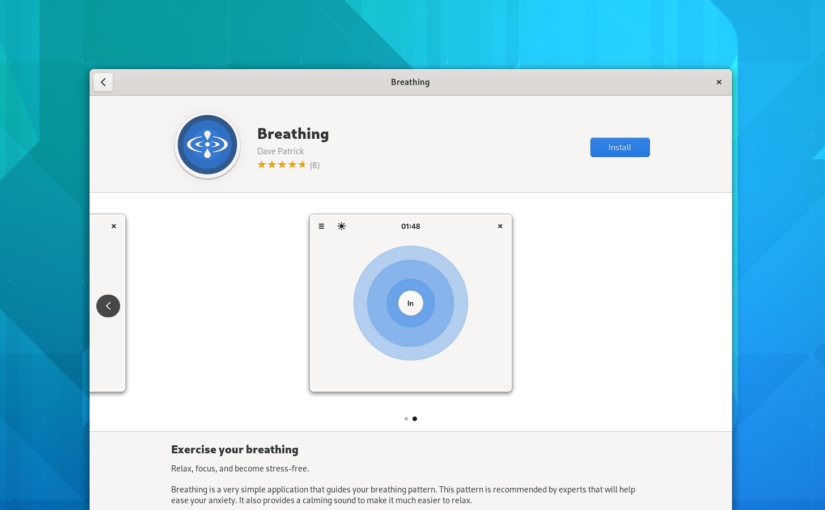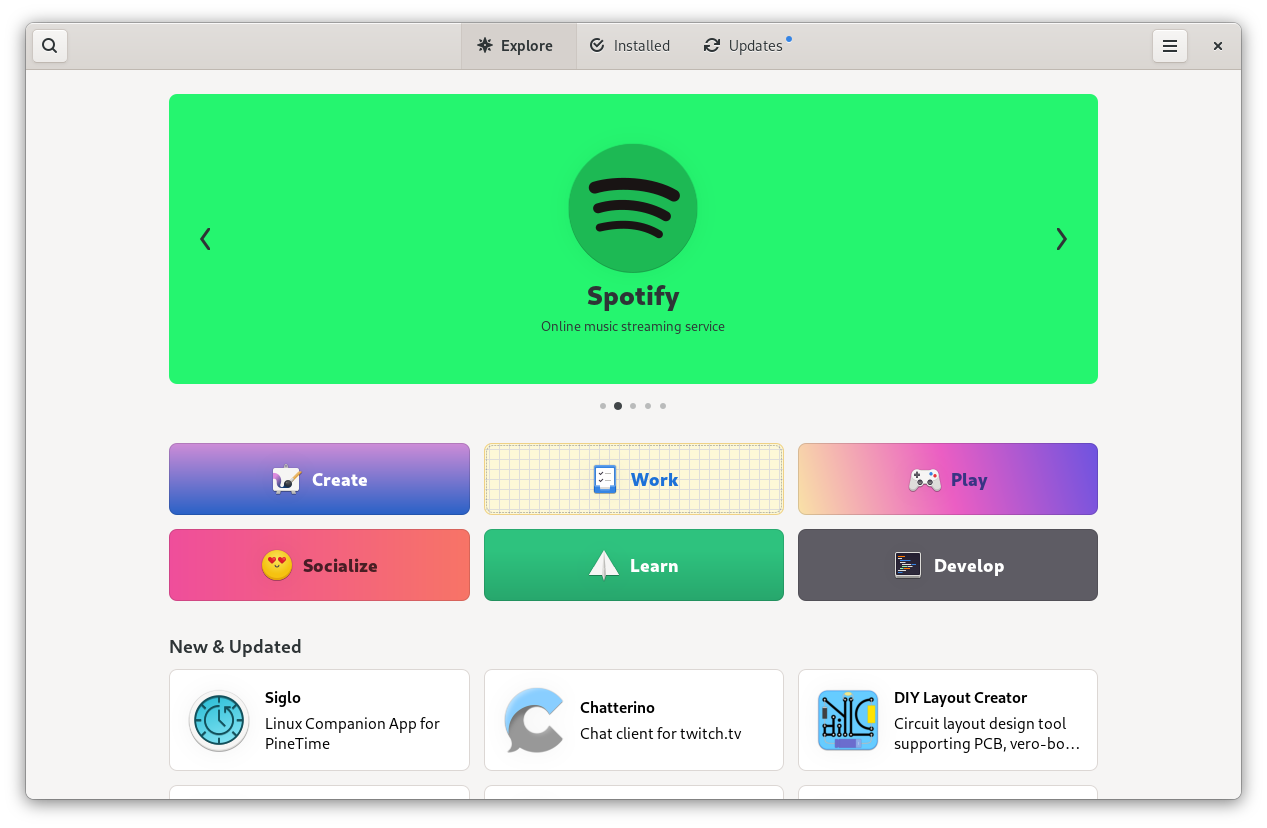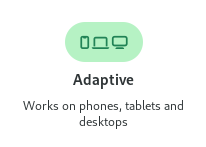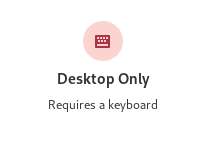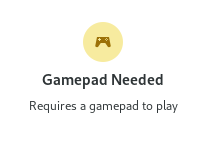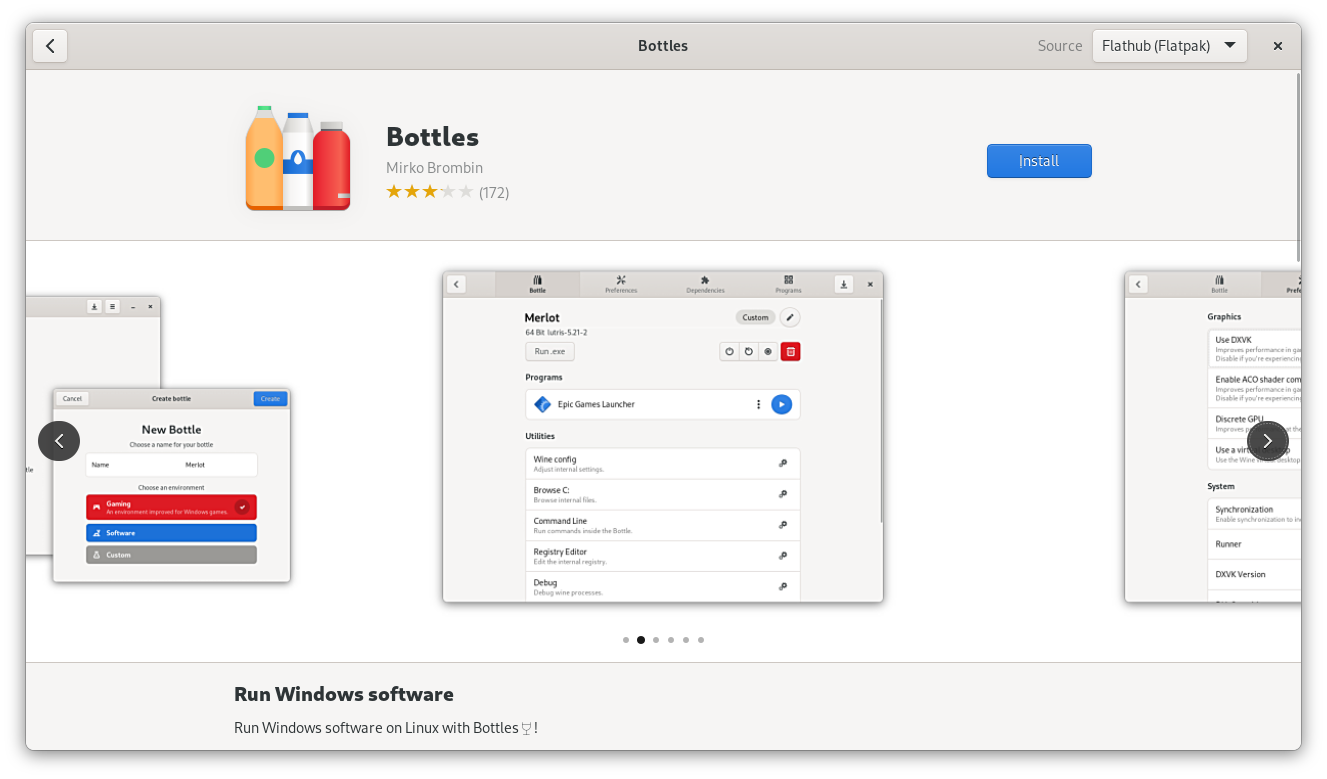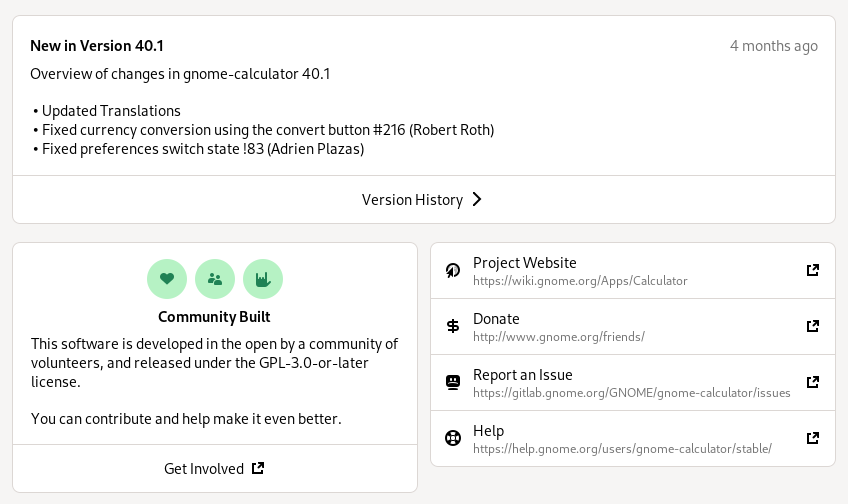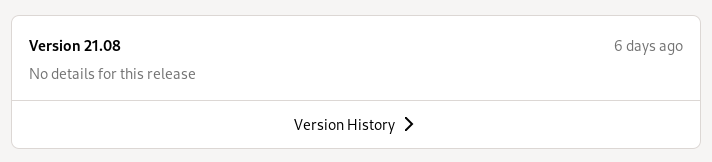Last weekend we had another edition of last year’s post-All Systems Go hackfest in Berlin. This year it was even more of a collaborative event with friends from other communities, particularly postmarketOS. Topics included GNOME OS, postmarketOS, systemd, Android app support, hardware enablement, app design, local-first sync, and many other exciting things.
This left us with an awkward branding question, since we didn’t want to name the event after one specific community or project. Initially we had a very long and unpronounceable acronym (LMGOSRP), but I couldn’t bring myself to use that on the announcement post so I went with something a bit more digestible :)

“Boiling The Ocean” refers to the fact that this is what all the hackfest topics share in common: They’re all very difficult long-term efforts that we expect to still be working on for years before they fully bear fruit. A second, mostly incidental, connotation is that the the ocean (and wider biosphere) are currently being boiled thanks to the climate crisis, and that much of our work has a degrowth or resilience angle (e.g. running on older devices or local-first).
I’m not going to try to summarize all the work done at the event since there were many different parallel tracks, many of which I didn’t participate in. Here’s a quick summary of a few of the things I was tangentially involved in, hopefully others will do their own write-ups about what they were up to.

Mobile
Mainline Linux on ex-Android phones was a big topic, since there were many relevant actors from this space present. This includes the postmarketOS crew, Robert with his camera work, and Jonas and Caleb who are still working on Android app support via Alien Dalvik.

To me, one of the most exciting things here is that we’re seeing more well-supported Qualcomm devices (in addition to everyone’s favorite, the Oneplus 6) these days thanks to all the work being done by Caleb and others on that stack. Between this, the progress on cameras, and the Android app support maybe we can finally do the week-long daily driving challenge we’ve wanted to do for a while at GUADEC 2025 :)
Design
On Thursday night we already did a bit of pre-event hacking at a cafe, and I had an impromptu design session with Luca about eSIM support. He has an app for this at the moment, though of course ideally this should just be in Settings longer-term. For now we discussed how to clean up the UI a bit and bring it more in line with the HIG, and I’ll push some updates to the cellular settings mockups based on this soon.
On Friday I looked into a few Papers things with Pablo, in particular highlights/annotations. I pushed the new mockups, including a new way to edit annotations. It’s very exciting to see how energetic the Papers team is, huge kudos to Pablo, Qiu, Markus, et al for revitalizing this app <3
On Saturday I sat down with fellow GNOME design contributor Philipp, and looked at a few design questions in Decibels and Calendar. One of my main takeaways is that we should take a fresh look at the adaptive Calendar layout now that we have Adwaita breakpoints and multi-layout.
47 Release Party
On Saturday night we had the GNOME 47 release party, featuring a GNOME trivia quiz. Thanks to Ondrej for preparing it, and congrats to the winners: Adrian, Marvin, and Stefan :)


Local-First
Adrian and Andreas from p2panda had some productive discussions about a longer-term plan for a local-first sync system, and immediate next steps in that direction.
We have a first collaboration planned in the form of a Hedgedoc-style local-first syncing pad, codenamed “Aardvark” (initial mockups). This will be based on a new, more modular version of p2panda (still WIP, but to be released later this year). Longer-term the idea is to have some kind of shared system level daemon so multiple apps can use the same syncing infrastructure, but for now we want to test this architecture in a self-contained app since it’s much easier to iterate on. There’s no clear timeline for this yet, but we’re aiming to start this work around the end of the year.
GNOME OS
On Sunday we had a GNOME OS planning meeting with Adrian, Abderrahim, and the rest of the GNOME OS team (remote). The notes are here if you’re interested in the details, but the upshot is that the transition to the next-generation stack using systemd sysupdate and homed is progressing nicely (thanks to the work Adrian and Codethink have been doing for our Sovereign Tech Fund project).

If all goes to plan we’ll complete both of these this cycle, making GNOME OS 48 next spring a real game changer in terms of security and reliability.
Community
Despite the very last minute announcement and some logistical back and forth the event worked out beautifully, and we had over 20 people joining across the various days. In addition to the usual suspects I was happy to meet some newcomers, including from outside Berlin and outside the typical desktop crowd. Thanks for joining everyone!


Thanks also to Caleb and Zeeshan for helping with organization, and the venues we had hosting us across the various days:
- offline, a community space in Neukölln
- JUCR, for hosting us in their very cool Kreuzberg office and even paying for drinks and food
- The x-hain hackerspace in Friedrichshain
See you next time!