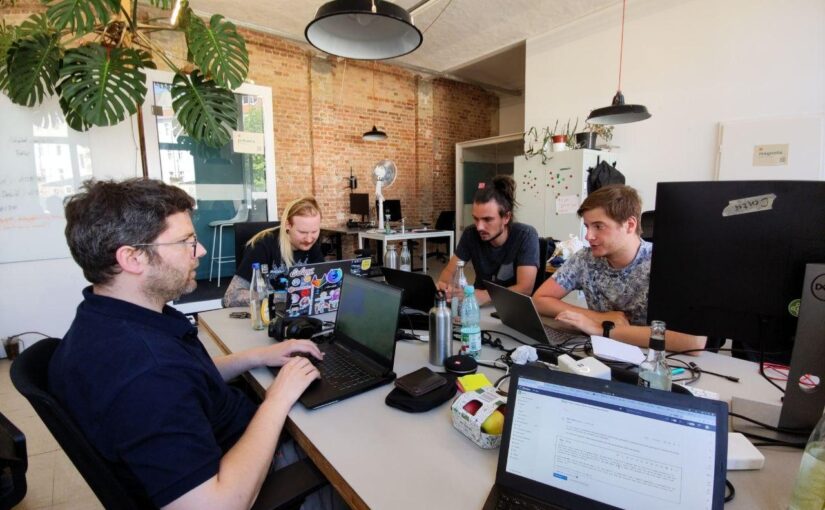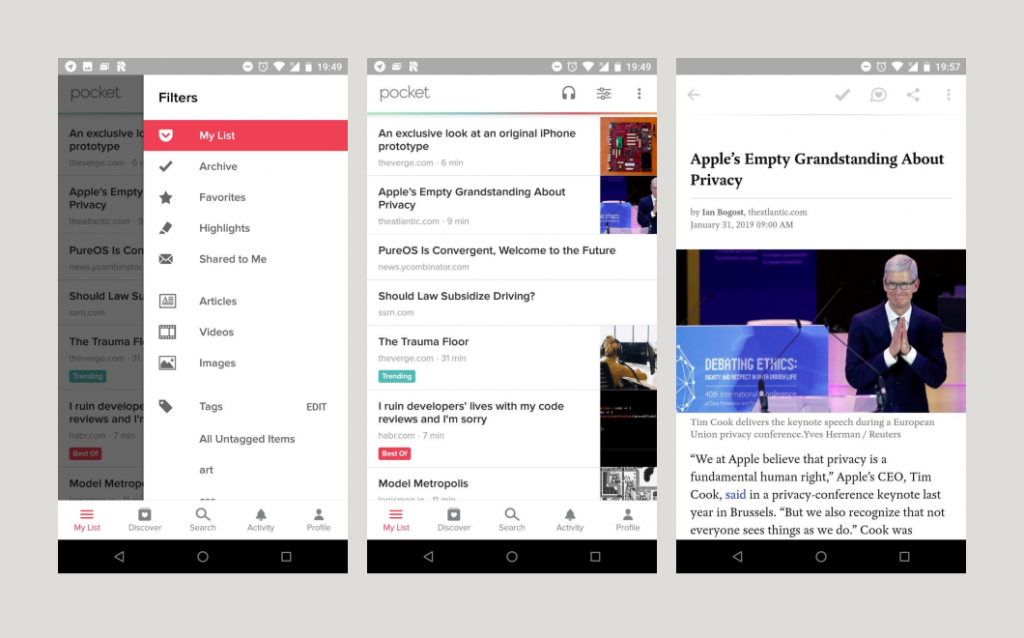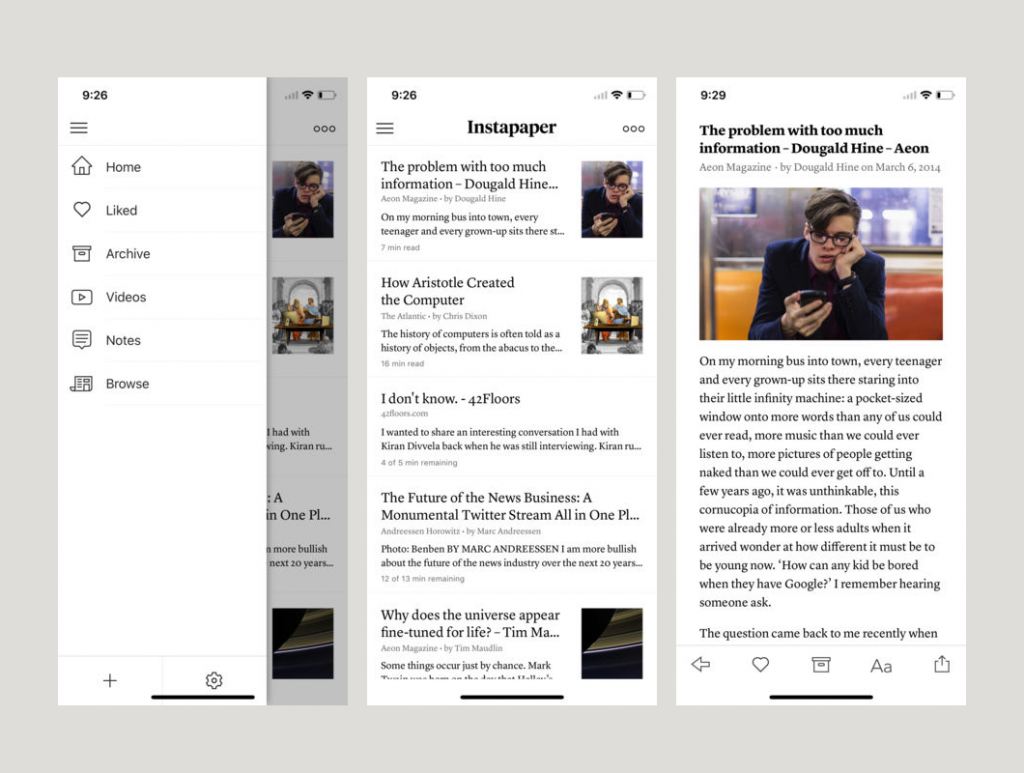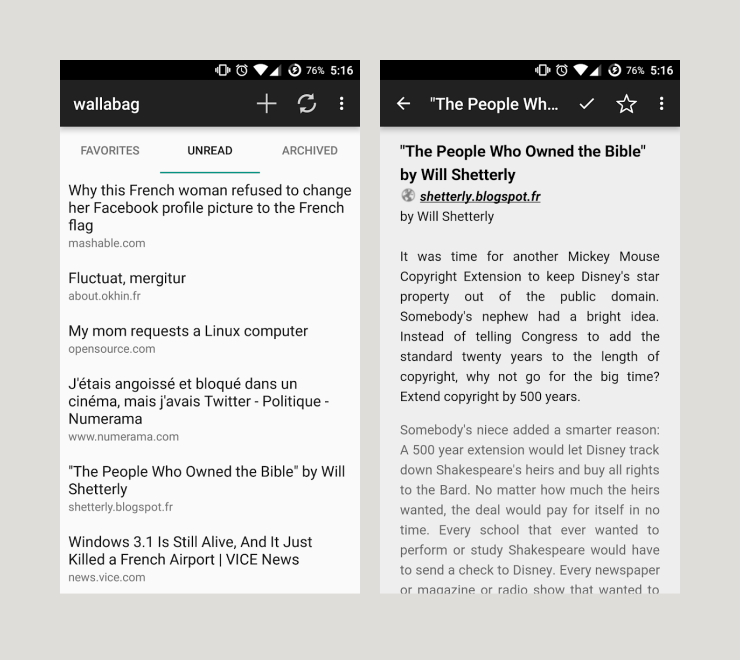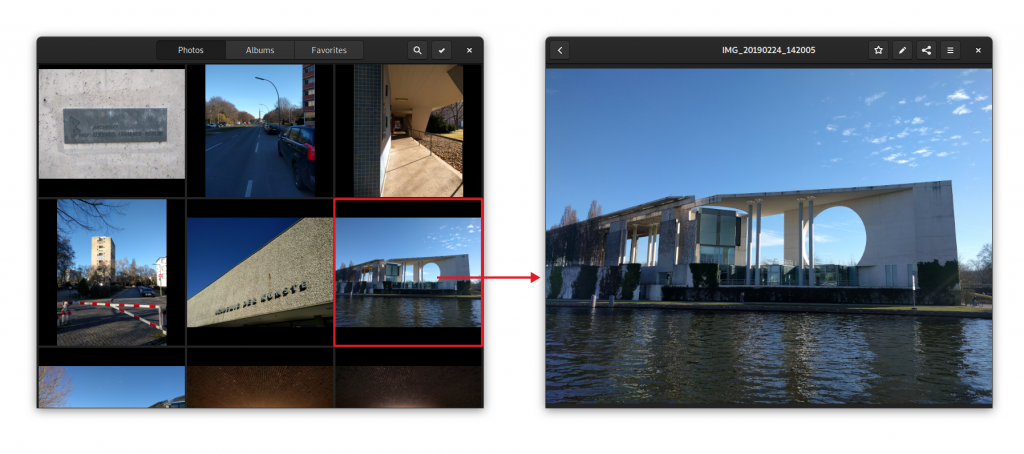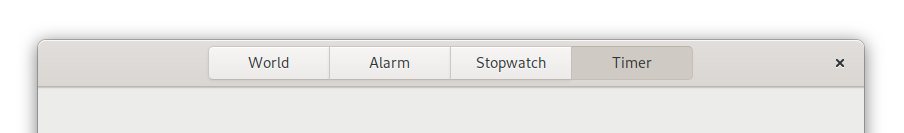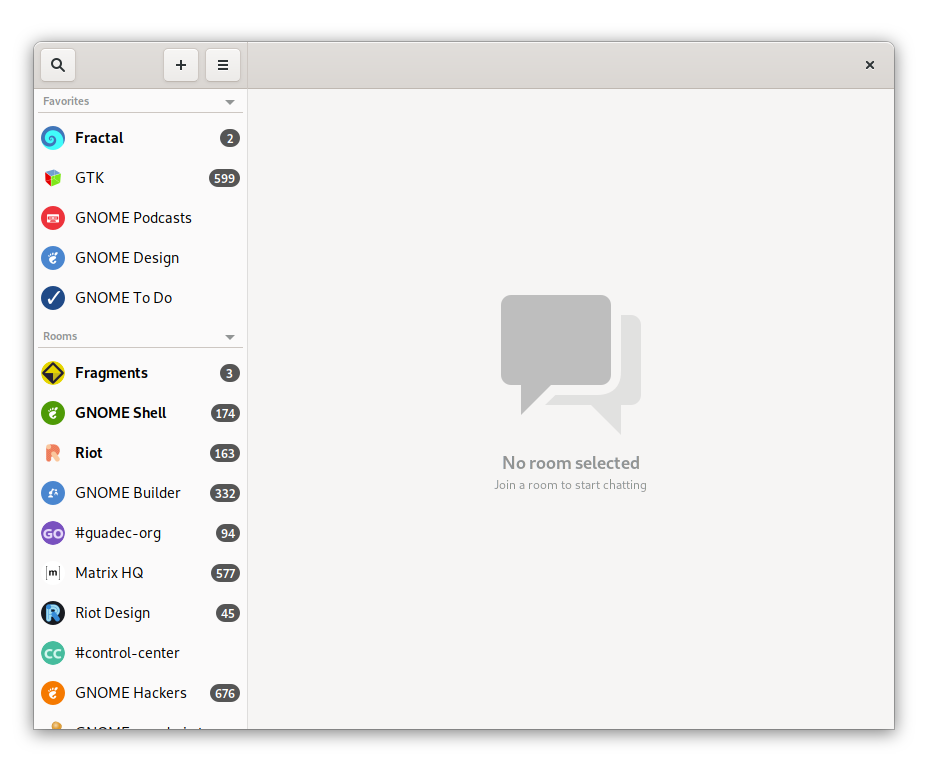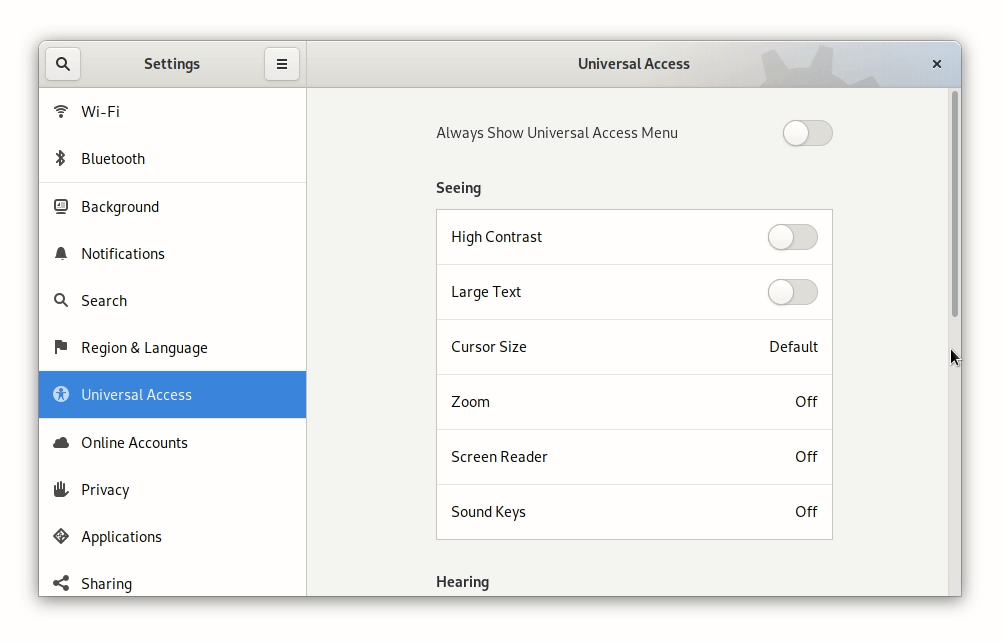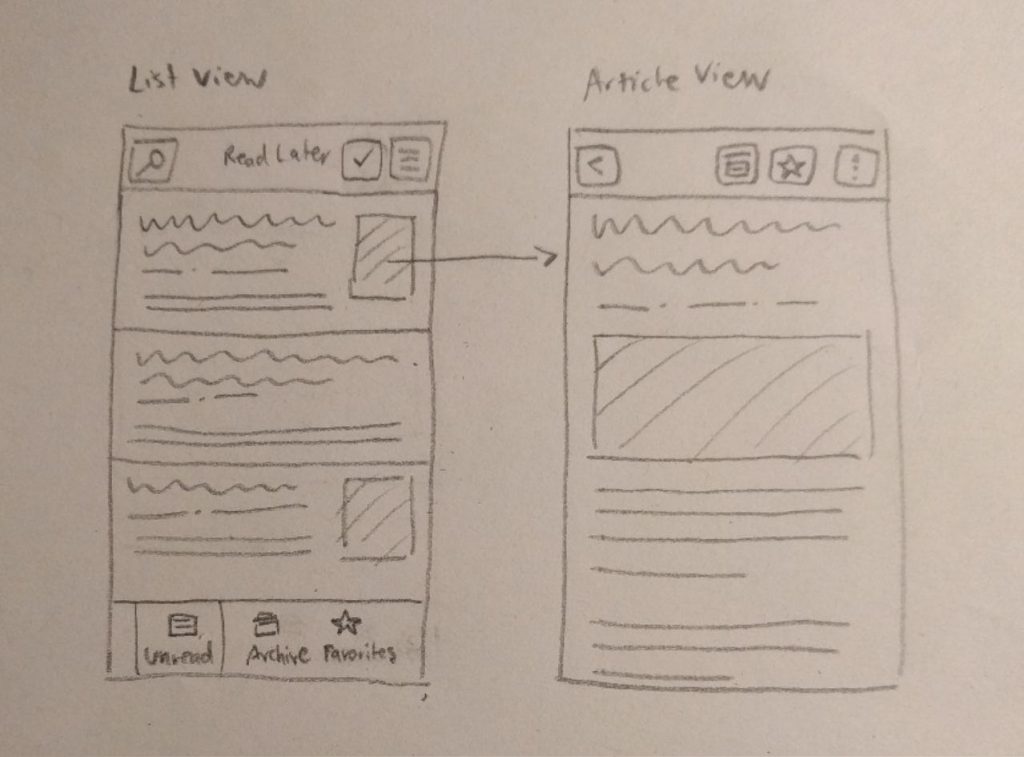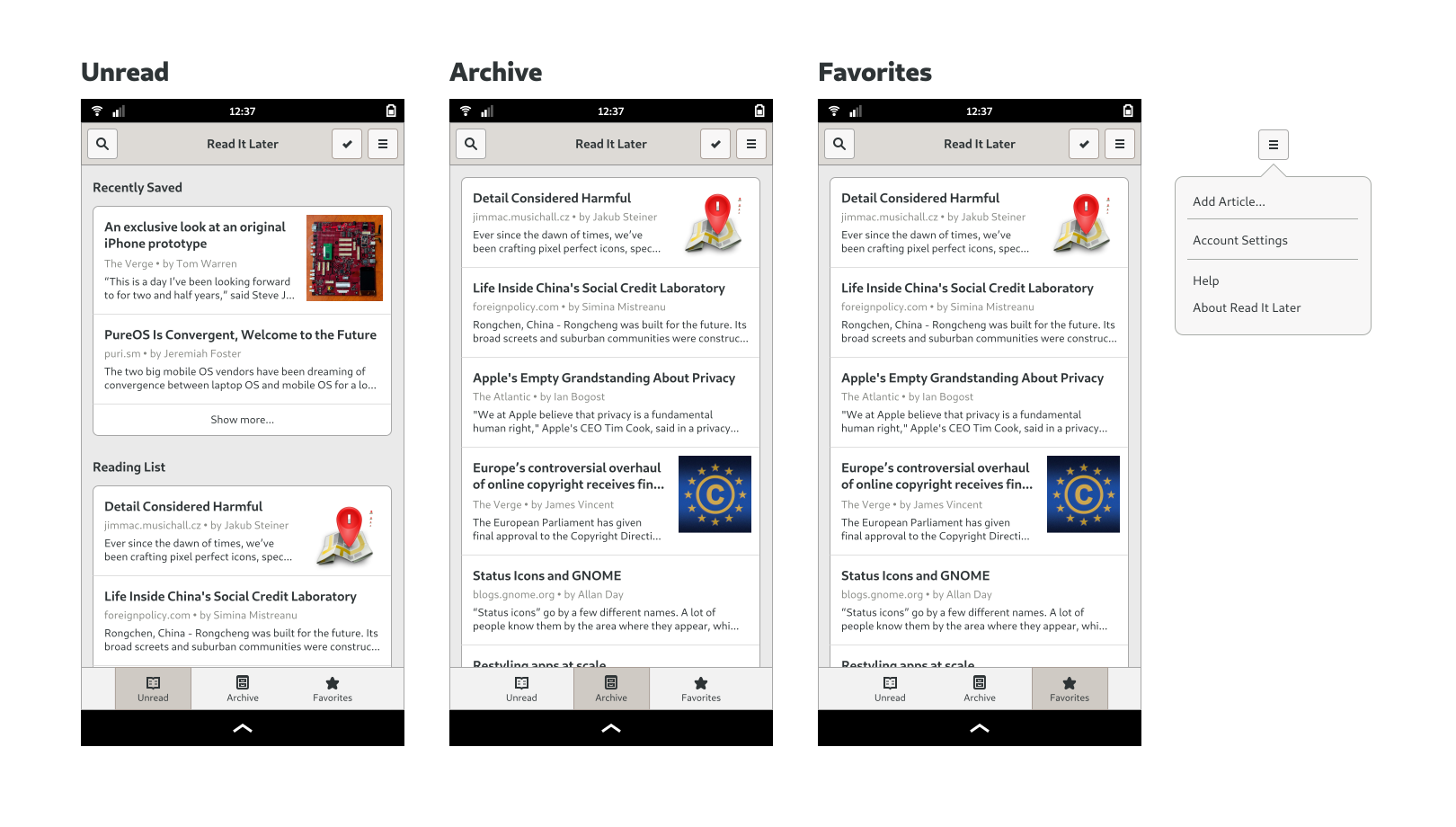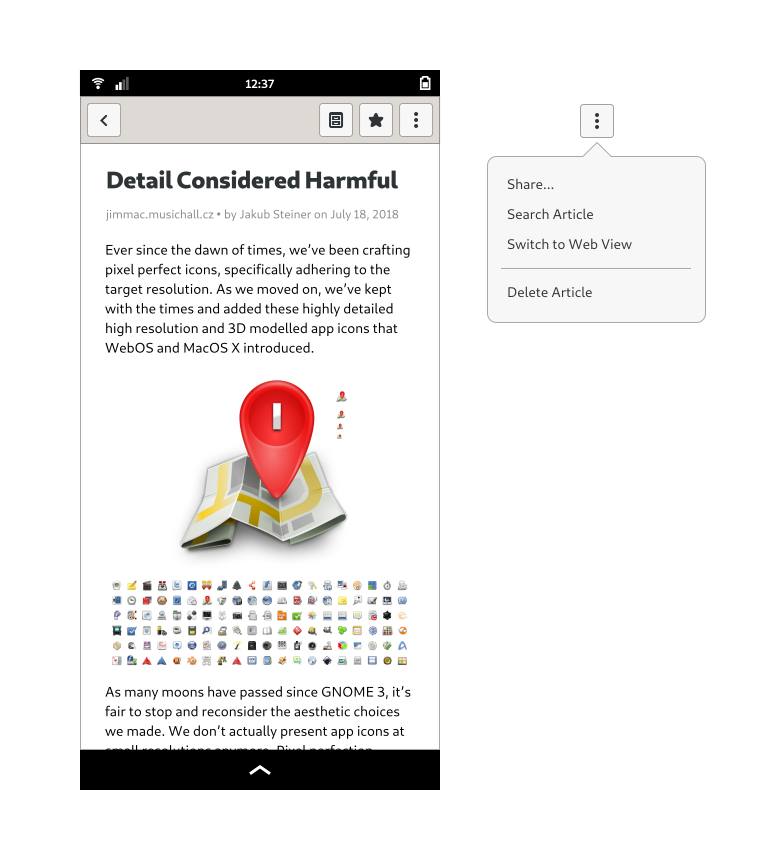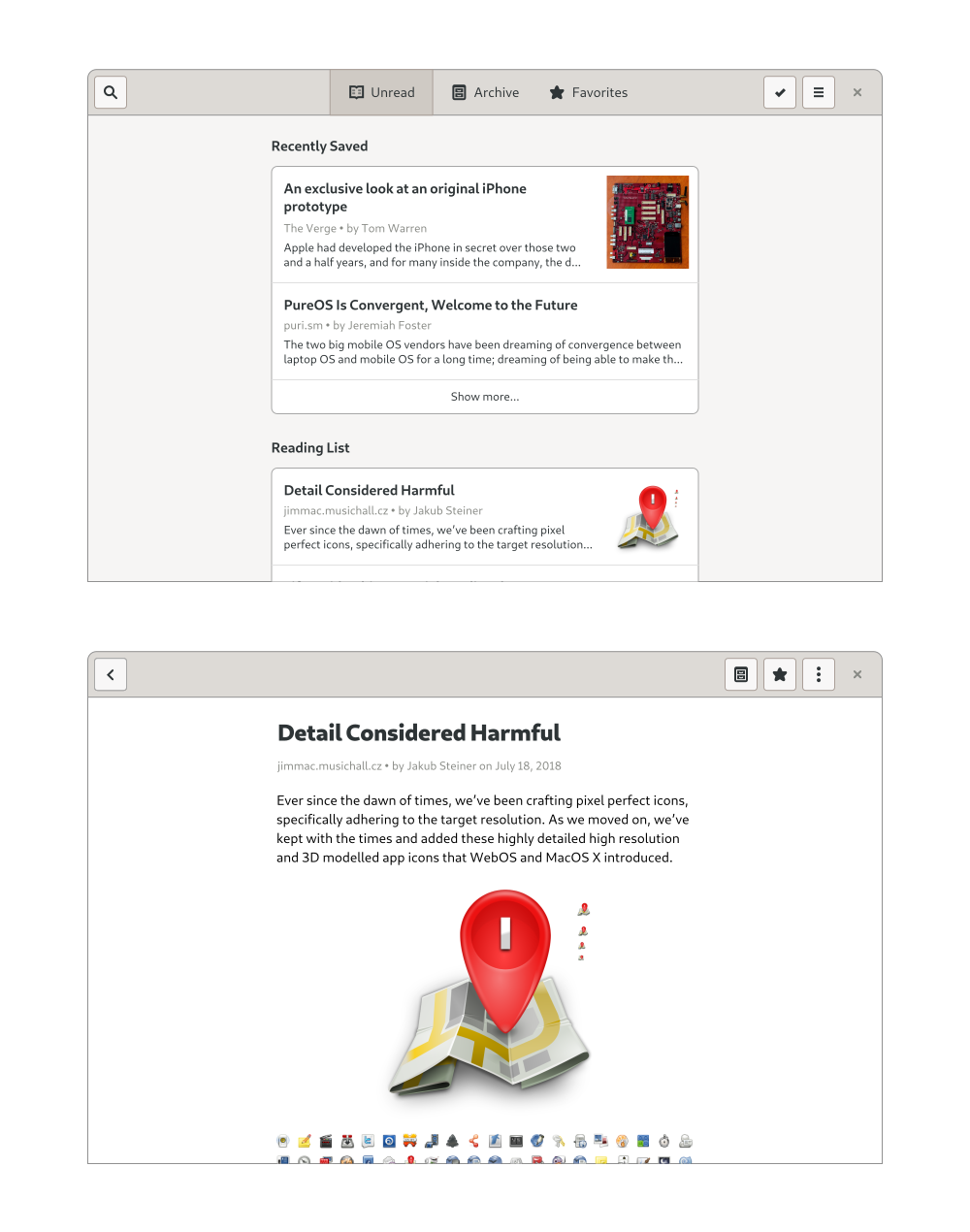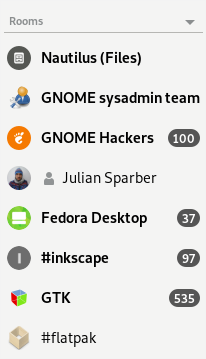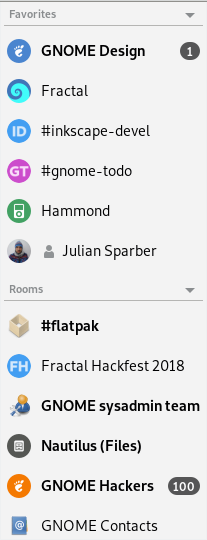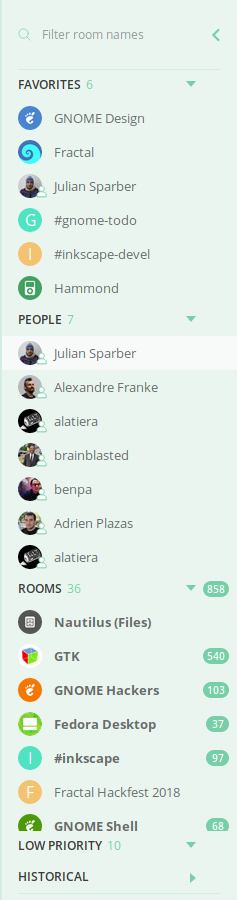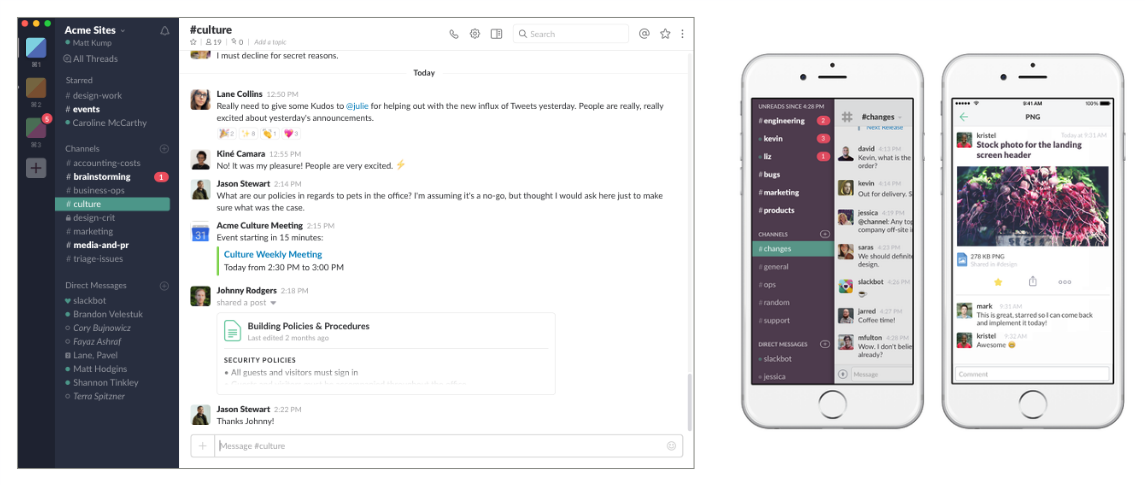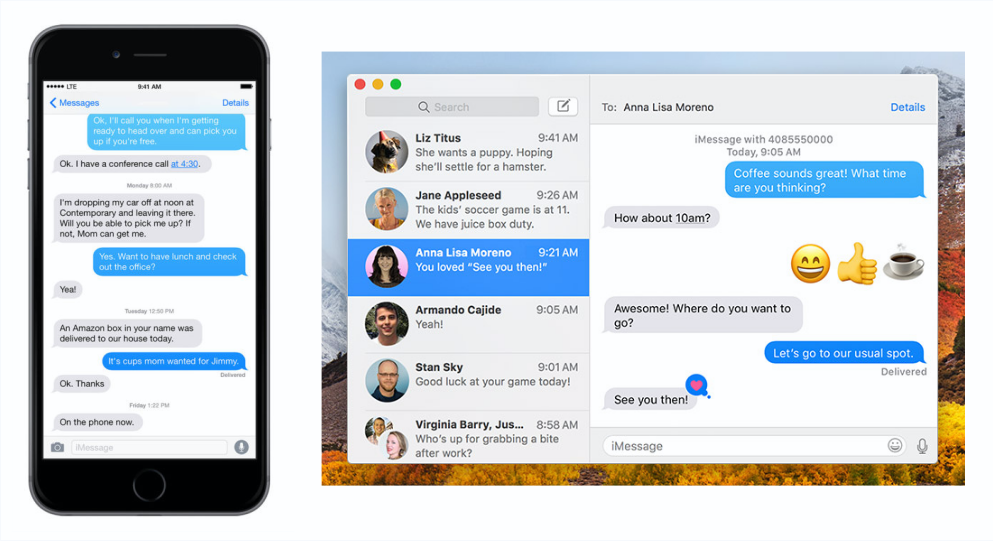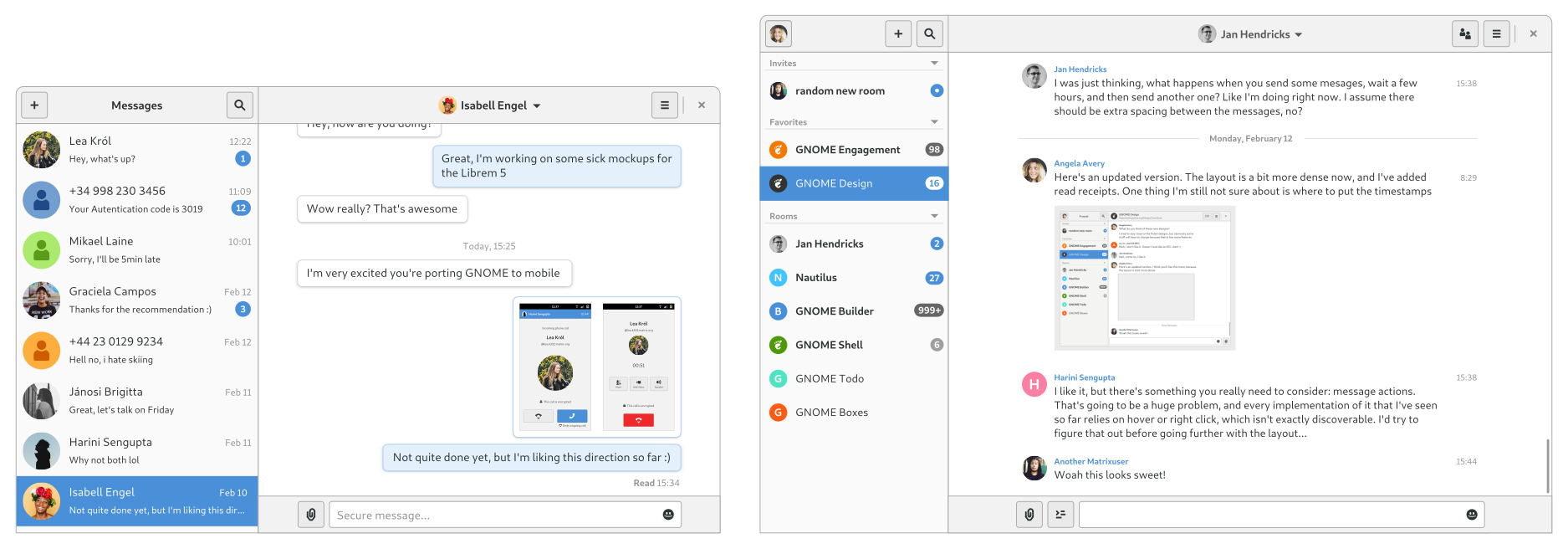Last week we had a small hackfest in Berlin, with a focus on making GNOME work better on mobile across the stack. We had about 15 people from various projects and backgrounds attending, including app developers, downstreams, hardware enablement, UX design, and more. In addition to hacking and planning sessions we also had some social events, and it was an opportunity to meet nice people from different corners of the wider community :)
The Event(s)
The postmarketOS gang had their own hackfest over the weekend before ours, and on Monday we had the Cultivation Space venue for some chill random hacking. I wasn’t there for most of this, so I’ll let others report on it.
The main hackfest days were Tuesday and Wednesday, where we had an actual unconference agenda and schedule. We met at 11:30 in the morning at Cultivation Space and then managed to get through a surprisingly large list of topics very efficiently on both days. Kudos to Sonny for coming up with the format and moderating the schedule.

systemd and Image-Based OSes
On Tuesday Lennart from systemd stopped by for a bit, so we had a session with him and the postmarketOS people discussing integration issues, and a larger session about various approaches for how to do image-based OSes. It’s clear that this direction is the future — literally everyone is either doing it (Endless, Silverblue, GNOME OS, SUSE, Carbon OS, Vanilla OS) or wants to do it (PureOS, postmarketOS, elementaryOS). There are lots of different approaches being tried and nobody has the perfect formula for it yet, so it’s an exciting space to watch.
Edit: Clarification from postmarketOS: “We are looking into doing a version of postmarketOS that is image-based/has an immutable file system. But it will still be possible to use postmarketOS without it.”
I personally only half followed some of this while working on other stuff, but it was definitely interesting to hear people discuss the tradeoffs of the various approaches. For example, OSTree doesn’t support offline security which is why Lennart wants A/B/C partitions instead.

OS Stack Bake-Off
After this we had a big OS stack show and tell with people from Debian, GNOME OS, and postmarketOS. From a development/app platform point of view what we need is an OS with:
- very recent kernel/hardware enablement (because most phones are still in the process of getting mainlined)
- large, active community around the OS, including a security team
- image-based, with Flatpak apps
- up to date middleware (systemd, flatpak, portals, etc.)
- release cycle in sync with GNOME’s
- nightly images for testing/dogfooding
- aligned with GNOME in terms of design philosophy (upstream first, design first, suitably scared of preferences, etc.)
Currently there isn’t an obvious best option, unfortunately. Debian/Mobian has a large community and recent kernels, but its stable version doesn’t have most of the other things we need since its release cycle is way too slow and out of sync with GNOME’s (and using testing/unstable has other problems). postmarketOS is doing lots of great work on hardware enablement and has a lot of what we want, but the lack of systemd makes it impractical (especially once we implement things like homed encryption). GNOME OS nominally has most of what we want, but the community around it is still too small and not enough people are using it full-time.
We’ll see what the future holds in this regard, but I’m hopeful that one or more options will tick all the boxes in the future!
Shell History and Discussion
Another point on the agenda was longer-term planning for the shell. The Phosh/GNOME Shell question has been unaddressed for years, and we keep investing tons of time and energy into maintaining two shells that implement the exact same design.
Unfortunately we didn’t have enough people from the Phosh side at the hackfest to do any actual planning, but we did discuss the history and current state of both projects. People also discussed next steps on the GNOME Shell mobile side, primarily making it clearer that the branch is maintained even though it’s not fully upstream yet, giving it a proper README, having an issue tracker, and so on.
MPRIS Controls
Oliver was interested in MPRIS buttons, so we had a design session about it. The problem here is that different apps need different buttons in their MPRIS widget depending on the use case (e.g. podcast apps need jump buttons, pause doesn’t make much sense for a live stream, etc.). Currently we have no way for apps to tell the system what buttons it needs, so we discussed how this could be done. The results of our session are written up in this issue, and a vague consensus that this could be done as an extension of the existing MPRIS protocol.
To address the short-term issue of not having jump buttons for podcasts, Jonas statically added them to the mobile shell branch for now.
File Opening
Pablo had encountered some oddities with the file opening pattern in his work on Evince, so we took a look at the question more broadly. Turns out we have a lot of different patterns for this, and almost every app behaves slightly differently! We didn’t get as far as defining if/how this could be standardized, but at least we wrote up the status quo and current use cases in apps in an issue.
Flathub
Bart and Kolja from Flathub also joined on Monday and Tuesday, so we worked on the Flathub website a bit (primarily the app tile layout), and discussed a new initiative to make it possible to show the best apps on the home page. The current idea for this is to start off with a new toolbar on Flathub app pages when you’re logged in as a moderator, that allows a mods to set additional metadata on apps. We’d pair this with an outreach campaign to raise the bar on app metadata, and perhaps automated linting for some of the easier to check things.
Bart and Kolja also worked on finally getting the libappstream port done, so that we can have device support metadata, image captions, etc. from Flathub. They made a lot of good progress but this is still not quite done, because there’s lots of edge cases where the new system doesn’t work with some existing app metadata.

Mobile Platform Roadmap
A few of us sat down and worked on a priority list of things we’d need in GNOME mobile to be able to realistically daily drive it, including platform, shell, and app features. We documented the results in this issue.
Various other things that happened but that I didn’t follow closely:
- Pablo and Sonny sat down together and looked over the postmarketOS GNOME session, doing a bit of QA and finding areas where it could be closer to the upstream GNOME vision. Lots of nice improvements since we last looked at it a few months back, and lots more to come :)
- There was a session about device wakeup APIs. I didn’t attend it, but it sounded like they made progress towards a portal for this so that e.g. alarms can wake up the device when it’s suspended or powered off.
- Robert, Dorota, Caleb, and others had several in-depth sessions on camera hardware enablement, libcamera and the like
- Julian got GNOME OS running on the Librem 5 with a recent kernel

Overall I found the event very productive and a lot of fun, so thanks everyone for making it a success. In particular, thanks to the GNOME Foundation for sponsoring, Elio Qoshi and Cultivation Space for hosting us, and Sonny for co-organizing. See you next time!