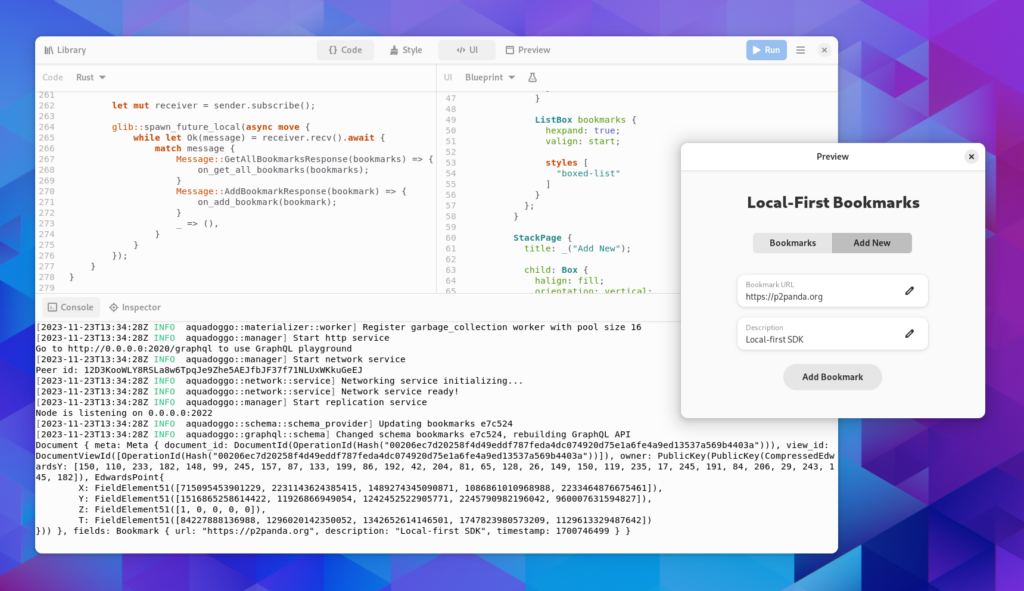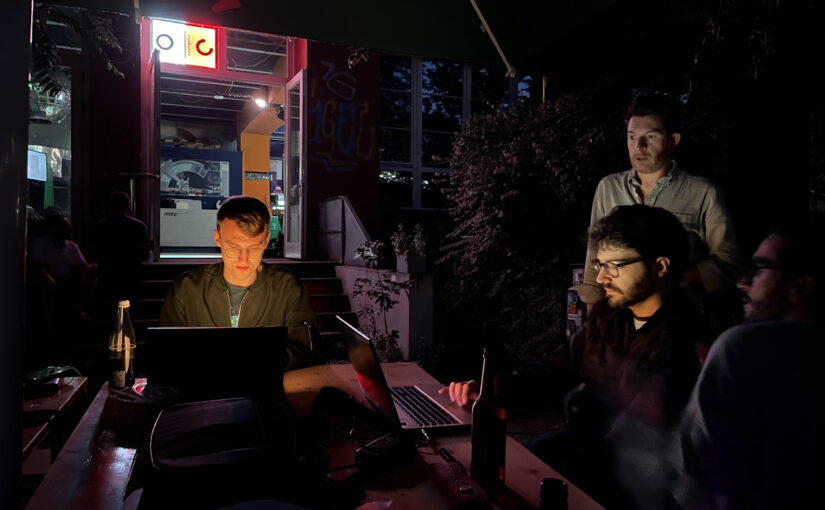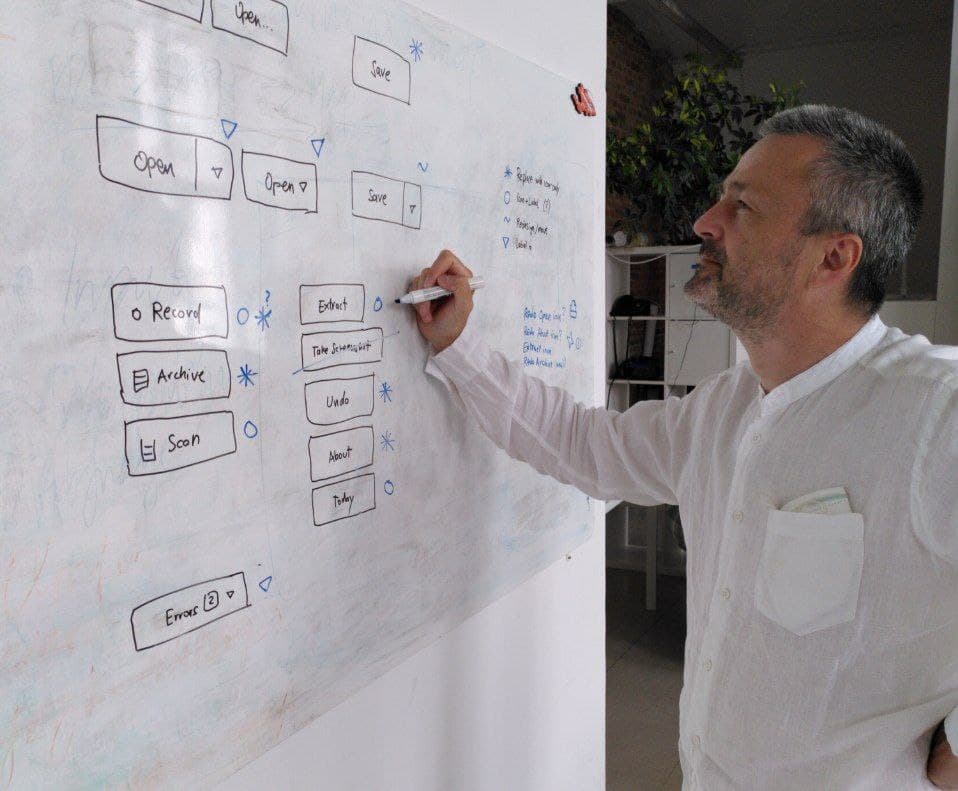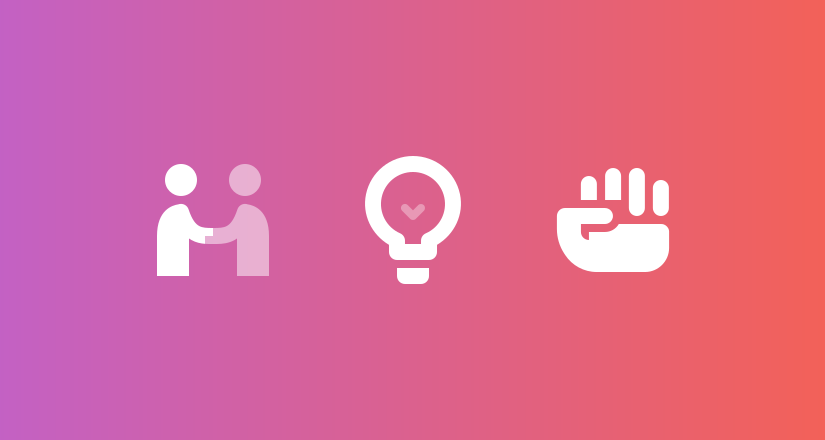This is a response to Allan’s response to my most recent blog post. For context, I think it’s important to note that I’m happy that Allan is on the board now, along with some of the other new members coming from the community who joined in the past year. As I think I made clear in my last post, my concerns with the Foundation are with some of its structures, and the leadership predating this year’s board. I have huge respect for the effort Allan has put into the Foundation since he rejoined the board last year, I know it’s thankless work in difficult circumstances. I don’t know why Allan felt the need to issue a personal reply, seeing as this is not about him. However, since he did, I wanted to clarify a few points.
The Ban Itself
From the perspective of many people in the community, especially volunteers not affiliated with any company, Sonny was our representative on the board, trying to fix long-standing problems with the Foundation. Those of us who worked closely with him on the STF team knew how difficult and frustrating this was for him. In that already tense, low-trust situation, Sonny being banned the way he was obviously looks political — how could it not?
If you ban a board member after they try to address the community’s concerns with the Foundation you really need to do a good job communicating why you’re not just getting rid of uncomfortable opposition. What we got instead was silence and appeals to authority. Of course, given that trust in the structures was low to begin with, that was not very convincing to anyone who knew some of the backstory. “Trust me, I’ve seen more evidence” doesn’t work when there are serious concerns about the process as a whole.
My sense is that a big part of the problem is that the board/CoCC never tried to talk things through with Sonny to clear up potential misunderstandings in the CoC complaint, and as a result everyone is operating off of different facts.
Due to CoC confidentiality and the alleged infractions having happened in private settings without other parties present it’s incredibly hard to find any common ground here. I still think a mediation with everyone involved would have been a good path forward, but we’ve seen no interest from the Foundation side in continuing/re-starting something like that. Therefore, it seems we’re at an impasse — those who trust the structures will continue to do so, and those who don’t will continue not to.
The Aftermath
Allan’s post makes the claim that those of us criticizing the way this has been handled are asking for people who make important contributions to the project to be treated differently in the eyes of the CoC — I’m not sure where this is coming from, because nobody has asked for that.
However, in doing something as drastic as an immediate, long-term ban the board and CoC committee should be concerned with avoiding collateral damage. Other community members who are directly or indirectly affected should not be left hanging with no communication and lots of extra work.
Some thought should be put into which modules, programs, or initiatives might be affected by a ban, and measures taken to avoid adverse effects. None of that was done in this case. As an example: I was working with Sonny on a daily basis co-organizing the STF project, and even I didn’t get any official communication of Sonny’s ban when it happened.
In this case, the fallout from messing this up was massive. I don’t think I need to repeat what this meant for the STF project and contractors, but it didn’t stop there. For example, Sonny’s two Google Summer of Code interns also lost all contact to their mentor, with zero communication from anyone. Other volunteers had to scramble and fill in for Sonny, to avoid the interns failing their GSoC evaluations.
Independently of the questions around the validity of the ban itself, the damage caused by the way it has been (mis-)handled has been severe enough that someone should take accountability for it. While it’s true that some directors have apologized to the STF team in private, this does not seem sufficient given the gravity of the failures. There need to be some concrete consequences if the Foundation wants to be credible again in the eyes of the community.
The Independent Review
It’s true that there was an external review of the CoC decision, but unfortunately it did not bring any clarity. This is primarily because the evidence of the case itself was not examined at all, it was only a review of CoC procedures. The report we got was extremely vague and only made high-level process recommendations, it did not answer any of the actual questions around the ban.
This is why I’m confused about the claim that the report said the ban was justified — I’m assuming this was a misunderstanding. In my (and others, see e.g. Andy’s perspective) reading of the report, it only says that such a ban is within the purview of the CoC committee, and does not comment on the merits of this particular case.
There’s obviously a lot more to say, but my goal here was just to clear up a few misconceptions I’ve seen in recent discussions.
I’d like to thank everyone who has reached out and expressed their solidarity after the previous post. It’s clear that even a year later, many people across the community are still feeling hurt, confused, and isolated by the way this has been handled. Between that and the people who seem to think the elephant is just fine where it is and should be actively ignored I think we unfortunately have a lot to work through as a community.
I’d also like to thank Allan for the work he has done and is continuing to do on the Foundation side. I know having to deal with the fallout from this ban on top of everything else is not making things any easier. This situation really sucks for everyone, and I hope we can bring it behind us.