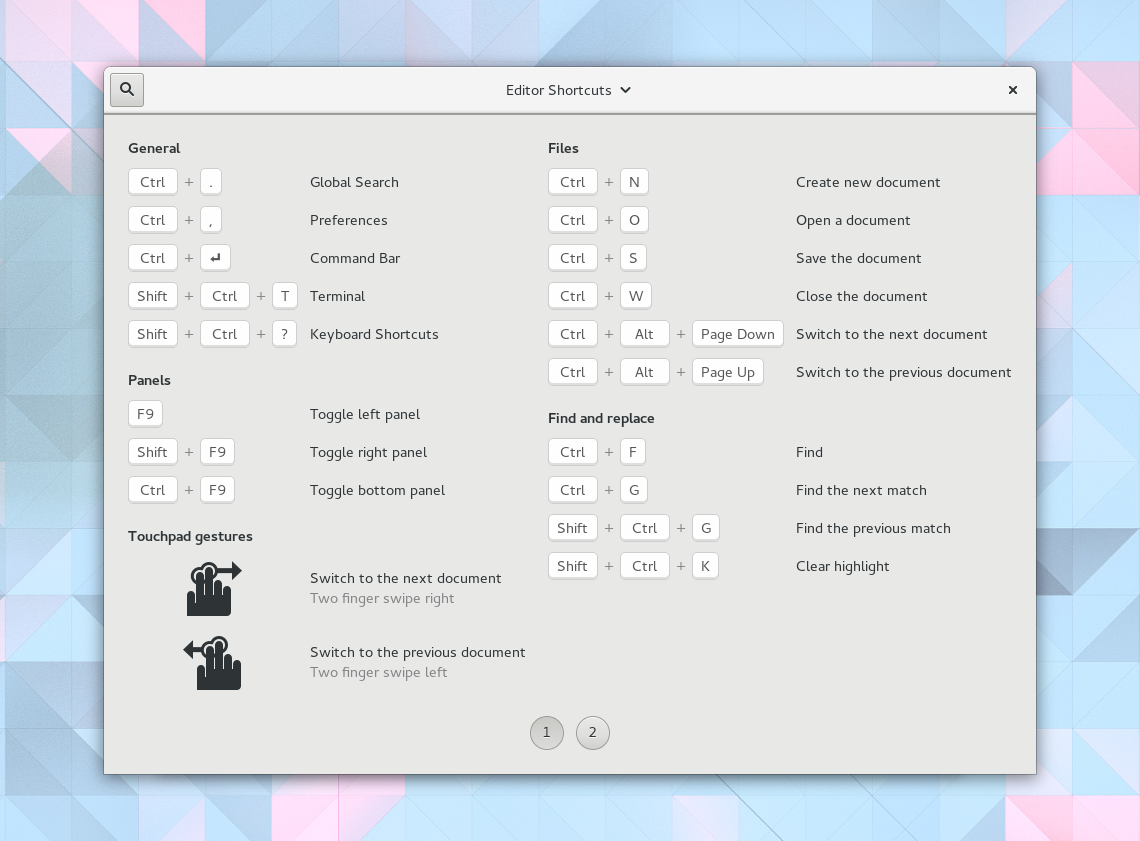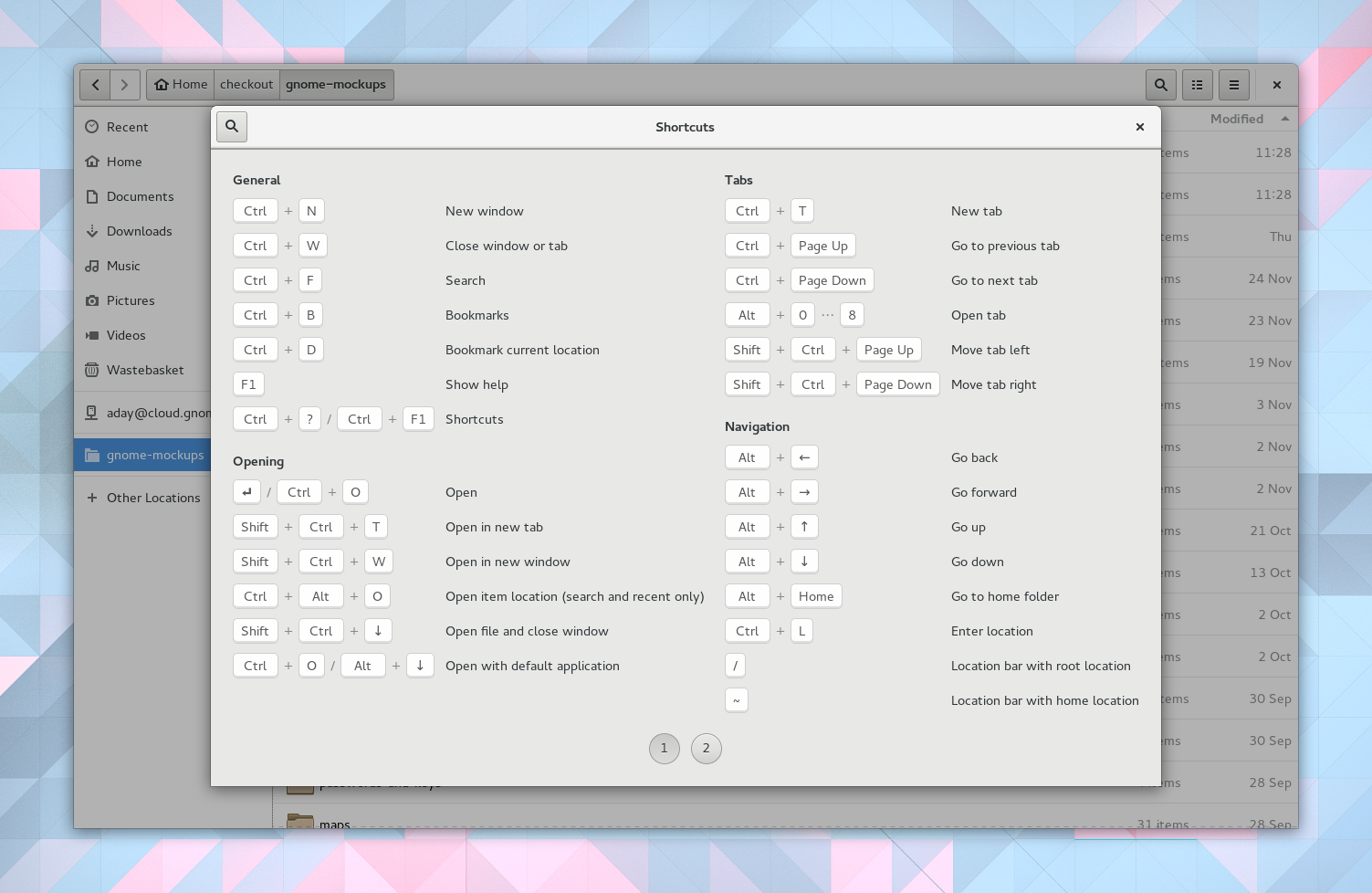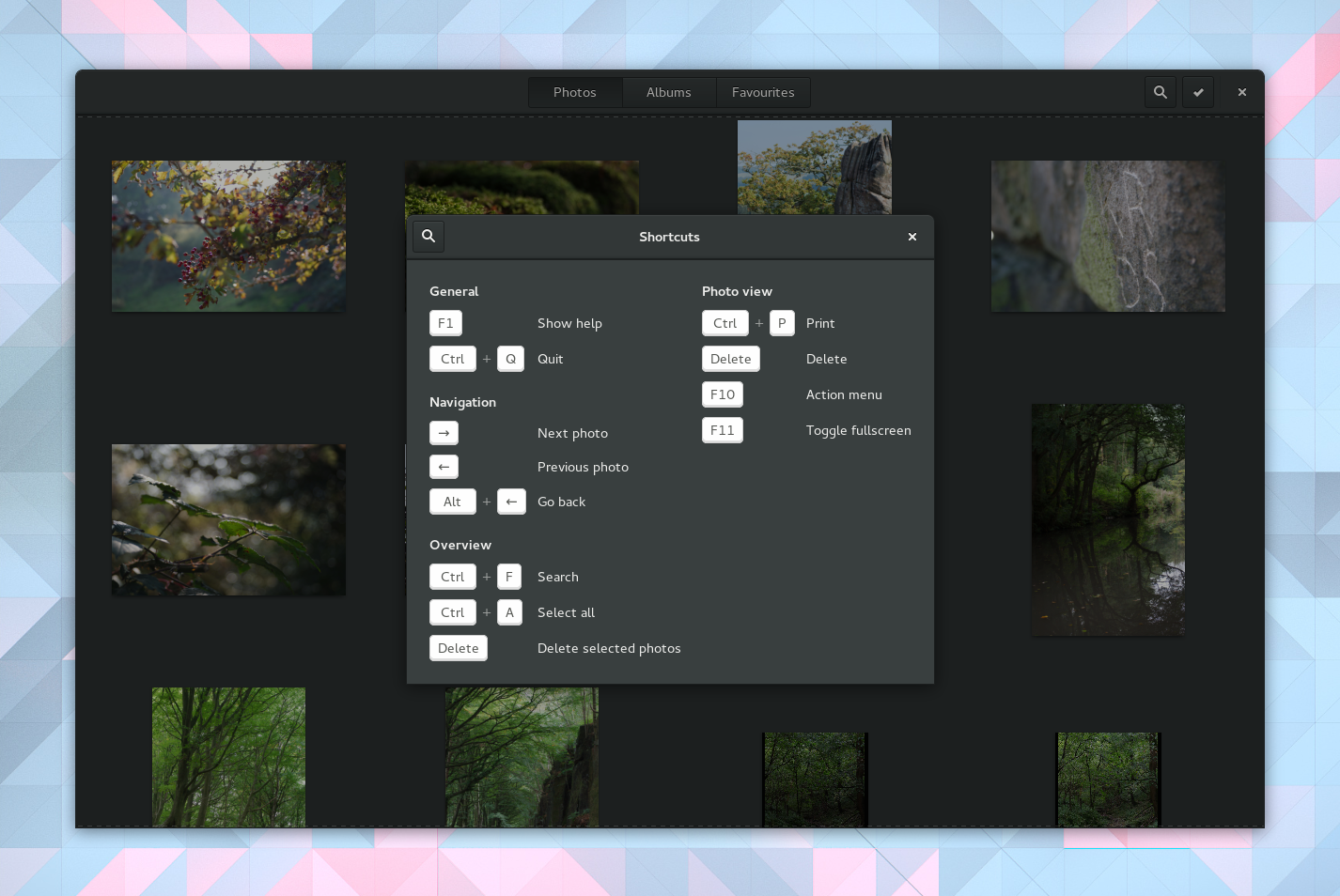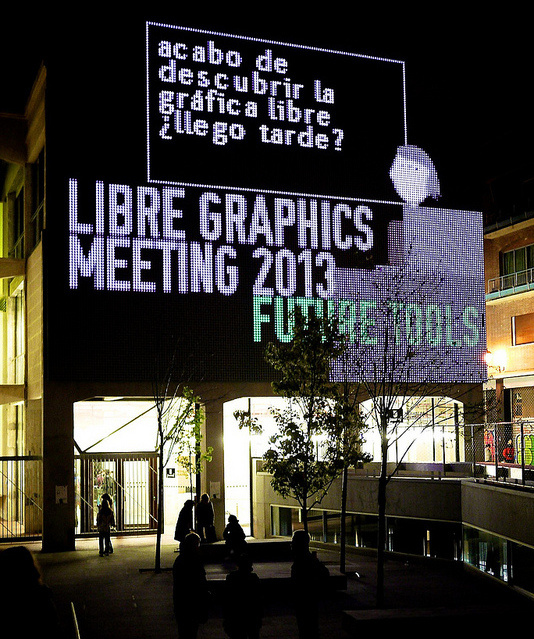GNOME 3 has come a long way since 3.0. When you compare what we have now to that initial 3.0 release, the difference is quite huge. Though it might look similar, the experience of using it has improved dramatically. This improvement is a major achievement, and has only happened thanks to the tireless efforts of the GNOME community.
With each release we’ve achieved a significant improvement to the overall experience. We’ve filled out the experience with major new features like system-wide search, the lock screen, online accounts, and a raft of new apps. Also, when necessary we’ve made major design changes, such as with notifications.
Much of this work has been a hard slog: reviewing every little bit of UI, and improving it one step at a time. We had round after round of Every Detail Matters to get the shell up to scratch, just as we’ve refined the apps with each subsequent release.
Not all of this work has been glamorous or exciting. Gradual refinement, release after release, isn’t something that makes the heart race. However, this kind of dedication has been absolutely essential, and it’s essential that it carries on: that we keep up the pace of improvement, so every version is better than the one before.
It’s important to remember the progress that we have made, because it is easy to forget how far we’ve come.
At the same time, when you are in the routine of making iterative improvements on a time-based schedule, it is easy to lose sight of the bigger changes that are happening around you. It is here that I want to draw attention to two significant developments that are currently happening in the GNOME project.
Application sandboxing
Alex’s incredible work with xdg-app is a subject that gets talked about a lot, but it really can’t be emphasised how significant it is for GNOME as a project.
The cross-platform and security aspects of application sandboxing are important, but there’s a lot more to it than that. It will enable us to improve the whole user experience, by enabling the OS to be more robust and stable, and by improving performance. It will also allow more flexible release cycles for applications, without having to wait for the next version of a specific distro, and it promises to transform the application developer experience.
This could have significant implications. Perhaps it will be the end of the six month release cycle for many GNOME applications?
GTK+ Scene Graph
Development of the GTK+ scene graph has been trundling along in the background for some time, thanks to Emmanuele. It is really starting to get somewhere now, and will allow interfaces that make greater use of animations.
There are some obvious uses for the GTK+ scene graph, but there are also many other possibilities and real scope for experimentation. The introduction of more widespread animations could have a revolutionary impact on how we design and create GNOME applications.
Putting it all together
Each of these initiatives has developed independently, and it’s easy to focus on them individually. However, I think that we should be viewing them as elements of something bigger: the next significant evolution of GNOME. We might just be on the verge of the next big thing, the next evolution of GNOME.
And since we are potentially at a major turning point for the platform, it is worth thinking about other changes that could form part of new vision for GNOME 3. For example, one thing I would particularly like to see is a greater emphasis on cloud integration, so it is possible to have a fully cloud-backed GNOME experience. I’m sure there are other changes that we should also be considering.
GNOME still needs to keep iterating: slowly and gradually improving every aspect of the user experience. At the same time, it is healthy to periodically think about the big picture and bigger changes. I think we have the basic ingredients for a new vision for GNOME 3: something new, exciting, and potentially revolutionary.