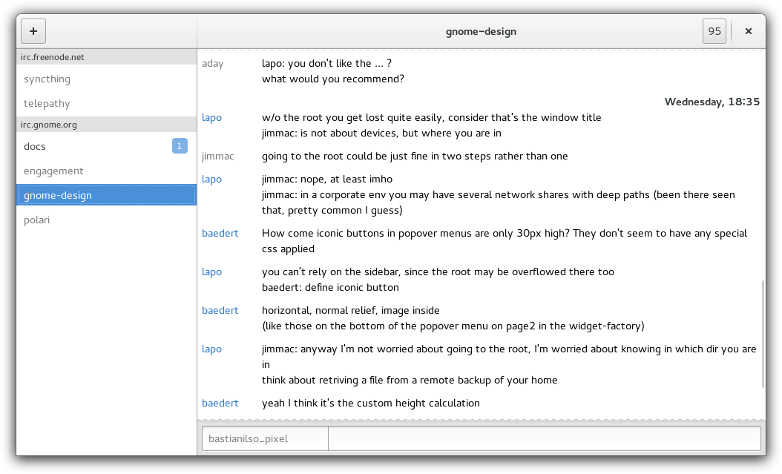 This summer, I’m about to start a great learning experience. I’ll be busy as a bee working on GNOME’s IRC client, Polari. My aim is to improve the chatting experience of this app, for the benefit of GNOME contributors and users alike. There’s currently 87 bugs filed against Polari. I’ll focus on the following four areas and possibly more:
This summer, I’m about to start a great learning experience. I’ll be busy as a bee working on GNOME’s IRC client, Polari. My aim is to improve the chatting experience of this app, for the benefit of GNOME contributors and users alike. There’s currently 87 bugs filed against Polari. I’ll focus on the following four areas and possibly more:
- Keyword notifications
- Error-handling
- Paste service support
- Initial setup experience
My intention is also to file bugs against developer documentation along the way.
Currently, I’m working on bugs here and there to get some insight into Polari’s infrastructure and some experience working with Telepathy, Gjs and GTK+. I think finding a good workflow for approaching new problems (bugs) is the most important. Many coffees to Florian for being my mentor and a great help so far. (:
EDIT: More information here.
Exciting! Congratulations, Bastian.
Looking forward to see what you’ll accomplish this summer :)
Me too! I’m super excite.
Sigh… it will be good to have a top-class IRC client, and I wish you the best. But there is no way I will ever use it, because Jabber rooms are even more important to me than IRC. There’s not any point in me opening Empathy for Jabber rooms and Polari for IRC, when Empathy can handle them both. Hopefully I’m in a minority here and Polari will be useful for others.
If I had to open Empathy to make calls, that would be tolerable. But unless Polari learns to handle Jabber chat rooms (which are basically the same as IRC, except with presence so way better), I am just going to stick to Empathy. And Empathy is really bad. :( Here’s hoping someone will work on improving Empathy or GNOME Chat in the future….
Oh, please make the initial setup process better!
So far I got stuck on How do I specify the port number? How do I specify whether I need SSL or not? Why does it fail to connect but doesn’t show me any detailed information about the failure? and never managed to get past it.
Forgot to mention “How do I specify the server password?” (I use ZNC as a proxy so I won’t lose messages if my wifi goes down temporarily; ZNC requires me to authenticate.)