I wanted to try the latest version of Builder (gnome-builder 3.22) so I decided to install it with Flatpak. Here is a screenshot of GNOME Builder.
To run gnome builder nightly with any of my instructions and use all features you need Flatpak 0.6.13 or later. In case you run GNOME Software 3.23 or later I made a .flatpakref for GNOME Builder Nightly. You can download it and open it with GNOME Software to install Builder (note: you need to have Flatpak installed):
gnome-builder-nightly.flatpakref
If that doesn’t work for you, you can also do it by Flatpak’s commandline:
Installing the flatpakref
- Install gnome-nightly.flatpakrepo
- Install org.gnome.Sdk from gnome-nightly using the command underneath
- Install the gnome-builder-nightly.flatpakref:
flatpak --user remote-add gnome-nightly gnome-nightly.flatpakrepo
flatpak --user install gnome-nightly org.gnome.Sdk
flatpak --user install --from gnome-builder-nightly.flatpakref
- Install GNOME Nightly SDK keys:
- Install GNOME Nightly SDK:
- Install GNOME Nightly Apps keys:
- Install org.gnome.Builder
Manual approach
wget https://sdk.gnome.org/nightly/keys/nightly.gpg
flatpak --user remote-add --gpg-import=nightly.gpg gnome-nightly https://sdk.gnome.org/nightly/repo/
See also: http://flatpak.org/runtimes.html
flatpak --user install gnome-nightly org.gnome.Sdk
wget https://sdk.gnome.org/nightly/keys/nightly.gpg
flatpak --user remote-add --gpg-import=nightly.gpg gnome-nightly-apps https://sdk.gnome.org/nightly/repo-apps/
See also: http://flatpak.org/apps.html#nightly-gnome
flatpak --user install gnome-nightly-apps org.gnome.Builder
EDIT: Sorry i had forgotten to add --user to all the commands, should be fixed now!
EDIT2: in case you are wondering why the flatpakrepo and flatpakref is hosted on the gnome cloud space it’s because I haven’t gotten in touch with the right people to get official files up in the sdk.gnome.org space where they (imo) belong. stay tuned!
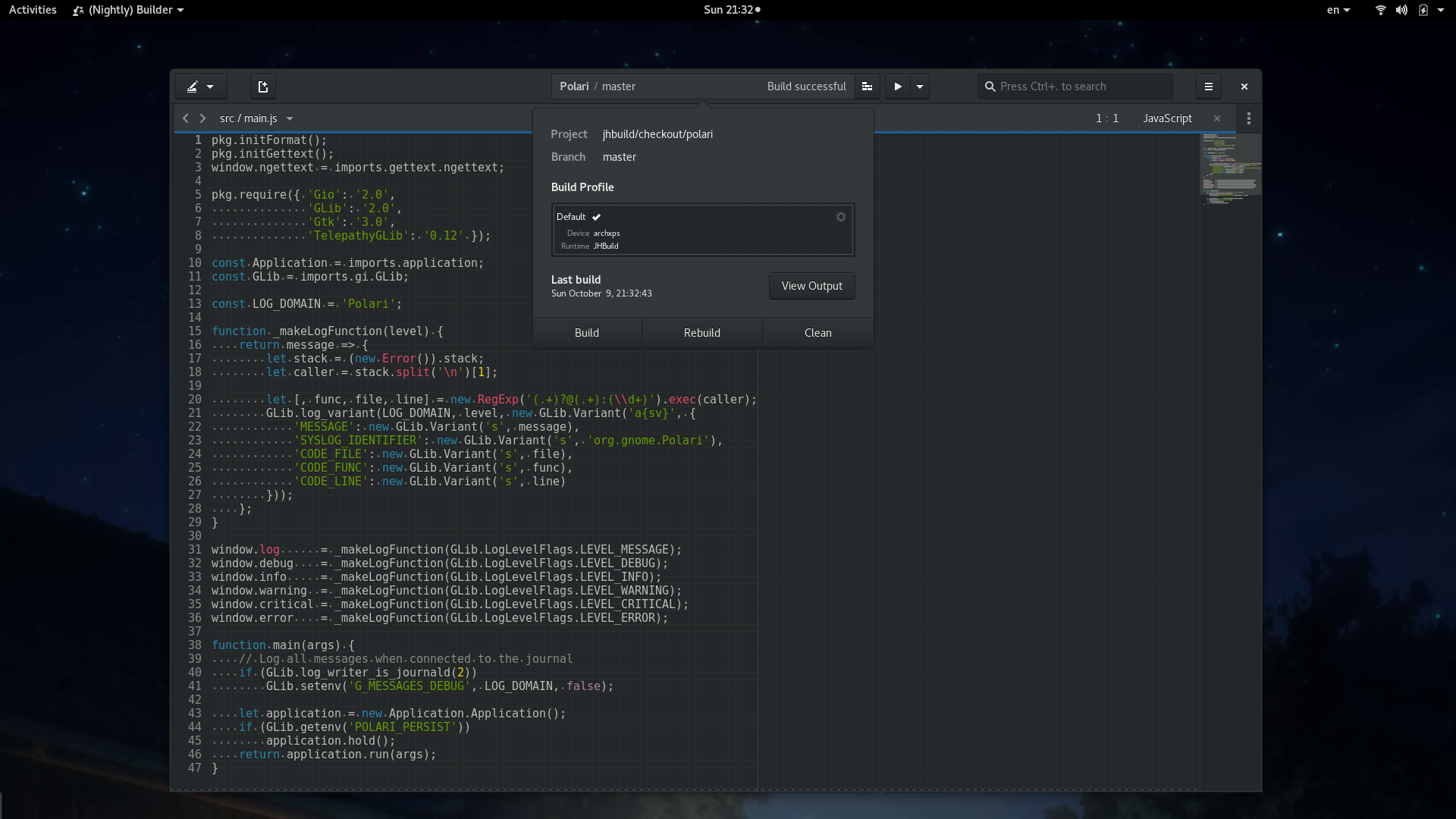
You use –user with install but not the remote-add. This cause things to not work. :-( At least here (Fedora 24)
thanks for pointing out my bad!
I haven’t been able to get this working, trying both the flatpakref and manual approach things fail on Step 2 “flatpak –user install gnome-nightly org.gnome.Sdk”.
I always seem to get the following error:
“error: Error opening the file: Not a directory”.
If I try and skip it and jump to Step 3 using the flatpakref I get this error
“The required runtime org.gnome.Sdk/x86_64/master was not found in a configured remote.”
On Ubuntu 16.04, any idea what I might be doing wrong or missing?