Here is another collection of things I’ve seen appear in the tarballs that are coming in for the 3.5.3 development snapshot.
Accessibility is now ‘always on’. We’ve worked towards this goal ever since GNOME 3.0, and we’re finally at a point where we can have accessibility enabled by default without affecting stability or performance in a major way.
To celebrate this achievement, we’ve added a ‘Screen Reader’ item to the shell menu.
The first signs of ‘Enterprise Login’ (i.e. Active Directory) support can be seen in the user panel. This is first and foremost the achievement of Stef Walter, who has more information on his blog post.
Some of our smaller applications and utilities are getting some love and attention. As an example, here is the reimplemented baobab disk usage analyzer.
Mounting removable media is now handled with a shell-style dialog.
Finally, the list of supported online accounts keeps growing longer.
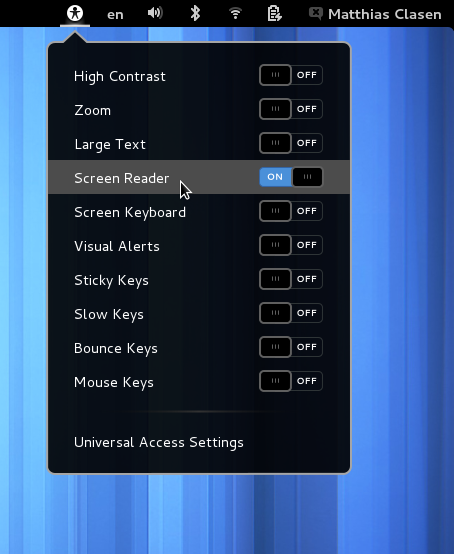
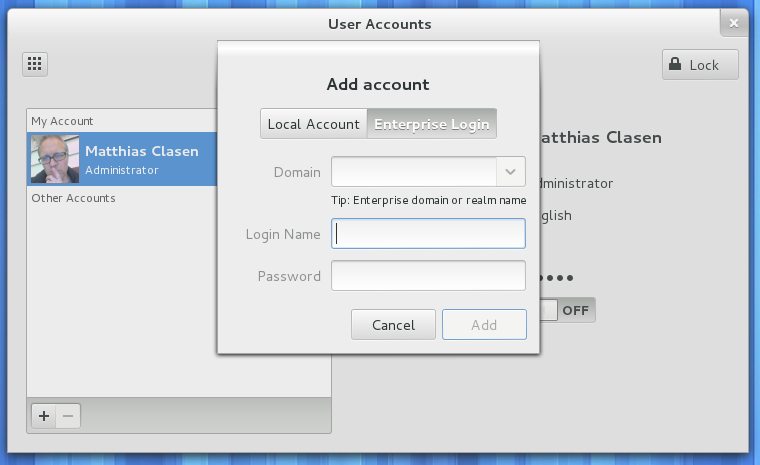
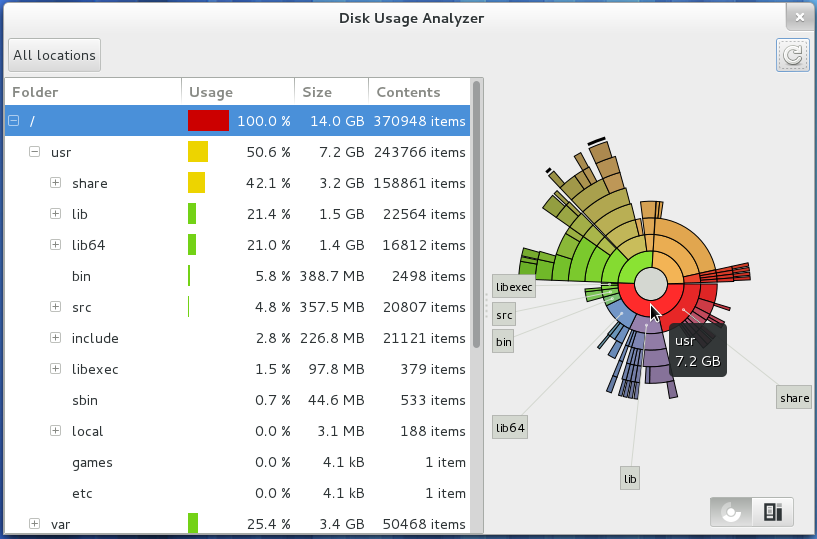
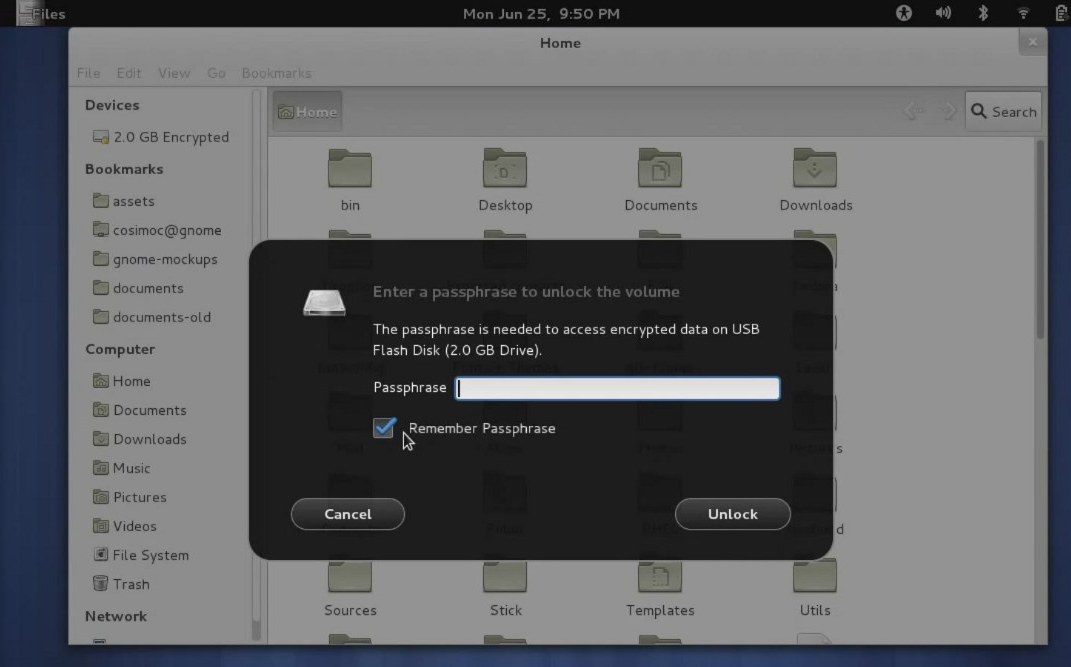
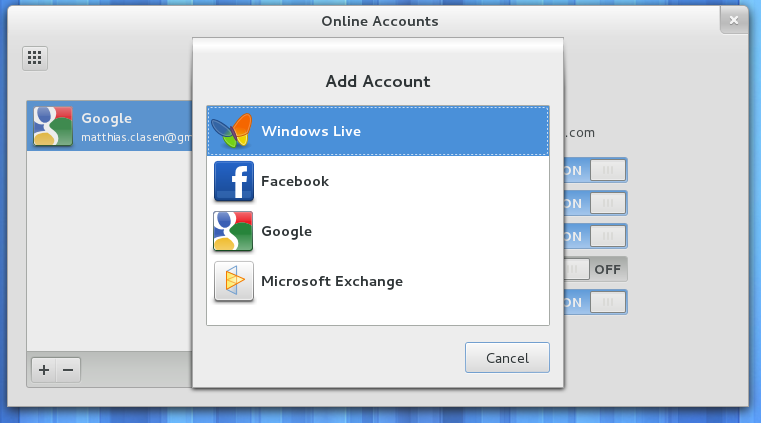
What I hate the most is the new font viewer. It was a nice, small tool that only did whay it said in its title. Now it’s slow and bloated. 🙁
I love it!
Performance fixes can be made I’m sure.
Out of curiosity, what happened to the plans in GNOME 3.4 to maximize-by-default? The released version of GNOME 3.4 doesn’t seem to do that.
At least Documents, Contacts and Control Center (on small screens) maximize by default. It’s up to the apps to decide on that behaviour.
I thought the plan was for *everything* to maximize by default, and those particular applications would hide their titlebars as unnecessary. Did the first part of that plan not happen?
and i hope this new gnome version will bring more low resource so can speed up.
would love to see not just one microsoft source more in the sources… I would be glad to see here soon a owncloud option ^^
I’m currently using Xfce and I’ve noticed that since the introduction of the app menus in GNOME 3.4 some apps now have a single item in the menubar with the name of the application, which is actually the app menu from GNOME.
The problem with this is that it’s extremely confusing to have the application name as the name of the app menu outside GNOME (and it makes my blood boild), and it’s redundant since the name of the application is already on the title bar. Can anything be done so that the app menus feel consistent outside GNOME?
Basically people just need more features, more user customizing, low resources consumption, disable and enable effect, install themes and icons without extensions, better menu integration. Already lost Ubuntu and Mint, what next? Redhat maybe….