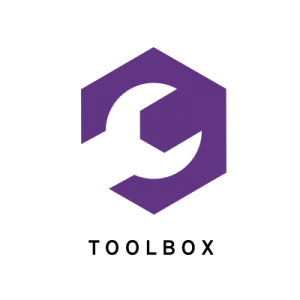A few weeks ago, I wrote a post outlining the major improvements in Silverblue that are coming in Fedora 30. Now that Fedora 30 is released, you should go and try them out!
Today, I’ll dive a bit deeper into one particular item from that post which is not Silverblue-specific: the toolbox.
The toolbox experience
I’ll be honest: my path towards using the toolbox has not been 100% smooth.
I’m using the Rawhide version of Silverblue on my laptop, and my ability to use the toolbox has been affected by a number of regressions in the underlying tooling (unprivileged containers, podman and buildah) – which is to be expected for such young technology.
Thankfully, we got it all to work in time for the release, so your experience in Fedora 30 should be much smoother.
 First steps
First steps
I’m doing all of my GTK and Flatpak development in a toolbox now. A small, but maybe interesting detail: While my host system is bleeding edge rawhide, the toolbox I’m using runs Fedora 30. I created it using the command:
$ toolbox create --release 30
After creating a toolbox, you can enter it using
$ toolbox enter
You will find yourself in another shell. If you pay close attention, you’ll notice that we show a colorful glyph in the prompt as a hint that you are in a different environment.
A minimal base
Entering the toolbox for the first time and looking around, it does not look much like a development environment at all:
$ rpm -q gcc gdb make package gcc is not installed package gdb is not installed package make is not installed
But thankfully, dnf is available, so we can take advantage of the Fedora package universe to install what we need. Thus, the first steps in working in a toolbox are easy, but a bit repetitive – install things.
I went into my GTK checkout and tried to build it in this environment:
[gtk+] $ meson --prefix=/usr build bash: meson: command not found... [gtk+] $ sudo dnf install meson ...
After a few rounds of installing missing dependencies, I eventually got to the point where GTK buit successfully.
From then on, everything basically worked as normal. Running tests and examples that I’ve build works just fine since the toolbox takes care of setting up DISPLAY, etc. I still had to install the occasional missing tool, such as vim or gdb, but development works just as it did before.
Some things are different, though.
A different perspective
In the past, I’ve done GTK development on a Fedora Workstation system, which means that many things are always installed, whether I think of them or not: icon themes, cursor themes, 3rd party pixbuf loaders, mime handlers, and many other things that make up a full desktop.
Working in a toolbox gives a somewhat different perspective. As explained earlier, the toolbox is created from a pretty minimal base (the fedora-toolbox image). None of the things I listed above are in it. Since they are not build dependencies, I didn’t get around to installing them at first either.
And I got to see how gtk-widget-factory and other demos look when they are missing – that has let to several bug fixes and improvements in the way GTK handles such situations.
A maybe unexpected beneficiary: other platforms, such as Windows, where it is much more likely that GTK will be installed without some of these extras.
Overall, I’m quite happy with this way of doing development.
Trying it out
I hope you are now eager to try it out yourself. You can do that on a traditional Fedora 30 system just as easily as on a Silverblue installation.
One thing I will recommend is that you should install the 0-day updates for the toolbox and gnome-terminal – we’ve worked hard during the freeze to make the toolbox as polished and welcoming as we can, and the result is in these updates.
Enjoy! ❤️ ⬢