Too much talk about files, lately… what about VMs ? Our answer to that is to put them in Boxes.
When we introduced GNOME Boxes in 3.4, it was really just a preview, with much more to come in 3.6. Since then, the boxes team has been quietly working on adding features and polishing things.
So lets take a look at what’s coming in Boxes 3.6.
Boxes tries to be smart about choosing good defaults for memory and disk sizes depending on the OS that is being installed (this information is being provided by libosinfo). But sometimes, you know better, and then that Customize button is coming in handy.
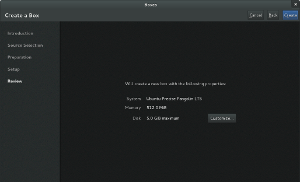 One particular aspect of customization is renaming.
One particular aspect of customization is renaming.
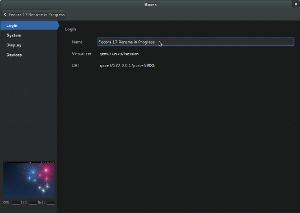 This looks like just a small detail, but being able to give meaningful names to VMs helps when you have many of them, and want to find them again later. To do so, you can now search.
This looks like just a small detail, but being able to give meaningful names to VMs helps when you have many of them, and want to find them again later. To do so, you can now search.
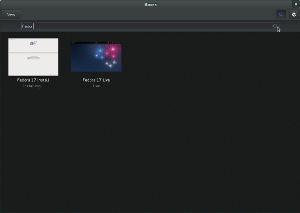 Search in Boxes looks much the same as search in other GNOME 3 applications. And just like for other GNOME 3 applications, your VMs will also appear among the gnome-shell search results in the overview.
Search in Boxes looks much the same as search in other GNOME 3 applications. And just like for other GNOME 3 applications, your VMs will also appear among the gnome-shell search results in the overview.
Another aspect where Boxes is picking up patterns from other GNOME 3 applications is selection.
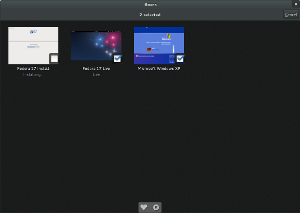 VMs are very convenient to quickly try different OSes or nightly snapshots. Boxes tries to support this by recognizing when you are working with live media. As long as you don’t make persistent changes, Boxes will treat such VMs as transient, and will delete them when you shut them down.
VMs are very convenient to quickly try different OSes or nightly snapshots. Boxes tries to support this by recognizing when you are working with live media. As long as you don’t make persistent changes, Boxes will treat such VMs as transient, and will delete them when you shut them down.
Sometimes, when things go wrong, it may be necessary to shutdown a VM forcefully. Boxes lets you do that.
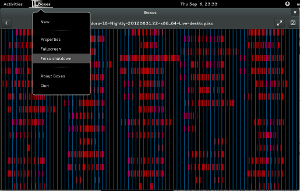 What I cannot really show in screenshots is how much more fluid and smooth Boxes feels. A lot of work has gone into making libvirt calls async to ensure that animations run smoothly. Resizing the Boxes window very nicely adjusts the display resolution.
What I cannot really show in screenshots is how much more fluid and smooth Boxes feels. A lot of work has gone into making libvirt calls async to ensure that animations run smoothly. Resizing the Boxes window very nicely adjusts the display resolution.
The Boxes command line interface has received some attention as well. You can find out if gnome-boxes will work on your machine:
$ gnome-boxes –checks
• The CPU is capable of virtualization: yes
• The KVM module is loaded: yes
• Libvirt KVM guest available: yes
• The SELinux context is default: no
You can also open a VM from the command line, by name:
gnome-boxes f18
In summary, a ton of improvements, many small and some large. Boxes will no longer be a ‘preview’; in GNOME 3.6, it will be solid, useful application. You should give it a try !
There’s also some things to look forward to in 3.7 already. A while ago, Christophe showed a preview of the coming ovirt support (see all your remove vms in gnome-boxes).
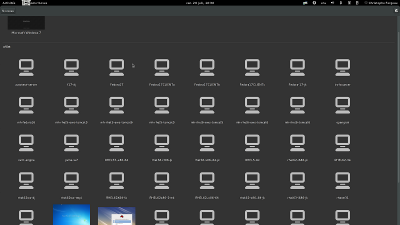
ovirt support seems quite nice. Maybe it can be Boxes 3.6.x material? Unless it requires dependency bumps it seems feasable. By GNOME 3.6 time we all have testable distros and the ability to test branches. PPAs/JHbuild/Personal Fedora repos.
We’re in feature freeze. Those freezes are there for a reason. We need time for translators, testing, release-notes, etc.
The freeze are lifted after 3.6.0. Taking into account that some invasive updates happened i Boxes 3.4.1 Im guessing this could work again. The patches are here and it is very testable. I see no problem in at least trying 🙂 Evo also sees some updates in late stable releases. Im not suggesting to chamge the whole freeze process, sometimes features find their way into well maintained stable releases. Given that Boxes is well maintained I believe this could be feasable.
Really nice!
Sharing folders is implemented? Are you planning to add this function?
We’d like to have this, but this is tricky…
Is this a replacement for virt-manager?
https://live.gnome.org/Boxes/ says « While virt-manager does a very good job as a virtual machine management software, its very much tailored for system administration and virtual machines. Boxes on the other hand is targeted towards typical desktop end-user who either just want a very safe and easy way to try out new operating systems or new (potentially unstable) versions of her/his favorite operating system(s), or need to connect to a remote machine (home-office connection being a typical use-case). For this reason, Boxes will not provide many of the advanced options to tweak virtual machines provided by virt-manager. Instead Boxes will focus on getting things working out of the box with very little input from user. »
What mechanism do you use to implement virtual networking? Have you considered integrating with NetworkManager’s new support for bridges, so that the user can customize a Boxes VM to use either NAT or bridging?
It’s using qemu/libvirt ‘user’ networking, which is suboptimal, but has the big advantage of working as a regular user. It’s working well enough for now, so better networking support is low on the radar at the moment. However, contributions to improve that are very welcome 😉
Hi,
Nice article thanks!
I see in your screen-shots that there are in the app menu items such as “Properties”, “Fullscreen” and “Force shutdown”. Aren’t these items related to the current windows rather than application wide items?
From what I understand, app menu is for application wide items and so I’m astonished to see these items here (I’ve also noticed this fact in Contacts). Can you give me the reason please?
Please don’t take my question the wrong way, I’d just like to know if I’m mistaken about the app menu “policy” 😉
Cheers
There has been discussions about this with the designers… In the latest mockups, ‘force shutdown’ is there https://github.com/gnome-design-team/gnome-mockups/raw/master/boxes/boxes-properties.png
Properties/Fullscreen are still in the app menu though https://github.com/gnome-design-team/gnome-mockups/raw/master/boxes/boxes-menu.png
How does performance compare to VirtualBox/VMWare?
Hi,
Can this be used as an alternative client to Virtualbox? probably using libvirt or something? Like this one: http://code.google.com/p/vboxgtk/
Hrm. You really do need to enable bridged networking here. If I run up a Win7 VM, and try to activate it, I cannot as the RFC1918 address gnome-boxes gives doesn’t work for volume licensing etc.
How do I create a new VM with boxes?
Hi
I am trying to create a box in gnome boxes, however, I dont have enough space in my home drive. I have another mounted drive , is there a way that I can change the default location of a new box to be on this mounted drive ? If yes, how? Any help will be really appreciated