This posting is part of a series on small and sometimes not-so-easy-to-discover functionality in Bugzilla that makes developers’ and users’ lifes more comfortable. It’s based on conversations with users and developers in the last months.
Sometimes you run a search in Bugzilla and you would like to see specific metadata displayed for the resulting list of bug reports, e.g. the Assignees, when the Latest Change took place for each report, or how many votes each report has received (if Voting is enabled in your Bugzilla). At the bottom of your search results, click “Change Columns”:
In the following dialog, the displayed columns are in the list on the right, and the available columns are on the left. You can add and remove columns or changing the order of the columns by selecting a list item and using the arrow buttons:
After clicking the “Change Columns” button, the changes will be applied to the previous search results (and future search results).

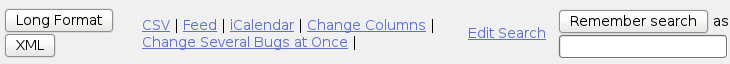
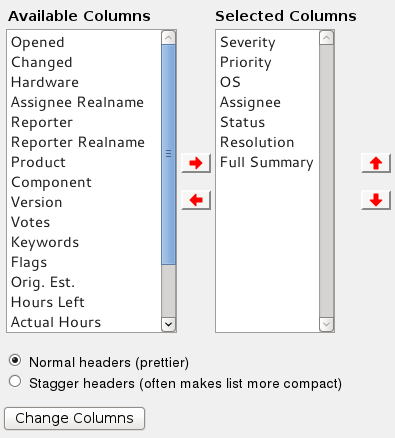


Thanks!
This is great !!!!