I recently created tutorial videos for Wikimedia Phabricator, the task tracking system primarily used in Wikimedia. These five tutorials cover the basics of creating tasks, working with projects and workboards, searching and listing tasks, and improving personal productivity. The videos are linked from the the central Wikimedia Phabricator help page and licensed under CC0.
There are different types of technical documentation: Overviews for understanding, how-tos for problem solving, tutorials for learning, API references for information.
And there are different personal preferences how to learn (oral, verbal, physical, visual, etc).
While I’m content with Wikimedia’s written task-oriented documentation (“As a user, I want to know how to…”), it was missing an overview (“What is this? How is it supposed to be used?”) in a format easier to consume.
So I started to plan tutorial videos.
Which preparation and decisions does that require? I’m not going to list everything but here are some pointers:
- Understand what you are getting into: Watch So you want to make videos? by Sarah Ley-Hamilton for how to approach. Or mistakes to avoid.
- Install graphical video editing software; learn and understand the basics.
- I initially played with Pitivi as a graphical video editing tool. While it is quite okay for my needs (and I’ve started to sometimes use it for video editing), at that time I wasn’t fully convinced due to occasional glitches and user interface issues hard to reproduce.
I decided to give (non-graphical) ffmpeg a try. Which will only work out if you have raw video material which will not require to make exact sequence cuts on a specific millisecond. So you may want to use graphical video editing software instead. (Still, it was fun this way.)
- I initially played with Pitivi as a graphical video editing tool. While it is quite okay for my needs (and I’ve started to sometimes use it for video editing), at that time I wasn’t fully convinced due to occasional glitches and user interface issues hard to reproduce.
- Set up your system: Increase mouse pointer size, check how to visualize the pointer location (e.g. for mouse clicks)
- Play with creating screencasts of browser content: Fullscreen vs window (the latter requires manually calculating the window’s width∶height to end up in 16∶9 after cropping, however while recording it allows you to see other open tabs to switch to), browser content zoom level, etc.
- Sort out which information should be a screencast versus showing a static screenshot (intro and end slides, static webpages)
- Plan what to cover. Write your script in a way that it can also be used as subtitles. Gather feedback (what’s missing or unclear?) and proofreading.
- How much bling to have: Do I want to visually highlight areas, zoom in on videos, set up fade overlays between sequences?
- Where and when to record audio without much background noise; is the microphone good enough?
The complete list of steps (setting up Phabricator locally, making customizations, creating test data, preparing the system, recording audio and video, cropping, merging, concatenating, exporting the final videos, creating subtitles, publishing everything) is publicly documented (html source).

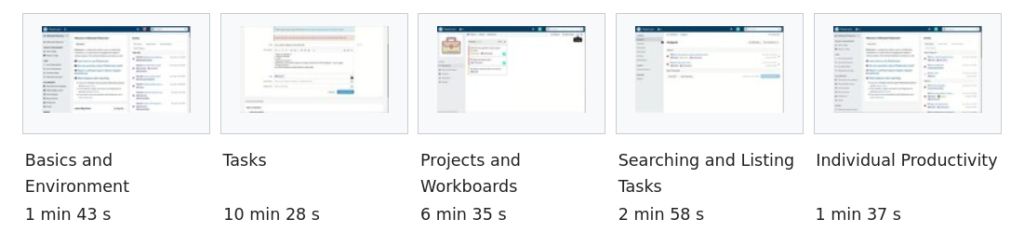


Thanks for this detailed writeup! Great tips!
I use kdenlive to edit video and I use https://amiaopensource.github.io/ffmprovisr/ to help me do complicated ffmpeg things.
This is going to come in very handy! Thank you!