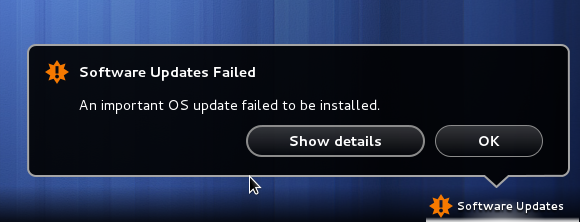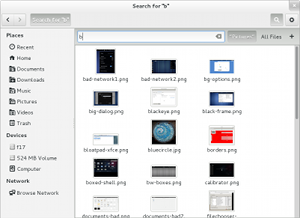Here’s another installment of my GNOME updates, showing some of the new things that I’ve seen land since we released 3.5.3 two weeks ago.
Nautilus has received a major face-lift, and looks very much like a GNOME 3 application now.
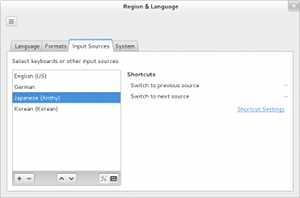 The initial support for presenting input methods alongside with keyboard layouts has landed in gnome-control-center, gnome-settings-daemon and gnome-shell.
The initial support for presenting input methods alongside with keyboard layouts has landed in gnome-control-center, gnome-settings-daemon and gnome-shell.
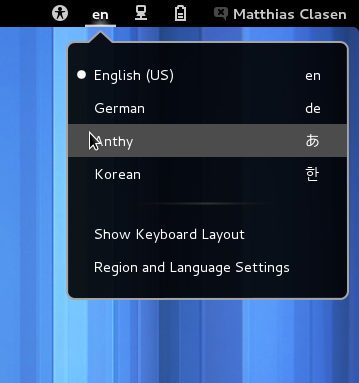
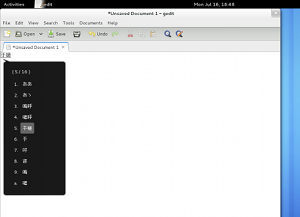 This feature has received a lot of attention already, and we expect lots of feedback – by all means, let us know what does not work right. But please keep in mind that we are still working on this, it is not 100% complete yet.
This feature has received a lot of attention already, and we expect lots of feedback – by all means, let us know what does not work right. But please keep in mind that we are still working on this, it is not 100% complete yet.
Pieces that are still missing are controls for changing keyboard shortcuts related to input sources, and for commonly used keyboard layout options, such as compose keys, 3rd level chooser keys, etc.
To learn more, follow the links in the feature page.
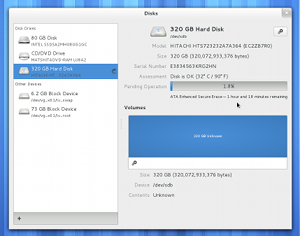 GNOME Disks (formerly known as palimpsest) has acquired a few features that people dealing with storage devices may appreciate. This screenshot shows it securely erasing a hard drive.
GNOME Disks (formerly known as palimpsest) has acquired a few features that people dealing with storage devices may appreciate. This screenshot shows it securely erasing a hard drive.
Such an operation can take quite a while, and if you are old and forgetful like me, you may have forgotten that this window was still open on some workspace. 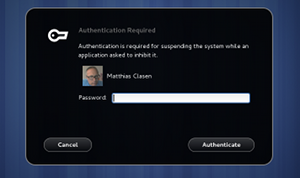
If your system is using a recent systemd (>= 183, to be precise), the new system inhibitor facility lets applications block powering off or suspending the system while such a long-running operation is underway.
GNOME Disks is using this, and gnome-session has also been updated to pass suspend inhibitors on to systemd. Shutdown and suspend request coming in via gnome-session or upower APIs get routed through systemd, so they all respect the system inhibitors.
Anothe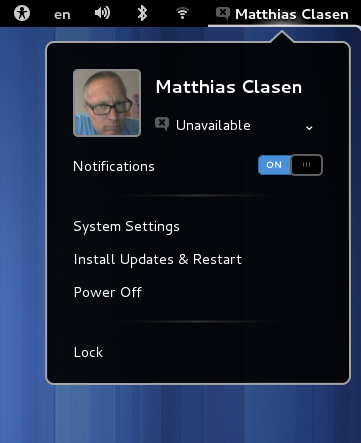 r bit of system integration is the new support for ‘offline updates’.
r bit of system integration is the new support for ‘offline updates’.
This requires recent systemd and PackageKit, F18 will have all the required pieces for this to work when the 3.5.4 updates land later this week.
To learn more about offline updates and how they are implemented, look at the Fedora feature page.
As my last screenshot shows, even when installed ‘offline’, updates can still go wrong 🙂