 A lot of ink has been spilled recently over the fact that nautilus is evolving into Files.
A lot of ink has been spilled recently over the fact that nautilus is evolving into Files.
I’d like to present a few facts and thoughts about this, and explain why I am looking forward to the new nautilus.
Here are some examples of what I am looking forward to in nautilus 3.6:
A more usable list view, which focuses on presenting important information in usable form:
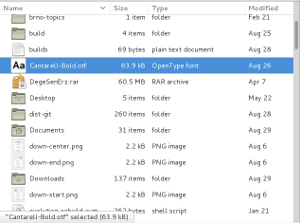 Well-working search, with file search results in the shell.
Well-working search, with file search results in the shell.
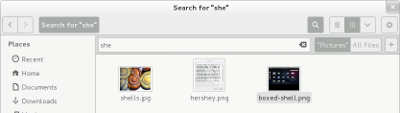 Nautilus search is improved in many ways: it is fast, you just type, like we do in the shell – which has worked out great. It is case insensitive, can search hidden files or directories, can work recursively, doesn’t only do prefix matching, can search metadata, has ranked results based on a weighting algorithm, can work on indexed and non-indexed directories.
Nautilus search is improved in many ways: it is fast, you just type, like we do in the shell – which has worked out great. It is case insensitive, can search hidden files or directories, can work recursively, doesn’t only do prefix matching, can search metadata, has ranked results based on a weighting algorithm, can work on indexed and non-indexed directories.
Recent files in the sidebar:
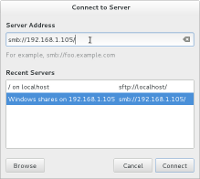 A visual appearance that fits in with other GNOME 3 applications:
A visual appearance that fits in with other GNOME 3 applications:
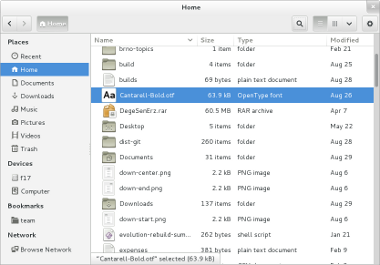 But let’s look at how we got to this point, and think a bit about the history. Actually, nautilus has quite a long and involved history. The first commit in the git repository dates back to 1997. In early 2000, Eazel starts to appear in the history. Along the way, ambitious features appeared: zooming with level-of-detail, desktop handling, spatial mode, a vfs, remote browsing…
But let’s look at how we got to this point, and think a bit about the history. Actually, nautilus has quite a long and involved history. The first commit in the git repository dates back to 1997. In early 2000, Eazel starts to appear in the history. Along the way, ambitious features appeared: zooming with level-of-detail, desktop handling, spatial mode, a vfs, remote browsing…
Many of these things have fallen by the wayside over the years, but they have left scars behind:
A complicated and hard-to-maintain code base: for example, nautilus had a utility library called eel in the early days, which was then broken out as a separate module. Later it was merged back in.
There’s still a stripped-down copy of GnomeCanvas inside nautilus, for handling the desktop drawing.
Remnants of past features showing up in odd places in the UI. For example, the view mode was remembered per-folder until recently. That made a lot of sense in the spatial paradigm, but not so much in browser mode.
Another example is the overlap between search and find.
Nautilus development has been somewhat stagnant; while GNOME 2 turned into GNOME 3, nautilus largely remained the same. But no more. During the 3.6 development cycle, nautilus has seen intensive development, and it is still ongoing.
This makes what has happened this cycle even more remarkable. Not only has there been plenty of new features, but there has also been a massive cleanup operation. Over 500 (!) bugs closed, some of them really old, like 45708 (filed in 2001) some of them crashers, like 668674, some of them hard-to-track-down regressions in other parts of the stack, like 680349.
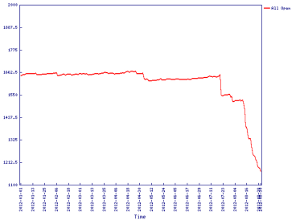 A lot of controversy has erupted about the fact that early parts of the roadmap removed some features. On some level, this is unavoidable: if you want to put a new coat of paint on a wall or your car, you also remove the old paint first, for best results. But if you read the roadmap in its entirety, you will find many feature additions on the list as well. Some of the removed features will come back in slightly different form, e.g. the split pane.
A lot of controversy has erupted about the fact that early parts of the roadmap removed some features. On some level, this is unavoidable: if you want to put a new coat of paint on a wall or your car, you also remove the old paint first, for best results. But if you read the roadmap in its entirety, you will find many feature additions on the list as well. Some of the removed features will come back in slightly different form, e.g. the split pane.
So give the new nautilus a chance and try it when 3.6 is released, and let us know what you think. We’ll be listening to your feedback, and there will be plenty of opportunity to make further changes in the future.
If it turns out after a test drive that the new nautilus is not right for you, keep in mind that nautilus is just an application. We think you’ll be happy with the new Nautilus, but if you aren’t, there are other file managers that you can try.

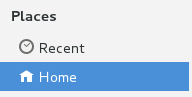
In the new “Connect to Server” dialog, do I have to explicitely give the protocol? Where is the drop-down menu with some common protocols and reasonable properties like port and directory?
usually, instructions for connecting to a remote server (e.g. a NAS, or a remote share) include a full URI for inexperienced users to copy and paste — and experienced users already know what to use to connect to a remote server; the old dialog required to decompse that URI into something else, which also required knowing what each field meant.
you can read the discussion and the rationale for the change; you can also bring up the issue on nautilus-list.
Will there be support for UNC paths (ie: “\\server\” == “smb://server/”, bug 446136)
Sigh. Looks/sounds/smells a lot like “The Mac doesn’t have protocol helpers”. cifs:// or smb:// or even https:// are totally undiscoverable for all my Mac users, and I work in a technically advanced University.
Some of us are happy with the old Nautilus and are not fond of other file managers.
The source code for the old nautilus is still around, compile it and use it.
Exactly what Ubuntu have done. Thx.
Ubuntu 13.04 will be using Nautilus 3.6.
Specifically, some of us are indeed people that use Linux for work rather than just as a data consumption device, and some removals, such as the Tree Panel, make it pretty difficult to do common tasks for our workflows, like browse files, copy files.
Then again, it seems pretty obvious we are no longer one of the target audiences of Gnome.
[WORDPRESS HASHCASH] The poster sent us ‘0 which is not a hashcash value.
I can do my work just fine using the new Nautilus and I love the way it has been making gradual improvements.
Can you be more specific about what it is about your job that needs all these things?
Some options: don’t upgrade, fork nautilus, submit a patch, accept change.
Who are the “we” you’re talking about?
Is there a way to just tell it to stop bugging me? That’s all I really want out of Nautilus. Don’t open any windows unless I specifically ask for them. Seems like it should be a no-brainer.
> Specifically, some of us are indeed people that use Linux
> for work rather than just as a data consumption device
Yeah, that would be me.
The only really annoying thing about Nautilus is that it pops windows open (in the foreground, no less) at random times when I didn’t have it open and was trying to do something completely unrelated. For example, if I insert a blank CD, which I’m going to do something with using a CD burning application, Nautilus pops up an unwanted window. If I insert a USB flash drive so I can scp some file from it onto some other system, Nautilus pops up an unwanted window. If I plug in a digital camera, Nautilus pops up an unwanted window. Sometimes when I am in the middle of a game on nethack.alt.org, Nautilus pops up an unwanted window. It’s very *creative* about when it pops open windows, but while creativity can be good (e.g., if you’re writing fiction), this is not one of those situations.
I have repeatedly chmod ugo-x `which nautilus`, but apt keeps making it executable again, every single time I install security updates. If it weren’t a dependency for Gnome, I’d uninstall it outright. Is there a way to just tell it to stop bugging me? That’s all I really want.
I just wrote a bugreport about that, well actually more a plea to reinstate tree view, it includes my personal reasons. Please support it!
https://bugzilla.gnome.org/show_bug.cgi?id=688001
Of course you can always compile previous versions of Nautilus yourself (the source code is freely available!) or ask your distribution to do so. Nevertheless, just give the new Nautilus a try once it’s finished, there’s a good change you’ll like it 🙂 But please don’t judge it by only looking at development versions.
This sounds great.
I’m very excited about the file search provider for the shell. This could really make the shell much more powerful.
So thanks, you have just thrashed my determination to stick with 3.4 on Ubuntu 12.04 for the next five years.
Excellent, i can’t wait to try the 3.6 version.
Using Nautilus 3.4 on Debian Wheezy, i’ve noticed that when i resize the sidebar, the setting is not saved for latter use…
Looking to the roadmap, it seems that it’s somehow on the TODO list for v3.8 “Make the sidebar non resizable” http://bugzilla.gnome.org/show_bug.cgi?id=679356 & http://bugzilla.gnome.org/show_bug.cgi?id=646816
If I recall correctly, sidebar lists in GNOME 3 applications aren’t resizable so far- take Contacts, for instance.
https://live.gnome.org/Design/HIG/SidebarList There’s nothing here to explicitly say it shouldn’t be adjustable, but I guess there should be a good reason if it is.
Also, although this isn’t super-important, the gap the handle creates between the selected item highlight and the border is an eyesore. Of course, we could always just widen the resize area that one-pixel border has to work with, like we did with windows.
“. . . nautilus is just an application.”
No. It’s just a really bad file dialog that has lost its way. It used to be an application. Before that it provided a folder system to the GNOME desktop. And before that it was an application that wanted to provide a folder system.
Also, Zombie Abbott and Costello will be coming for the brains of people who want to call it “Files”.
I’m really happy with all the changes going in…I’m still a little lost about the name change; “Files”. Same with “Web”, “Music”, etc. It’s so generic. I guess it’s just a UI thing, but what about launching these new apps from the command line? Surely it’s not `files`, `music`, and `web`?
Referring to them as GNOME Files, GNOME Web, GNOME Music would be a lot bit better from a marketing perspective and work well from the command line e.g. `gnome-files`, `gnome-web`, `gnome-music`, etc
The problem with this naming scheme, in case you didn’t get the reference, was spelled out here: https://lists.launchpad.net/unity-design/msg09840.html
See “Who’s on first?” by Abbott and Costello.
Yeah this really annoys me. I’m not sure why though! It seems to me that each Distro or Desktop – e.g. Suse / Kde will have a preferred File manager or web browser. Why not call it Nautilus – the Gnome File Manager. Or the Gnome File Manager – AKA. Nautilus? If I’m talking to someone over the phone, referring to your file manager or your web browser rather than -finder/explorer/nautilus or Opera/Safari/Firefox is surely better. However the new names feel like a halfway house and a break in convention – which will lead to more rather than less confusion.
I already get annoyed because when I go to launch an app with Synapse I can start to type thunar (I get Thunar file manager as a suggestion.) I try to type Nautilus… nada. I type File Manager to launch it. The latter is probably more useful – but why not either way – it’s confusing. I’m under Debian Wheezy.
In my opinion, the times of hierarchical directory structures to organize files is way in the past.
What I’d love to see in Nautilus/Files is an integrated and streamlined way to tag files. I want to be able to search and find files by tags, by metadata. And I want Nautilus/Files to be able to write back said metadata whenever possible.
“In my opinion, the times of hierarchical directory structures to organize files is way in the past.”
You don’t deal with the sames kinds of files I do. A failure to consider that some people might not only work in a different way, but might also be doing a different kind of work is a recurring theme in these discussions.
“What I’d love to see in Nautilus/Files is an integrated and streamlined way to tag files. . . .”
I’m not sure what “integrated” and “streamlined” mean here, but I seem to recall that Nautilus did support some sort of tagging beyond emblems. Maybe it was just something people were talking about 10 years ago.
There’s no reason you can’t have both, but you must have a way to deal with hierarchy because that will always be part of the system.
I agree and at the same time disagree about heirarchal structures. At least I know where I am with them.
Regarding the meta-data – do you embed this in the file or the file system, or some other database? How do you make this portable across OSs?
There’s less consistancy currently with tagging between applications than using directory structures for organisation and retrieval. That’s not to say there isn’t room for improvement though.
Actually, if you used spatial file managing, the Gnome 2->3 wasn’t a “barely any change” thing at all. The “open in new windows” mode in 3.x has always been an utterly unusable bit of unpleasantness.
[WORDPRESS HASHCASH] The poster sent us ‘0 which is not a hashcash value.
I quite like the spatial mode. Though it feels a little different in 2.4. I’m sure in the past you’d close an ancestor and it would have a ripple effect and close the open decendent folders (I’m not saying that was the best choice.) Also if you’d open a folder that was already open it would jump to that window and not open a new one. Or at least that’s what I remember.
I wish people would start to get more specific about split view allegedly comming back. Because, from all I’ve seen and heard so far, it’s not.
I wrote down some Myth Busting around the feature and it’s short-lived history here: Nautilus Extra Pane Removal: Myth Busting.
I’ve never been all too fond of file managers in the first place. That is, until now- I think this could make file management a bit more pleasant than in the past, especially since it doesn’t have a bunch of rarely-used functions right in your face (I’m still surprised we were able to get rid of that menubar so quickly).
Also, the symbolic icons are a huge win- they communicate more clearly than the tiny etched folders, and easily fade from focus when they’re not important. Really, awesome work.
Nautilus Extra Pane Removal: Myth Busting
http://berndth.blogspot.de/2012/08/nautilus-extra-pane-removal-myth-busting.html
Quote:
“To be fair, I haven’t heard that kind of wild ideas from GNOME designers (yet). Which, in turn, renders the “but we have a better replacement” claim even more void.
As pointed out above: Window snapping is cool. It’s nice for having a Evince open besides a LaTeX editor. Or Devhelp besides a code editor. Or many other things. But it’s not a usable replacement for file management. It’s just a different feature.”
https://bugzilla.gnome.org/show_bug.cgi?id=682744
I absolutely know that bugzilla is not a forum, but it seems no one care about an really acceptable alternative solution.
It’s great to see a new surge of revamp effort with Nautilus. And I welcome changes to subtle thing like the naming, the name Files is undoubtedly more friendly and rememberable to users than Nautilus. Also kudos to UI/UX team, the use of mono-icon-set everywhere makes the whole experience using the app more pleasant.
As a user, it is inconvenient to lose features that has become habits, but then again, habits are bound to change for the better. So I am willing to pack my bag and get learning again.
@mclasen: Please fix me if I am wrong, is there plan to remove the icon tagging features?
Wish you could implement a real “Rename” functionality with batch renaming…
You can actually call external bulk renamers from within Nautilus since quite a while, by setting the dconf key “org/gnome/nautilus/preferences/bulk-rename-tool” to a tool that can deal with being called with URIs as command line arguments.
Could you please elaborate on how to set the said dconf key to use an external renamer?
I like change in general, because it allows us to adapt to changing circumstances (hardware, internet, …).
But I feel myself being awkwardly conservative when split panel and compact view were dropped. I’m eagerly awaiting what the split panel will be replaced with, but for the compact view, the official line was: we’ll make list view more usable instead.
Sadly, the screenshot seems to show that the icons in list view are even bigger, and there’s even less space to give an overview of many files. I’m really hoping the list view will improve still before 3.6.
What about awful decision to remove the feature of remembering settings per folder?
Now every time you open the folder you have to set the type of view, zoom level and the sorting order.
It’s one of those things that can be useful and a complete pain. Perhaps it would be better if you could easily just reset to your default viewing option and keep the ‘view history’. Or reset all.
Under 2.4 when you toggle the sidebar it toggles across all Nautilus instances. Can be a bit annoying on a small screen at times, but can kind of understand the reasoning. I’d almost rather break out that sidebar into a Nautilus ‘Home’ window instead and go back to some hybrid spatial kind of browsing.
Agreed. Isn’t it logical that Nautilus will remember that I want a zoomed-in icon view in my Images folder and a date-sorted list view in my Documents folder?
Well-working remote browsing? You must be kidding or you don’t use that function at all … Samba/Windows browsing was never “well-working” and is especially broken since the move from gvfs to gio.
I’ll hail the day this just works!
see https://bugzilla.gnome.org/show_bug.cgi?id=559065
Type-Ahead-Find is a massive lost for a file browser, navigating through files is even more important than searching files (searching is also really important). I know a massive flameware occured on the Bugzilla already.
a) move the new, and hopefully good working search, to Ctrl+F (average user expects this)
b) reimplement Type-Ahead-Find (average user user expectes this)
c) present your ideas in public before you start development, and change something existing only if the users want this (if not, start a fork or alternative and show them the benefit)
Sorry. But seeing this changes, some people are now afraid were loosing Tabs with 3.8. Copy/Paste with 3.10. And Nautilus will be replaced by “Documents” with 3.12…
You better be kidding about type ahead find…
Congratulation for the works.
And many thanks for taking the time to sum up the situation. That’s really kind !
Keep up the good work 🙂
Can you highlight files in list mode yet?
https://bugzilla.gnome.org/show_bug.cgi?id=138931
Not yet, but it is on the roadmap: https://live.gnome.org/action/info/Nautilus/Roadmap/3.6
I think it is great that Nautlius will get much need love during this cycle.
The filemanager is a key and sometimes I feel underestimated component of a operating system. It Is great that the team are willing to innovate on this front and best part is that Nautlius only will become better
Tabs should be worked on. Dragging tabs to outside of window should move it to a new window. And middle-click on tab should close it.
Also about Properties -> Permissions, I like the very old ChechButton design which is more logical (I think) and compatible with octave perms…
Oh, and why on earth Open with… -> custom command is removed recently? I have to use terminal to open a file/folder with custom command/script.
I’m quite a fan of GNOME 3. I find the new design aesthetic appealing and peaceful, I find the workflow intuitive, and for the most part I agree with the new functionality.
In this regard I may be in the minority. Ironically, I don’t actually use GNOME personally; rather a tiling window manager with a workflow I customized before GNOME 3 was conceived. However I do manage several GNOME 3 computers, enjoy doing so, and would recommend this DE.
To this end I preset some helpful suggestions, which I hope can be considered useful criticism and not “yet another rant”. Right now its exciting to see development on Nautilus, and I hope I can get my input considered.
I find the “recently used” section of the file dialogue box neat but not particularily useful, and I’m afraid I’ll feel the same about Nautilus’s new initial view. Some quick brainstorm improvements:
[] Add some sort of weighting algorithm. Currently “recent” agglomerations feels like some sort of FIFO; a large succession of single-use incoming files can easily displace files representing larger ongoing projects. Files used more often should be given a greater weight and thus become less likely to disappear from the “recent view”
[] Display recent folders rather than recent files. Folders represent a significantly compact gateway to many more files than can be currently displayed in the “recent view”. Since the “recent view” rarely displays the file I want, using a folder paradigm increases the odds. Furthermore, folders often represent logical groupings of disparate files. I am easily overwhelmed when browsing the “recently used” dialog box as the files are haphazardly arranged without any logical ordering or grouping. It is simpler to find the folder encompassing my current project; from them I open the specific file.
[] Implement some sort of visual delineation between files in the “recent view”, possibly date headers (similar to Zeitgeist mockups) grouping files into usage patterns, as it is likely files from the same logical grouping/project will be updated in tandem.
A relatively annoying aspect of search in older versions of Nautilus is related to a type of directory structure with duplicate filename prefixes:
All-My-Movies:
Name-of-Film-#1:
Name-of-Film-#1.mkv
Name-of-Film-#1.nfo
Name-of-Film-#1.png
Name-of-Film-#1.txt
Name-of-Film-#2:
Name-of-Film-#2.mkv
Name-of-Film-#2.nfo
Name-of-Film-#2.png
Name-of-Film-#2.txt
Searching for “Name-of-Film-#1” would result in five entries: the parent folder, the video file, the NFO file, the PNG file, and the TXT file. This is bad for a plethora of reasons:
[] clutters the search view and limits the number of unique visible search results.
[] Difficulty in determining which specific file is intended, especially if long names become truncated.
Google suffers from similar problems, however it has a very efficient filtering user interface:
“In order to show you the most relevant results, some have been omitted. If you like, you can repeat the search with the omitted results included.”
A simple filtering criteria would be to omit any results for which the direct parent folder is included, though obviously more ergonomic criteria should be investigated.
Search also needs to be not only case-insensitive, but alphabet-agnostic. For example, these diacritics characters need to be accessible via their ASCII(?) counterparts.
Arvo Pärt -> “part”
Eugene Ysaÿe -> “ysay”
Leoš Janáček -> “anac”
A significant problem with list view is the date which cluttered the view and removed attention from the filename. From the screenshots I can tell that the problem has been alleviated be removing the Day-of-the-Week, the time, and the timezone.
[] Time-of-day remains an important metric if multiple files share the same day. Nautilus should be smart enough to detect this and conditionally display the time-of-day in a uniform fashion for all files in the current view if any two files in the contained directory share a day.
[] Alignment still remains a problem, and makes it difficult to visually collate results. For example, oftentimes the years are not aligned due to textual spacing issues. Day-of-Month suffers the same problem, however, it is exacerbated by the lack of zero padding in single-digit days.
I’ve looked through the release notes and am glad to see fuller XDG compliance. My download directory variable has always been defined as “DOWNLOAD=downloads” (/etc/xdg/user-dirs.defaults) which Nautilus obstinately ignored, claiming that it could not locate a directory called “download” (missing the ‘s’).
>> We’ve gotten a little bloated a little too lax in tending the way our application operates by default
I’ll say. My main gripe is that Nautilus is one of the slowest applications to launch.
>> Remnants of past features showing up in odd places in the UI. For example, the view mode was remembered per-folder until recently. That made a lot of sense in the spatial paradigm, but not so much in browser mode.
This is a behavior of Explorer (windows) that drives me nuts! Kudos to Nautilus for removing it.
I’ve never used the Extra Pane but the Move and Copy workflow seems more painful (haha, pun). Whereas the Extra Pane allows for freeform reorganization across directories which is especially convenient when many files and folders need to be moved back and forth, the Move and Copy method, by inserting a dialogue box in the workflow, seems to require a significantly greater amount of mouse clicks. However, like I’ve mentioned never using the Extra Pane, I haven’t use the Move and Copy workflow either, prefering to opening several Nautilus windows instead. So possibly the Move & Copy workflow has been optimized in ways I haven’t considered. In the end, the final decision rests with you.
I assume that dragging and dropping objects between different Nautilus windows is a feature unlikely to be removed. However any design shortcomings to Drag&Drop shouldn’t be overlooked simply because Move&Copy may sometimes provide a viable alternative. Namely, it is impossible to drop onto a list view containing only directory entries without dropping into a subfolder. It may be possible to avoid triggering this “subfolder” mode under certain conditions:
[] when positioning the mouse near the horizontal edges of each directory entry.
[] when positioning the mouse over whitespace between columns
Not related to Nautilus:
There doesn’t seem to be any consideration given to using GNOME applications without gnome-shell. It’s crazy. For example, the gnome color management isn’t a standalone application but rather a plug-in to gnome-control-center. NetworkManager development seems to be focusing on GNOME-applet support without fixing – applying patches – to the already existing GTK applet. Now will removing the menu-bar in Nautilus render the program unusable outside of gnome-shell?
GNOME’s magnify is too hard to use. Since gnome-shell is a composited environment, can’t GNOME just implement a compiz-like zoom-desktop effect.
The performance of the application search in the activities overview is abysmal. For example:
$ find ${PATH//:/ } \! -type d | wc -l
7878
There should be some pre-built optimized search tree considering that binaries do not change quite as often as user documents. Also, 99% of the programs in $PATH are shell applications unsuitable for displaying as search results. There should be some method, either whitelist or blacklist, to filter these unwanted results. A possibility is to blacklist any binaries not linked to GUI libraries. Since a significant blemish upon the beauty of GNOME 3 is the lack of high-quality icons, it may be simple to blacklist any programs without the requisite-quality icons.
All-in-one control panels are great when they expose all options, such as the pointless (not necessarily bad, just more work) rewrite of pavucontrol (which I prefer) into gnome-control-center sound. However, the gnome-control-center mouse&touchpad section seems to be lacking options controlling circular scrolling.
Are additional packages required for the new file search? I’m giving nautilus 3.6 (from the Gnome 3 ppa) a test spin in Quantal, and the search doesn’t return anything outside of the current folder (also doesn’t search recursively). Also nothing is fed into the shell.
It’s working fine on your live image though, so I wonder what I need to get this going on Quantal.
@Gichtl vom Berge
I have installed Quantal, and am having the same problem. I have version 3.6.0 of nautilus from the GNOME3 ppa. This is a hugely annoying issue. I tried building and installing 3.6.1 from source, but it did the same thing.
Anyone have any ideas?
I might be late to the party, but maybe this will be read:
Nautilus used to be one of the most expressive file managers around.
By this is do not mean that it had a cluttered UI or lots of options, but it had a well-balanced set of options that other file managers were absolutely lacking.
For example:
– View options were remembered per directory. Different directories exist to hold different projects, file types, etc.
– Emblems could be used to mark files, for example in a set of files that needed to be looked at, one could easily, drag&drop, mark the ones already fixed. There was no need to set a new image for each file, the provided emblems offered enough pre-fab options for most cases.
– Positions and sizes of icons could be arbitralily set. This allowed to arrange materials in the file manager, mark them by importance, group files of arbitrary types together, etc.
I am working in the field of digital preservation, with huge amounts of files, and used all these features a lot. But nautilus today feels more and more like a weird crossover between Windows Explorer and an iPad. Windows Explorer is really a poor file manager, the only thing it allows users to do is nest folders, there are no other means of expression. The iPad is smooth looking, but relies on defined applications for each and every simple, task — and all the tasks are radically specialized. There is no room for ambiguity and general expressiveness. Nautilus appears to evolve in the same directions. And I am certainly hoping that future versions of Nautilus, or “Files”, will be bringing back the expressiveness and ambiguity.
I understand that the codebase was painful to keep updated, but I think the Nautilus devs and designers got the concept of “simplicity” wrong. It shouldn’t be about slashing feature after feature and button after button, but to provide an easily understandable set of tools for users to make useful combinations and expressions; with the least possible options to provide the biggest amount of expressiveness.
I disliked one thing about Nauti… hum Files. The desktop integration, the new look n’ feel, the navigation are good. BUT… where have the preferences gone? A couple of things like showing thumbnails or not. I have always set this to ‘never’ and found that on GNOME 3.6 I had to issue this:
gsettings set org.gnome.nautilus.preferences show-image-thumbnails ‘never’
on the terminal to get the File Manager I needed. The ‘show-directories-first’ and a couple of other gsettings keys should be able to get changed on the spot, like ‘show-hidden-files’ and so on.
Files>Preferences
In the Views tab are toggles for “Sort folders before files” and “Show hidden and backup files”.
On the Preview tab, you can turn off thumbnails.
“A more usable list view, which focuses on presenting important information in usable form:”
Sort of like windows explorer has had for the last 2 decades or like risc os had in 1987…