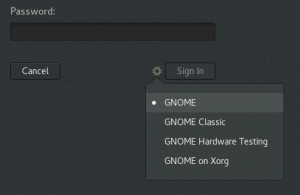The Fedora Workstation working group decided this week that we’re not quite there yet for making the Wayland session the default in Fedora 24.
That is a bit of a disappointment for me, since we have worked very hard this cycle to close the gaps; you can see the progress we’ve made here: primary selection, kinetic scrolling, drag-and-drop, startup notification, pointer confinement have all landed this cycle. Not to mention countless smaller bug fixes and robustness improvements. But gaps are gaps, so we will take one more cycle to address them.
In any case, the Wayland session in Fedora 24 will be the best Wayland session we’ve ever had, and I really encourage everybody to try it out when F24 released.
Chances are that you won’t be able to tell the difference between the X and Wayland sessions. That is of course intentional – we’ve put a lot of effort into making sure that things work as well or better than before. But it is also a bit of a dilemma for advertising the Wayland work.
Why do it if everything is the same in the end ?
Isolation
One reason is that Wayland is designed from the ground up to isolate clients from each other. There is no shared coordinate space. Wayland clients cannot snoop on each others input or inject fake input events. They can’t draw on each others windows or cover up windows with fake replicas.
All of these things and many other exploits are possible for malicious X clients, because the X protocol wasn’t designed for untrusted clients.
This makes Wayland a much better choice of display protocol when sandboxing untrusted applications, like xdg-app does.
Baggage
Another reason for using Wayland is that the Wayland protocol is a much better fit for a modern, compositing-based display system.
The X protocol contains many pieces that are simply no longer relevant today, like core fonts or core rendering. Modern toolkits and applications don’t use most of the protocol, but the obsolete parts have to stay if you want to claim to implement the X11 protocol.
Some problematic parts of the X protocol, such as grabs, are simply not present under Wayland.
Extensibility
A third reason for Wayland is that it will be a good basis to enable features that are hard to support under X, such as input transformation or smooth transitions between composited desktop and fullscreen clients.
Currently, we are still playing catch-up with the features of the traditional X session, so we haven’t really done much work on such new features yet. But as a small example, we’ve already seen that it was relatively easy to add touchpad gesture support to Wayland, while X doesn’t have them yet.
There are more reasons for Wayland beyond these three, and you can read more about them e.g. here or here.
Try it
Again, if you haven’t tried Wayland yet, the F24 release will be a great time to do so. Simply select the Wayland session (currently just called GNOME) in the session chooser on the login screen: