I was hoping to wrap up my Pango work after the previous update, but unexpected trouble came in from the side – Benjamin made GtkLabel more serious about height-for-width, and that uncovered some inaccuracies in Pango’s line wrapping implementation. Sometimes, we would make our lines shorter than necessary, and sometimes, we would let a hyphen leak out of the allotted width, creating an overlong line.
Fixing all this up took some serious effort, but I think it was time well spent. One of the outcomes is that Pango now has APIs to serialize PangoLayout objects, and these are used in the testsuite.
A Layout Editor
To get some (visual) insight into what was going wrong with line breaking, I wrote a quick utility called layout-editor. This is how it looks:
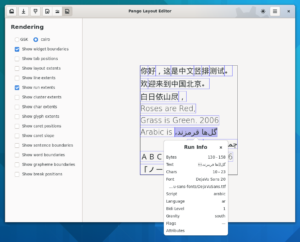 It lets you tweak all the parameters of a PangoLayout object and shows you the results of your changes. It can also show details about pango’s analysis of the text. And it can overlay extra information, such as extents of lines, runs, glyphs, caret positions, and more.
It lets you tweak all the parameters of a PangoLayout object and shows you the results of your changes. It can also show details about pango’s analysis of the text. And it can overlay extra information, such as extents of lines, runs, glyphs, caret positions, and more.
Since the layout editor also uses the serialization APIs to load and save your layouts, you can directly use it to inspect the test cases in Pango’s testsuite and create new ones. This should help improve test coverage, going forward.
If you want to gain more insight into what is happening inside Pango, this tool might be for you.
Better Tabs
With this new tool in hands, I felt the urge to see if it can help for feature development too. One long-standing feature gap in Pango is the lack of support for tab stops with alignments other than left.
Amazingly, an almost 15 year old patch found in this bug still mostly applied, and worked, after some small adaptations. The new tool was indeed very helpful in working out some of the finer points.
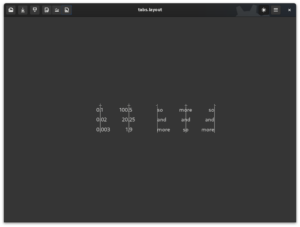 If you always felt like you should be able to line up numbers properly at their decimal point, instead of picking a monospace font and hoping for the best, voila! now you can.
If you always felt like you should be able to line up numbers properly at their decimal point, instead of picking a monospace font and hoping for the best, voila! now you can.
Wrapping up
All of this is available in Pango 1.50. Enjoy
Great and handy tool!