Explaining how to Vote for a bug report, as I’ve read a few complaints in ITt and in private mail.
Voting is helpful to identify the main issues that the Internet Tablet users and maemo.org community members have.
Log in to maemo.org Bugzilla and go to your favourite enhancement request or bug report. For this example I’ve chosen bug 1693.
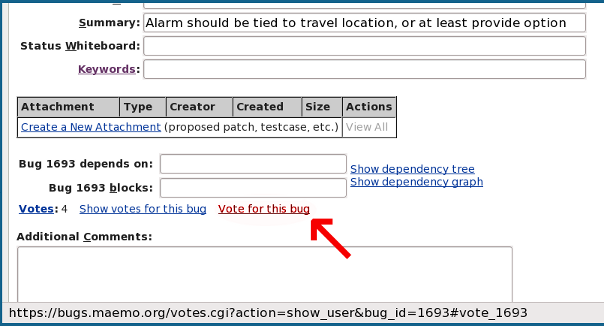
Click on “Vote for this bug”.
This will bring up a page displaying all of your votes. Now enable the checkbox next to “Enter New Vote here” and click on “Change My Votes”.
That’s all. Of course you can also change your existing votes.
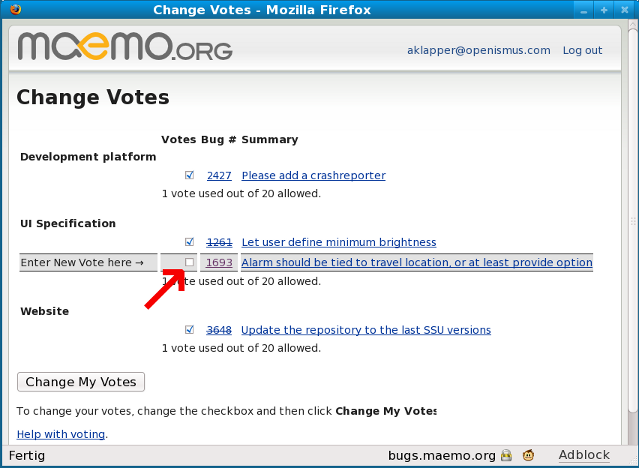
Yes, also from my point of view the User Interface is a bit confusing, hence blogging about this.
For a related discussion on how to handle feature requests see the ITt thread.



Argumentum ad populum.
@rawsausage:
“.. to identify the main issues that the Internet Tablet users and maemo.org community members have.” is subjective, although problematically with a too small set of voting users.
Your “Argumentum ad populum.” would apply only if the voting results would be treated as being “the objective main issues of maemo” in striving for being the (objectively) best Whateveryoucallit-System.
@rawsausage: If you’d like to help improving the process or have constructive criticism, then please elaborate.