This posting is part of a series on small and sometimes not-so-easy-to-discover functionality in Bugzilla that makes developers’ and users’ lifes more comfortable. It’s based on conversations with users and developers in the last months.
Sometimes you are interested in the stuff that a certain person is doing in Bugzilla. Bugzilla allows receiving the bugmail that a certain other user would also receive⁑. This is called “User Watching”. To enable it, go to your preferences (a link in the sidebar on Wikimedia Bugzilla, and in the footer at the bottom of other standard Bugzillas):
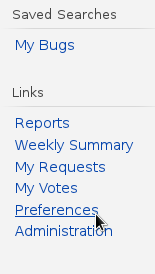
Click “Email Preferences”:
Scroll to the bottom where the “User Watching” section is. Add the user whose bugmail you would like to receive (and of course this field supports autocompletion.)
After submitting your changes, the user that you watch will be listed, and you will receive her/his bugmail⁑.
⁑Note: You will only receive bugmail for bug reports that you have permissions to access. So watching a user who has access to restricted security bug reports will not make you receive bugmail for these security bugs.

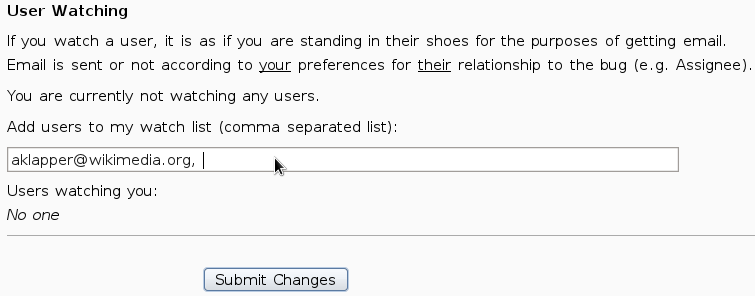
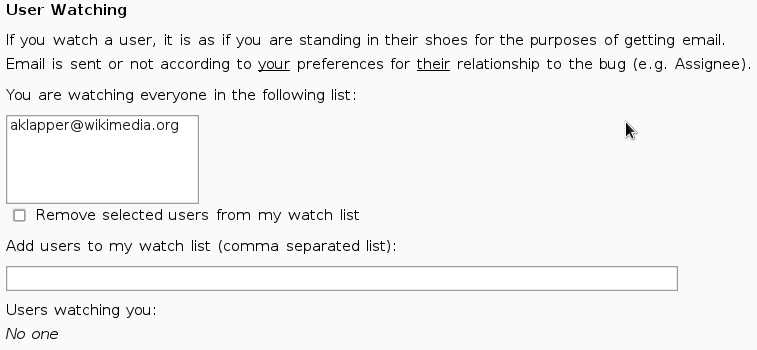


Bug stalking!