This posting is part of a series on small and sometimes not-so-easy-to-discover functionality in Bugzilla that makes developers’ and users’ lifes more comfortable. It’s based on conversations with users and developers in the last months.
If you find yourself running the same (or very similar) searches in Bugzilla from time to time, you might want Bugzilla to remember your search at the bottom of the list of search results:
Enter a descriptive name in the text field behind “Remember search as” and click the “Remember search” button:
Bugzilla will confirm the successful creation:
Your search will now be available as a link in the sidebar of Wikimedia Bugzilla, or in footer at the bottom of other (standard) Bugzillas:
If your query could also be useful for other Bugzilla users (e.g. members of your development team), you can share your saved search. Go to your preferences (a link in the sidebar on Wikimedia Bugzilla, and in the footer at the bottom of other standard Bugzillas):
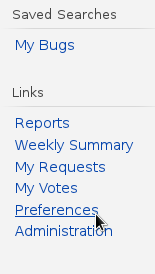
Click “Saved Searches”:
Here you can share your search by enabling the “Share With a Group” checkbox, or also display saved searches that other users have shared:

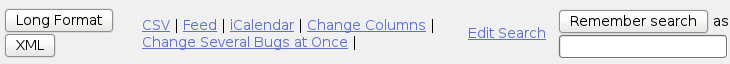
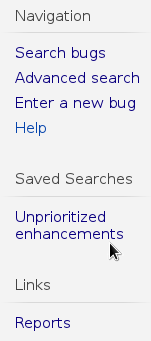
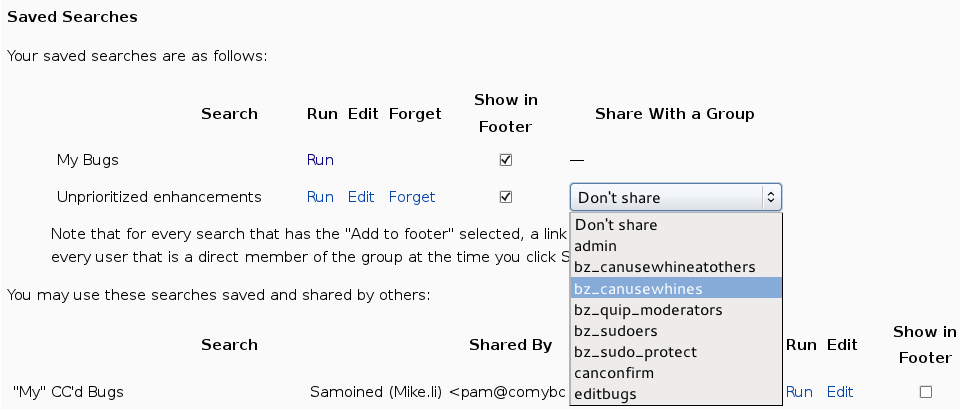


Pingback: Bugzilla Tips (VI): Creating reports and tables « andré klapper's blog.