Here’s another installment of my GNOME updates, showing some of the new things that I’ve seen land since we released 3.5.3 two weeks ago.
Nautilus has received a major face-lift, and looks very much like a GNOME 3 application now.
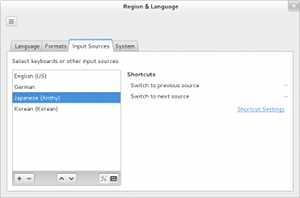 The initial support for presenting input methods alongside with keyboard layouts has landed in gnome-control-center, gnome-settings-daemon and gnome-shell.
The initial support for presenting input methods alongside with keyboard layouts has landed in gnome-control-center, gnome-settings-daemon and gnome-shell.
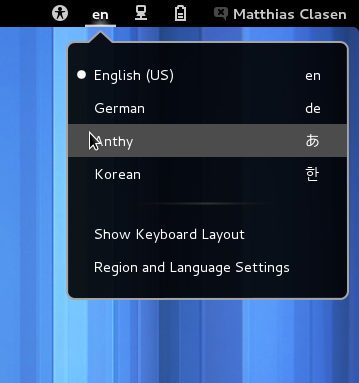
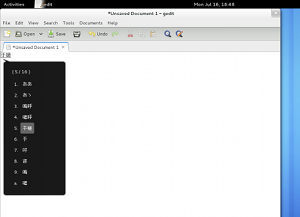 This feature has received a lot of attention already, and we expect lots of feedback – by all means, let us know what does not work right. But please keep in mind that we are still working on this, it is not 100% complete yet.
This feature has received a lot of attention already, and we expect lots of feedback – by all means, let us know what does not work right. But please keep in mind that we are still working on this, it is not 100% complete yet.
Pieces that are still missing are controls for changing keyboard shortcuts related to input sources, and for commonly used keyboard layout options, such as compose keys, 3rd level chooser keys, etc.
To learn more, follow the links in the feature page.
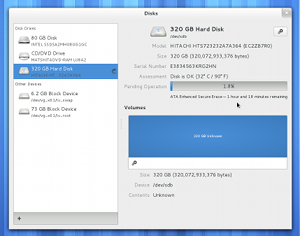 GNOME Disks (formerly known as palimpsest) has acquired a few features that people dealing with storage devices may appreciate. This screenshot shows it securely erasing a hard drive.
GNOME Disks (formerly known as palimpsest) has acquired a few features that people dealing with storage devices may appreciate. This screenshot shows it securely erasing a hard drive.
Such an operation can take quite a while, and if you are old and forgetful like me, you may have forgotten that this window was still open on some workspace. 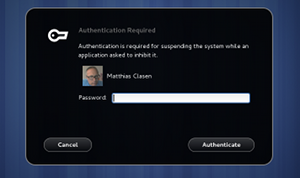
If your system is using a recent systemd (>= 183, to be precise), the new system inhibitor facility lets applications block powering off or suspending the system while such a long-running operation is underway.
GNOME Disks is using this, and gnome-session has also been updated to pass suspend inhibitors on to systemd. Shutdown and suspend request coming in via gnome-session or upower APIs get routed through systemd, so they all respect the system inhibitors.
Anothe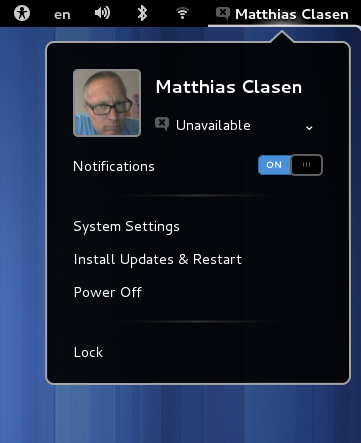 r bit of system integration is the new support for ‘offline updates’.
r bit of system integration is the new support for ‘offline updates’.
This requires recent systemd and PackageKit, F18 will have all the required pieces for this to work when the 3.5.4 updates land later this week.
To learn more about offline updates and how they are implemented, look at the Fedora feature page.
As my last screenshot shows, even when installed ‘offline’, updates can still go wrong 🙂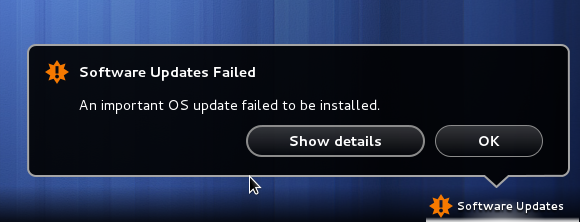
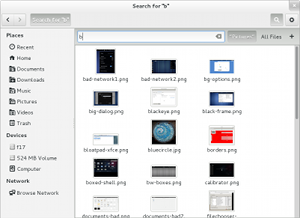
When I hear “offline updates” I think of being disconnected from a network and doing updates from static media (CD/DVD/USB).
Yeas “offilne updates” leads to some confusion. I didn’t understood what it meant until I read the fedora doc.
The secure erase option was a good idea. I typically just use the shred command but not having to got to the terminal for that is nice.
Do you happen to know if this system inhibitor is making use of the new kernel feature opportunistic suspend? The linked page at fdo certainly suggested it but I didn’t see anything definitive.
BTW, is this the nautilus version where dual pane mode is dropped?
Best/liam
The new nautilus will make users to relearn some things. Will it be still possible to quickly sort for name, filesize, date and so on?
Looking at the inhibitor override scren… it would be much more useful if the actual inhibiting applications were listed in this dialog.
+1
Ibus integration is a very nice step, I know a lot of people were expecting this. I will save some time with this, while other users really needed it.
Ibus is not as good as uim-anthy though. It still has too many bugs and did not work in GTK programs for a long time.
The next release is looking quite good. I’d love to give it a whirl but Fedora doesn’t seem to be building nightly live cd images anymore. It’s somewhat ironic that Ubuntu is still the easiest way to try a GNOME development release even after all they’ve done. 🙁
The only thing that concerns me is the lack of Suspend option in the logout menu. I know “close the lid” is just as good on laptops, but the two computers in my family running GNOME 3 are actually desktops, and converting their habits to suspend instead of power down is something that went quite well here.
Windows handles it by letting the user choose what the default action is; suspend/lock/logout/shutdown. The option could go in G-C-C.
Adding options is heresy in the Gnome Team.
Mark: Under http://ftp.gnome.org/pub/GNOME/misc/testing/ there is an ISO for a GNOME 3.5.2 live DVD. Not sure if there are plans to do the same for 3.5.4.
In Ubuntu with the right PPAs you can basically run of git master. And it keeps rolling alll the way till release date.
Of course there might be interactions with Ubuntu-only things.
run **off** git master.
Ray said on IRC that he had ran into some issues when putting together the latest live-cd, but that he was working on it.
Suspend is still there, but hidden with the same alt-“trick” that was used for Power off before …
Yes, but I think that Suspend is much more useful than Power Off (I use Power Off very very rarely compared to Suspend and I believe that most people do the same), so why is the more commonly used option hidden (and hard to discover)? Closing the laptop lid does not solve the problem for people like me (using the laptop with the lid closed most of the time, connected to an external monitor + keyboard + mouse.
3.5.4 is already in Fedora rawhide. If you want the latest bleeding edge that is where you should be, but don’t expect rawhide to be sane.
There’s something I don’t get… I really like some Gnome applications like Nautilus. However, I use Awesome WM, I don’t use Gnome Shell.
That new menu of yours is really cool (top left corner menu), but if all your applications are dependent on it, I won’t be able to use it. And it’s not only me, it’s Xfce users, all tiling window manager users, etc.
This probably means I won’t be able to use many of your apps from now on guys 🙁
>That new menu of yours is really cool (top left corner menu), but if all your applications are dependent on it, I won’t be able to use it. And it’s not only me, it’s Xfce users, all tiling window manager users, etc.
you mean the application menu, right? Outside of GNOME-Shell this menu will appear in the menu bar of the application (afaik). So no reason to worry.
What I don’t get is the “Settings” button (the button next to the magnifying glass in the Nautilus screen shot). Can’t it be just another GMenu entry? (Same with Epiphany/Web).
Which is absolutely retarded, as this means the name of the application will appear TWICE and cause confusion. The app menus don’t make sense outside GNOME Shell hence outside GNOME Shell each of the options in the app menu should be relocated to other menus according to the application.
No need to worry, the developers wouldn’t do something so silly.
All new gnome applications are fully compatible with non gnome environments. For example, take a look at the new epiphany if you have a chance.
fix gnome fallback, please.
That’s very vague. If something is not working, file a bug. Fix can mean anything.
Wow, is “Power Off” an official option again?!
I realy like the changes I see here, however is there any news about new menu implementation in gnome? I really like for example the new epiphany “global” menu but would really much like to see it in 1st line linux apps like libreoffice (ubuntu unity already has lo-menubar) and firefox. Can we have an eta here?
Thank you
I would like to see more optimised mutter. I have GeForce GT 430 and GeForce G103m and they dont work pretty well on Fedora 17 with GNOME 3.4 (GNOME-Shell). Power Mizer is disable.
“they dont work pretty well” what does that mean? Which operations are slow? Screen resultion? Number of monitors?
Please file a bug with more infos so that we can look at it. It should be fine on thus GPUs.
First resolution 1366×768 – laptop(g103m), second 1440×900 – desktop(gt 430). One desktopts monitor and one laptops monitor. I use akmod-nvidia from rpmfusion repo. Everything I do will slow down the effects of the desktop. When I watch videos on youtube (I’m using google-chrome), all effects slow down when I have opened more than three windows on one virtual desktop effects slow down when I click on the activities, when I open the program and click on activities to open another while return to the virtual desktop effects slow down. On both cards I have disabled Power Mizer, when Power Mizer is on the situation is even more tragic.
I guess that Fedora pull new Fedora 18 nightly after branching from rawhide, it will occurring on August, 7th.
Thank you for all the hard work you guys put into Fedora and GNOME:) I was an Ubuntu user for years. But, whatever they did with Unity ruined my experience. Granted I still have compiz issues. Thats purely astetic. lol I don’t really need a spinning M&M shaped desktop..lol
Am eager to plunge into F18:) I think I will try it out asap in a vm. This way I can submit bug reports without actually having effect on my daily use of F17.
[WORDPRESS HASHCASH] The poster sent us ‘0 which is not a hashcash value.
WOW, it looks great. I hope more and more app in gnome will use gnome-shell menu.
what about the gnome-shell-extensions is that will be working fine on gnome-shell 3.5?
Gnome shell menu Enriched with multiple apps and features as we can see the above post with descriptive images.
Why is there a search bar in the Nautilus window? It seem like wasted space.
Thank you for your work guys 🙂 Thanks to you I could use something other than MS Windows.