This posting is part of a series on small and sometimes not-so-easy-to-discover functionality in Bugzilla that makes developers’ and users’ lifes more comfortable. It’s based on conversations with users and developers in the last months.
Quite often I want to quickly check how things are going for specific projects, teams and individuals. Bugzilla’s reporting functionality provides some basic functionality for that. Go to Reports (a link in the sidebar on Wikimedia Bugzilla, and in the footer at the bottom of other standard Bugzillas):
Click on Tabular Reports:
You will get the usual advanced query interface, with additional settings at the top:
One common usecase for me are tables displaying the severity × priority numbers for bug reports of a specific product or component. For this, I set the “Vertical Axis” field to “Priority” and the “Horizontal Axis” field to “Severity”, and in the interface below I choose one Product (in this example: “Datasets”) and set the Resolution field to “—” as I am only interested in unresolved reports. After clicking the “Generate Report” button I get this table:
Of course you can also select several products by setting “Multiple Tables” to “Product”.
Another usecase is to check which individuals are set as assignees for how many bug reports whenever I wonder if things scale. For this I set “Vertical Axis” to “Assignee”, leave “Horizontal Axis” blank, leave “Product” blank (so the results are global) and set “Resolution” again to “—” (as I am only interested in unresolved, open reports):
Click on the table headers to sort the columns.
Or if you have Voting enabled in your Bugzilla, you can get a list how many reports have which number of votes by following the steps above by setting “Vertical Axis” to “Votes” instead of “Assignee”.
Note: Saved reports, similar to saved searches, are available from Bugzilla 4.4 on.

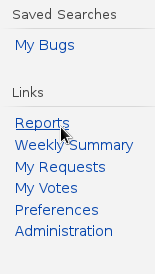
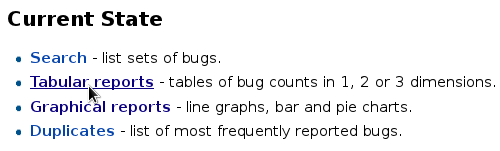
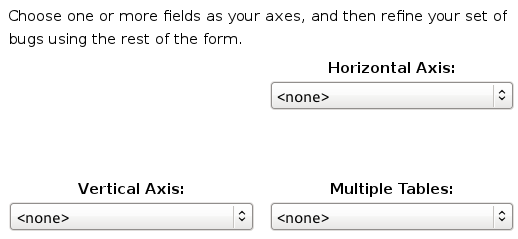
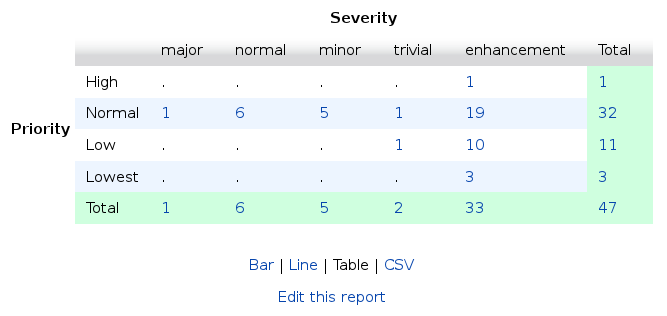
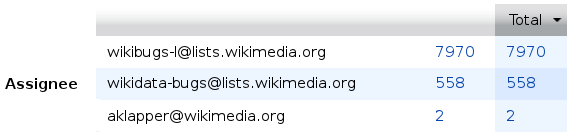


I wrote a post regarding Bugzilla features for newbies http://sindhus.bitbucket.org/bugzilla-tricks-for-bug-hungry-newbies.html :)