It is no secret that we’ve been interested in sandboxed applications for a while. It is evident here, here, here or here, to name just a few.
What may not be widely known yet is that we have been working on putting together a working implementation of these ideas. Alexander Larsson has made steady progress, and we’re now almost at the point where it is useful for other people to start playing with it.
If you want to go straight to the playing part, you can head to this wiki page, which has all the links and explanations you need.

Some rights reserved by whiteoakart
Why sandboxed apps ?
There are several reasons:
- We want to make it possible for 3rd parties to create and distribute applications that work on multiple distributions.
- We want to run the applications with as little access as possible to the host (for example user files or network access), so that users can try applications without necessarily having to trust them fully.
- We want to make it much easier to write applications – jhbuild has its uses, but it is an endless source of frustration and a very high hurdle for new contributors.
Traditionally, the only answer available to people who need to distribute an executable that works across several Linux distributions is to statically link all but the lowest-level dependencies.
That is not only wasteful in terms of bandwidth for downloading, but also at runtime, when every application loads its own copy of those dependencies, instead of sharing them.
And the real problem comes when one of those dependencies needs to be updated, e.g. because of a security issue (some people still remember the infamous zlib double-free incident). Dealing with this in a fairly efficient way is a strong point of the Linux packaging model, as its proponents are quick to point out.
So, are sandboxed apps any better ? By themselves, they aren’t.
Runtimes and bundles
We suggest to introduce the concept of a runtime to help with this. A runtime provides a well-defined environment that an app can run in – one way to think of it is as a /usr filesystem with fixed contents.
Typical examples would be “GNOME 3.14” or “KDE 5.6”.
It is important to note: you can have multiple runtimes installed on the system, and even multiple versions of the same runtime. Things that are not included in the runtime will still have to be bundled with the application – but the problem becomes much more manageable.
What about the applications themselves ? In the filesystem, an app bundle is simply a directory which contains a metadata file that describes the application, what runtime it needs, and various other things. The actual contents of the app bundle are in a subdirectory. The last component of an app bundle is another subdirectory, containing the various files that are needed by the host system and the session to present the app to the user: desktop files, icons, etc.
The only way to run such a bundled application is through a helper, which sets up the sandbox. It uses kernel namespaces and bind mounts to isolate the application from the host system and its filesystem. The app bundle contents get mounted under /self, and the runtime gets mounted under /usr.
But what about the developer experience ? The runtime idea has a counterpart that helps with this, the developer runtime, or sdk. It is basically, the runtime with the ‘devel’ parts added, including tools like a compiler and a debugger. And similar to the ‘xdg-app run’ command that sets up a sandbox to run an application in, there is an ‘xdg-app build’ command that sets up a ‘developer sandbox’ with the sdk.
Is this progress ?
One question I expect is: What about freedom ? This sounds just like corporate walled gardens and app stores. I think this is a fair question – we are trying to replicate some of the strong points of the app store model. The existing examples of this model have a strong flavor of control, and focus entirely on consumption as opposed to creation.
But I think we can actually turn this into a freedom-enhancing change, if we pay attention while building it.
One vision I have is that we could have a “Modify this application” context menu item in gnome-shell which downloads the sources of the app bundle, sets up the right sdk, opens the sources in your favourite IDE, where you can make your modifications, build it, test it and create a new bundle that you can share with your friends.
In particular the last part (wrapping your modifications in an easy-to-share form) is really not easy in the traditional distribution world, where everything has to be a package that comes from your distributor.
 This might be a great fit for gnome-builder, which will hopefully gain support for building bundled applications. Coincidentally, the gnome-builder project is just entering the last week of its fundraising campaign – if you haven’t donated yet, you have 7 days left to do so.
This might be a great fit for gnome-builder, which will hopefully gain support for building bundled applications. Coincidentally, the gnome-builder project is just entering the last week of its fundraising campaign – if you haven’t donated yet, you have 7 days left to do so.
Our implementation
Some notable facts about the implementation that Alex’ has been working on:
- Both runtimes and app bundles can be installed per-user and system-wide, and they can coexist perfectly fine with traditional applications. There’s no need for everybody to adopt this model at once, we can transition gradually to it.
- We use OSTree to distribute both runtimes and applications as well as updates. OSTree is a good fit for this, because its use of content-based addressing and hardlinks transparently makes runtimes and bundles share disk space, and at the same time it doesn’t impose strong requirements on the host system. But OSTree does not have to be the only distribution mechanism – the definition of the filesystem layout for applications and the sandboxing setup is has no dependencies on it.
- The build tooling supports using rpmbuild and rpms to build runtimes and application. With this, what we do becomes very similar to the rpm-ostree project: They use rpms to populate OS images on the server side, we use rpms to put together runtimes and applications. In both cases, the results get distributed to end users via OSTree.
- We have a repository with a few example applications and a yocto-based runtime for GNOME 3.15.
Whats next ?
There are lots of smaller (and some bigger things left to do).
Currently, we are working on making gnome-software show and handle these application bundles in addition to traditional packaged applications.
Our short-term goal is to provide an initial test version of a ‘reference runtime’ for the GNOME 3.16 release.
If you want to learn more, you can study the SandboxedApps wiki page that I’ve already mentioned, or you can come to DevConf.cz, where Alex will be presenting his work.
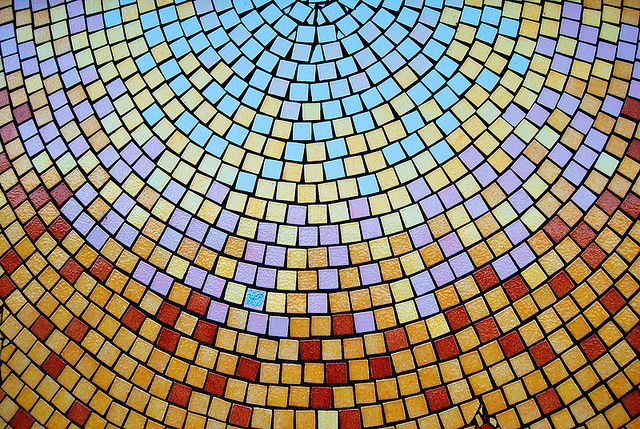
 +
+  +
+ 