Before Christmas, I wrote about the status of IBus integration and Input Sources in GNOME 3.7. Here is another update to show what has happened since then.
We have added back the option to have a different input source for each window. The GNOME shell overview with its search entry is considered a window in this context.
Many people rely on modifier-only keyboard shortcuts such as Alt+Alt or Shift+Caps to switch between input sources. GNOME 3.6 supports this, but we had to ‘park’ the UI for selecting this shortcut in gnome-tweak-tool, since it came too late to be included in the keyboard panel. This has now been rectified. In GNOME 3.7.4, the modifier-only shortcut can be configured in the Typing section of the keyboard panel.
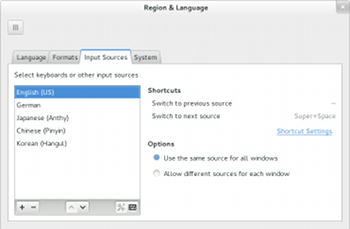
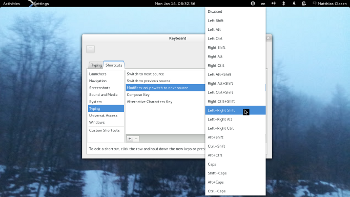
Thanks for the update. BTW, those lists soo long look horrible IMHO.
I agree. I don’t think the list should be larger than the parent window. Perhaps a scrollable list as demonstrated several times in Allan’s Settings update a few days ago.
Why did you choose for a shortcut dropdown? I would personally go with a dialog where you can actually press the keyboard shortcut of your desire. Much like the way it works in gnome-terminal.
It is somewhat hard to do that for modifier-only combinations. Also, some of the choices in the list actually match multiple combinations.
Fine to see modifier-only keyboard shortcuts settings on reachable place again. Took me a while to find way to set this in 3.6
Completely agree. I love gnome very much, but keyboard layout changes in 3.6 were very bad for me. I will wait for new stable gnome version(new Fedora release) so much.
Can you check whether GNOME respects X-level layout switch shortcut configuration and, if not, fix it? The reporter of https://bugzilla.redhat.com/bugzilla/show_bug.cgi?id=873849 said that it does not (so if you configure a layout switch combo with an xorg.conf snippet, GNOME won’t respect it). I’ll check myself, but be good if you could too…
No, it doesn’t. We use our own configuration for this, and mixing multiple sources of configuration usually ends in tears.
Thanks for adding back the per-window input source 😉
What is the default setting please? From the screenshot, it seems that “use the same source for windows”, but that is wrong. It does not correlate with older Gnomes nor other systems.
The “Switch layout when X key is pressed” options are pretty useful. Will it be also added to Gnome’s configuration?
Also, it is really better if Gnome uses X configuration when the user has not done any keyboard layout configuration in Gnome. If user changed the configs, X configuration could be forgotten completely. Or in other words, it would be better if Gnome grabs its default configuration from X configuration.
Hi,
I for sure appreciate this movement, but last 3 months I’ve been desperate by switching keyboard layout in gnome. How could I know the most essential shortcut was moved to “tweak-tool’ (is this installed by default on Fedora)?
Currently I have alt-z and alt-x assigned to swithcing between keyboard (for some reason alt-shift is no longer possible in GNOME).
But thanks for clarifying.
How fast is the input sources switching?
I installed Fedora 18 Gnome Desktop yesterday, and to tell you the truth, I can’t use it for my work. The input source switching is that broken in Gnome 3.6.2 which comes with Fedora 18.
It feels like it takes about a half second to switch to the other input source. In my case, switching between English and Korean(Hangul) , since it takes that long, my typing generates too many typos in between.
Losing the modifier-only shortcut (Korean keyboard has English/Korean toggle key like the right ALT key) is one thing, but very slow switching speed just makes Gnome 3.6.2 unusable.
If you can, install both Fedora 17 and Fedora 18, compare the speed of switching input sources of Fedora 18 and ibus input method switching in Fedora 17. This speed issue is more urgent than other cosmetic ones.
Thanks.
By the way, I tested the speed of switching input sources as follows
1. I have two input sources, English(US) and Korean(Hangul)
2. The shortcut to switch is Control+Space
3. Start in English(US) input source
4. Press d, Control+Space and d
5. The result should be like
dㅇ
where ㅇ is Korean(Hangul) but the switching speed is so slow that it generates a typo like
dd
even though the top panel shows 한 after I hit Control+Space.
In other words, I have to wait about a second after I hit Control+Space to make sure that the input source switching has been completed.
This issue makes Gnome 3.6.2 in Fedora 18 unusable for me. It slows down my work and generates too many typos.
I hope this slow speed(response) of input sources switching will be fixed. I don’t have this issue in Fedora 17 with ibus and ibus-hangul input method.
Thanks.
Thank you for these efforts!
It is very nice that you’ve returned the ability to switch layout with only Caps (i’m very used to it), but in GNOME 3.6 it sometimes gets switched very slow – and if I type it two times fast, second one doesn’t get through, no switch happens.
Has this been addressed in GNOME 3.7? Is there any bug I can follow to stay informed on this issue? 🙂
Thanks!
I hope the functionality of changing input resources isn’t the same as what tweak-tool does right now. Currently in Gnome 2.6, changing between languages have a delay that is really a big pain!