Ok, now that I’ve shown how easy is to have the basic code for a Python plugin running in Hildon Desktop, I’d like to demonstrate something more useful and cool. I did this screencast presenting how to write a plugin which randomly shows images from your “Images” directory in your Home area. Cool hun?
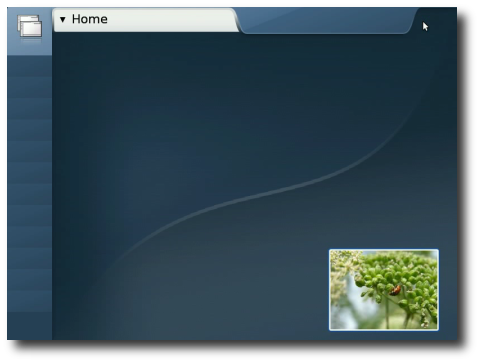
Click on the image to watch/download the screencast (10 minutes, 8 MB).
Some (obvious) improvements for this plugin would be:
- A configuration dialog where you can define the images directory and the delay for image switching.
- Disable image switching when the device idle or when the Home area is not visible
- Switch to next random image when clicking on the plugin.
- What else do you want? :-P
Enjoy!
——–
Sidenote 1: yes, the screencast shows Hildon Desktop running on a 800×600 resolution. :-)
Sidenote 2: some people have been asking if Hildon Desktop is available in N800 already. The answer is no. Hildon Desktop is a major rewrite of maemo-af-desktop and will be shipped in the next major releases of Maemo. Of course you could run it on your N800 at your own risk. :-P
very nice, congratulations Lucas! :-)
Thanks for sharing this! Looks very interesting. It was pretty fun to watch you writing code and try to figure out what it is going to do and how. Good exercise for beginners like me.
Thanks for sharing this! Looks very interesting. It was pretty fun to watch you writing code and try to figure out what it is going to do and how. Good exercise for beginners like me.
There simply is nothing cool about python. It’s VB on Linux, and a horrible language with horrible OO bolted loosely on the side (split/join/len illustrates it beautifully). It’s worst sin however is that because it looks easy, really bad programmers unleash things on the world. Like VB.
Python can look like many programming styles, I guess it just depends on how the programmer writes code. Maybe you see everything like visual basic, you should get that seen to.