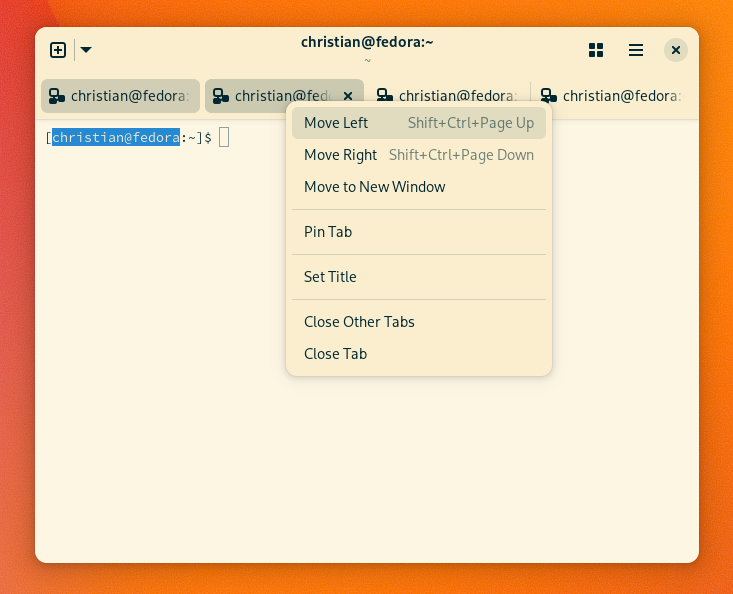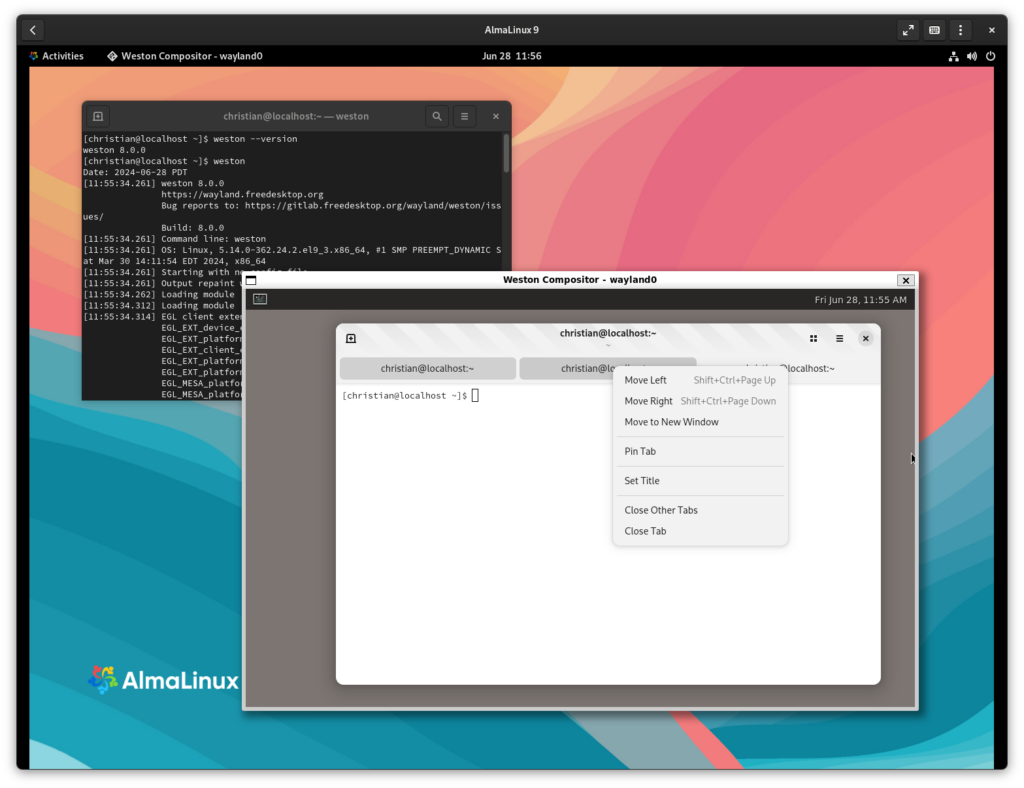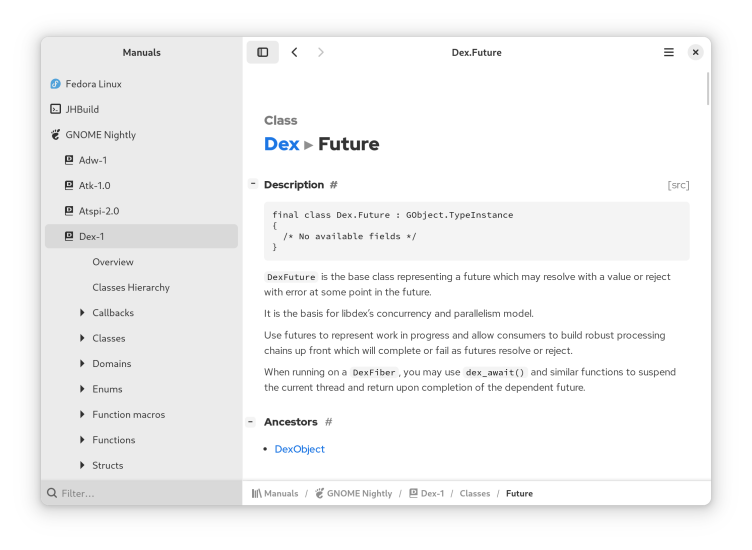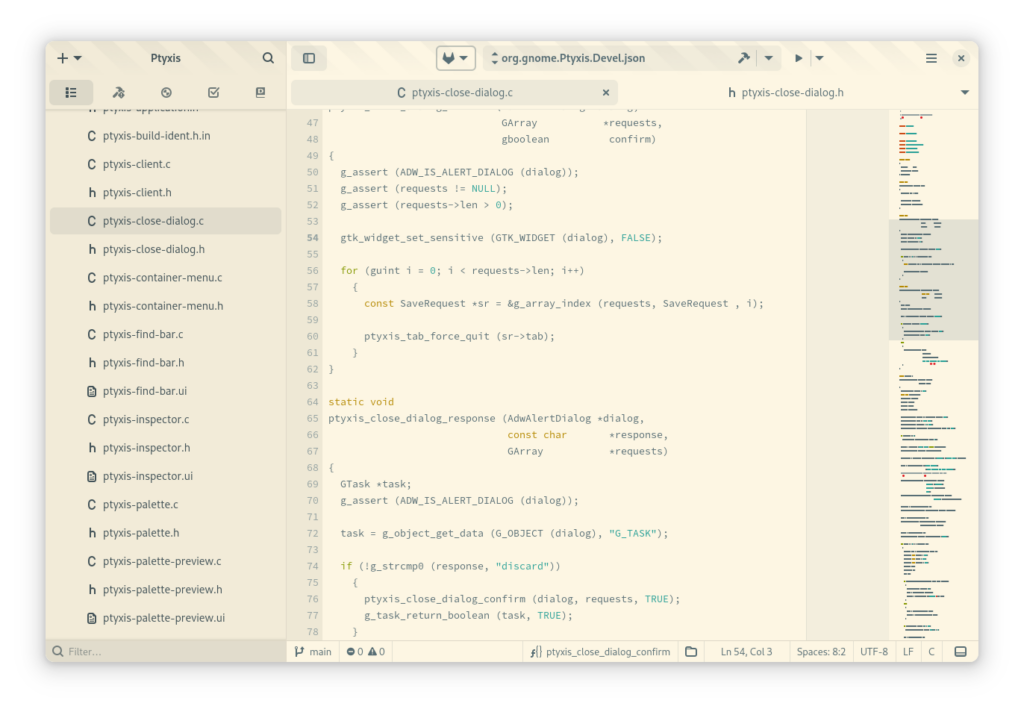There is a sort of thrill to a bug hunt once you dig your heels in deep enough. This is one of those stories.
Earlier in the week a fellow Red Hatter messaged me about a bug in Ptyxis where if you right click on a tab, the tab stays in the active state. Clearly not a very good look. My immediate thought was that we don’t do anything special there, so maybe the issue is lower in the stack.
Oopsie!
Libadwaita?
The first layer beneath that is of course libadwaita and so naturally I’ll test Text Editor to see if I get the same behavior. Lo-and-behold it exists there. Cool, file an issue in libadwaita while I simultaneously see if I can fix it.
Nothing stands out too obvious, but I try a few things which make it slightly better but I can still get into this state with enough attempts. Bummer. Also, Alice thinks the real issue is in GTK because we’ve seen this in a number of places. It appears to be something wrong with active state tracking.
GTK?
No worries, I know that code-base well, so we hop on over there and see what is going on. First things first though, where does active state tracking happen? A quick git grep later we see it is largely in gtkmain.c in response to incoming GdkEvent.
GTK or GDK?
Having written a large portion of the macOS back-end for GTK 4, I know that events can be extremely platform specific. So lets cut this problem in half by determining if the issue really is in the GTK-side or GDK-side. So we run the test again with GDK_BACKEND=x11 ptyxis -s and see if we can reproduce.
The issue appears to go away, lovely! Although, let’s test it on macOS too just to be certain. And again, it does not reproduce there. So that must mean the issue lies somewhere in gdk/wayland/ or related.
Regressions?
Another important detail that Alice mentioned was that it seemed to be a regression. That would be great because if so, it would mean that we can bisect to find an answer. However, since both gdk/wayland/ and compositors move forward at a somewhat lock-step pace, that can be quite difficult to prove reliably enough for bisect.
So instead I move on to something a bit whacky. I have a CentOS 7 installation here that I use to test that Ptyxis crazy GLibc hacks work for ptyxis-agent. That has GNOME 3.28 which can run as a Wayland compositor if you install the appropriate session file. Thus I do, and what do you know, it has the same issue there. That was surely to hit the “old wayland protocol” code-paths which are a bit different than the newer extensions, which was what I had hoped to test.
Either way, very old Mutter still equals broken. Womp.
Weston Enters the Ring
We have a “reference compositor” in the form of Weston which can help shake out protocol issues (assuming the diligence to Weston correctness is upheld). So I try running Ptyxis on my local machine inside a nested Weston instance (which appears to be 13.0.0). Surprising, things actually work!
Okay, but I still have that CentOS 7 VM running, I wonder if it has Weston available? It does not. Bummer. But I also have an Alma Linux 9 VM around that I use for testing occasionally and that must have it. Let’s try there.
In fact it does, but it’s version 8.0.0. Let’s see if it works there too!
Bisecting Weston
So now we know Weston 8.0.0 is broken and 13.0.0 works. Now we have something I can bisect!
So I fire up meson locally and ensure that my local build fails when it is 8.0.0. Indeed it does. And 13.0.0 appears to work. Bisect commence!
We find the commit which “fixes” things from a Weston point of view to be “Set grab client before calling grab functions“.
That gives me enough information to start commenting out lines of code in Mutter like the uncivilized monkey I am. Eventually, Shakespeare has been written and the bug goes away. Though certainly not in an upstream-able fashion. Bugs filed, lines of code pointed to, and here I hope for our lovely Mutter maintainers to take over.
Back to GDK
Lots of amazing things have happened since we got Wayland compositors. One of the more undeniable difficulties though has been equal event ordering amongst them. It’s almost certainly the case that other compositors are doing things in slightly different ways and it may not even be possible to change that based on their use-case/designs.
So some sort of mitigation will be required on the GDK side.
After some interpretation of what is really going on here, a very small patch to drop certain leave events.
And that’s the story of how I bisected Weston to find an issue in Mutter (and GDK).