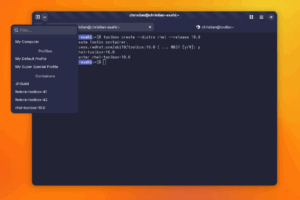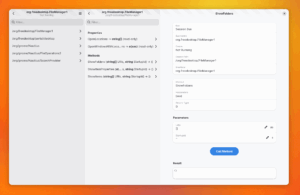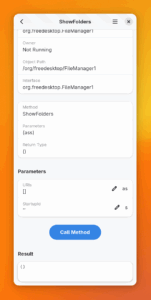Now that libfoundry use has proliferated I need to get all the core abstractions in place for the proverbial 1.0.
There is already a device manager and provider abstraction in libfoundry with the typical back-ends. There are providers for the local system (so native architecture) and deviced which connects to a device on the local network.
Builder supports cross-architecture building and running even when you do not have a cross-toolchain available. So this must be added to Foundry too. The mechanics are handled by qemu-user-static and binfmt when properly packaged on your distribution. Fedora manages to have this setup correctly if you dnf install qemu-user-static.
Practically speaking, that means if you install a Flatpak SDK for another architecture you can use it to build/run your application (at a performance penalty). Qemu-user-static uses a combination of syscall-translation and instruction-translation which can have significant overhead, but it does work.
You can use Foundry now to do this rather easily.
$ cd project/
$ foundry enter
$ foundry device list
ID Active Name Chassis System
qemu:riscv64 No My Computer (riscv64 Emulation) workstation riscv64
qemu:x86_64 No My Computer (x64_64 Emulation) workstation x86_64
native Yes My Computer workstation aarch64-linux-gnu
$ foundry device switch qemu:x86_64
$ foundry run
...
Since I’m running on an aarch64 laptop right now, qemu:x86_64 device emulation is available.
If you have a cached build you might want to purge that so it doesn’t try to incrementally rebuild your project.
$ foundry pipeline purge
$ foundry run
If you want to export a Flatpak to test on another system, you can export as normal. However this time it will be for your alternate architecture.
$ foundry export
...
Artifacts:
/path/to/x86_64-main/app.devsuite.Test.Devel.flatpak
Hopefully that makes things easier for people who want to test other devices/architectures such as GNOME on a handheld device.