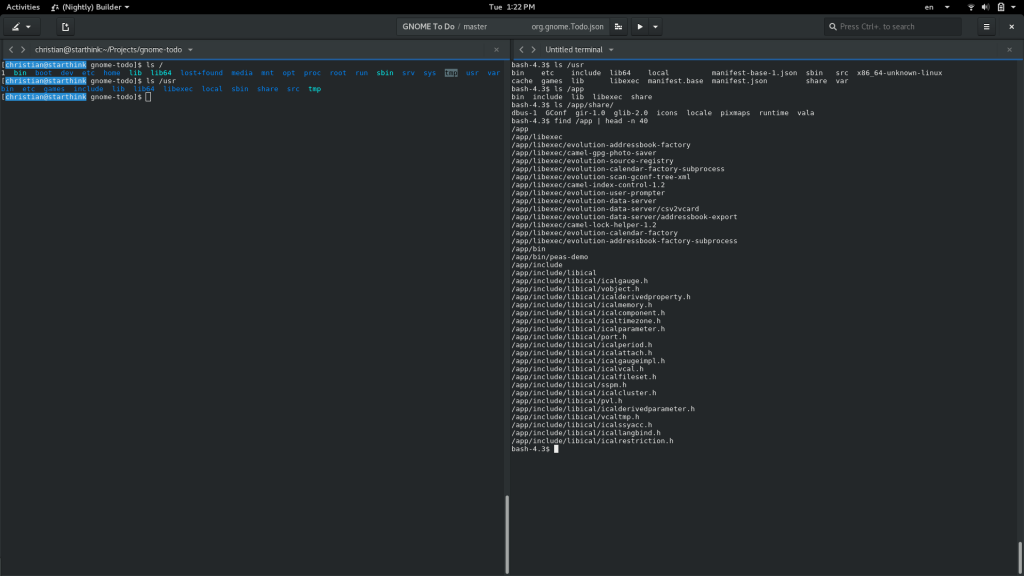In Builder, we landed a new feature for 3.24 that allows you to create a new terminal inside the application runtime. If you’re building against your host system, then this is nothing special. If you’re building against jhbuild you’ll get a shell inside of that (but again, nothing really special).
However, if you’re building for a flatpak runtime, such as org.gnome.Platform, your shell will look completely different from your host system. Instead, it will be what the application sees at runtime. (Okay, it’s actually what it sees at build time, but the SDK is just the Platform with compiler bits, headers, pkg-config, and such).
ctrl+shift+tfor a terminal on your hostctrl+alt+shift+tfor a terminal inside your application runtime
So here is an image of a shell in the host system on left and the runtime on the right. This makes it very convenient to figure out what your application is seeing during execution and audit the files you need to remove in your cleanup phase. Or maybe you just want to explore!
If you are not using Builder, you can explore a SDK or runtime with flatpak run org.gnome.Sdk. Additionally, if you’re interested in exactly what your application sees after you have packaged and installed it, try:
flatpak run --command=bash com.example.MyApp
Adding -d to the above will give you the SDK instead of the runtime. This is much closer to what Builder will give you.
flatpak run -d --command=bash com.example.MyApp