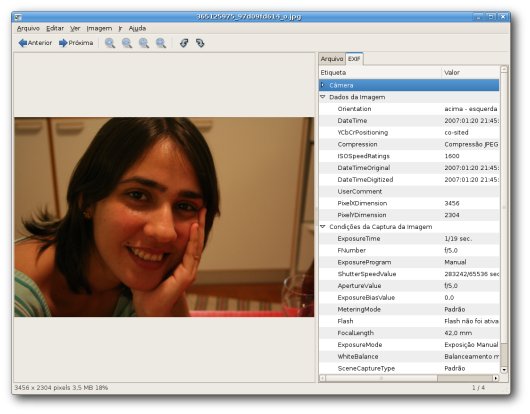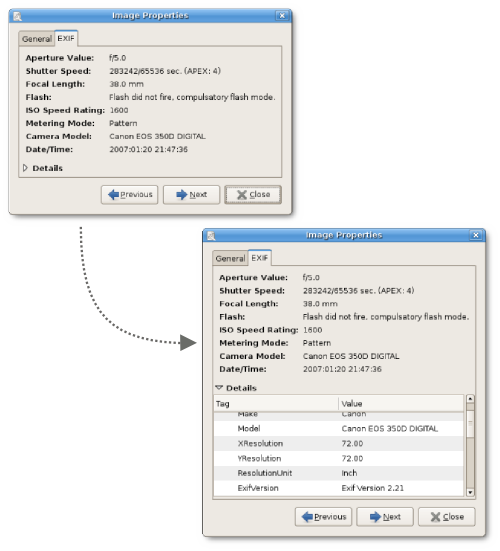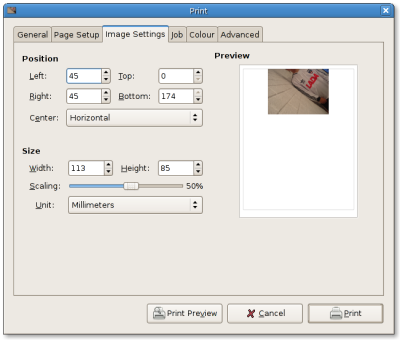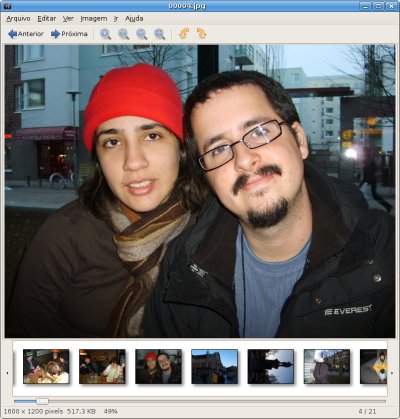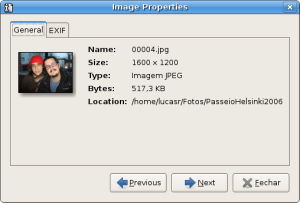EOG development is going a litle bit slower than I wanted but it’s going very well actually. As I said before, The heavy development is taking place in eog-ng branch which we plan to merge in the beginning of 2.20 development cycle (aka 2.19.x). See eog-ng wiki page for more information. I’ll try to list the nicest recent news.
Tangofied themable EOG icon
Thanks to Ulisse we now have a new official tango compliant icon.

New beautiful EOG icon.
As a wonderful surprise, Carol, my wife, managed to get a brand new t-shirt with the new EOG logo as christmas gift. Isn’t she lovely? :-)

T-shirt with EOG icon. Awesome hun!?
Printing
Thanks to Claudio EOG now have a simple, user friendly and powerful way for printing image. You can define exacly how you want to print the image in the paper and you do this in WYSIWYG way. Side note is that it’s been commited trunk and eog-ng branch. So it will be available already in GNOME 2.18.
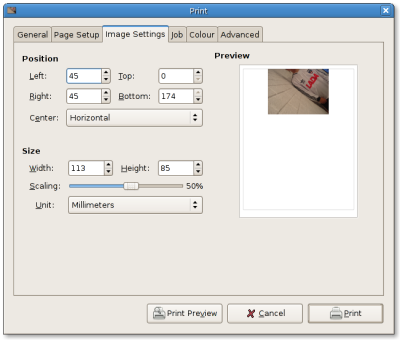
New EOG printing UI. Easy and powerful!
EOG website
Thanks to Trond Danielsen we now have an EOG website online. The website uses the project template for consistency. Click here to check it out!

EOG website. Cool!
New collection pane
I’m experiment some new things in the collection pane. Basically, I’m trying to use a one-row-with-horizontal-scrolling aproach. Thumbnails now have a context menu with common used actions. Also, Inspired by the Fickr Organizr I added some buttons to smothly scroll through the image collection. Of course it still needs some polishing and I’d like to get some feedback about it. Comments?
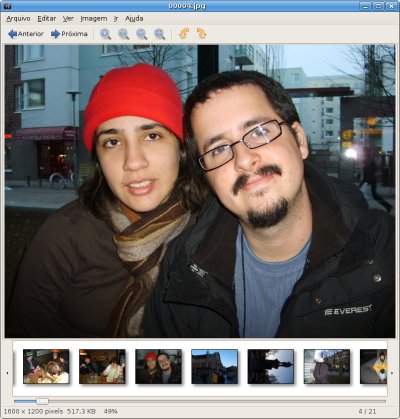
Collection pane experiment.
Image properties
I chose to replace the image information side pane with a image properties dialog. It’s less invasive than the side pane and has navigation capabilities which means you can easily check images info and metadata without having to close-and-open dialog for each image. This is a work in progress. Ideas/comments/suggestions should be posted in bug #313676.
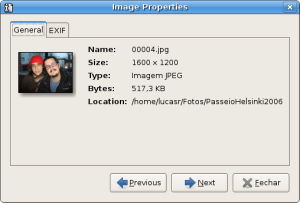
Image properties dialog.
EXIF automatic orientation
As some of you probably noticed, since 2.17.3 (patch still to be ported to eog-ng branch) EOG has support for automatic orientation of images based on EXIF info. One issue stil needs to solved but the general funcionality is already working.
New code base
The code base in eog-ng branch brings a lot of stability to EOG and the code is much more maintanable. Also, in theory (I still need to do some profiling to confirm) the eog-ng code should use less memory and should be faster than trunk. Some useful command-line options were added to start EOG in fullscreen mode (-f), slideshow mode (-s) and with collection pane disabled (-c).
Contribute!
Grab the eog-ng code now and participate! Go go go!
svn co http://svn.gnome.org/svn/eog/branches/eog-ng/