As the development cycle for 3.12 is winding down, I want to take the time to look back at some of the things I’ve worked on this cycle.
First, gnome-initial-setup has received a design overhaul that I’ve implemented together with Jasper. The pages now look a lot more uniform and polished. We use headerbars and we are consistently using list boxes for selections.
The first few pages are about language, region and input.
The network page is skipped if a we have a connection.
The timezone map is now properly sized.
Online accounts have been moved earlier.
This lets us pick up avatar and name for the account page from a configured online account, which is something we’ve wanted to do all along:
The on-screen keyboard works during initial setup now:
Setting a password has been separated from the account creation:
And thats all!
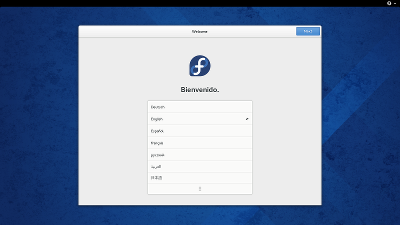
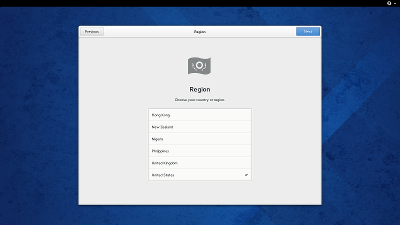
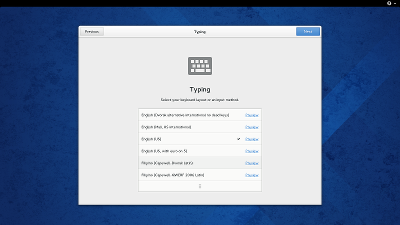
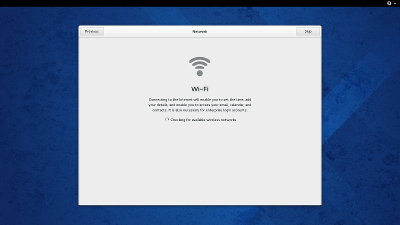
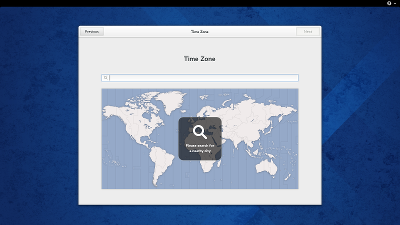
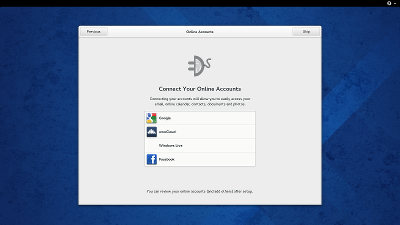
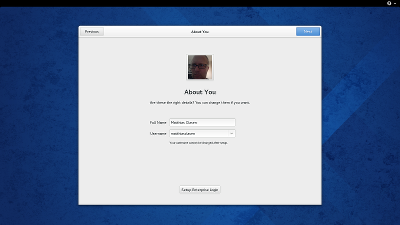
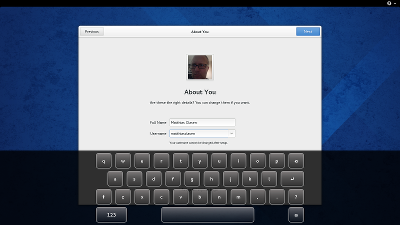
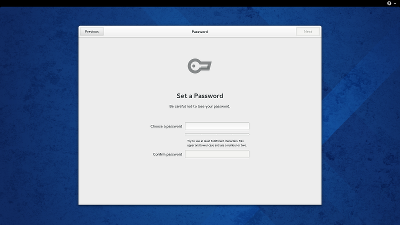
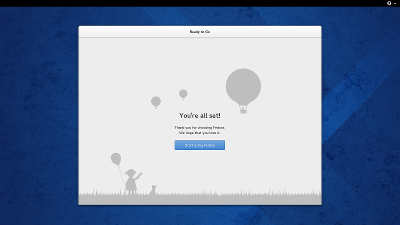
Many Linux distributions ask about language and region in the installer; how should those distributions avoid having the user asked for the same information twice?
Fedora does the same thing. This is more meant for new users.
If you already did setup the info for the first standard linux users, the dialog will not be shown (like in Fedora, you dont see this gnome initial setup for the user you set up at the anaconda installer)
Might be twice for you but others have different choices.
I prefer the en_us language and the Greek region settings (timezone, euro sign etc).
When selecting an avatar, can we take a picture with a webcam, if such a device has been detected?
I think so, like in the gnome settings users module
Yes, you can
I really hope this fixes an annoyance with the current initial setup guide used in Fedora:
I have a freeipa server running, and I have centralized authentication going for all of my computers.
Now if I do not have a local account at all (I usually only have the root-account activated localy and all else IPA) on some installations the guide always shows up during GDM, which I cannot finish since I either must create a account, or configure enterprise login there, or it will not allow me to continue. If I Ctrl+Alt+F2 I can log in without problems as my usual user, and as it run “sudo systemctl restart gdm && exit” and it will restart GDM, and show up anew, this time taken directly to the choose user-screen, and with the user I logged into the virtual tty as a choice.
Restart the computer, and repeat the above procedure.
You should really file a bug about this. It seems like a real corner case (that of course should be addressed).
Everythings looks nice! But how can I choose a Region, which is not suggested based on the language choise?
I dont understand for which area do you need this. Setting up the “Region”, is only meant for Time and Date purposes, not the Location API usage, AFAIK.
I know many people in europe using english language for their desktop. But this seems to be impossible via this setup.
Can’t wait to have a try !!!
thank you very nice site
Will a kickstart file be able to override these settings?
Thanks
As a NeXT and Apple Alumnus it’s nice to see NeXTSTEP/OS X UI paradigms being well done, on Linux.
KDE’s UI cannot keep from destroying the concept of a minimist UI by making it configurable to being unrecognizable.
Still, NeXTSTEP was the best at a consistent UI. Keith Olhfs layed the foundation.
Please remove that stupid mandatory “create a local user” screen. Some people actually use Linux in a networked environment and don’t require local users.
If you look carefully, you’ll notice that there is a ‘Setup Enterprise Login’ button on that page. Also, when you already have a user account, we run gnome-initial-setup in the session to let you set things up, and in that case we (obviously) skip the user account creation.
Simply wish to say your article is as surprising. The clarity to your post is simply nice and i could think you’re a professional in this subject. Well with your permission let me to grasp your feed to keep up to date with forthcoming post. Thanks 1,000,000 and please keep up the gratifying work.