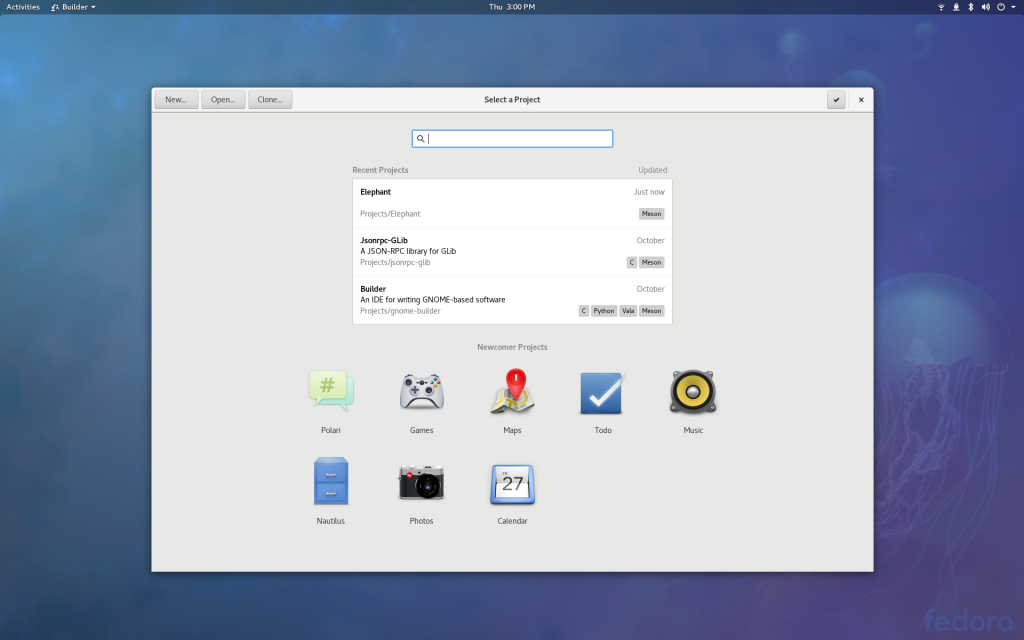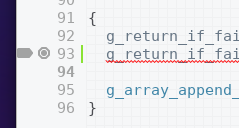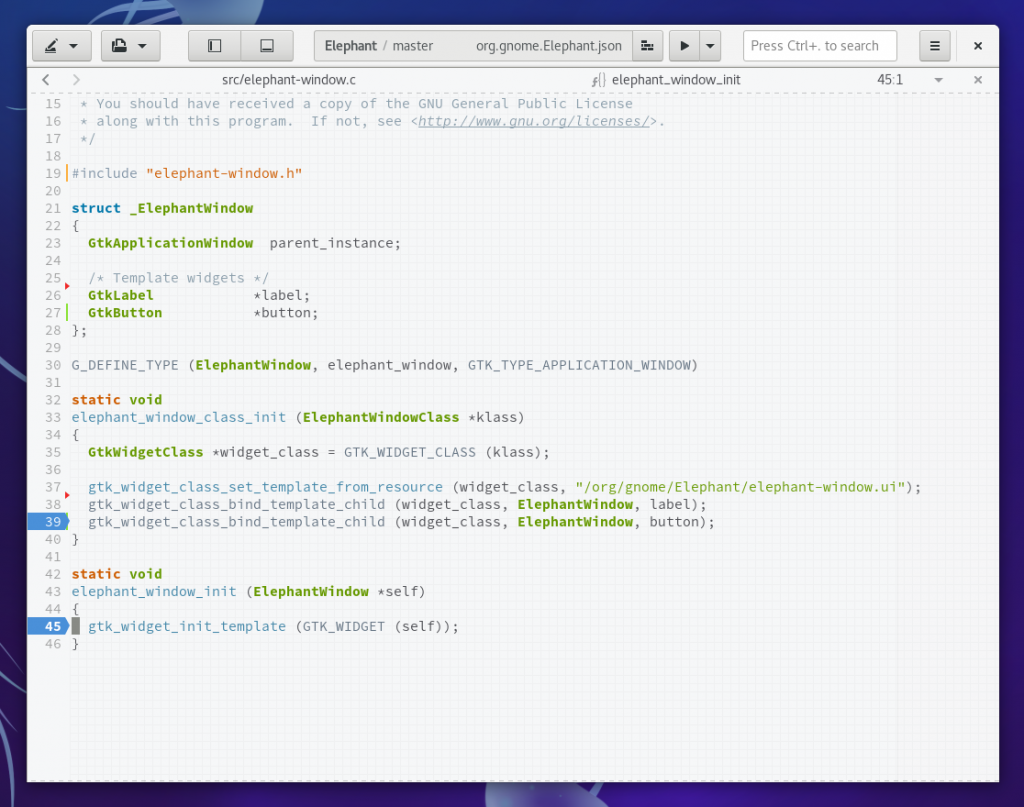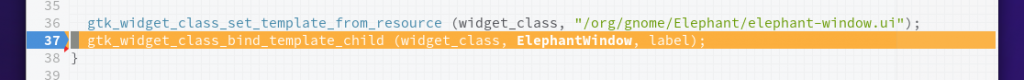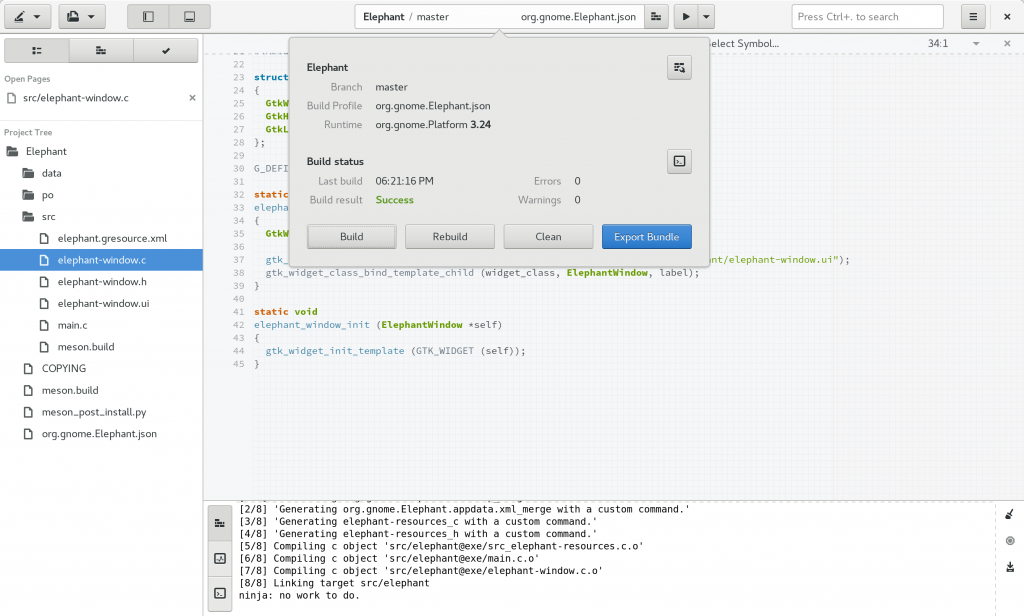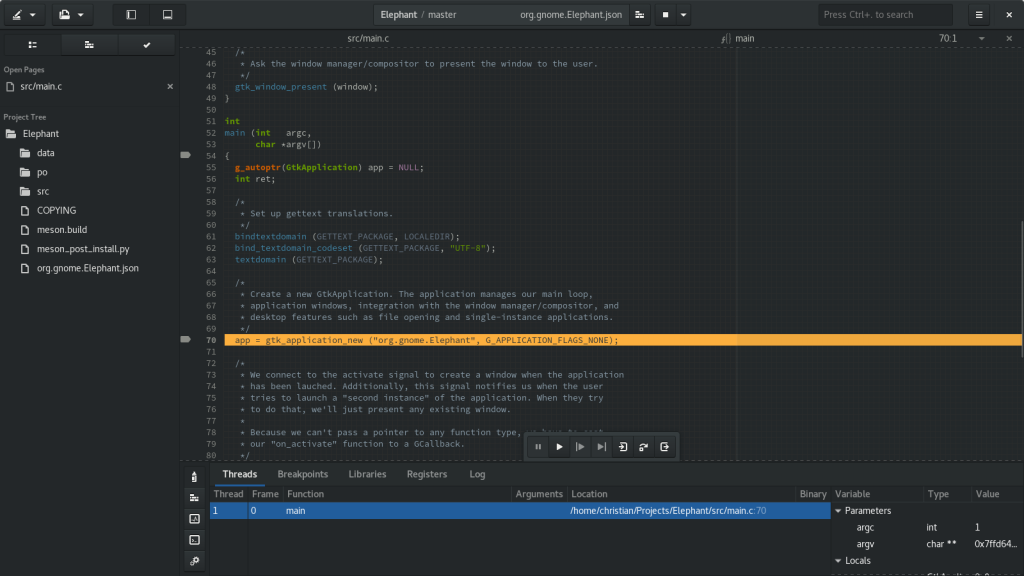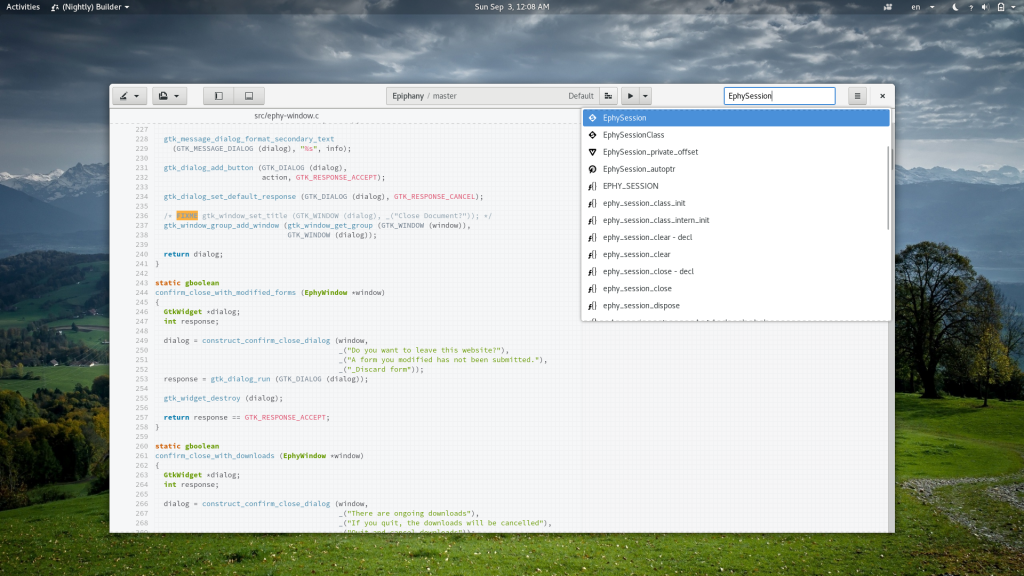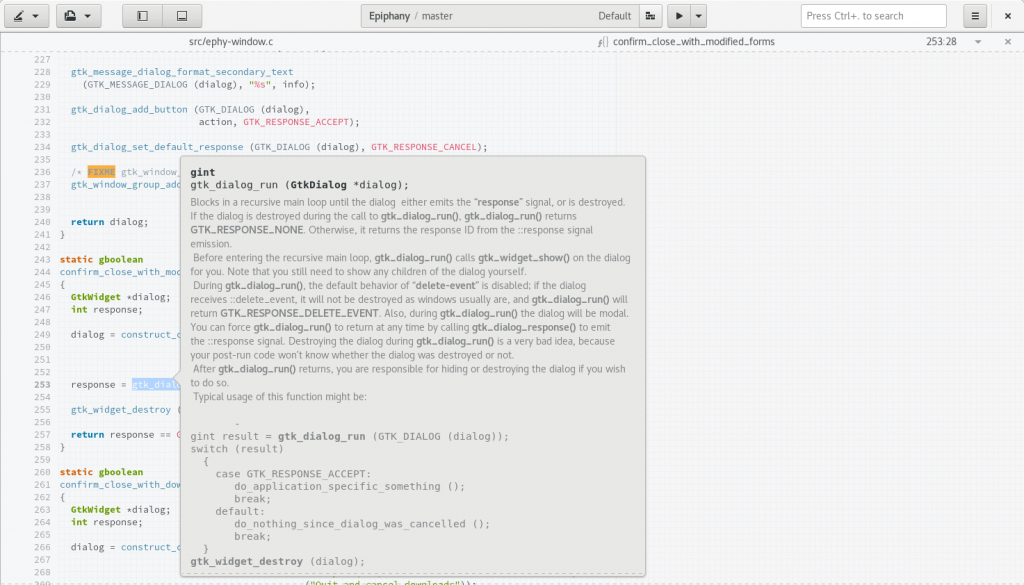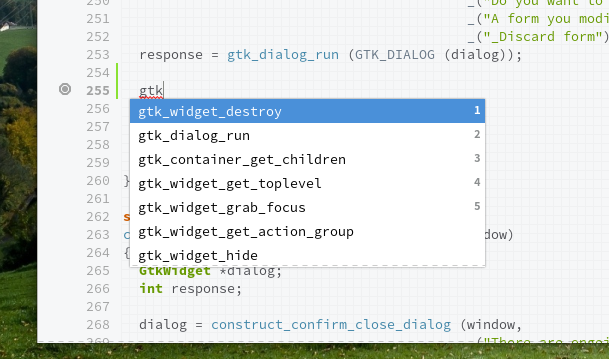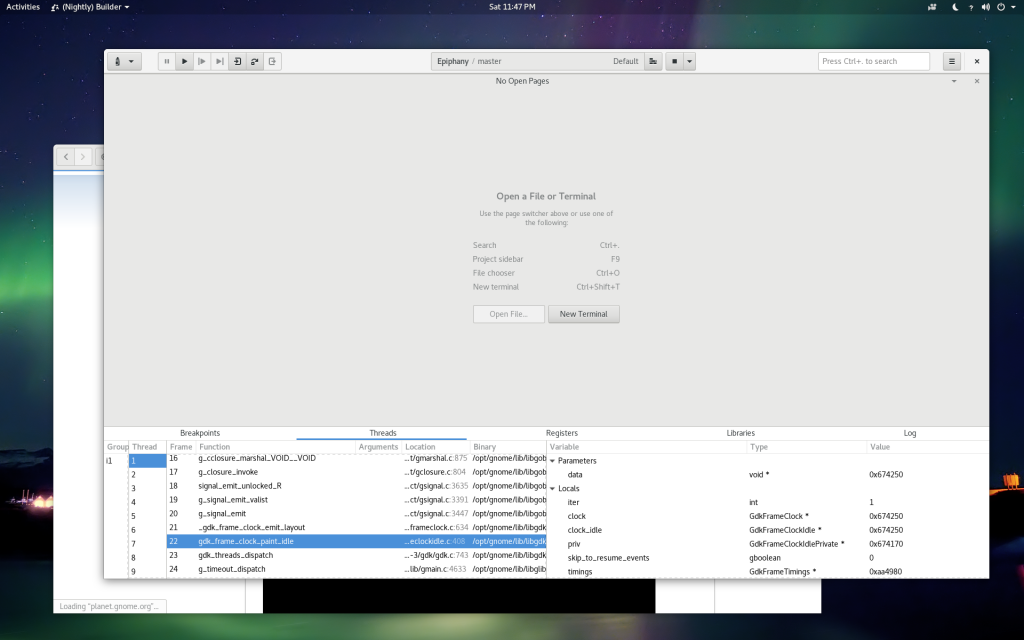I’ve been fascinated about a few technologies in my career. I have a fondness for finding the right data-structure for a problem. Maybe it was because of all those years playing with cars that gave me the “I wanna go fast” mentality. It lead me to various jobs, including working on databases.
Another technology I love are text editors. There is some really fascinating technology going on behind the scenes.
Gtk4 development is heating up, and we are starting to see a toolkit built like a game engine. That’s pretty cool. But how will that change how we write editors? Should it?
In the Gtk3 cycle, I added support to GtkTextView that would render using Alex’s GtkPixelCache. It helped us amortize the cost of rendering into mostly just an XCopyArea() when drawing a frame. It’s why we have that nice 60fps two-finger-scrolling.
But now that we can have GPU textures, do we want to start doing paginated rendering like Apple did with Preview to make PDF rendering ultra fast? Do we want to focus on just sending text data to the GPU to render from an glyph atlas? How about layout? And intermixing right-aligned with left-aligned text? What if we just focus on code editing and not generic editing with rich font support. How about inserting widgets in-between rows? Do we want unlimited undo? How about crash recovery?
These are all questions that can inform the design of a text editor, and they are things I’m starting to think about.
To inform myself on the problem domain better, I started writing a piecetable implementation with various tweaks to outperform those I’ve seen previously. What I’ve come up with is a combination of a b+tree (bplus tree) and a piecetable. The neat thing about it is the high-density you get per-cacheline as compared to something in a RBTree or SplayTree (Atom recently did this, and AbiWord did it a decade ago). It’s at least as fast as those, but with much less malloc overhead because you need fewer, but densely packed allocations.
I prefer dense-cacheline packed structures over pointer chasing (dereferencing pointers) because the CPU can crunch through numbers in a cacheline much faster than it can load another cacheline (as it may not yet be in L1-3 caches). So while it looks like you’re doing more work, you may in fact be saving time.
On my 10 year old 1.2ghz ThinkPad, I can do 1.5 to 2 million random inserts per-second. So I think it’s “good enough” to move on to solving the next layer of problems.
One neat thing about using the linked-leaves from a b+tree is that you get a “next pointer” from each leaf to the next sequential leaf. So if you need to reconstruct the buffer, it’s a simple scan without tree traversal. This is a common problem in a text editor, because we’re sending out text data to diagnostic engines constantly and it needs to be optimized for.
Part of the piecetable design is that you have two buffers. The original data (file state at loading) and change data (append only buffer if each character typed by the user). The piece table is just pointing to ranges in each buffer set to reconstruct the final buffer.
If you log all of your operations to a log file, you can fairly quickly get yourself a crash recovery mechanism. Additionally, you can create unlimited undo.
One thing I don’t like about GtkTextBuffer today is that you cannot open “very large files” with it. It can certainly handle 100mb text files, but it has to load all of that data into memory. And that means that opening a 10gb SQL dump is going to be fairly difficult. But if we implemented on-demand, paginated data loading (reading from disk when that portion of the file is needed), we can get a fixed memory overhead for a file.
One downside to that approach is that if the file is modified behind the scenes, you are basically screwed. (A proper rename() would not affect things since the old FD would still be valid). One way to work around this is to copy the file before editing (a swap file). If your filesystem has reflink support, that copy is even “free”.
Some files are in encodings that require conversion to UTF-8. If a character encoding crossed the page/block boundary, we’d not be able to convert it without locating the neighboring page. So it seems somewhat at odds with this design. But if we just do the iconv (or similar) encoding conversion as part of the copy to our swap file, you can ensure you have valid UTF-8 to begin with. It’s also a convenient place to count new lines so that you can get relatively accurate document height from the start (otherwise you have to scan the data and count newlines which will jump the scrollbar around).
Another thing that might be an interesting trick is to keep around PangoLayouts for each of the cursor lines. It might allow us to mutate the layout immediately upon the key-press-event and render the content out of order (without going through layout cycles). This is somewhat similar to what other editors do to make things “feel” more interactive. It guarantees you render the key event on the next frame, even if slightly incorrect.
In short, writing a good, fast, modern text editor today is the combination of writing a database and a graphics engine. Btrees, low-cardinality indexes, page caches, write ahead logs, transaction replays, memory pooling, GPU dispatching, texture atlases, layout, and more.
https://github.com/chergert/pieceplustree