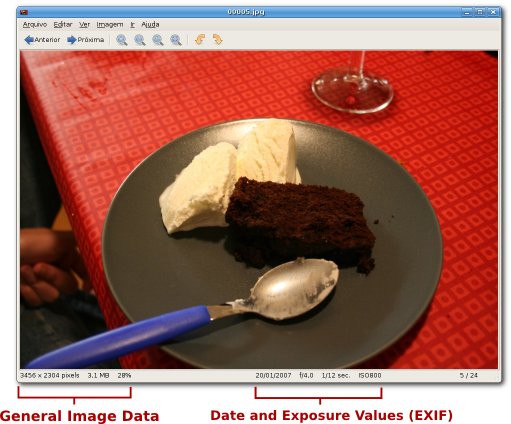We’ve been trying to put some effort on making Hildon Desktop more compliant with FreeDesktop.Org standards. We have some nice news on this direction.
Desktop Notifications
I added a service that implements the Desktop Notifications draft standard. It’s not complete yet, I still need do some changes on one of our widgets, but it’s working like a charm. Also, support for multiple notifications at the same time is pending. In practice, this means that applications using libnotify (or any other compliant client library) will have their notifications shown on Hildon Desktop! Here is the result:

Hildon Desktop showing a notification using libnotify.
Notification area (aka system tray)
Moises rocked our world by adding support for system tray standard in Statusbar. This means that if you use GtkIconStatus (or any other compliant implementation of the client-side) it will appear in Statusbar. Of course, still the usual Statusbar plugins can be loaded in Statusbar too. There are some pending issues with the theming of systray items (as you can see in the screenshot) but we expect to have it fixed soon. Here is a (mandatory) screenshot of Hildon Desktop running inside Scratchbox:
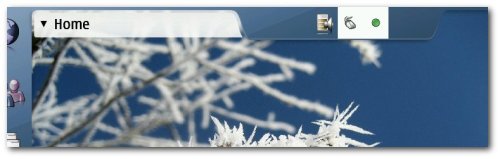
Statubar showing Gossip and Network Manager systray icons.
Update: Moises has just fixed the theming problem. Yay!