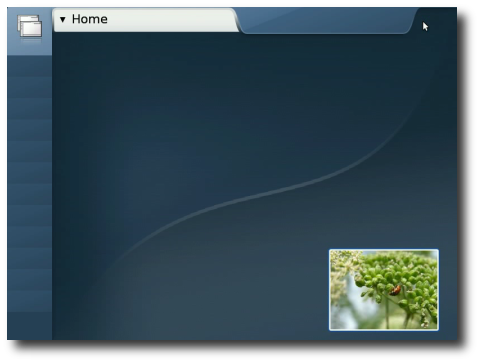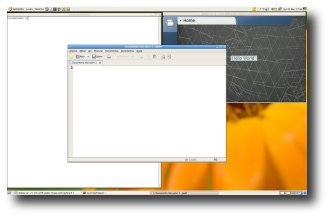You’ve seen some cool development news in my blog about eog-ng branch, right? The good news is that last weekend I merged eog-ng in trunk as part of the GNOME 2.19/2.20 development cycle. This means that we have a solid, faster and more stable code in EOG from now on. Some highlights:
- Feels faster and more stable (the application core has been totally rewritten and optimized in several ways. This means you will feel that EOG startup is much faster, it uses less memory and crashes much less)
- New image collection pane (cleaned up to make it look nicer with a one-row view. By setting “hidden” gconf keys you can place the collection pane on any window side – top, bottom, left, right – and it can be resizable or not)
- Toolbar in fullscreen
- Image property dialog
- “Open with” support to quickly images on other applications
Many/Special thanks to Claudio Saavedra and Felix Riemann for the important contributions to this new code. You rock my world guys!
Plans for 2.20
- Editable toolbar
- Printing for multiple images
- Plugin system
- Support for IPTC and XMP
- General UI polishing, mostly in
- Image collection pane
- Image properties dialog
- Preferences dialog
- Error/warning feedback
- More code refactoring
- Bug fixing, bug fixing, bug fixing, …
Get Involved
You can find a list of bugs/tasks here (follow the instructions there):
http://live.gnome.org/EyeOfGnome/RoadMap
As I always say: contributions are always welcome! Give some love to EOG today and have a better GNOME image viewer tomorrow! Let’s make EOG rock our world! :-)