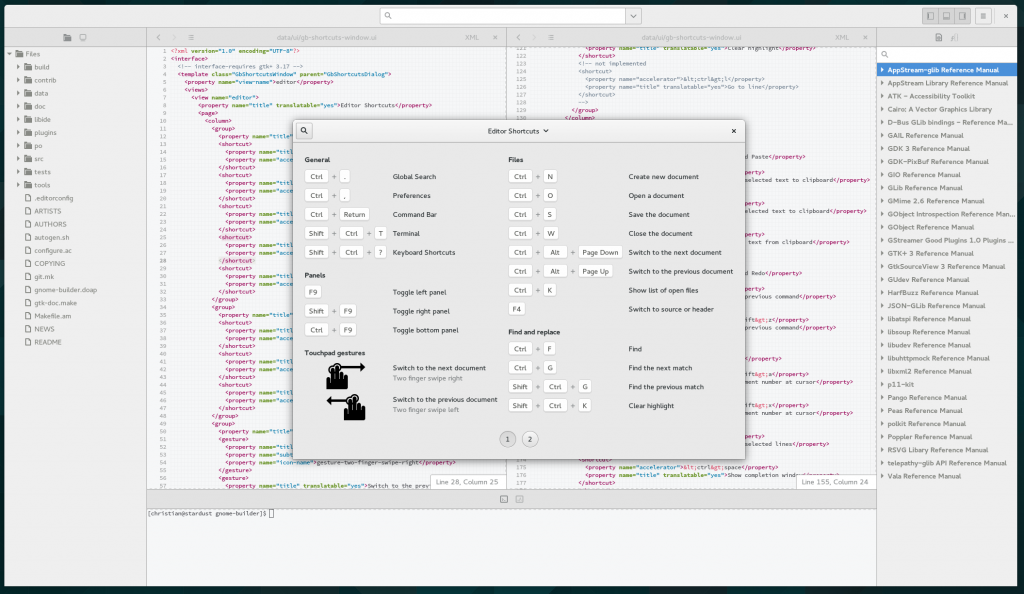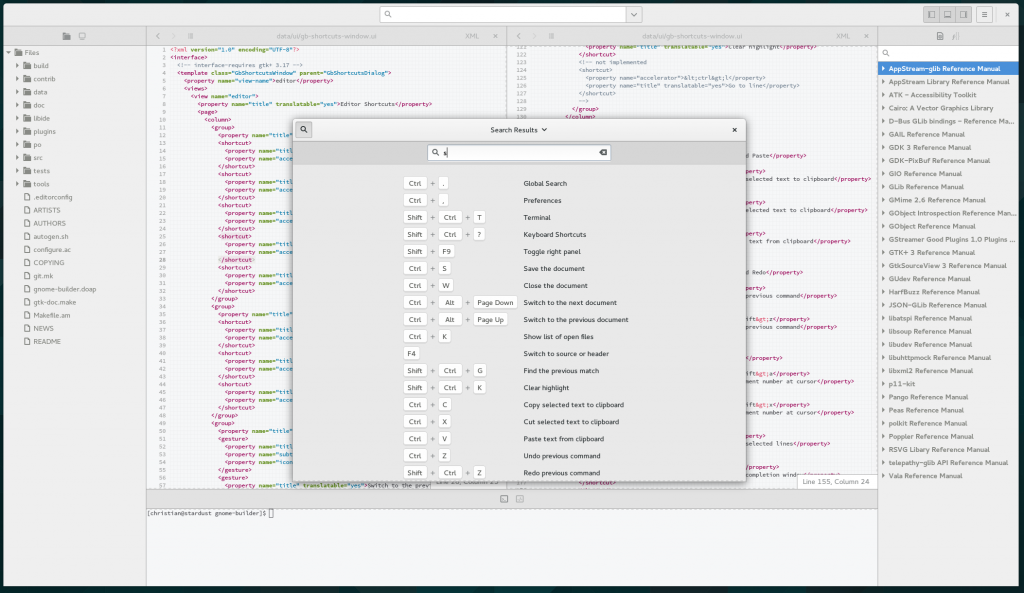Many of you have asked for help with keyboard shortcuts in Builder. It was always something we wanted to do, but I was humbly waiting for upstream to get that into the toolkit so we would get it for “free”.
Since that didn’t happen this cycle, I rushed Allan to put together an updated design and I set out to implement it for 3.18. You’ll notice type-ahead search and a nice visual style.
The original “hack” of an implementation used XMACROs. For those of you that write C and don’t know what that is, look it up. I’ll wait. Now that you can see the shock and horror, you’ll be happy to know I didn’t go that route in the long term. The code isn’t ready to be generally usable, but it’s in better shape now that I added a custom GtkBuilder parser. Example here.
There is still much to do, but this will help you get started!