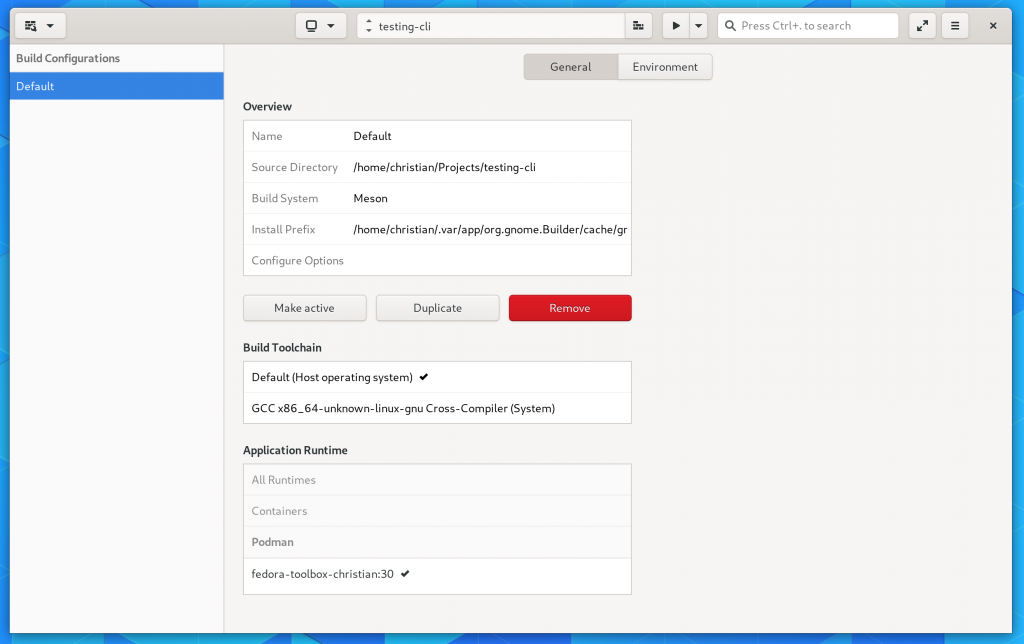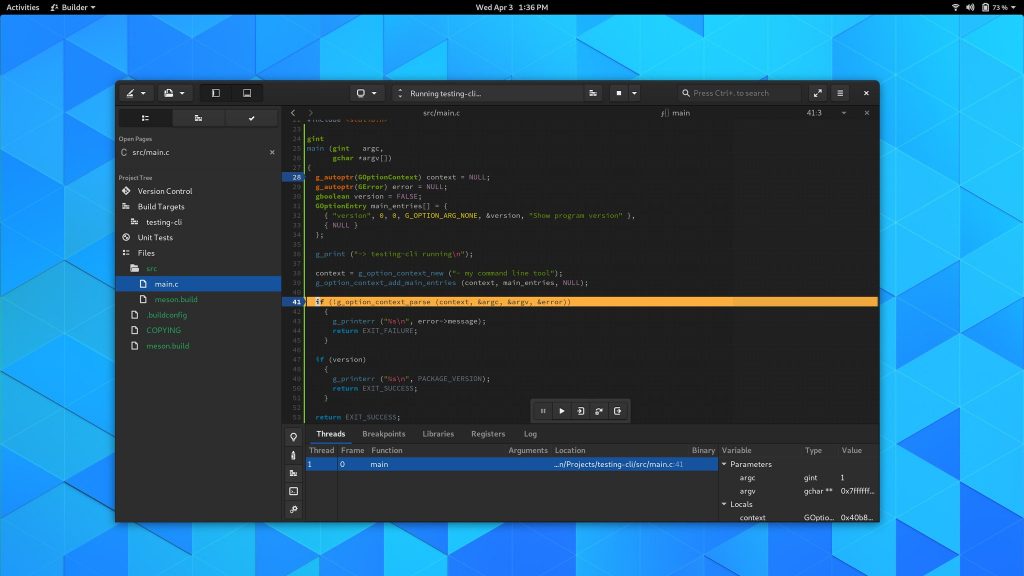For years now, Builder has had rich abstractions for containers built right into the core of the IDE. Builder even knows the difference between build and runtime containers which naturally maps with Flatpak SDKs like org.gnome.Sdk vs org.gnome.Platform.
With the advent of operating systems focused on immutability, like Fedora Silverblue, developers are going to be increasingly developing in containers.
The technology underlying projects like Toolbox is podman. It provides a command-line tool to manage containers without a daemon by using the various container APIs afforded to us in modern Linux.
Bridging Builder’s container APIs to support podman was pretty painless on my part. A couple hours to choose the right abstractions and implementing them led me to a missing piece in podman; passing FDs to the container.
The reason that Builder requires this is that we often need to communicate across containers. An easy way to do that is over a pair of pipe() since it is anonymous. By anonymous, I mean we don’t need to share any file-system hierarchy, IPC or network namespaces, or even PTY namespace.
The most important piece that requires this in Builder is our GDB-based debugger. We use GDB inside the container so it has native access to things like build sources, libraries, symbols, and more. This is all orchestrated using GDB’s mi2 interface over a PTY, with a second PTY for the target process. When GDB lands on a breakpoint, we know how to translate paths between Builder’s container (usually Flatpak) and the target container (in this case, podman). Doing so ensures that we open the right file and line number to the user. Fundamentals, of course.
So a couple weeks later and podman exec has gained the --preserve-fds=N option, available on Rawhide and Fedora 30 (currently in updates-testing). If you have all the necessary bits in place, Builder will allow you to select a podman container from Build Preferences, and you’re off to the races.
Furthermore, you can even seamlessly get a terminal in the build environment with Control+Alt+Shift+T which can prove useful if you have to install dependencies.
Since we don’t know much about the container, we don’t have the ability to install dependencies on your behalf. But if someone were to work on Dockerfile support, I don’t see that as an intractable problem.
Here is a quick test command-line program debugging in Builder using the GDB backend to prove it all works.