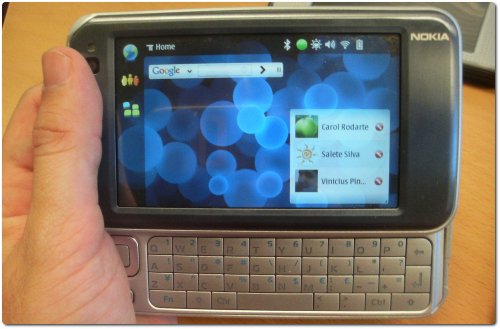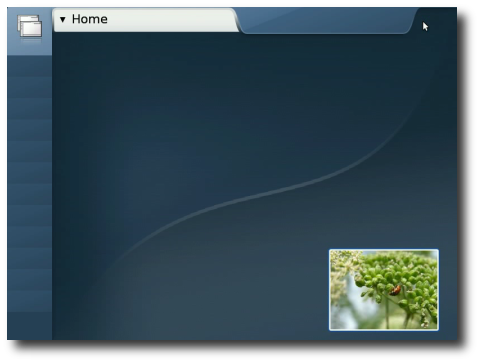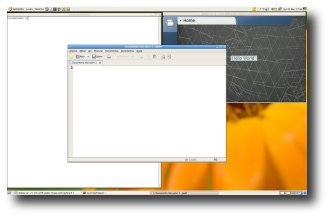As pointed out by Carlos in GNOME Mobile mailing list and Quim in his presentation at LinuxTag, Hildon will become an upstream project. The idea from now on is to make Hildon a more independent and community-driven project as it’s going to be used in different contexts other than Maemo (i.e. Ubuntu Mobile). This means that Hildon won’t be a Maemo-specific project anymore and will have its own release schedule, roadmap and community.
As a consequence, we decided to move the full Hildon stack to GNOME infrastructure. This way we can stay closer to GNOME community and stimulate collaboration between both projects. We’ve started the migration process already but it will take some time because we need to first re-organize our internal way of working to make sure everything is fine after the migration. Big thanks to Olav for the great and quick help!
For those who don’t know: what is Hildon?
Hildon introduces a new desktop for handheld devices. It comprises a lightweight desktop, a set of widgets optimized for handheld devices, a set of theming tools and other complementary libraries and applications.
We’ve created a page GNOME wiki. There you can find a brainstorming space for the release schedule and roadmap, a status page for our migration to GNOME, and how to get involved in Hildon. We already have a mailing list in GNOME servers. If you are interested in Hildon development, don’t hesitate to subscribe!