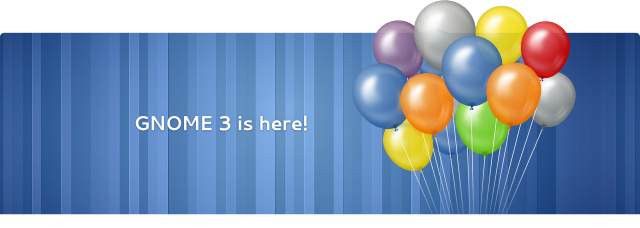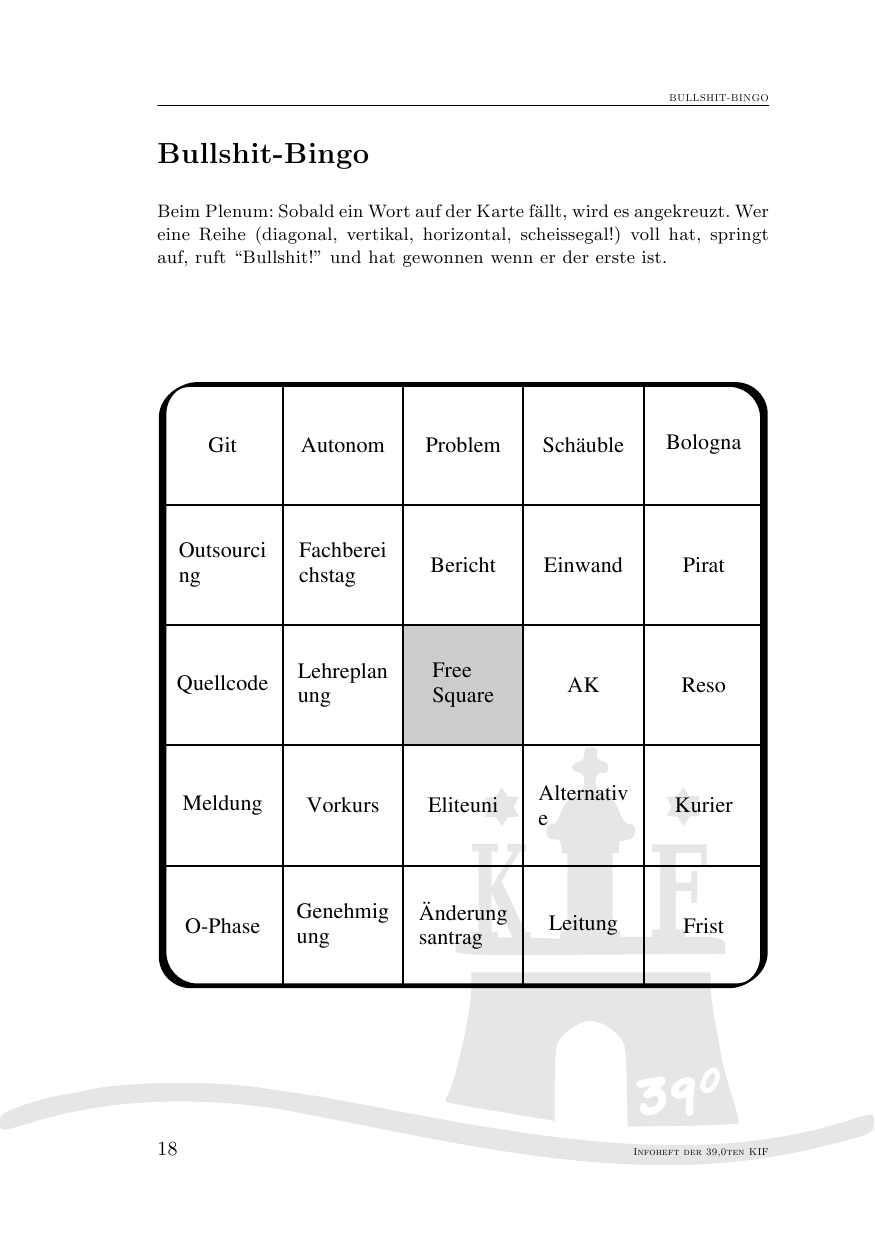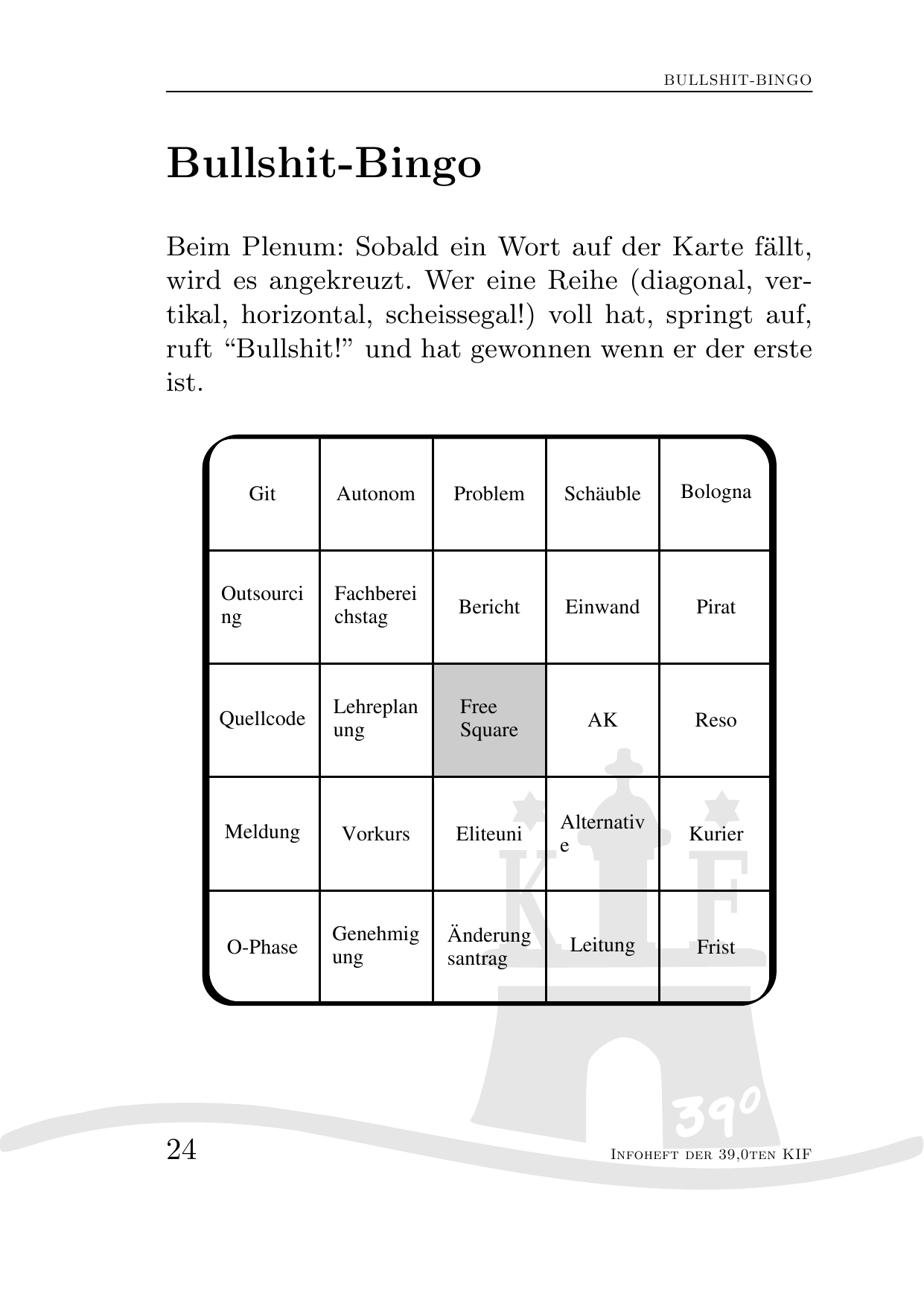Oh, I almost forgot about the GNOME 3 Release Party that we had the other week. In fact, I had two times the pleasure of showing off GNOME 3 to the people. The first and official Release Party was held in the Attraktor. We even got mentioned by Heise. The second time was in my university during a self organised seminar.
On both occasions, I had to entertain a good bunch of people (around 15 and 30) and, well, it went at least alrightish, I’d say 😉 The second time was a bit confusing, because my Laptop didn’t want to as perform well as I expected so a good bit of improvisation was needed. But it was great fun overall. The goodies, that were provided by the GNOME Foundation, were well received, esp. the T-Shirts.
I showed off the really brilliantly done videos that Jason produced. We demoed and discussed those features and discovered even more stuff on the way. I haven’t really worked much with GNOME3, esp. GNOME Shell before and it’s kinda awkward in the beginning, but I got used to it very quickly. I really like much of it now.
Thanks to the Attraktor for having hosted us. And thanks to the attendees for the nice discussions. I’m looking forward to do some more GNOME3 presentations at coming LinuxTag and other occasions.
Happy GNOME3 everybody!