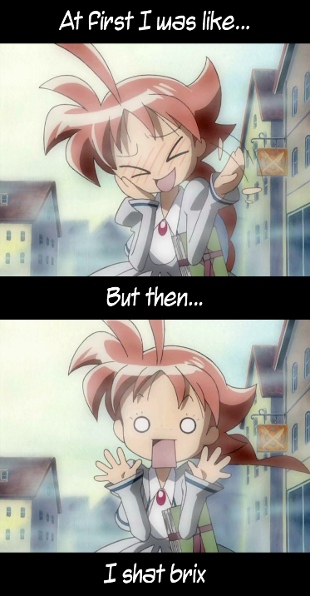The MeeGo Conference 2010 took place from 2010-11-15 until 2010-11-17 and it was quite good. I think I haven’t seen so much money being put into a conference so far. That’s not to be read as a complaint though 😉
The conference provided loads of things, i.e. lunch, which was apparently sponsored by Novell. It was very good: Yummie lamb stew, cooked salmon and veg was served to be finished with loads of ice cream and coffee. Very delicious. Breakfast was provided by Codethink as far as I can tell. The first reception in the evening was held by Collabora and drinks and food were provided. That was, again, very well and a perfect opportunity to meet and chat with people. In fact, I’ve met a lot old folks that II haven’t seen for at least half a year. But with the KDE folks entering the scene I’ve also met a few new interesting people.
The venue itself is very interesting and they definitely know how to accommodate conference attendees. It’s a stadium and very spacious. There were an awful lot of stadium people taking care of us. The rooms were well equipped although I was badly missing power supply.
The second evening was spent in the Guinness Warehouse, an interesting museum which tells you how the Guinness is made. They also have a bar upstairs and food, drinks and music was provided. I guess the Guinness couldn’t have been better 🙂
Third evening was spent in the Stadium itself to watch Ireland playing Norway. Football that is. There was a reception with drinks and food downstairs in the Presidents Suite. They even handed out own scarfs which read “MeeGo Conference”. That was quite decadent. Anyway, I’ve only seen the first half because I was at the bar for the second half, enjoying Guinness and Gin Tonic 😉
Having sorted out the amnesties (more described here), let’s have a look at the talks that were given. I actually attended a few, although I loved to have visited more.
Enterprise Desktop – Yan Li talked about his work on making MeeGo enterprise ready, meaning to have support for VPNs, Exchange Mail, large LDAP address books, etc… His motivation is to bring MeeGo to his company, Intel. It’s not quite there yet, but apparently there is an Enterprise MeeGo which has a lot of fixes already which were pushed upstream but are not packaged in MeeGo yet. His strategy to bring the devices to the people was to not try to replace the people’s old devices but rather give them an additional device to play with. Interesting approach and I’d actually like to see the results in a year or so.
Compliance – There is a draft specification but the final one will be ready soon. If you want to be compliant, you have to ensure that you are using MeeGo API (Qt, OpenGL ES, …) only. That will make it compatible for the whole minor version series. There will also be profiles (think: Handset, Netbook) which well define additional APIs or available screen estate. In return, you are allowed to use the MeeGo name and the logo. Your man asked the audience to try the compliance tools and give feedback and to review the handset profile draft.
Security – There will be a MSSF, a Mobile Simplified Security Framework in MeeGo 1.2. It’s a MAC system which is supposed to be in mainline. So yes, it is yet another security framework in Linux and I didn’t really understand, why it’s necessary. There’ll be a “Trusted Execution Environment’ (TrEE) as well. That will mean that the device has to have a TPM with a hardwired key that you can’t see nor exchange. I don’t necessarily like TPMs. Besides all that, “Simplified Mandatory Access Control” (SMACK) will be used. It is supposedly like SELinux, but doesn’t suck as much. Everything (processes, network packets, files, I guess other IPC, …) will get labels and policies will be simple. Something like “Application 1 has a red label and only if you have a red label, too, you can talk to Appilcation 1”. We’ll see how that’ll work. On top of all that, an Integrety Protection “IMA” system will be used to load and execute signed binaries only.
Given all that, I don’t like the development in this direction. It clearly is not about the security of the person owning the device in question but about protecting the content mafia. It’s a clear step into the direction of Digital Restriction Management (DRM) under the label of protection the users data. And I’m saying that they are trying to hide it, but they are not calling it by its right name either.
A great surprise was to see Intel and Nokia handing out Lenovo Ideapads to everybody. We were asked to put MeeGo on the machine, effectively removing the Windows installation. Three years ago, when I got my x61s, it was a piece of cake to return your Windows license. By now, things might have changed. We’ll see. I’ll scratch the license sticker off the Laptop and write a letter to Lenovo and see what happens. Smth like this (copied from here):
Lenovo Deutschland GmbH
Gropiusplatz 10
70563 StuttgartRückgabe einer Windows-Lizenz
Sehr geehrte Damen und Herren,
hiermit gebe ich die gemeinsam mit einem Lenovo-Notebook erworbene Windows-Lizenz gemäß des End User License Agreement (EULA) von Microsoft Windows zurück.
Das EULA von Windows gewährt mir das Recht, beim Hersteller des Produkts, mit dem ich die Lizenz erworben habe, den Preis für die Windows-Lizenz zurückerstattet zu bekommen, falls die mitgelieferte Windows-Lizenz beim Start nicht aktiviert und registriert wurde und das EULA nicht akzeptiert worden ist. Ich habe der EULA nicht zugestimmt, da sie zahlreiche für mich inakzeptable Punkte enthält, beispielsweise:
– Die Aktivierung der Software sendet Hardware-Informationen an Microsoft (Punkt 2 des EULA).
– „Internetbasierte Dienste“ wie das „Windows-Updatefeature“ können von Microsoft jederzeit gesperrt werden (Punkt 7 des EULA). Dadurch existiert de facto kein Recht auf Security-Updates.Ich entschied mich stattdessen für das Konkurrenz-Produkt Ubuntu, da dieses eine bessere Qualität aufweist und ein verbraucherfreundlicheres EULA hat.
Sie haben anderen Lenovo-Kunden in der Vergangenheit die Rückgabe der Windows-Lizenz verweigert mit der Verweis, dass es sich bei dem mit dem Gerät erworbenen Windows-Betriebssystem um einen “integrativen Bestandteil” des Produkts handle und man die Windows-Lizenz nur mit dem gesamten Produkt zurückgeben kann.
Diese Auffassung ist aus den folgenden Gründen nicht zutreffend:
– Windows-Lizenzen werden auch einzeln verkauft, eine Bindung von Software an ein bestimmtes Hardware-Gerät (OEM-Vertrag) ist nach deutschem Recht nicht zulässig. [1]
– Das betreffende Notebook lässt sich auch mit anderen, einzeln erhältlichen Betriebssystemen (u.a. Ubuntu) produktiv betreiben. Insbesondere Ihre Produkte laufen mit Ubuntu (mit sehr wenigen Ausnahmen) ganz hervorragend.
– Jedoch lässt sich das vorliegende Notebook nicht ohne Windows-Lizenz oder ganz ohne Betriebssystem erwerben.Mir sind desweiteren mehrere Fälle bekannt, in denen Sie erfolgreich mit dem von mir verwendeten Formular Windows-Lizenzen zurückerstattet haben.
Ich bitte Sie deshalb, mir die Kosten für die Windows-Lizenz zurückzuerstatten und die erworbene Windows-Lizenz einzeln zurückzunehmen.
Hilfsweise teilen sie mir mit, wie ich das Geraet als ganzes zurureck geben kann.
Mit freundlichen Grüßen
[1] Vgl. dazu das Urteil des BGH I ZR 244/97 vom 6. Juli 2000
(http://tiny.cc/IZR24497 sowie http://www.jurpc.de/rechtspr/20000220.htm).
The performance of MeeGo on that device is actually extremely bad. WiFi is probably the only thing that works out of the box. The touchpad can’t click, the screen doesn’t rotate, the buttons on the screen don’t do anything, locking the screen doesn’t work either, there is no on-screen keyboard, multi touch doesn’t work with the screen, accelerometer doesn’t work. It’s almost embarrassing. But Chromium kinda works. Of course, it can’t actually do all the fancy gmail stuff like phone or video calls. The window management is a bit weird. If you open a browser it’ll get maximised and you’ll get a title bar for the window. And you can drag the title bar to unmaximise the window. But if you then open a new browser window, it’ll be opened on a new “zone”. Hence, it’s quite pointless to have a movable browser window with a title bar. In fact, you can put multiple (arbitrary) windows in zone if you manually drag and drop them from the “zones” tab which is accessible via a quake style top panel. If you put multiple windows into one zone, the window manager doesn’t tile the windows. By the way: If you’re using the touchscreen only, you can’t easily open this top panel bar, because you can’t easily reach the *very* top of the screen. I hope that many people will have a look at these issues now and eventually fix them. Anyway, thanks Intel and Nokia 🙂